This month we pushed out a bunch of updates to spf.io. The biggest change was an overhauled projector controller experience. It’s a streamlined design that enable users to control the projector display easily (even on mobile!).
Here’s the full list of updates:
Auto-alignment & Translation Memory
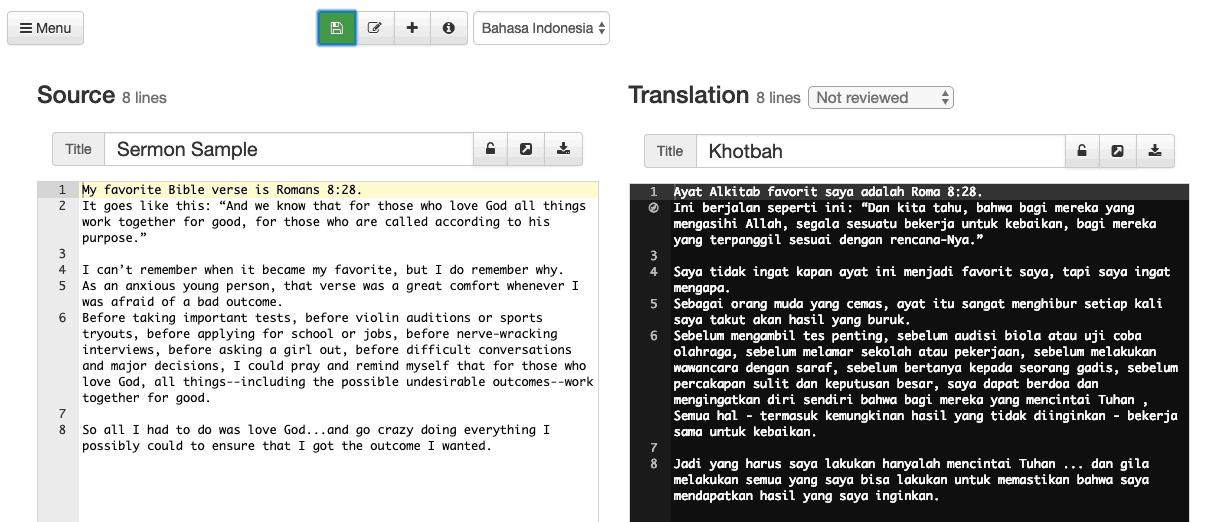
Bring your own translation of documents. Populate your translation memory with translations you’ve already created to improve automatic translation quality. The new auto-alignment feature makes it easy to upload your translation and align it sentence-by-sentence with your original document. When you have aligned your document and its translation, be sure to mark “All lines reviewed” so that it gets added to the translation memory. In the future anytime you request a translation of the source line it will always re-use your pre-approved translation. Learn more here.

Mobile Slide Controller
Control slides from your phone with the new mobile slide controller. You can sit anywhere (even talking from the stage!) and everyone can see your slides on the public display or on their mobile phones in their language. Remote operators also will see slide previews to help them understand with what is happening on-site.
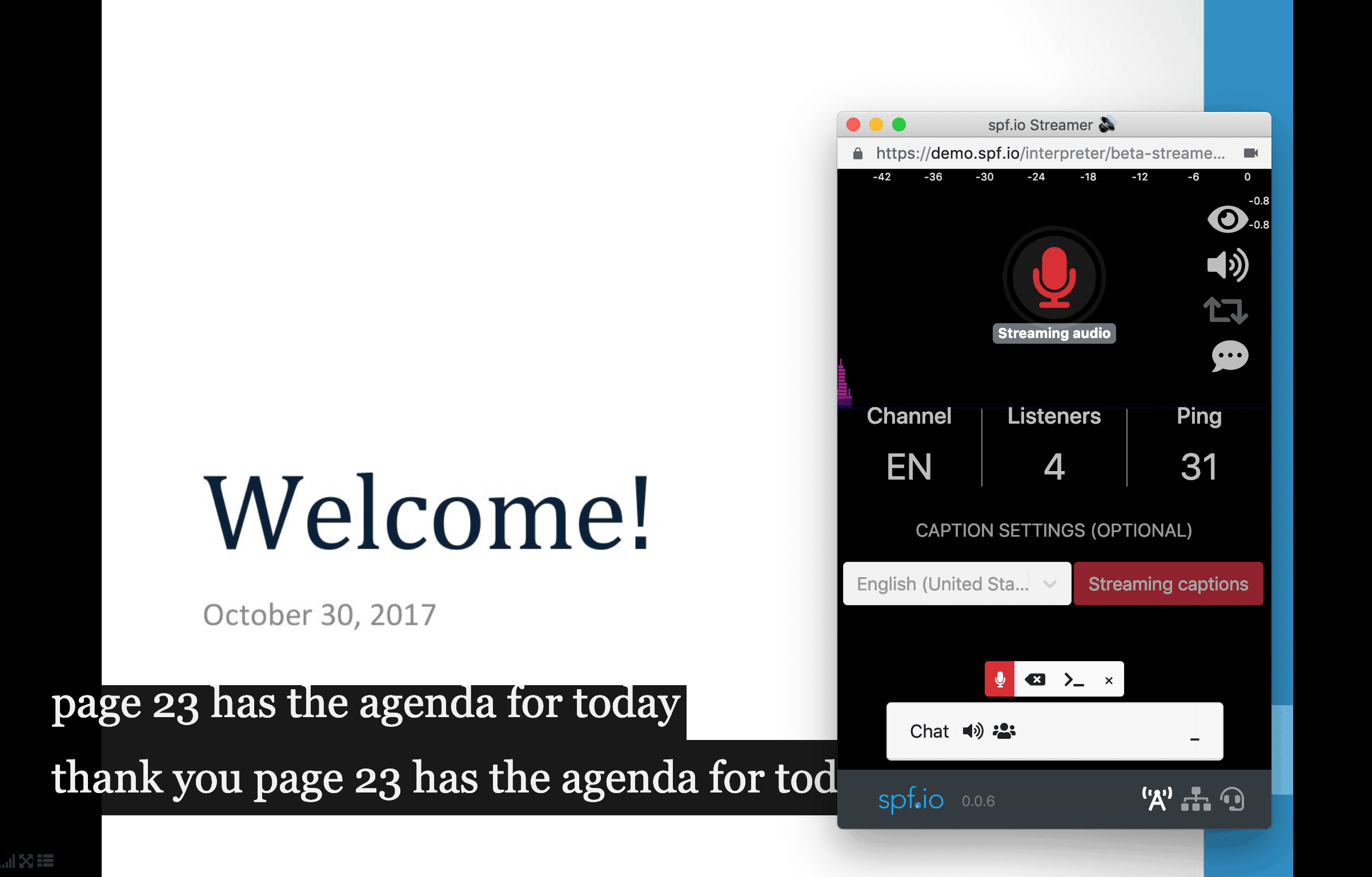
Automatic Live Caption Stream
You can now display automatic live captions on projector and audience views. For speakers who articulate clearly into a microphone, this is a convenient way to provide accessibility for any event.
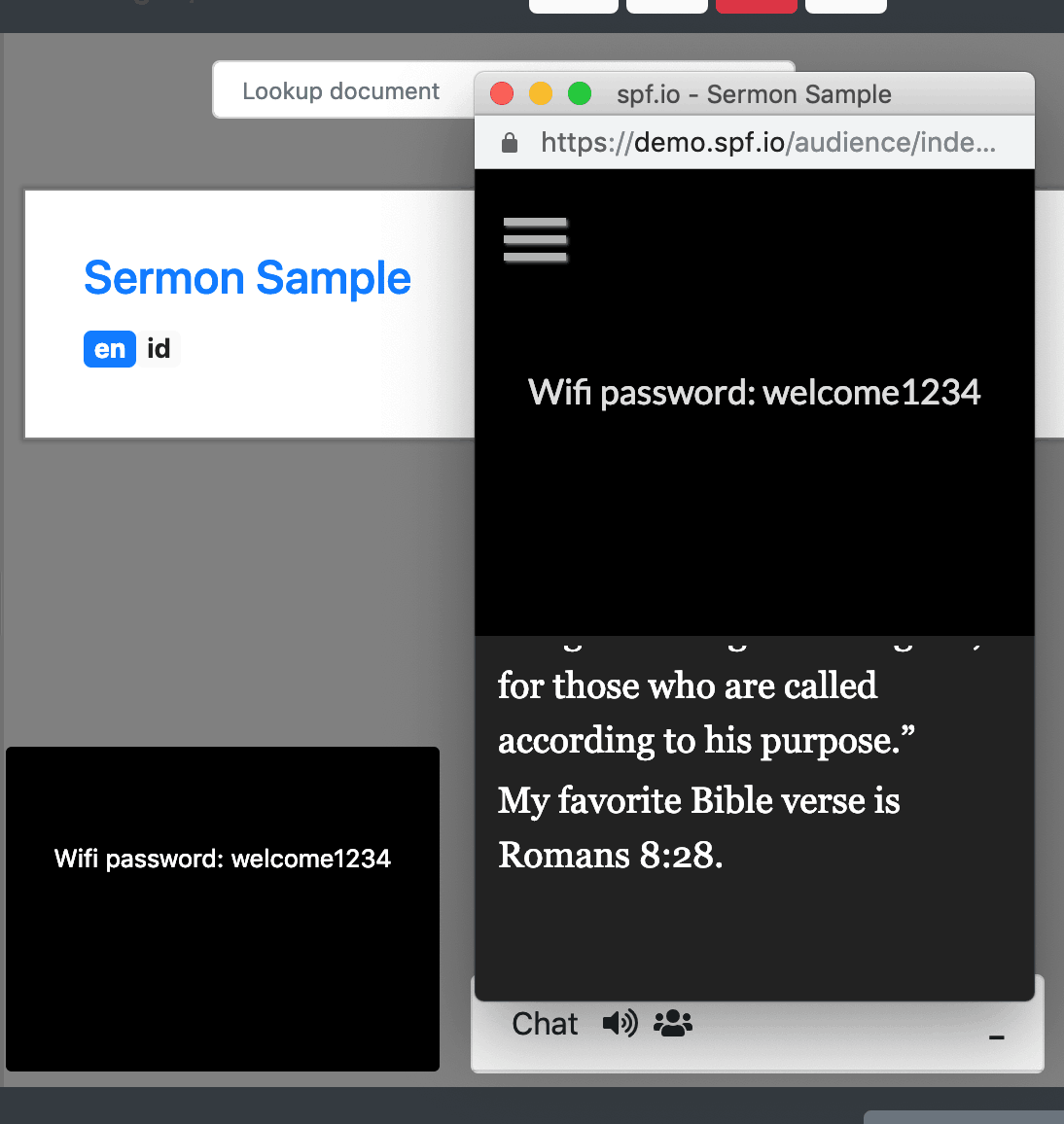
Announcement & Paragraph-based Document Release
Operators can now release dynamic blocks of text to projector and audience views using the announcement feature. They can type a paragraph of text, automatically translate it on the fly and display it as a dynamically generated slide. Documents that contain song lyrics for example can also release entire paragraphs (stanzas) and their translations as a dynamic slides for easier use in worship services.
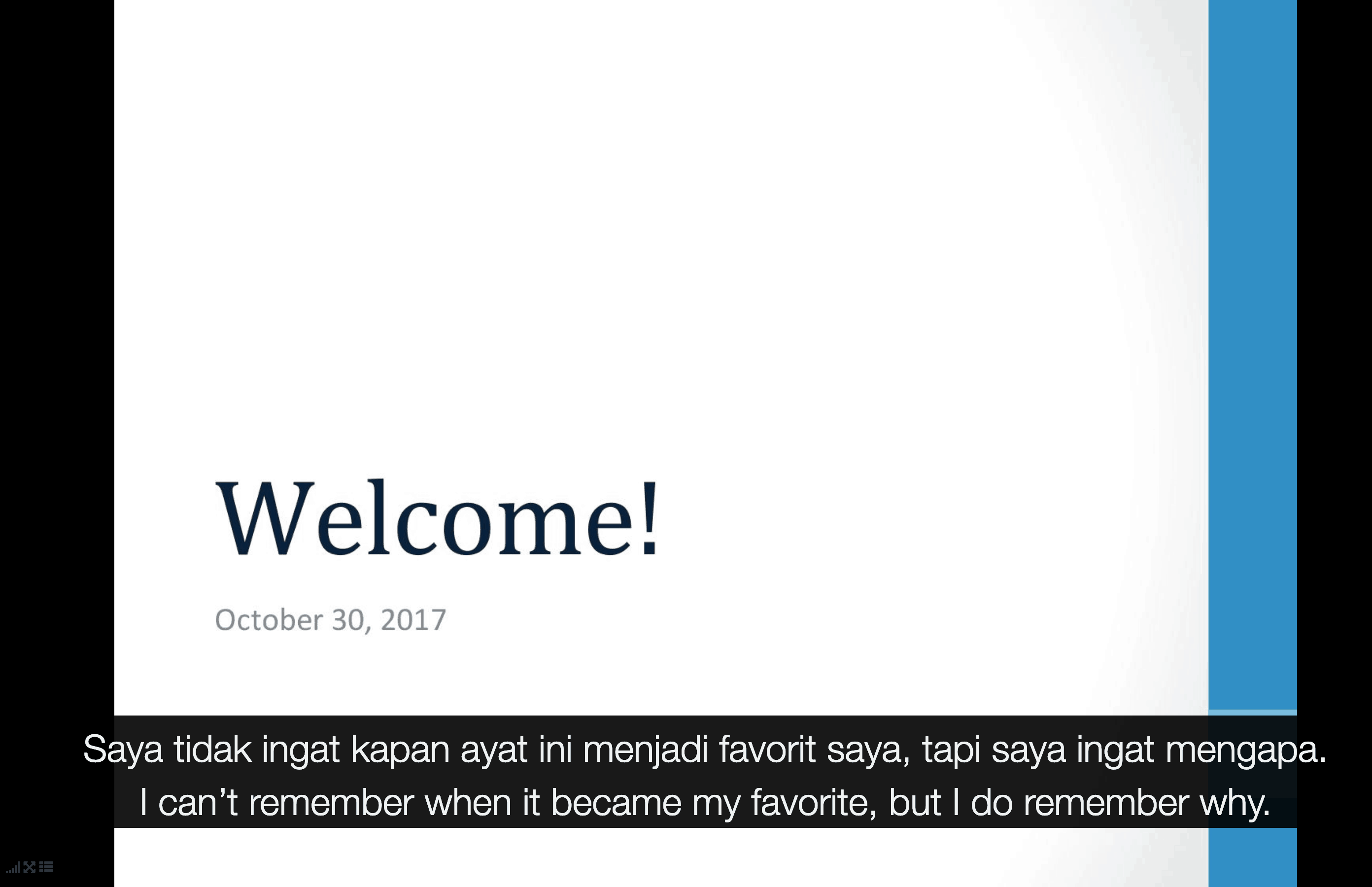
Enhanced Subtitle Appearance
You can customize how subtitles appear on the lower third of the display and show up to two language subtitles at a time (as long as those subtitles are prepared in advance and released from a document).
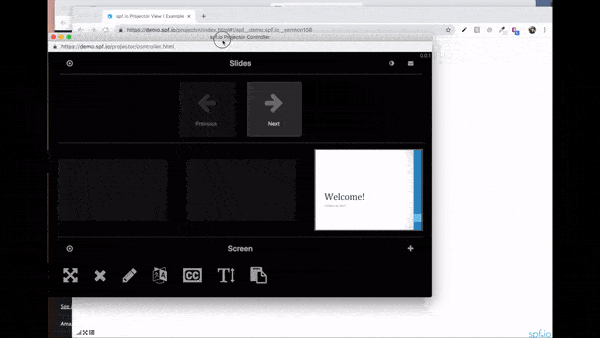
Going Full Screen
Due to browser security restrictions, your projector view can only go full screen when you push a button in the same window. Because the projector controller is in a separate window, this release provides a workaround to going fullscreen. By clicking on the fullscreen button in the controller and dragging it to the projector view, you can easily make it go full screen.
Keyboard shortcuts have been added to the projector controller so that you can control slides with a conventional clicker as well.
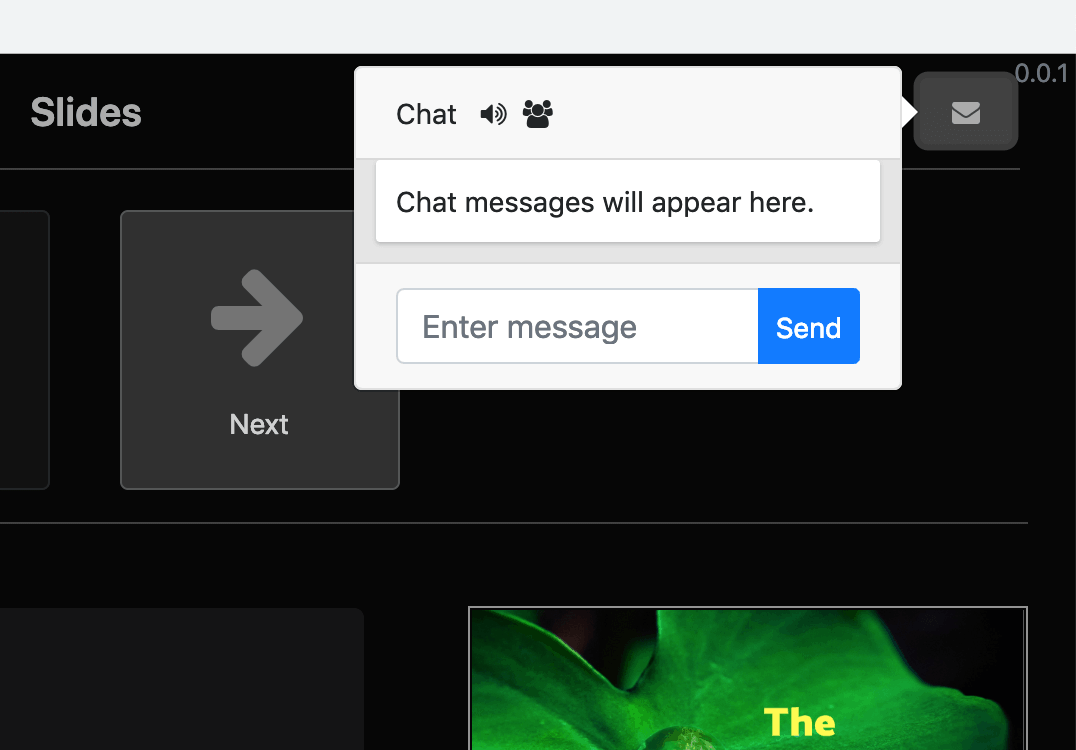
Operator Chat Everywhere
The latest release includes operator chat for a session in the projector controller, streamer and captioner views. This way your entire team can easily stay in communication with one another throughout the duration of the event.
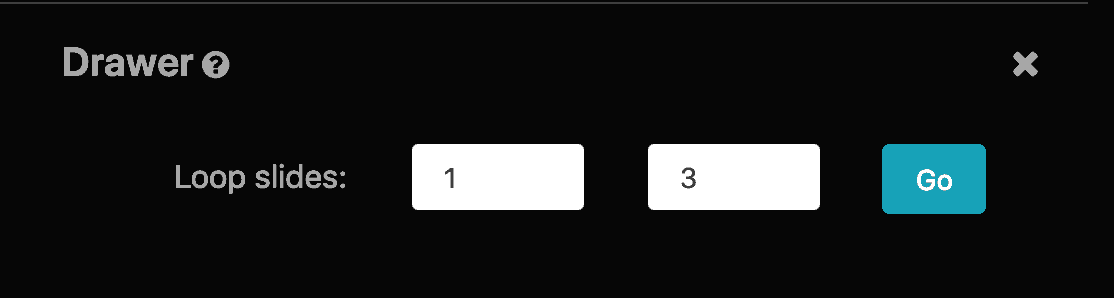
Slide Rotation
If you want to loop through a rotation of slides before or after your event (often used to show announcements) you can do so in the new projector controller. Simply enter the starting and ending slide and press start to begin the loop. You can stop the loop by pressing stop. This will rotate through the slides on public displays as well as mobile devices (translated slides work with this too!).
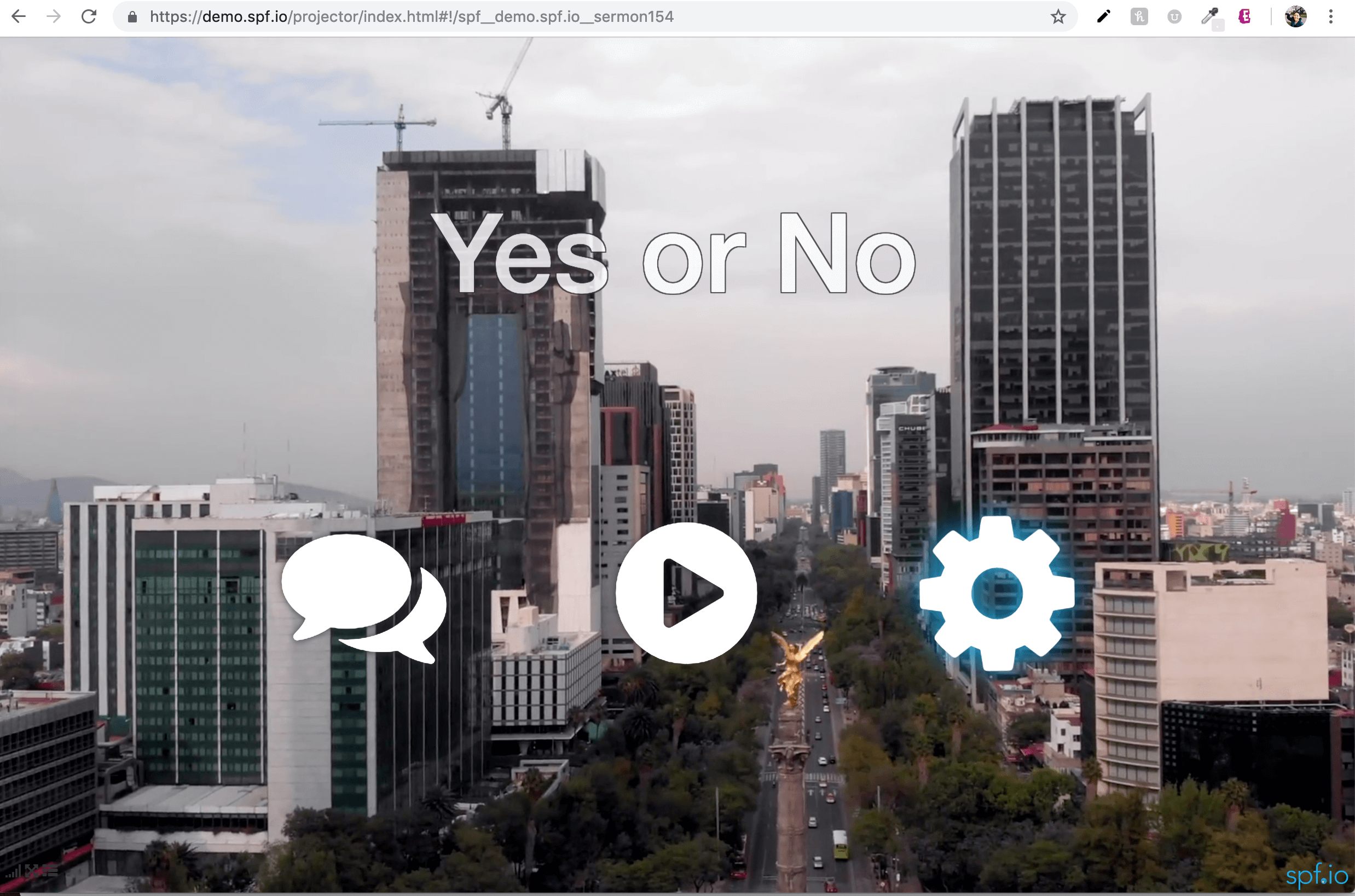
Multilingual Game
We wanted to make it fun to build cross-lingual connections, so we made a simple game! It’s called “Yes or No,” and helps provide a social context for people of two different languages to get to know one another, with the help of AI. Try it out in the Projector view by clicking on the “Game” button in the Drawer mini-app.

