With the latest release of our new feature spf.io Overlays, now you can open caption your video feed into any video conferencing software, like Zoom, GoToMeeting, WebEx, or Blue Jeans. This means spf.io now offers more resiliency and ability to provide captioning for accessibility, regardless of video conferencing platform. Whether you are a teacher, preacher, or speaker of an event, this new feature ensures your video conference is accessible for those with hearing loss.
What are open captions?
You’ve probably heard of the term “closed captions,” but the term “open captions” may be less familiar. Essentially, the difference is in how the captions appear to the viewer. With closed captions, the viewer must take an extra step to enable a setting in order to view captions. With open captions, all viewers see the captions as they are “burned in” to the video. Viewers cannot turn off the display of the captions.
Why did we build this?
One of spf.io’s key values is resilience when things go wrong. We want our software to be built in a way that enables our customers to meet whatever challenges and changes that come. This means we not only test what we build, but we use it for our own meetings internally. This also means sometimes madly building a new feature that meets an edge case, or shipping bug fixes at midnight.
Recently, we heard from a customer that they were experiencing severe delays with showing captions in their Zoom calls. As explained in this blog post, spf.io supports Zoom’s caption API token, so that automatic captions and translations can appear in your Zoom calls. This is a very important feature, so when we heard of the delays, we immediately got to work to try to address it.
When things like this happen, one of our first steps is to try to reproduce the issue ourselves. We pause and step into the perspective of our customer to understand exactly what they are trying to do. Doing this also helps us to confirm how widespread of an issue it is and begin to root cause the problem.
For this particular issue, not only were we able to reproduce it, we soon discovered that other non-spf.io related Zoom users also were experiencing delays. This was an issue whose resolution lay out of our control and in the hands of Zoom’s engineering.
Getting creative
It never feels good to tell customers “it’s out of our hands.” So, while we raised the issue and continued to follow up with Zoom on complete resolution, we had to get creative ourselves and think: how can we provide alternatives so that our customers can resiliently continue to provide accessibility?
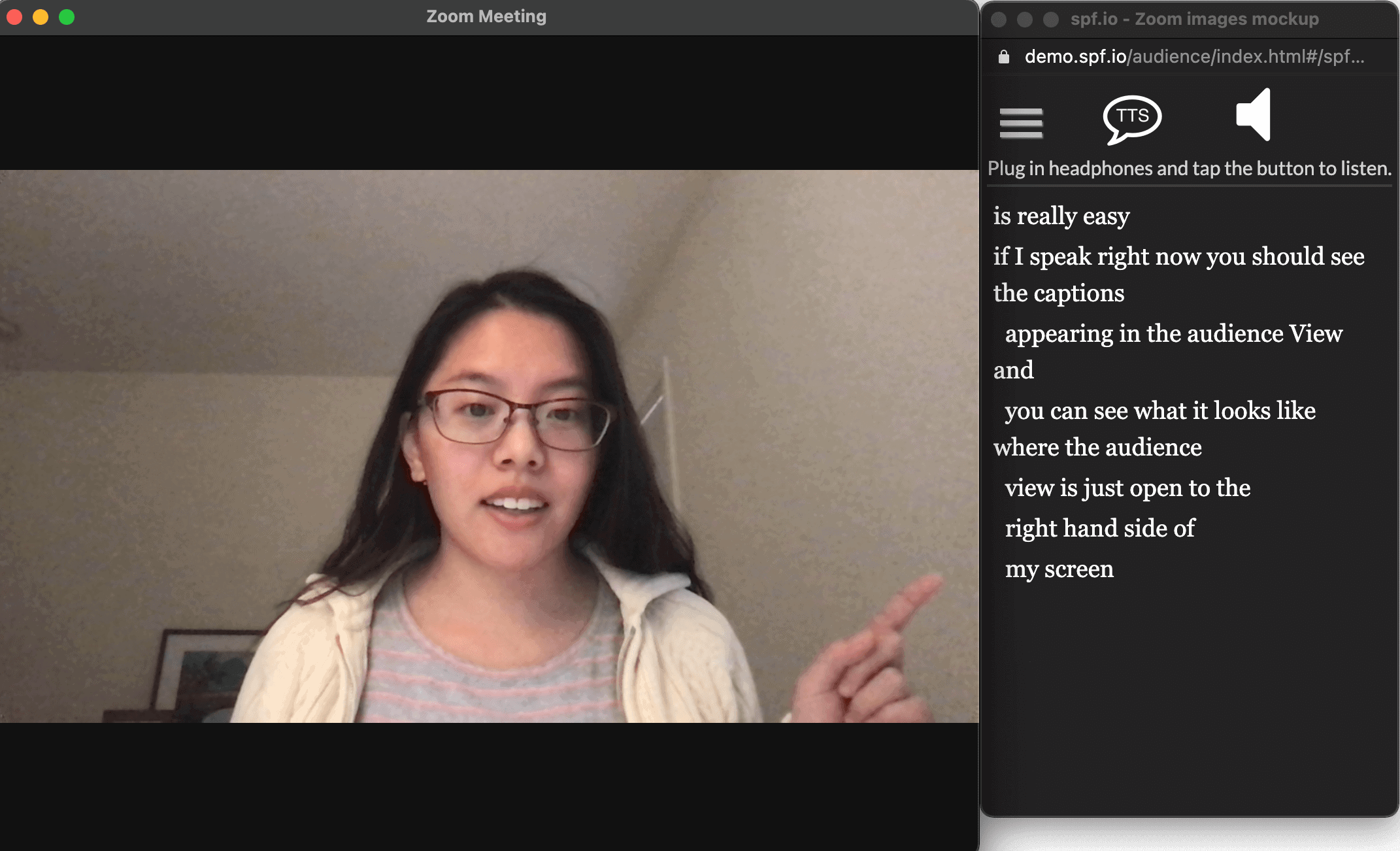 One option is the spf.io audience view. It’s a widely available URL that audience members can visit through their web browser or smartphone to get captions. This fallback solution was already available for when Zoom’s caption integration fails. But it isn’t always ideal since it required a separate window from the Zoom call. So we had to get creative. That’s why we built the Overlays feature, so users can open caption their video feed.
One option is the spf.io audience view. It’s a widely available URL that audience members can visit through their web browser or smartphone to get captions. This fallback solution was already available for when Zoom’s caption integration fails. But it isn’t always ideal since it required a separate window from the Zoom call. So we had to get creative. That’s why we built the Overlays feature, so users can open caption their video feed.
Open captioning your video feed with spf.io takes advantage of the “share screen” feature that’s available in most video conferencing platforms. Everyone in the call will see the captions and your video together. Leveraging the screen share feature means that spf.io can now be used on various platforms!
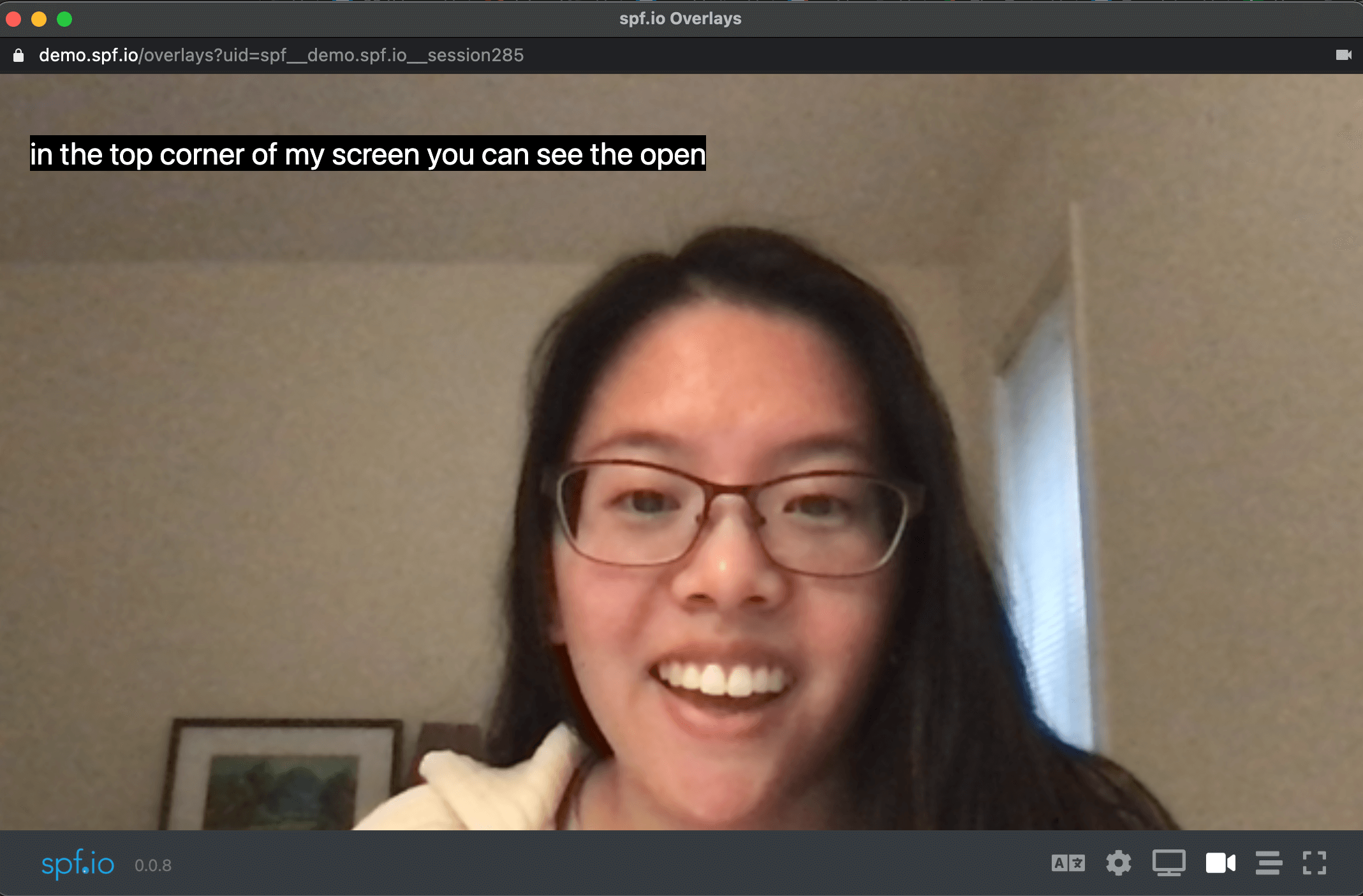
Here’s how it works: setup spf.io’s captioner in one window and open the Overlays window. Once you grant permission to access your camera, all you have to do is join your video conferencing call and share your screen into the call. Try it out today! Learn more in our documentation.
Conclusion
Our goal is to provide various options so that our users can continue to provide accessibility, even when things go wrong. This latest release provides a new tool in your toolkit. Each option has its own pros and cons. We’ve laid them out in the table below to help you make an informed decision according to your needs.
| Audience View | Open Captions with spf.io Overlays | Zoom caption API token* | |
| Considerations | |||
| No API token required | x | x | |
| Viewer can control display | x | x | |
| No extra window required | x | x | |
| Easily viewable when there are multiple speakers | x | x | |
| Works for non-Zoom video conference calls | x | x | |
| Supports display of multiple languages | x |
