NOTE: This is only compatible when you plan to provide automatic captioning only–if you are doing Auto-Caption + Translate, you must use the autopilot max wait time setting instead.
1. Create your session and determine how your audience will receive the captions: either through the audience view, Zoom’s caption API token, or through open captioning with Overlays. Set up accordingly.
2. Open up the Streamer window.
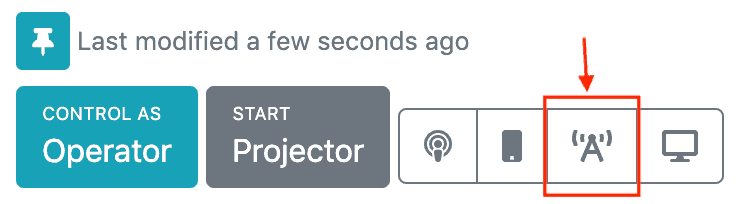
2. Ensure that the spoken language is selected as the language channel. Then click on “Stream captions”
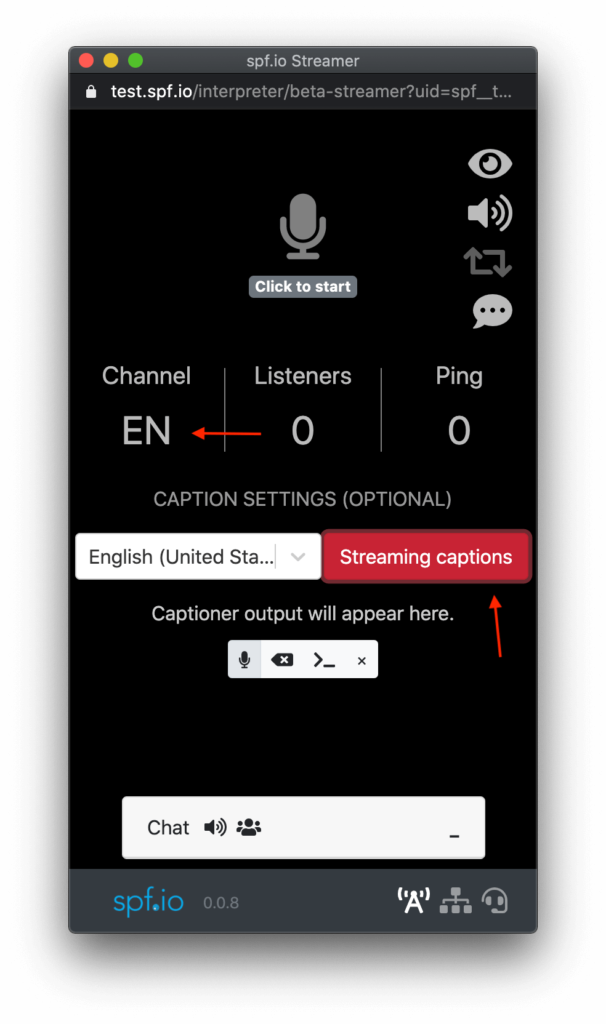
3. Click on the small microphone icon below–this will actually turn on your microphone so it begins listening to caption speech. Speak and you will see the captions appear.
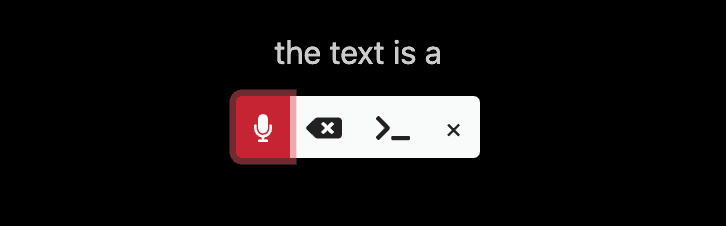
4. Confirm the captions are appearing as you decided in step 1.
