The purpose of the caption endpoint integration in spf.io is to display captions or translations in other platforms, like Zoom or Youtube Live. By default, text sent from spf.io is displayed broken up into smaller fragments. This is by design to improve readability, create a better experience for the audience, and reduce issues with the display of captions on other platforms, where captions can be cut off.
However, you may prefer to disable chunking of long lines so that the full sentence appears at once. Here are the instructions to do so.
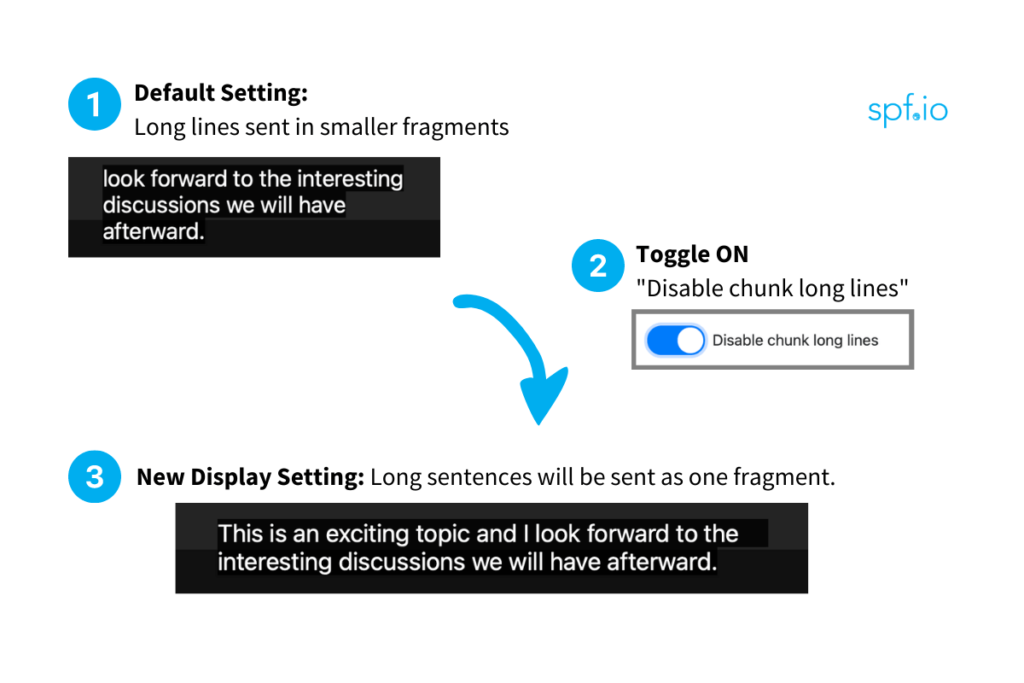
1. In the session editor, under Resources, click on the “Endpoints” tab.
2. Click on the gear icon in the channel you wish to display captions.
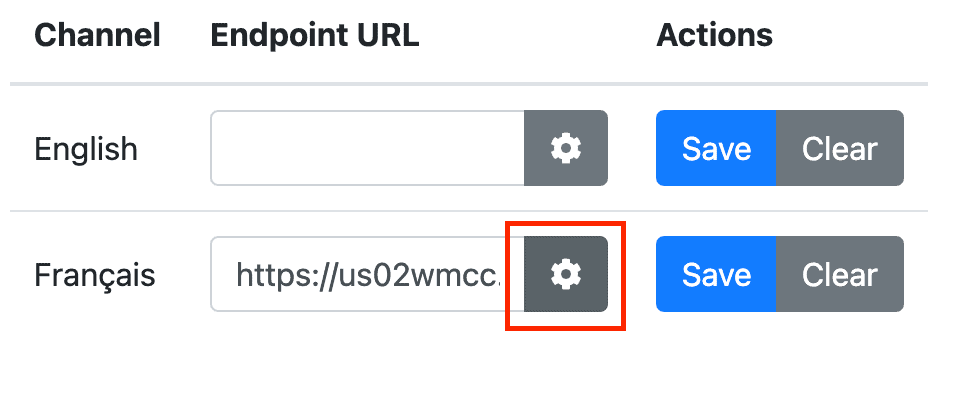
3. Toggle on “Disable chunk long lines”. Then click OK and be sure to click Save!

Note that this setting is specific to the channel in the session and will be reset for each new session.
