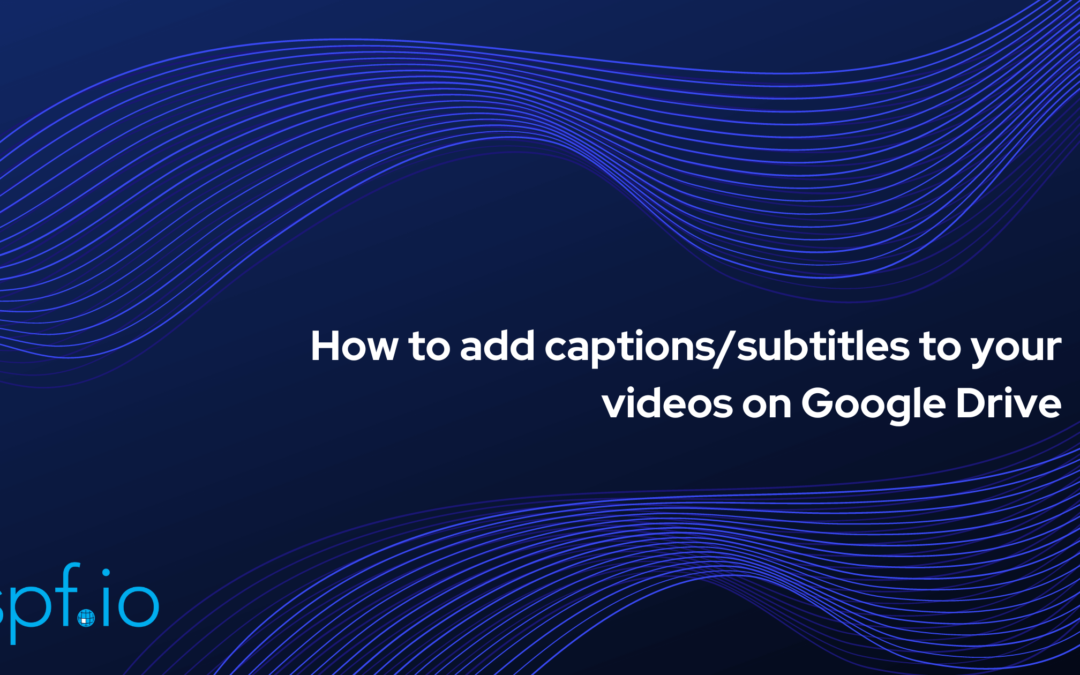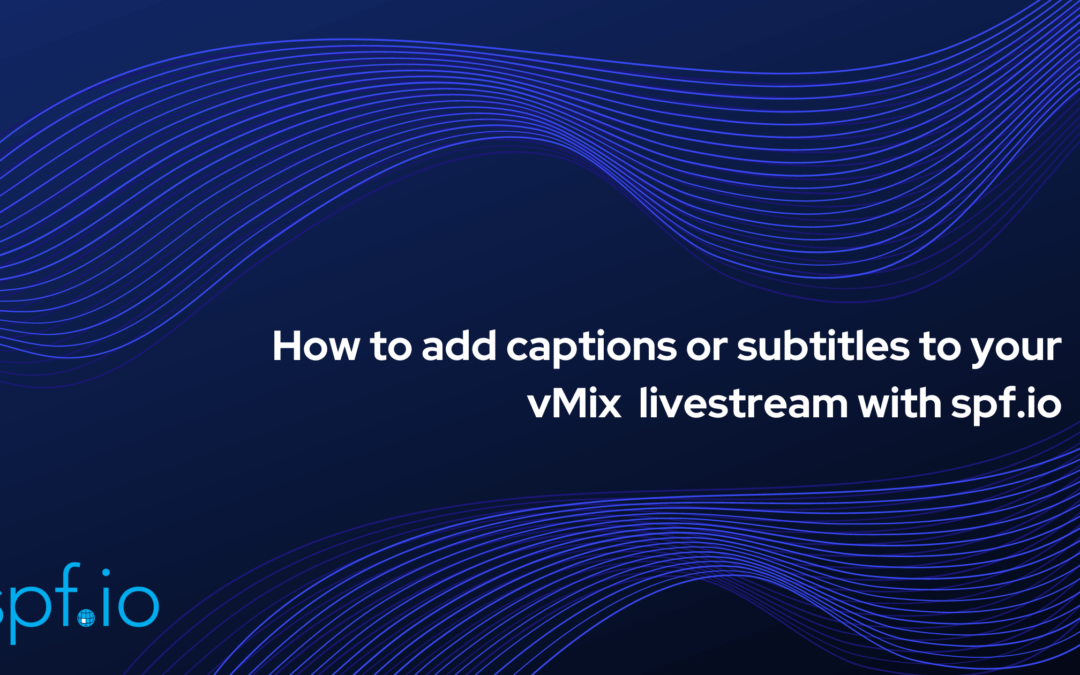Jun 29, 2023 | Documentation, How-to
Spf.io audience view supports Text-to-speech technology (TTS), making it accessible to individuals with visual impairments or those who prefer audio-based information. iPhones offer built-in text-to-speech functionality, allowing users to convert written text into...
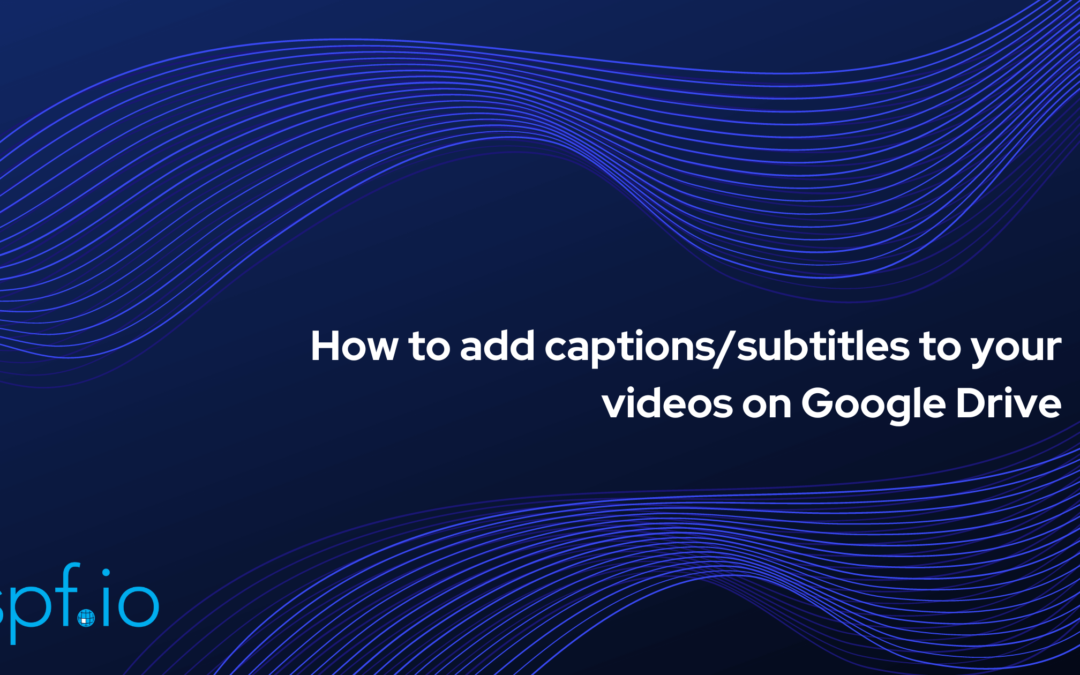
Aug 1, 2022 | Documentation, How-to, Integrations
This article explains how to add captions or subtitles to your videos in Google Drive. We also explain how to create captions or subtitles in spf.io, so you can add them to your Google Drive videos. Jump to step 5 if you already have a translated caption file you want...
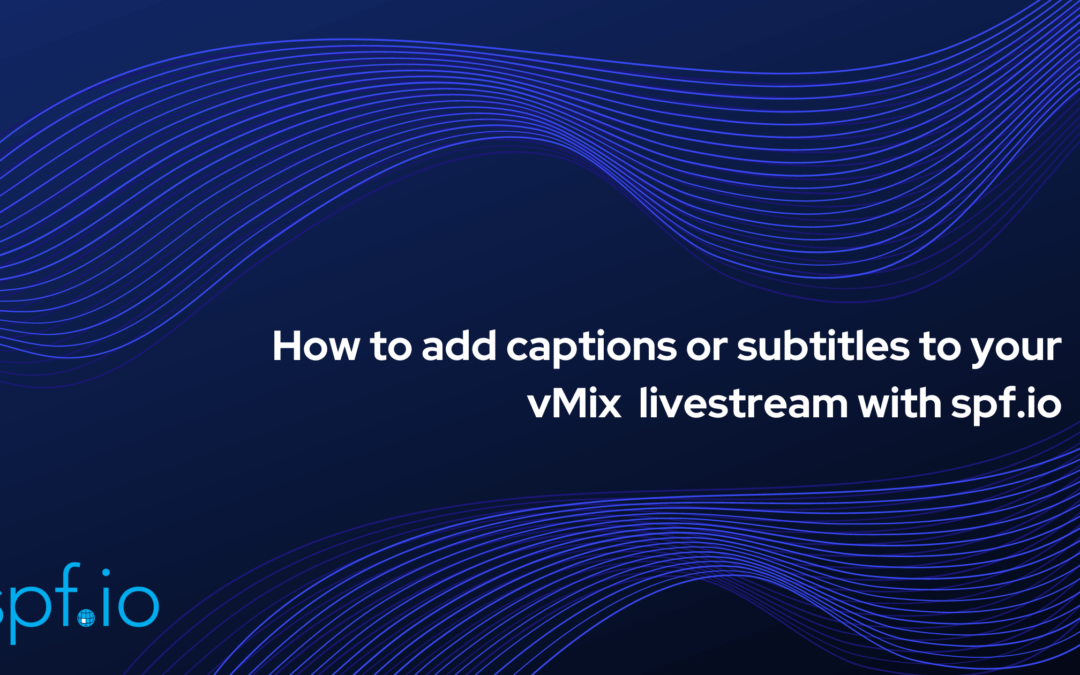
Jul 18, 2022 | Documentation, How-to, Integrations
This tutorial assumes you have vMix installed and a spf.io session created. We will use automatic captioning/translation in this example, but other spf.io methods for releasing subtitles like manuscripts can work just as well. If you’re looking for vMix captions...
Jun 27, 2022 | Documentation, How-to
Here are the steps on how to update the billing information in your Spf.io portal. 1. Click on your profile picture in the upper right corner. 2. Click on Accounts. 3. Click on Billing Portal. 4. Click on Add Payment Method. 5. Fill in your credit card information and...