Setup for Each Session – Upload Slides
1. Begin at the Sessions homepage
2. Click on Slides
3. Click on “Create Slides”
4. Select whether you are uploading a PDF file or images
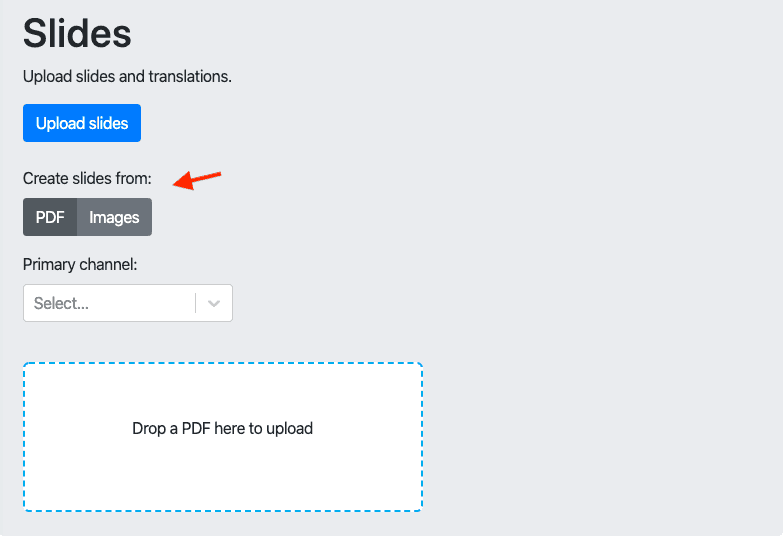
5. Set the Primary Channel of the slides (i.e. the language the slides are written in)
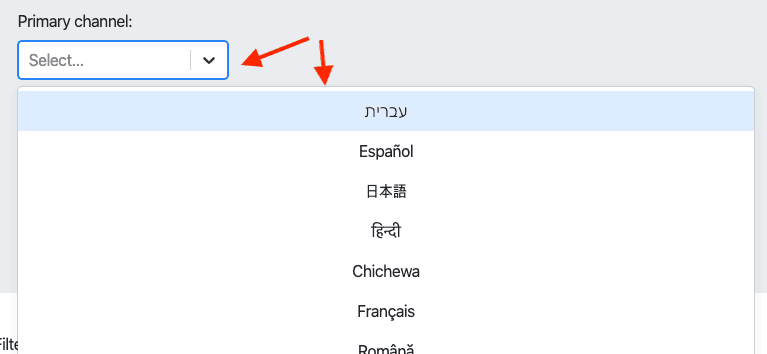
6. If you want to enable Slide Translation On-Demand, click to enable the “Enable slide translation” toggle.
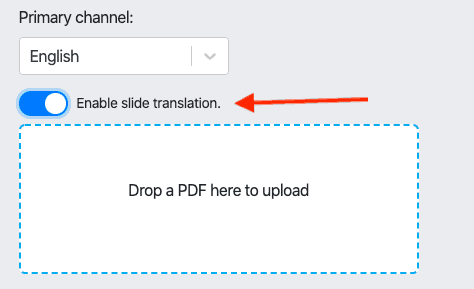
7. Select the slides to upload them
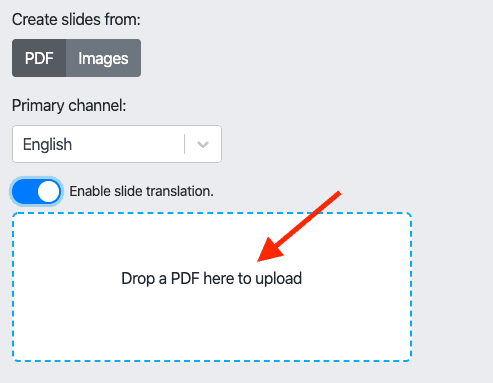
8. You should see a preview of the slides once they are successfully uploaded.
9. Repeat slide upload as needed. Or learn how to translate slides.
