Here is how to add a user to your team in spf.io, whether it’s a fellow administrator, translator, or operator.
Note: You must have the ADMIN role assigned to you in order to have permissions to create other users.
1. Once you’ve logged into spf.io, click on Team in the menu.
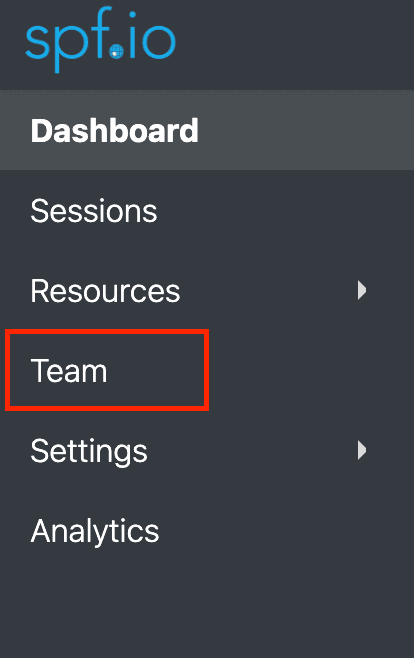
2. Click on “Add member”.
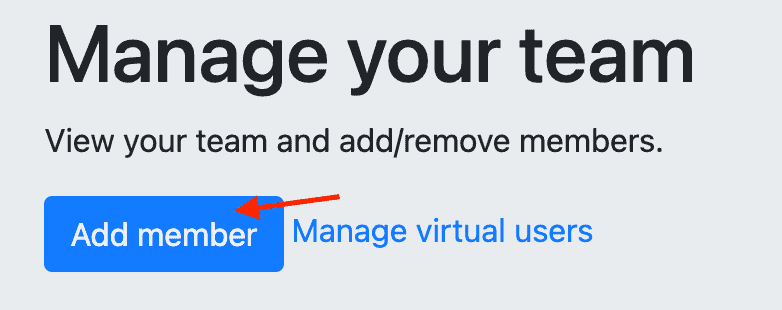
3. A modal window will appear. Enter the email and username for the user you wish to add then click “Save”.
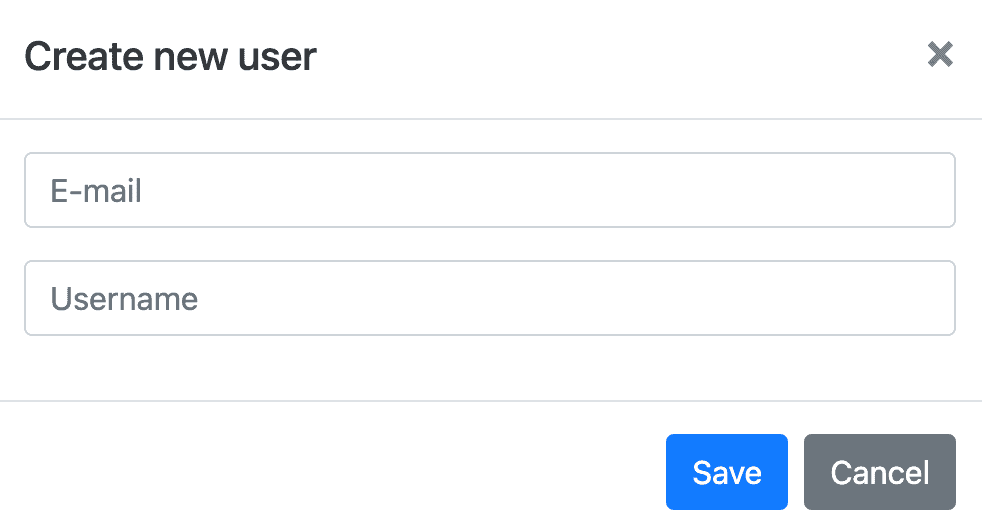
4. Now the user should appear in the list below. Once you create the user, this kicks off a system email to the email address provided. The user will need to open that email and complete registration. Next, you’ll need to assign a role to the user. Click on “Click to set roles”.
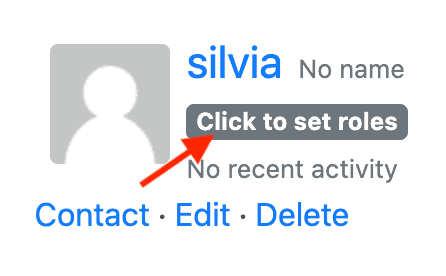
5. This opens up a modal window showing a few different types of roles a user can have. Click on the role you wish to assign to the user.
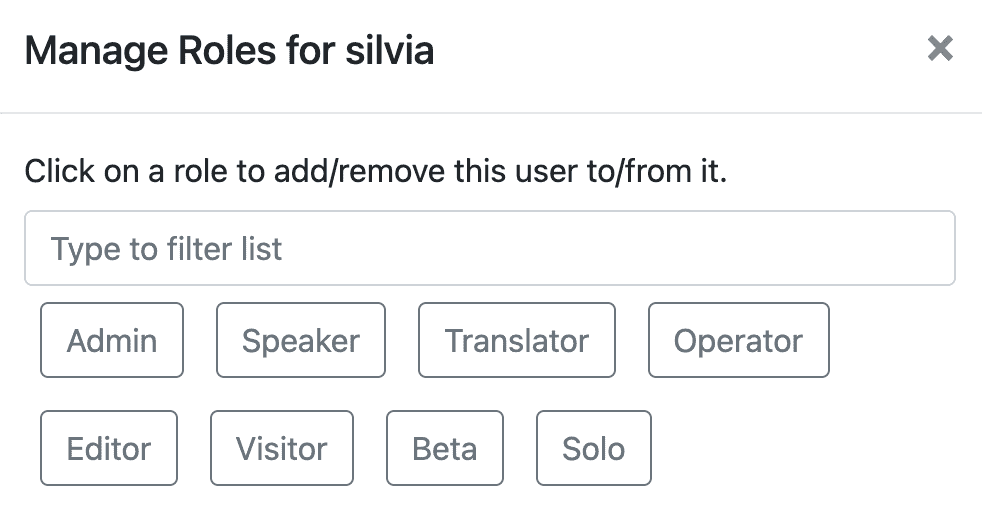
Admin – An administrator has the ability to create and delete users and has access to every part of spf.io.
Operator/Speaker/Editor – A user with any of these roles assigned to them will have access to everything in spf.io, but will not have ADMIN capabilities.
Translator – A user with this role assigned will have limited access to spf.io, focused around Documents, Slides, and Media.
