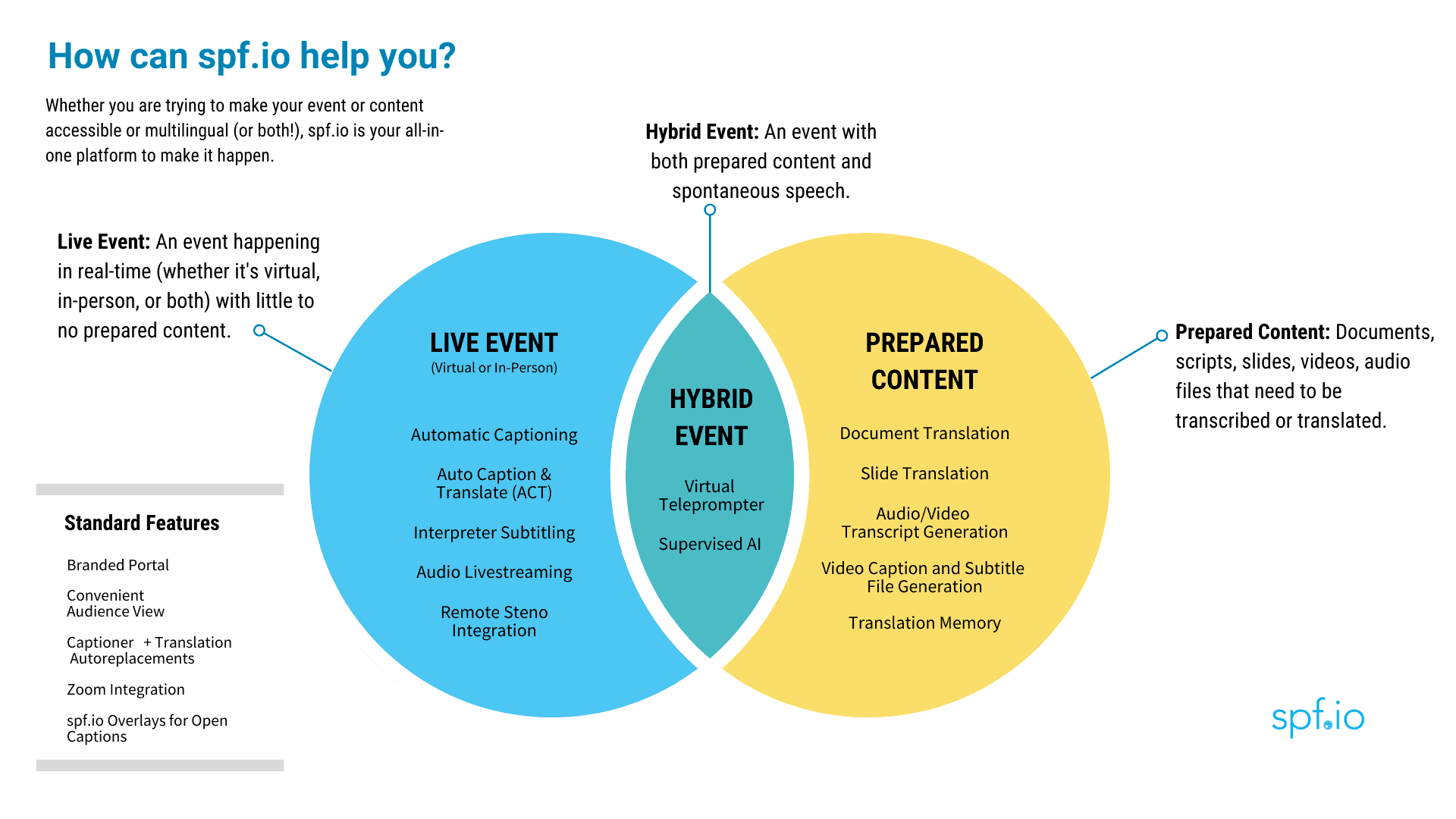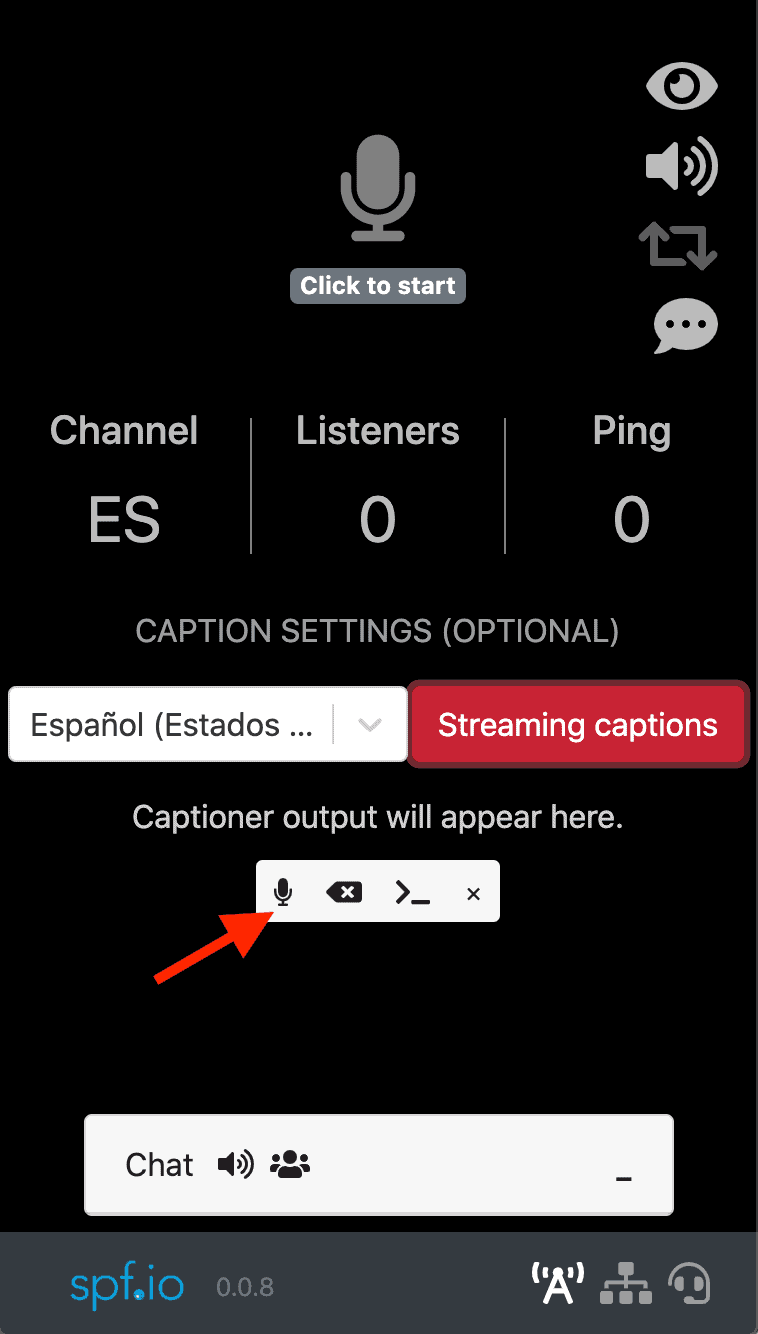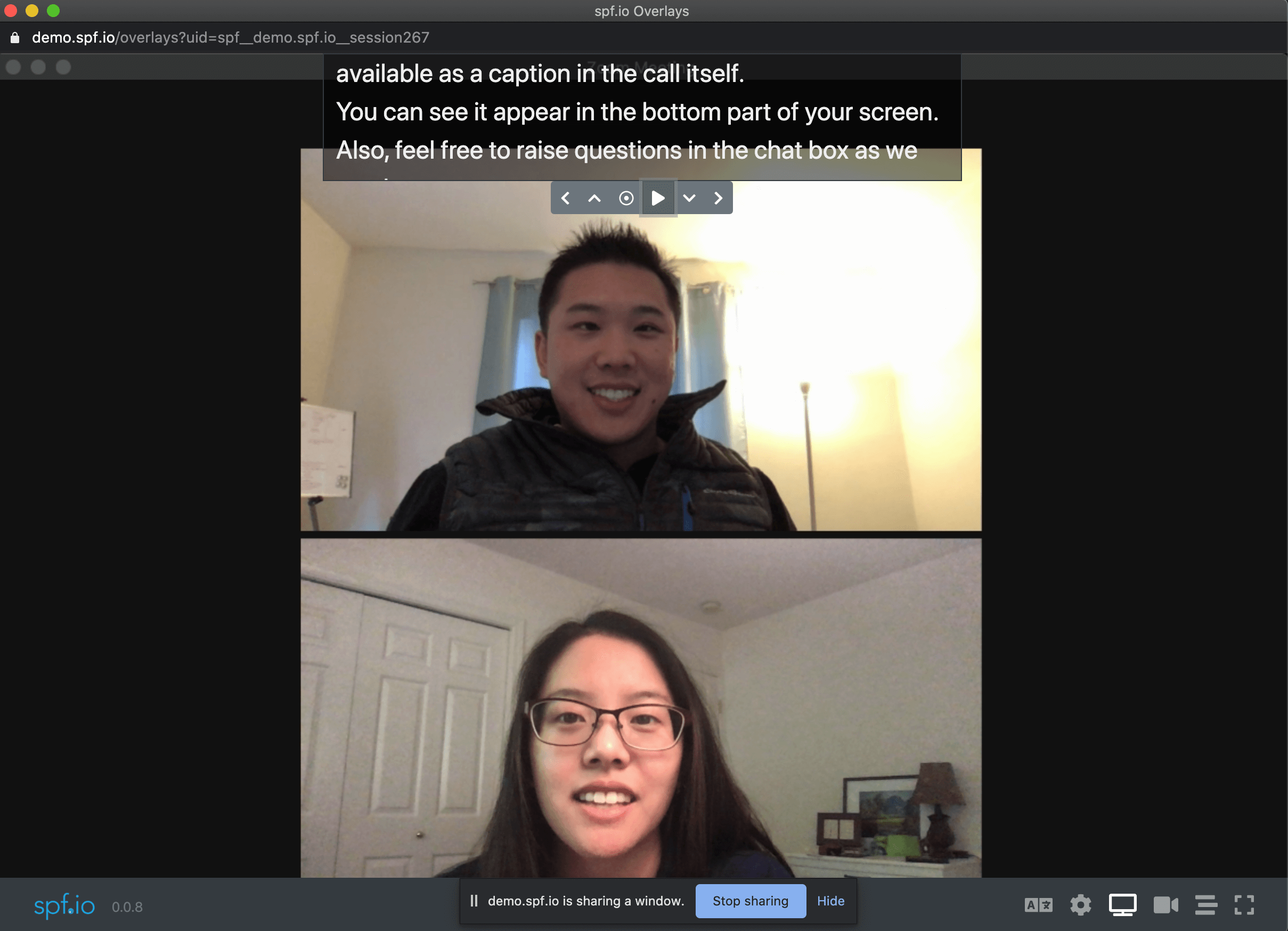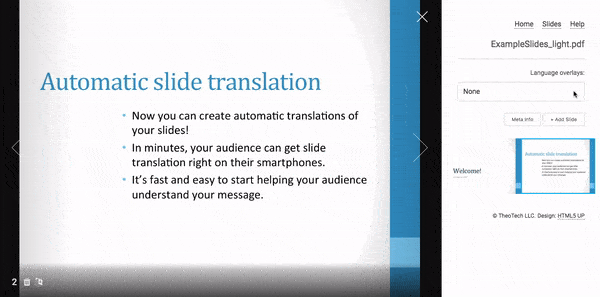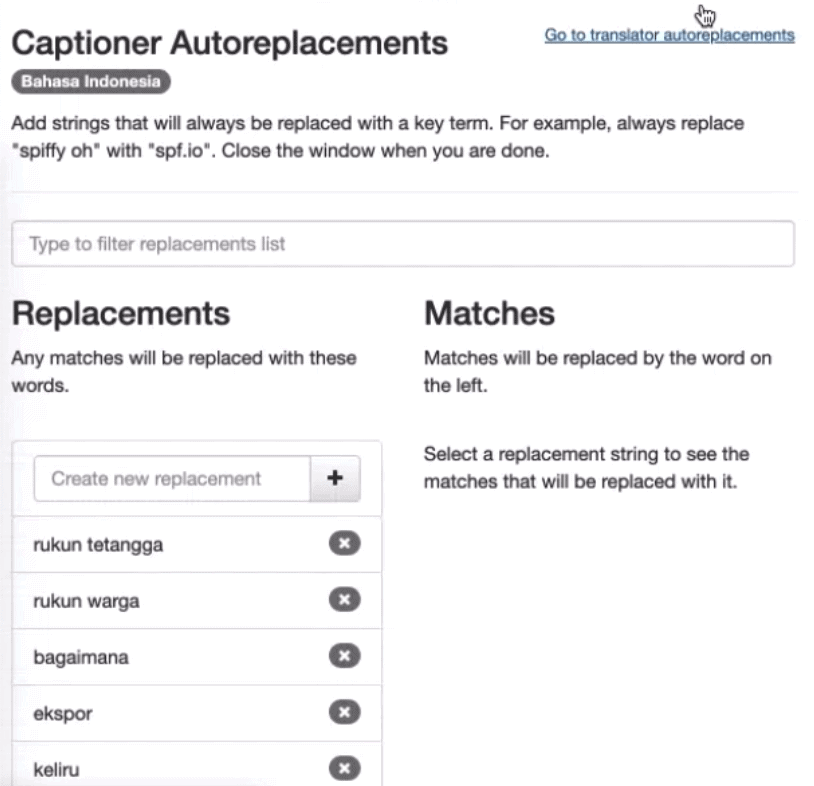Putting together an online event can be challenging, especially if you have a unique audience with different demands. At spf.io, we offer custom solutions for your translation and captioning needs with our easy to use, all-in-one software.
For example, you might be searching for how to translate Zoom meetings in multiple languages. Maybe you’re looking for the best livestream captioning software. Perhaps you’re wondering how to help deaf or hard-of-hearing students. You might want to enable live captioning for Zoom classes or conferences. We’ve designed spf.io to do all of this, and more!
Topics:
- Live captioning for meetings, webinars, and livestreams
- Custom livestream translation options
- Technology for interpreters
- Directing your audience’s experience
- Virtual teleprompter options
- Create transcripts and translations
- Translate and transcribe with custom vocabulary
- Affordable accessibility options
- Zoom troubleshooting: livestream captions
- Scalable technology
- Request a Quote
Live captioning for meetings, webinars, and livestreams
Livestream captions just got better with spf.io! Learn how to add closed captions and open captions to your event, whether you need reliable real-time Zoom captions or automated captioning options for a video stream. With our customizable software, generate transcripts from your meetings and presentations for on-demand content for your audience. Using spf.io, you have the freedom to quickly build a library of online articles and resources from your presentations.
Customers using these platforms have used spf.io to make their events accessible and multilingual:
- Zoom for Government
- Airmeet
- Crowdcast
- WebEx
- EventsAir
- SocioEvent
- Bizzabo
- Google Meet
- BoxCast
- Brightcove
- BigMarker
- Intrado
- Live
- GoToWebinar
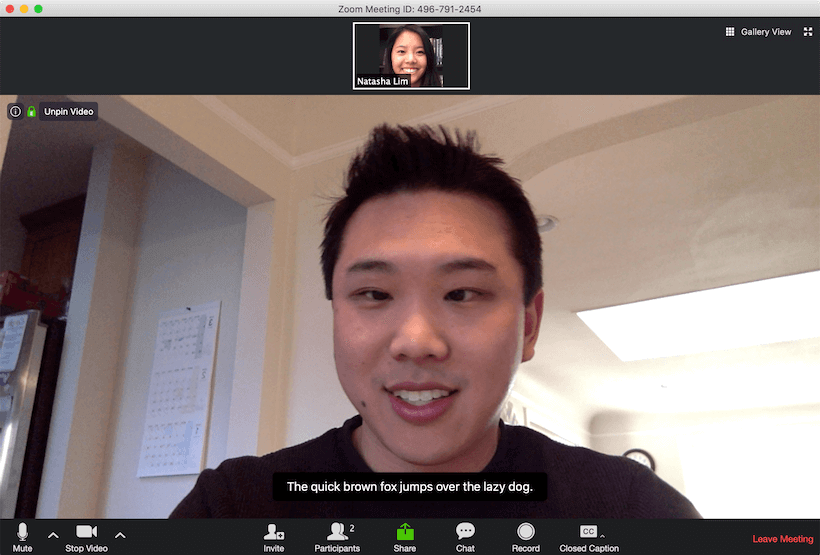
Custom translation options that are reliable and easy to use
Use spf.io’s Auto Caption and Translate (ACT) service to provide convenient translation for your online event. With more than 60 languages (over 3600 language pairs!), spf.io provides the flexibility of automatic translation on demand. Going global with your content has never been easier – unlike other programs, spf.io’s software has bidirectional language options so you can make sure to support your international audiences at all times. This means that at any point, you can switch the source and target language to choose a different captioner – an option that is ideal for interviews and Q&A with multilingual participants.
If you are using a human interpreter, spf.io’s audio livestreaming feature helps make your content accessible and multilingual. This is especially useful for hybrid events, where there is a mix of online and in-person content. You can send spoken interpretations and livestream captions directly to your listeners’ devices. Audience members visit your unique link, select the spoken language, enable audio, and plug in headphones to hear your content live!
Whether you need an out-of-the-box, automated solution or a more customized approach to your translation needs, you can feel confident that spf.io will meet your unique needs. For a hands-off approach, try our automatic real-time captions. If you want more control, you can use prepared scripts, have a human in the loop to improve caption/translation quality, or even add subtitles using a human interpreter’s voice.
Cutting-edge technology and tools for interpreters
Spf.io offers an easy way to seamlessly include interpreters as part of your event. Instead of waiting for your interpreter’s verbal translation, you can automatically capture their words into instant subtitles. This way, instead of consecutive interpretation, you can provide simultaneous translation in the form of subtitles for your audience.
Additionally, for some languages, such as character-based languages, it is highly recommended to use an interpreter to improve the quality of your live subtitles. With this option, you can provide a welcoming multilingual environment that seamlessly merges professional human translation with the most up-to-date technology, giving you the best of both worlds. As another benefit, resources like slides and documents can easily be made available to interpreters, who can use them to prepare and look up translations they need to think about in advance
When you choose our Interpreter Subtitling option, your interpreter can speak directly into their computer through Spf.io’s portal. Their spoken interpretation is automatically captioned by spf.io, and audience members experience a smooth translation experience with minimal delays as a result. You can choose how your audience receives the translated livestream captions, such as the following options:
- In a second browser window
- Embedded in a Zoom call through the caption API token integration
- As lower thirds subtitles in a livestream
- Through open captioning by screensharing a window containing captions into a video call
Spf.io also allows you to include multiple interpreters. If you need to supplement your streaming platform with additional audio channels so attendees can hear interpretation in their language, spf.io supports audio live streaming to make this possible. We have facilitated events with as many as five interpreters at a time or more, depending on the incoming connection quality from their devices. Contact us for a solution if your event needs a specific configuration or service – our all-in-one tool is adaptable for a variety of situations.
Want more control? Customize your audience’s experience
Spf.io has a variety of options for your diverse needs. On one end of the spectrum, you can make and edit your own subtitles before your event, controlling the timing and style of your livestream captions. On the other, you can easily enable various language options for automatic, on-demand translation during your event. With spf.io, you have the freedom to fine-tune your control of the event experience to whatever level you desire.
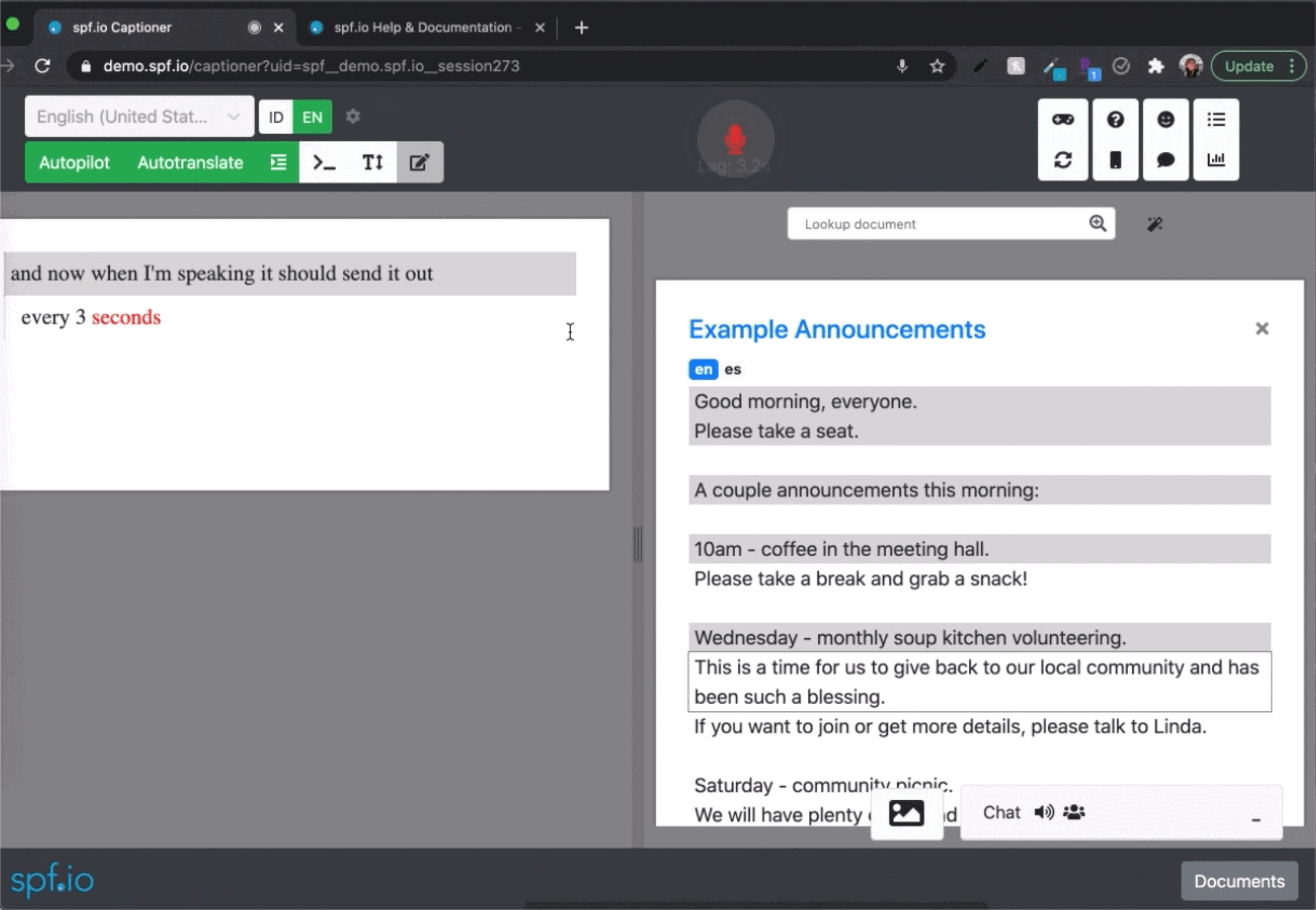
Releasing captions from a prepared document (right) and a speaker’s voice (left) at the same time.
Give a flawless presentation: teleprompter options
As events transition to online spaces, presenters need to find new ways of engaging their listeners virtually. Online meetings can be draining, requiring a lot of energy. “Zoom fatigue” is a common experience, whether you are using GoToMeeting, WebEx, OBS, or BlueJeans to facilitate communication.
A virtual teleprompter can help speakers focus their energy on social interaction, bringing a personal touch back to online spaces. Instead of talking to a screen, speakers communicate with their online audience while seeing a manuscript in the same view. This option also gives audiences access to captions and translations in real time, making it easier for them to follow along.
Instead of handling a script in a separate window, speakers can cut down on multi-tasking by displaying prompts while they are presenting. This can be especially important for gauging audience reactions, watching for student questions, or facilitating online fitness classes.
Quickly create transcripts and translate content
Spf.io focuses on empowering communities and organizations by providing them with the tools to start and expand their online presence. For some organizations, creating databases of localized content will be key to reaching a multilingual audience. For others, the learning curve of transitioning from an in-person presence to online events might be a challenge they need help with. Establishing a footprint in the online space requires rapid conversion of material into easily accessible content, something that our all-in-one software is an ideal choice for.
Spf.io provides a springboard for your company to quickly generate and translate documents, slides, and transcripts from existing and new materials. Whether you want to create documentation from livestream captions, capture audio into articles for your online blog, or translate important media into a variety of languages, spf.io can help you quickly build your online content library. It’s easy to learn, provides a variety of options, and is adaptable to a variety of circumstances. With spf.io, you can feel confident in continuing to meet the accessibility and translation needs of your specific community.
Translation and transcription that fits your unique needs
Your organization is unique. Your translation solutions should be, too. With translation memory, you can add custom vocabulary and train spf.io to recognize commonly used phrases in your online materials. The more you use spf.io to process your media, the better it learns to recognize your specific translation needs.
This ability to train spf.io’s automatic speech recognition tool can reduce frustrations and save time. Is there a phrase that is consistently being captioned or translated incorrectly? No problem! You can use our autoreplacement feature to automatically fix common mistakes.
The more you invest in training the technology, the more adaptable it will be for your future needs – it’s a tool that gives back what you put into it. In a constantly changing world, a flexible and trainable tool is a must-have. The best part is that this built-in feature comes at no additional cost to you.
Accessibility for everyone
In this day and age, there is no reason for accessibility to be a barrier to joining events, learning, or engaging with community. Well-known conferencing companies offer accessibility options, but often at unaffordable rates, cutting off resources from people who are hard of hearing. Spf.io provides an alternative to these high paywalls – we believe cost should not be a barrier to accessibility.
With a range of tools that work for in-person, online, and hybrid events, spf.io gives organizations the freedom to provide a welcoming environment for the deaf and hard of hearing at a budget-friendly price point (request a quote here). Our all-in-one tool can process both live and pre-recorded events. Additionally, spf.io handles a huge range of content: from website articles to slides and transcripts, it’s easy to create an online ecosystem that supports diverse communities.
Easy Troubleshooting for Captions
What if my Zoom captions stop working? We’ve all experienced that heart-stopping moment when technology starts to fail during a live presentation. Fortunately, at spf.io, we’ve created an option called “audience view” that can take over if your Zoom captions don’t work.
For easy troubleshooting, you can notify your audience that spf.io opens a separate window with a link to livestream captions if they’re experiencing technical difficulties with current captioning options. This way, you know you’ll be covered if you need an alternative or backup for live captions during a presentation.
At spf.io, we value your input and proactively take on problems with an adaptive approach. Read more about our team’s solution to technical challenges here.
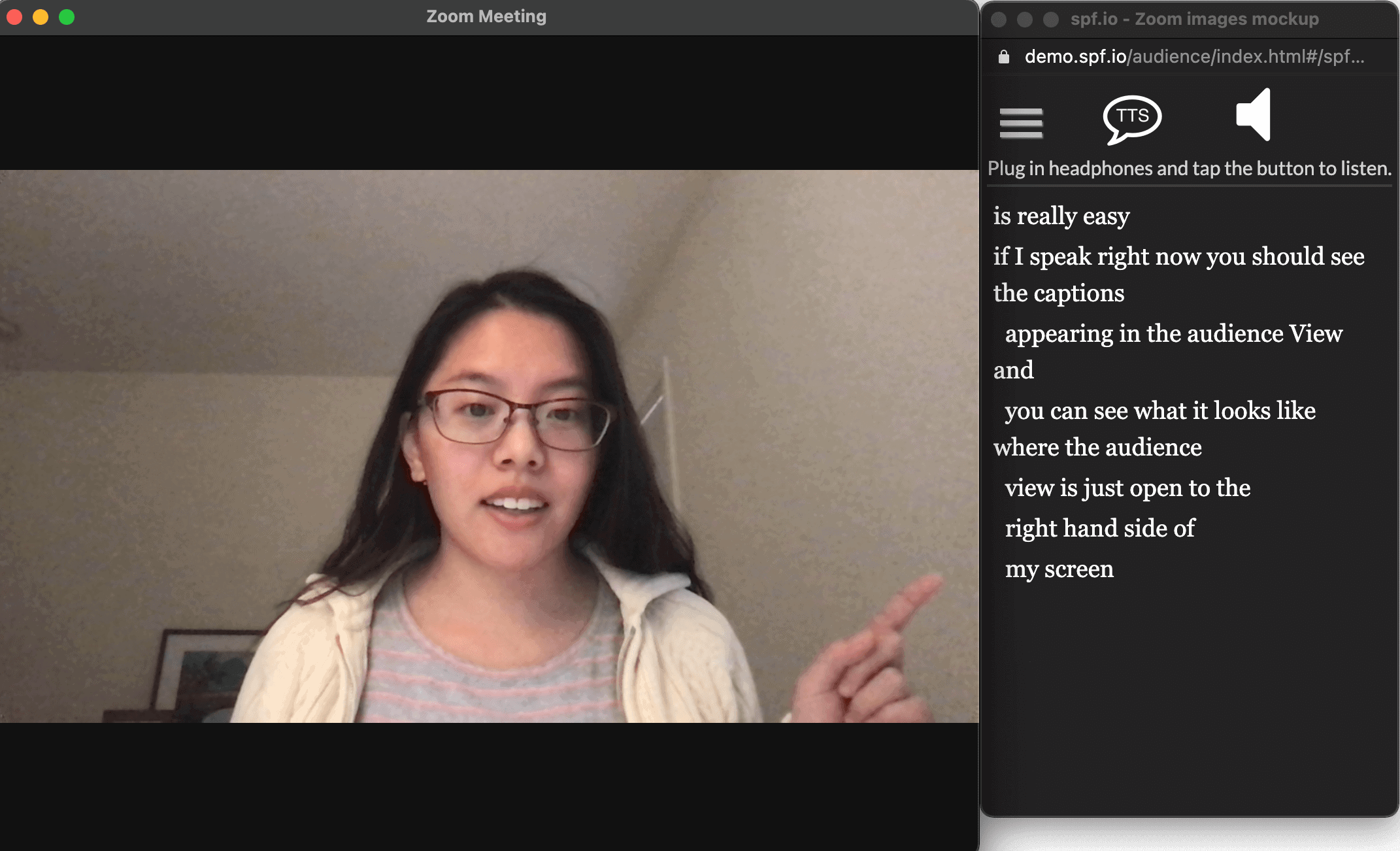
Technology that can grow with your business
At spf.io, we believe in creating the best experience possible for our customers. By integrating state-of-the-art tools used by companies like Microsoft, Amazon, and Google, spf.io brings the powerful capabilities of highly developed technology to your company at a much more affordable price.
Whether you are a small non-profit just starting to explore your translation/accessibility options, or a large company seeking to reach a global audience, we have customizable solutions for you. Our human-centered interface is accessible and easy to use, so you can easily integrate our software into your existing systems and operations without a steep learning curve.
Using the capacity of bidirectional translation, adding on another language or translation option is fast and easy. With over 60 languages (3600 language pairs) and the capacity to handle over 500 devices during a single conference, our software is widely scalable and quick to adapt to a variety of situations.
Spf.io works with you, and for you. Our customers are often surprised at what it can do: since it is so flexible, organizations often start out with a very specific request like live translation from English to Spanish, or livestream captioning. They then end up using our all-in-one tool for several tasks beyond that: automatic document translation, post-processing of media, and web content generation, for example. Contact us today to see how spf.io can work to help your organization achieve its goals!
Frequently Asked Questions:
What languages does spf.io support?
We support over 40 languages for bidirectional speech translation, and over 60 languages for text translation. Languages with the * asterisk only support text translation.
Here’s the full list: Afrikaans, Albanian, Amharic, Arabic, Armenian, Basque, Bengali, Bosnian, Bulgarian, Catalan, Chichewa *, Chinese (Simplified), Chinese (Traditional), Croatian, Czech, Danish, Dutch, English, Filipino, Finnish, French, Galician, Georgian, German, Greek, Gujarati, Haitian Creole *, Hawaiian *, Hebrew, Hindi, Hmong *, Hungarian, Icelandic, Indonesian, Italian, Japanese, Javanese, Kannada, Kazakh, Khmer, Kinyarwanda, Kiswahili, Korean, Kurdish (Kurmanji) *, Kyrgyz *, Lao, Latin *, Latvian, Lithuanian, Macedonian, Malayalam, Malaysian, Marathi, Mongolian, Myanmar (Burmese), Nepali, Norwegian, Persian, Polish, Portuguese, Punjabi, Romanian, Russian, Samoan *, Serbian, Setswana, Sinhala, Slovak, Slovenian, Somali *, Southern Sotho, Spanish, Sundanese, Swahili, Swati, Swedish, Tajik *, Tamil, Telugu, Thai, Turkish, Ukrainian, Urdu, Uyghur *, Uzbek, Venda, Vietnamese, Xhosa, Zulu
Do all the speakers need spf.io software on their computer for this to work?
No, only spf.io operators need to connect to spf.io.
See more FAQ here