Since Zoom added the “Live Transcript” option for paid plans, users often wonder if a Zoom translate captions feature is also available. Currently, there is no option for automatic translation that is native to Zoom, although Zoom does allow human translators to join meetings and provide audio translations.
If you need automatic subtitles or translated captions, the spf.io Zoom integration allows presenters to get AI-generated translations for many languages in addition to English. Spf.io gives you access to customizable captioning and transcription options in Zoom at an affordable price. This makes it a great choice for bilingual meetings, presentations, and livestreams.
Why add a Zoom translate captions feature?
At spf.io, we offer over 60 languages for captions and translations in Zoom. Businesses, schools, and churches use spf.io to make their in-person and online content accessible and multilingual. Conference organizers benefit from spf.io’s ability to host multiple languages on our web-based platform. These features are especially useful for international meetings that include presenters from around the world.
We realized that our users would benefit greatly from a flexible Zoom translate captions feature. That’s how we came up with our bidirectional translation feature. This feature lets you support two languages during a Zoom meeting while displaying translations in the bottom third of the screen. It even allows the speaker to change languages (and corresponding subtitles) mid-speech! We’ve added bidirectional translation to spf.io in the form of a bilingual “language switcher” in our customizable captioner (see the setup here).
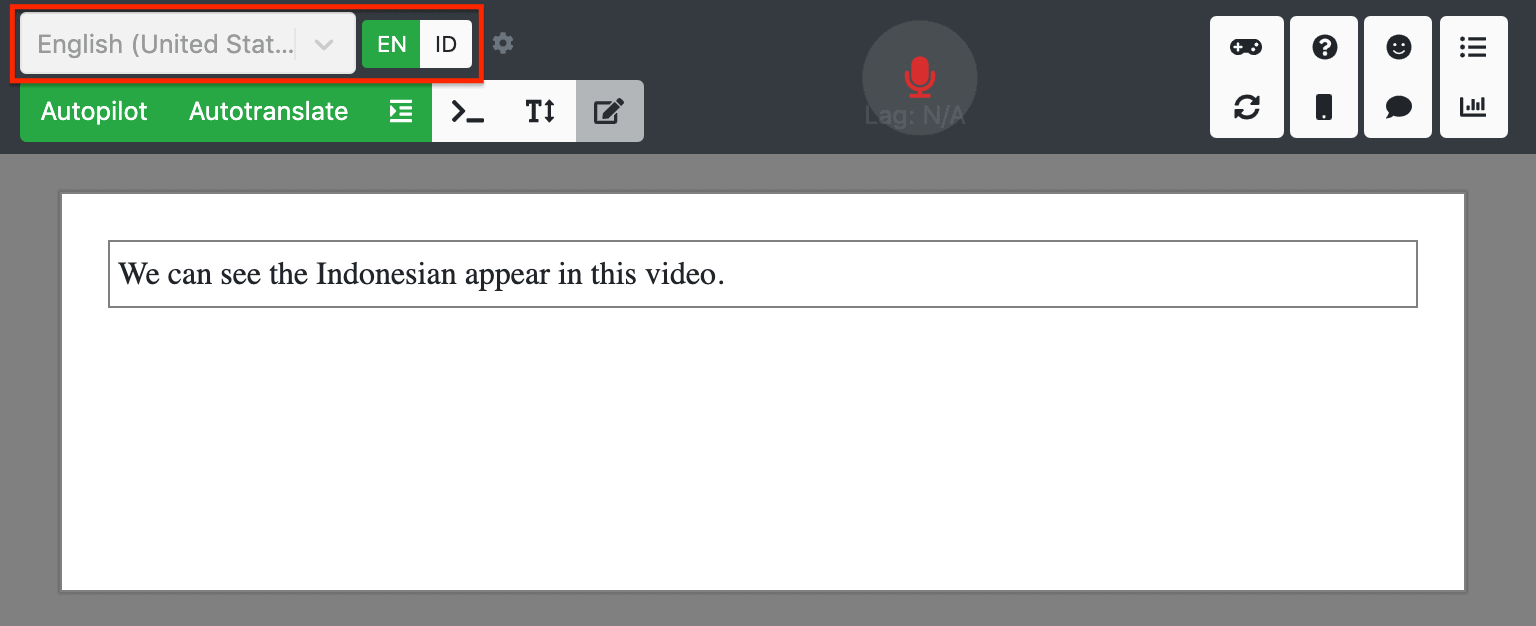
Spf.io’s Captioner (operator view): Autotranslate and autopilot are on so that spf.io will release translations automatically without a human editing the transcribed text. We have set the language switcher (outlined in red) to translate English. This setup will produce Indonesian subtitles for Zoom when the presenter speaks in English.
This feature makes it easy to hold events that require the use of two languages:
- Interviews with bilingual guests
- Classes for language learners who use bidirectional translation
- Pastors delivering bilingual sermons
- Meetings held in two languages
What translations and languages does spf.io support? (Click to expand)
English to Afrikaans
English to Amharic
English to Arabic
English to Bengali
English to Bulgarian
English to Catalan
English to Chinese (Simplified)
English to Chinese (Traditional)
English to Croatian
English to Dutch
English to Filipino
English to French
English to Galician
English to German
English to Greek
English to Gujarati
English to Hebrew
English to Hindi
English to Icelandic
English to Indonesian
English to Italian
English to Japanese
English to Javanese
English to Khmer
English to Korean
English to Lao
English to Malayalam
English to Malaysian
English to Mongolian
English to Nepali
English to Norwegian
English to Persian
English to Polish
English to Portuguese
English to Romanian
English to Russian
English to Serbian
English to Slovenian
English to Spanish
English to Swahili
English to Sundanese
English to Swedish
English to Tamil
English to Telugu
English to Thai
English to Turkish
English to Ukrainian
English to Urdu
English to Vietnamese
Note: We support over 40 languages for bidirectional speech translation (and over 60 languages for text translation).
When I automatically translate captions for Zoom, how are they displayed?
Spf.io uses the Zoom caption API token to display captions in your call. The captioner settings and language selection can be controlled by a staff member who is not presenting (if you have multiple people speaking on the zoom call, make sure to set up audio loopback to capture everyone’s speech).
As you can see below, selecting English on the language switcher automatically transcribes spoken English into the captioner, behind the scenes. Then, spf.io translates this text to Indonesian and sends the translated open captions into your Zoom call. When you select Indonesian (ID) instead, the opposite happens: the captioner shows transcribed Indonesian, and English translations appear in Zoom as open captions.
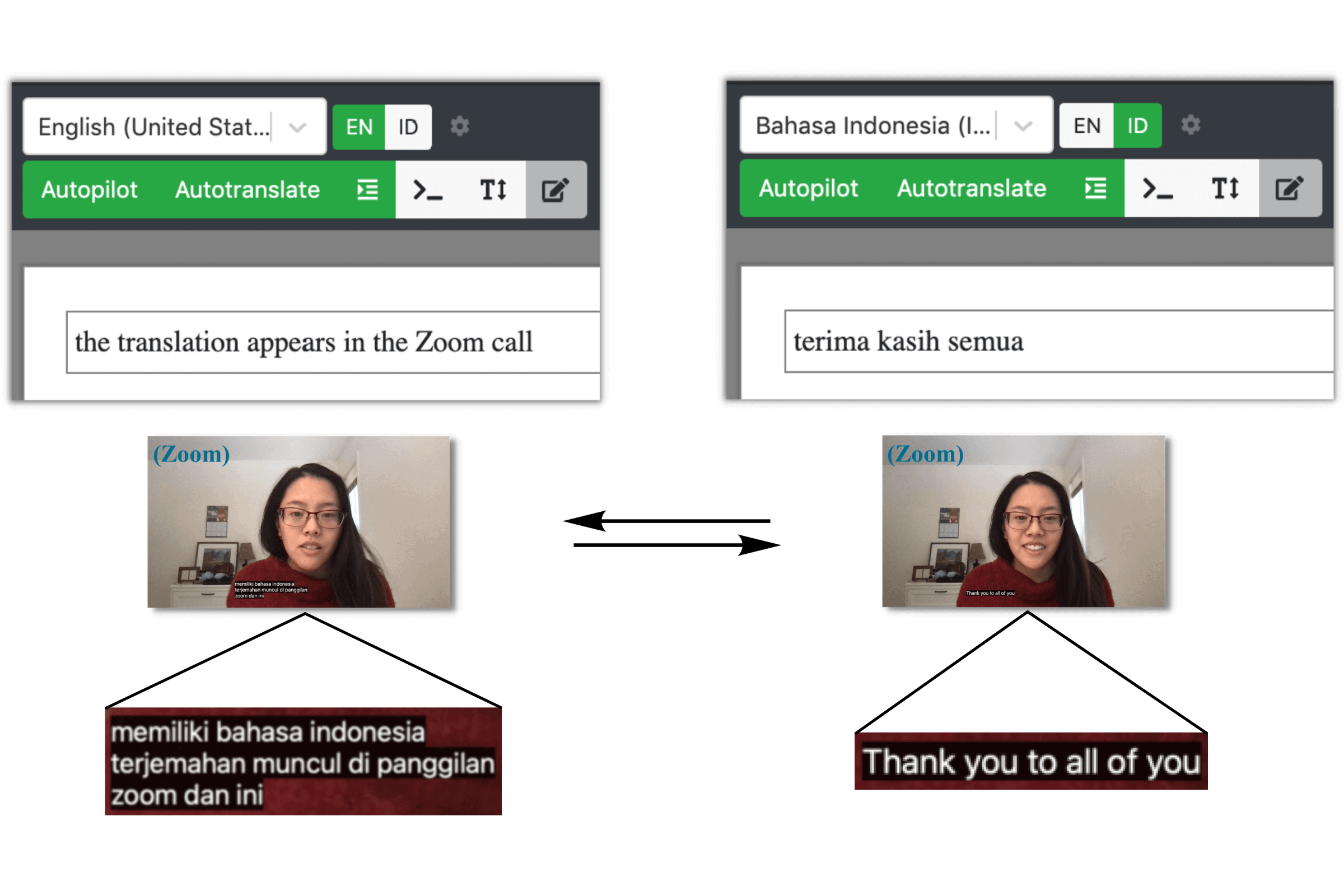
User-friendly solutions to help Zoom translate captions
Spf.io provides automatic captions, but you can also edit your text before starting the automatic translation to produce better captions. If you’d like to involve human translators in the process, spf.io can do that, too. The setup described here for bidirectional translation is only one of the many ways you can customize spf.io to caption and translate your online events.
When you use spf.io, you also have access to a variety of tools that you can use to support your Zoom meetings, like document translation and slide translation. Since spf.io employs advanced translation tools used by big companies like Amazon, Microsoft, and Google, your organization can also access these powerful technologies, but at a much more affordable price. At spf.io, we help you find custom solutions for your situation, whether you need captions and translations for an online meeting or in-person event.
Get in touch today to get started with spf.io!

