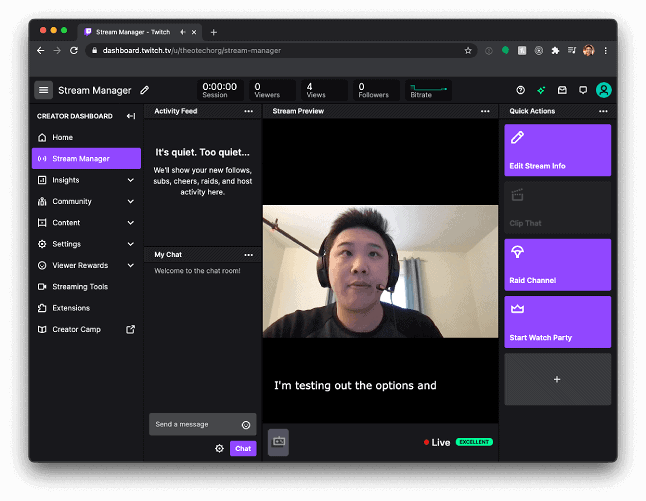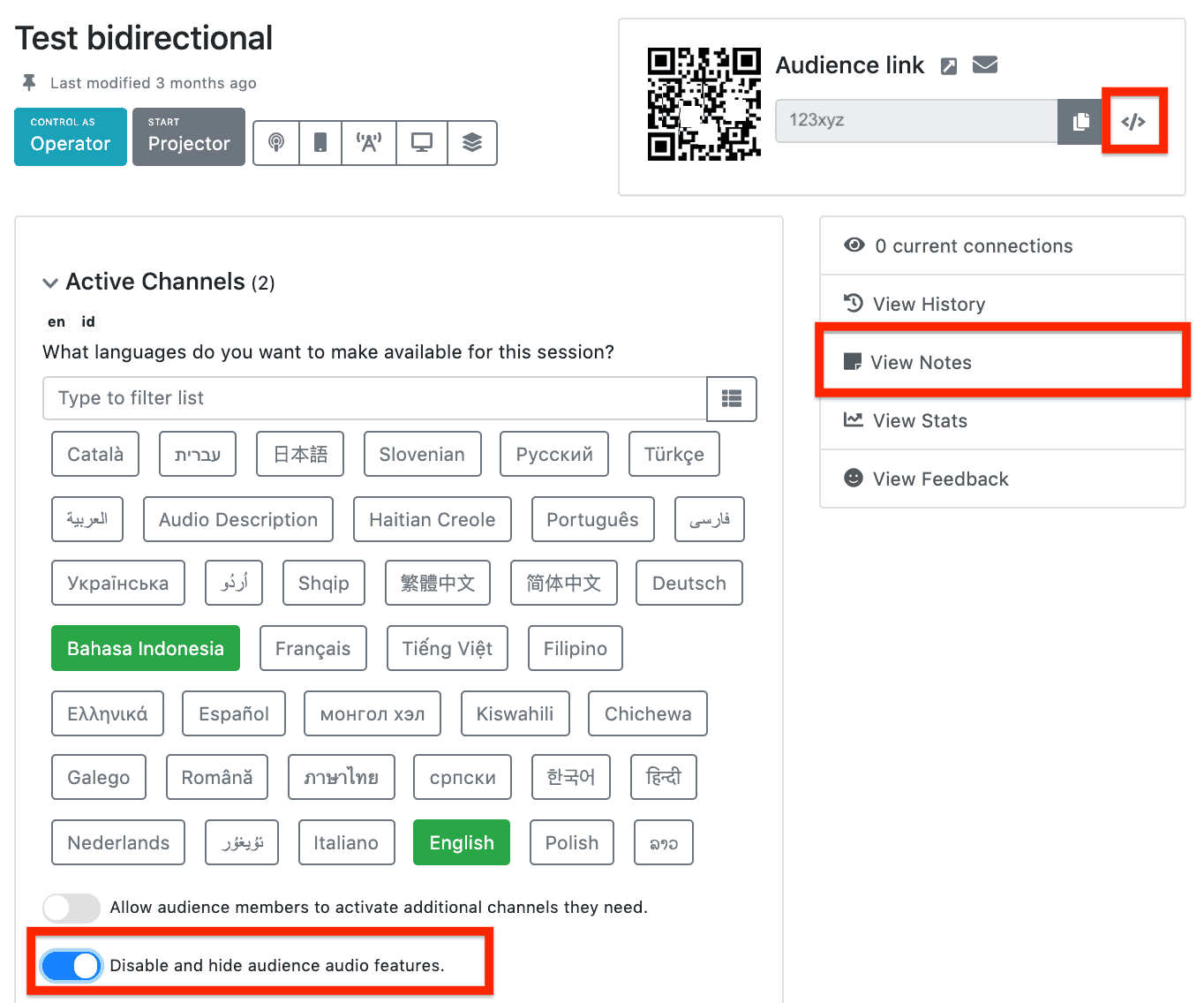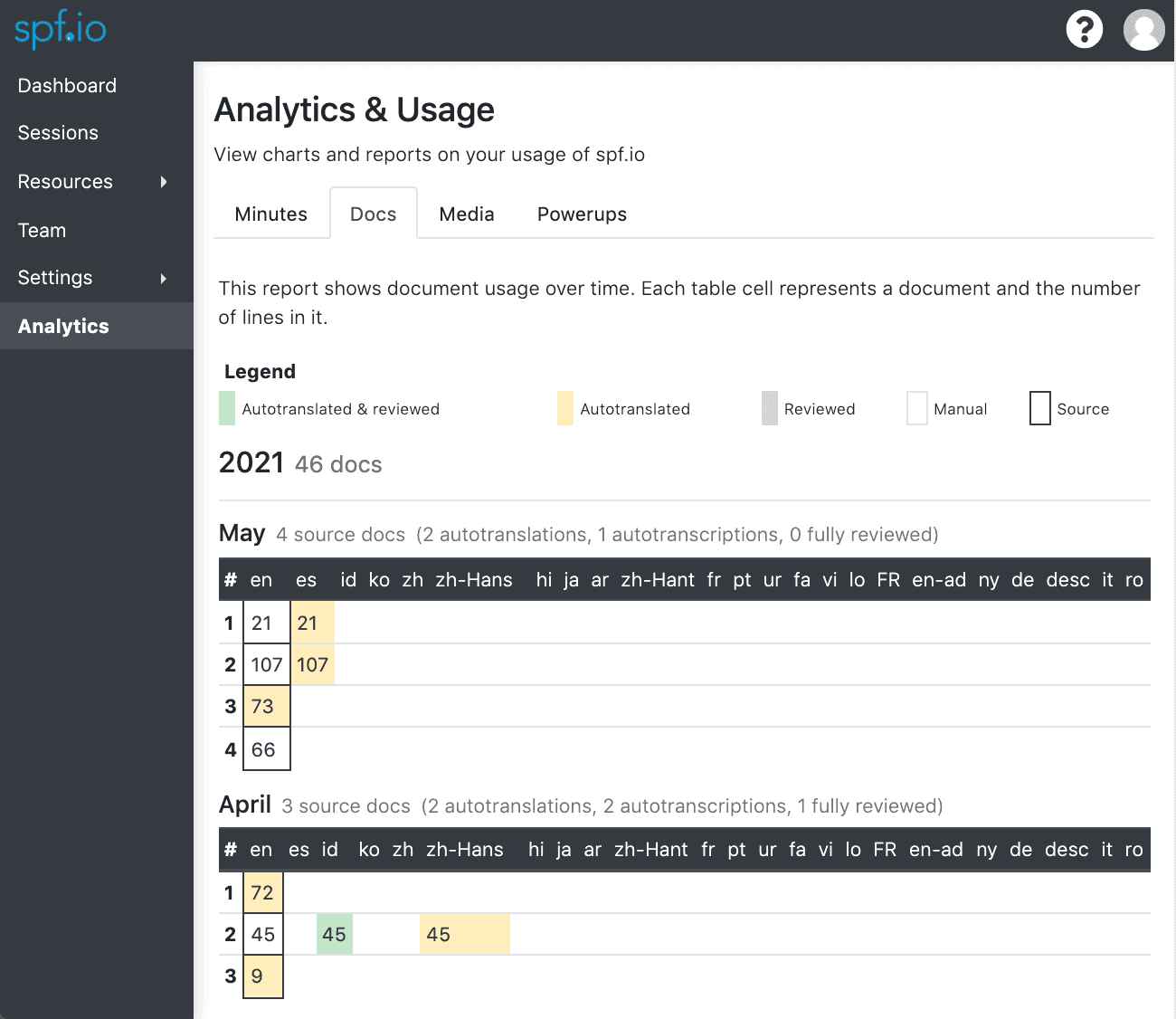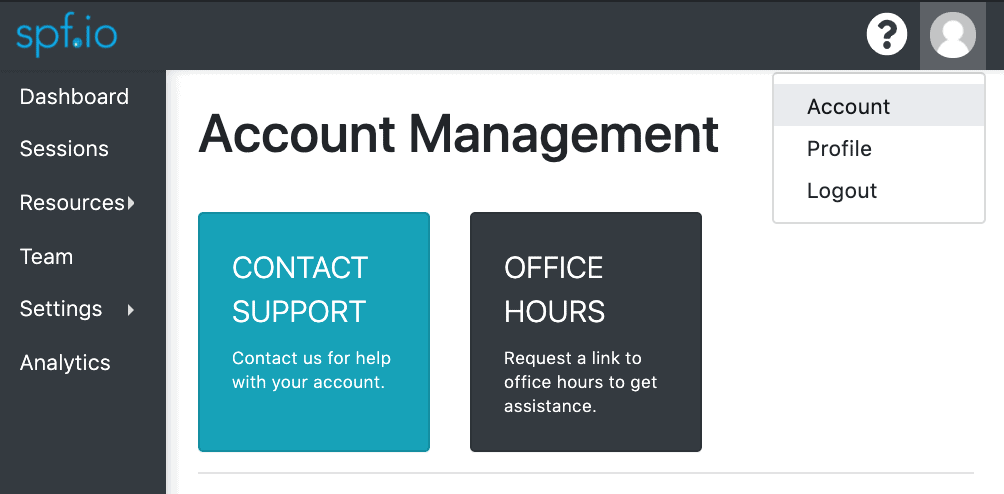Spf.io updates!
At spf.io, we’re constantly adding new features and improving existing ones. Whether it’s adding new integrations with platforms like YouTube and Zoom, or transforming a complicated process into a single-click task, we’re making customer satisfaction and requests a priority.
Here are some of the new additions we’re excited about:
New Features
OBS captions integration for Twitch – See your captions in the Twitch Stream Manager preview.
Bidirectional bilingual mode for Zoom – Host and caption two languages in zoom with this setup! Switch between the two languages with spf.io’s language switcher.
Cloud loopback session powerup – To caption multiple speakers on Zoom, use cloud loopback to send the sound of your Zoom call into spf.io. Now, cloud loopback requires no extra software installs – we’ve made it a quick and easy feature to use!
More languages – We are continuing to increase our selection of (60+) languages! translation engines available! Serbian, Slovenian, Swahili, Catalan, and Galician speech recognition is now possible. Text-only translation options are available for Albanian and Uyghur as well.
What languages does spf.io support?
We support over 40 languages for bidirectional speech translation, and over 60 languages for text translation. Languages with the * asterisk only support text translation.
Here’s the full list: Afrikaans, Albanian, Amharic, Arabic, Armenian, Basque, Bengali, Bosnian, Bulgarian, Catalan, Chichewa *, Chinese (Simplified), Chinese (Traditional), Croatian, Czech, Danish, Dutch, English, Filipino, Finnish, French, Galician, Georgian, German, Greek, Gujarati, Haitian Creole *, Hawaiian *, Hebrew, Hindi, Hmong *, Hungarian, Icelandic, Indonesian, Italian, Japanese, Javanese, Kannada, Kazakh, Khmer, Kinyarwanda, Kiswahili, Korean, Kurdish (Kurmanji) *, Kyrgyz *, Lao, Latin *, Latvian, Lithuanian, Macedonian, Malayalam, Malaysian, Marathi, Mongolian, Myanmar (Burmese), Nepali, Norwegian, Persian, Polish, Portuguese, Punjabi, Romanian, Russian, Samoan *, Serbian, Setswana, Sinhala, Slovak, Slovenian, Somali *, Southern Sotho, Spanish, Sundanese, Swahili, Swati, Swedish, Tajik *, Tamil, Telugu, Thai, Turkish, Ukrainian, Urdu, Uyghur *, Uzbek, Venda, Vietnamese, Xhosa, Zulu
Additional tools in spf.io
Embed your Audience View – Easily copy code from your session to embed the Audience View on your own website. This way, you can display captions and translations directly in your web pages.
Session notes – Share important information with your team and remote operators, stenographers, voice-writers, etc.
Disable audio features – Control more of what your audience sees. You can now disable audio features in the Audience View if you only want to show text.
Analytics
Media usage report – See metrics like total views and total connections per language.
View user activity – Admins can now see user activity on an instance of spf.io.
Improved document usage reports – More detailed usage reports for documents, including the difference between autotranslate and post-edit actions.
Do even more with spf.io
Scaling up for media – Improved file upload ability for larger PDFs and media files.
Tools for stenographers – Now you can stream raw captions from the plaintext editor for CART/voicewriters to use.
More support – Have questions? Click your profile picture and choose “Account” to request office hours within spf.io.
Other feature updates
- Plaintext editor now supports right-to-left languages
- Improved YouTube live captioning
- Improved handling of markdown headers in documents
- Added support for clearing translation of a specific slide: you can choose to not display a translation for certain slides in your presentation
- You can now set a delay for the audience view without needing to specify a video. This is useful when you embed the spf.io audience view side-by-side with a video stream on your webpage.