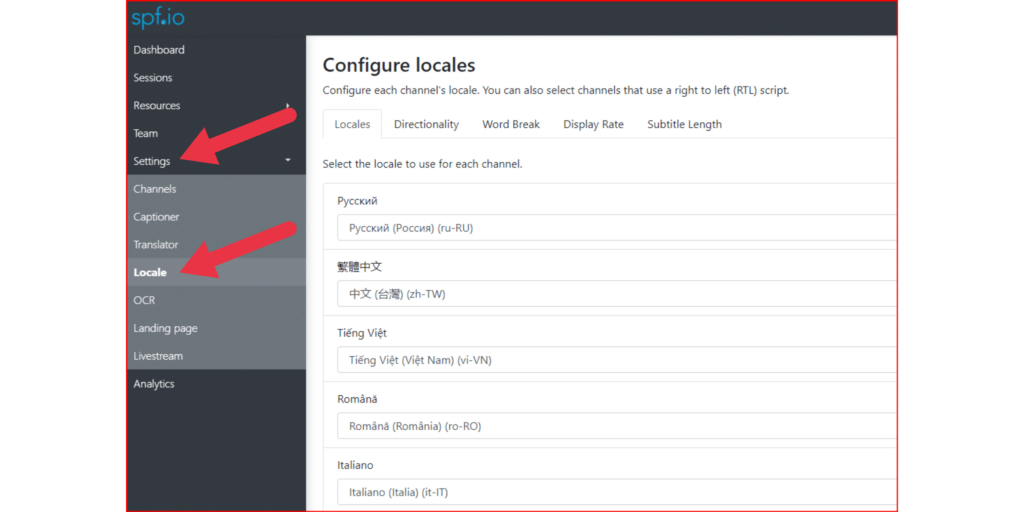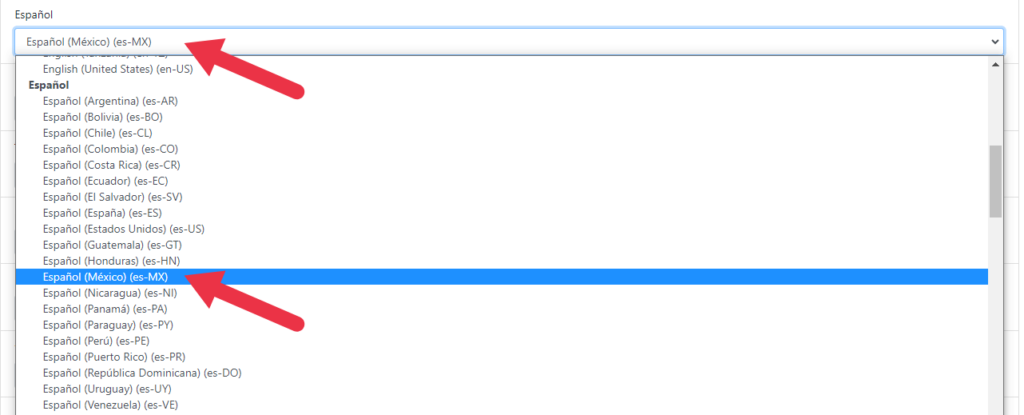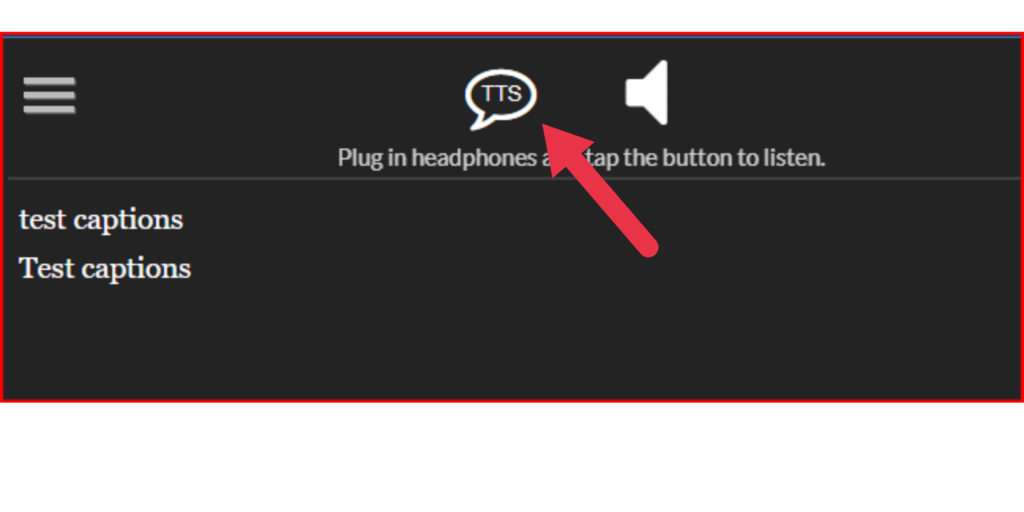Spf.io audience view supports Text-to-speech technology (TTS), making it accessible to individuals with visual impairments or those who prefer audio-based information. iPhones offer built-in text-to-speech functionality, allowing users to convert written text into spoken words. In this article, we will guide you through setting up text-to-speech on your iPhone, ensuring you can enjoy a seamless auditory experience.
Follow the following steps to enable TTS:
iPhone settings
Follow these steps to configure your iPhone:
- Go to Settings > Accessibility > Spoken Content > Voices
- Select the language you want (make sure that it’s the same locale settings you set on spf.io)
- If the Speaker you selected has an Enhanced version, download and select it.
For older iOS versions please use the link below:
https://support.apple.com/en-ph/guide/iphone/iph96b214f0/ios
Audience view
Make sure to use your headphones. Enjoy TTS on your iPhone.