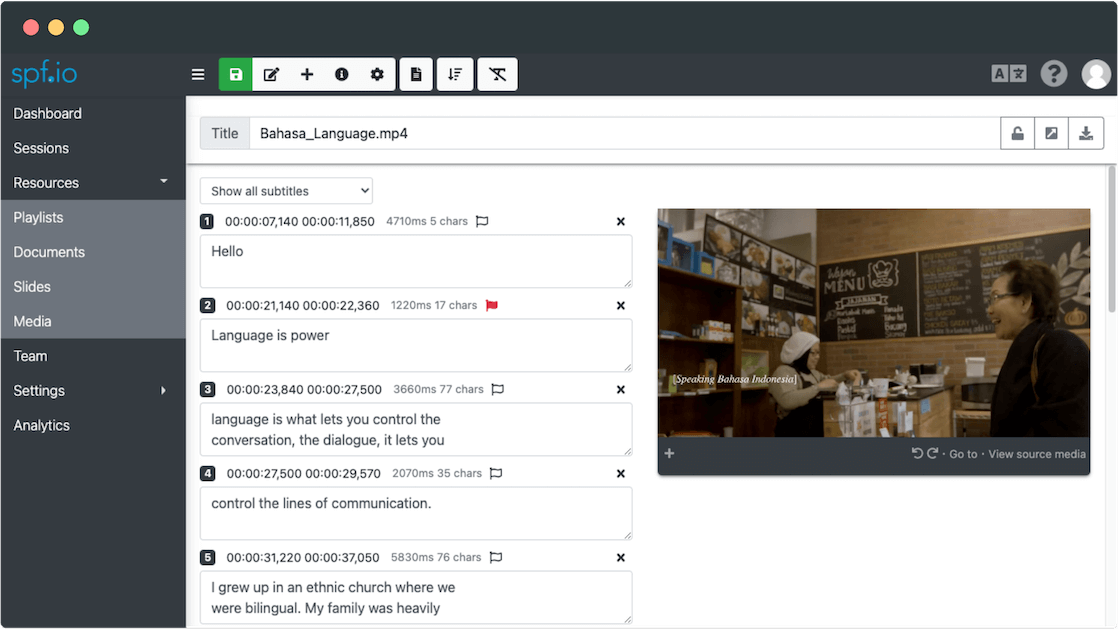Audio Video Captions and Subtitles (AVCS)
Caption and subtitle your videos in many languages with our AI-based tools.
Transcribe and Translate
Use cutting-edge automatic speech recognition technology to caption and translate Zoom recordings, YouTube videos, conferences, and more. Transcribe video to text and localize your content with our easy editing tools.
Captions
Generate professional captions for accessibility and increased engagement. Use our editor to change timestamps, spell names correctly, and generate captions in different file formats like .srt and .vtt.
Subtitles
Translate content for international audiences. Customize translation of specific phrases with your own autoreplacement database.
Transcripts
Transcribe meetings, events, and classes. Use powerful speech recognition tools for quick turnaround time.
Make accessibility and multilingual access easy
Make your content compliant with Section 508 and the ADA. Captions and subtitles increase engagement while helping you reach an international audience.

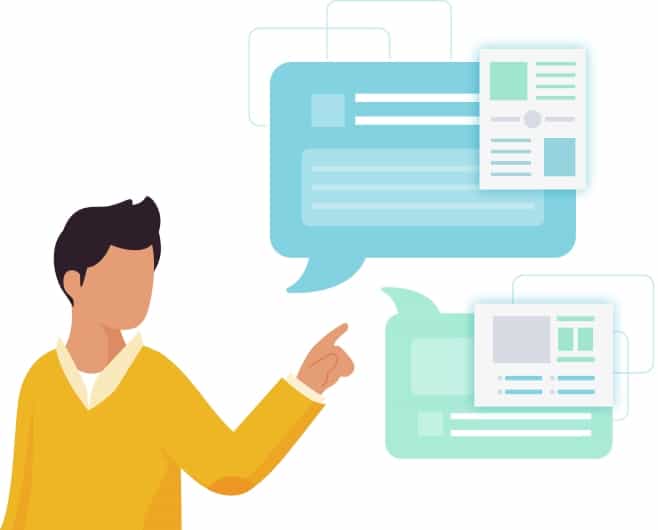
Captions on the go
No need to wait for a human captioner to get back to you. Generate automatic captions or subtitles, and easily edit them yourself. Choose from 60+ languages in spf.io’s dashboard.
Multilingual Accessibility Doesn’t Have to Be Hard.
Use our all-in-one tool from start to finish, whether you need captions for livestream recordings, conference presentations, or on-demand video. Translate your content to create compatible subtitle files for multiple platforms. Generate transcripts for interviews, presentations, podcasts, courses, and more.
Frequently Asked Questions
What can I do with the subtitle editor?
Get the timing right
Spf.io’s automatic speech recognition will automatically generate subtitle timestamps for you. You can also upload existing subtitle files and use the editor to adjust timing for individual subs and across the entire file.
Don’t forget on screen text
Some films include on screen text like movie titles or burned in translation of foreign language segments, which still needs to be captioned and translated for multilingual accessibility. Spf.io’s editor makes it easy to create and translate these subtitles.
What languages are supported?
Subtitle translation is supported for more than 60 languages.
Automatic captioning (automatic speech recognition) of audio and video files is currently available for the following languages: English, Spanish, French, German, Portuguese, Italian, Korean, Hindi, Arabic, Russian, Mandarin Chinese, Dutch, Indonesian, Tamil, Persian, Telugu, Turkish, Hebrew, Malay and Japanese.
What makes spf.io's automatic translation and transcription special?
Spf.io’s automatic translation algorithm seeks to translate your subtitles sentence for sentence rather than subtitle for subtitle. This results in far more fluent translations. The algorithm also intelligently breaks up the translations into readable timed subtitles so you don’t have to. If you want to adjust how the subtitles are timed, you can easily do so in the editor.
If you review and edit your automatic captions and translations, these changes can be added to your autoreplacements database. This means spf.io will automatically apply those corrections to the rest of your file and to future recordings, saving you alot of time. The more you use spf.io, the more adapted it becomes to your domain and content, resulting in higher accuracy and less work for you.
What integrations and export formats are available?
After uploading your audio or video file to spf.io you can download an SRT or VTT subtitle file across each language you have translated your file into. Transcripts can be downloaded as TXT files.
If you have existing subtitle files, you can upload them to spf.io alongside your video to edit them and to generate automatic translation into many languages.
Spf.io currently integrates with YouTube so that you can seamlessly import and upload captions and subtitles from your YouTube channel videos. More integrations are on the way!
How many team members can collaborate with me?
Spf.io is priced on usage levels rather than per user. This means you can invite as many collaborators as you need to post edit the captions and translations of your videos.
We built it this way because we believe in community-sourced translation. Many organizations need to make their content available in many languages. In order to make that affordable, we empower communities with the tools they need to distribute the work among their own staff, volunteers and members.
Spf.io includes the ability to flag particular subtitles. This means an initial reviewer can quickly watch a video, flagging any subtitles that need to be corrected.
Then an editor can fix just the flagged subtitles instead of having to watch the entire video multiple times.
These kinds of collaborative features save alot of time and effort and make delegating work throughout your community a joy rather than a pain.
"Spf.io's on-demand captioning was so fast! I was even able to download a transcript of my interview recording afterwards."
– Audrey