What is spf.io?
Spf.io (pronounced spiffy-oh) is an all-in-one translation and accessibility platform. It enables your events and content to be accessible in many languages through captions, translations, transcriptions, and more. It’s completely accessible through the web and does not require installation or download.
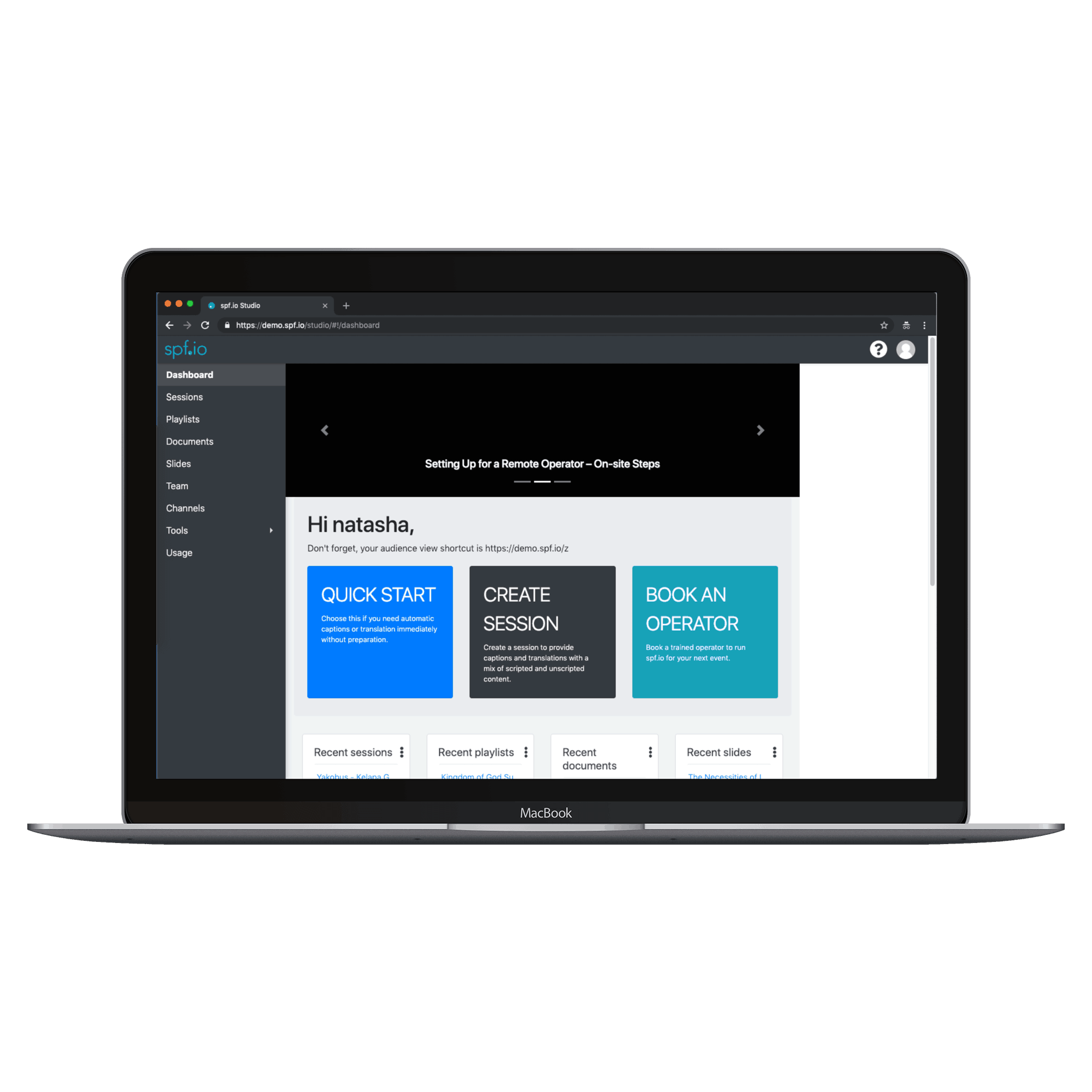
Standard Features
Branded Portal
Every customer gets their own branded portal, a unique link where they can add teammates and manage spf.io for events and content.
Autoreplacements
Customize the captioner and translation engine with autoreplacements. If the captioner picks up a name or a phrase incorrectly, add an autoreplacement to decrease mistakes. Similarly, for translation, correct the way certain phrases are translated by creating a translation autoreplacement within that language.
Audience View
The audience view is the link audience members access to receive captions or translation, on any device like a smartphone or laptop. It’s convenient and easy to scale to multiple languages.
Integrations
All of the above options integrate with Zoom through the Zoom Caption API. This means the captions or translation can be displayed directly in a Zoom call, making it even more convenient for your audience. Spf.io also integrates with Streamyard, Hopin, OBS, Twitch, Vimeo and YouTube so your virtual experiences can reach international audiences.
What does “all-in-one translation and accessibility platform” mean?
Accessibility and translation in practice will be different depending on the context–whether that’s a live event, prepared content, or a mix of the two. We’ve designed spf.io to flexibly meet these needs for any of those cases!
Read more
Spf.io is an all-in-one platform for translation and accessibility built with the following tenets: keep humans in the loop, give people power over their data, and make people’s data as useful to them as possible.
Customers who serve multilingual stakeholders need to provide translation for several different types of communication: articles & documents, videos, ad hoc meetings, formal meetings, conferences, recordings and more. As an all-in-one platform, spf.io provides a suite of tools that can be used in each of these scenarios. Customers can automatically translate documents and videos and invite humans to review and correct automatic transcriptions and translations all within the platform. These datasets in turn can be used to adapt the machine learning tools to increase the accuracy of transcription and translation in the future.
Spf.io also integrates with the web and other platforms like Zoom, Streamyard, Hopin, Twitch, and YouTube to help people make their meetings, livestreams, and hybrid conferences accessible in many languages. Customers can use a combination of human interpreters, captioners and prepared scripts to deliver a high quality multilingual experience for their stakeholders.

Live Events
A live event is a conference, meeting, or gathering happening in real-time, whether it’s virtual, in-person, or both. It has little to no prepared content, like slides, scripts, videos, etc.
Automatic Captioning – Enable accessibility for your live event with automatic captioning. Send the event sound into spf.io and set it up to conveniently display the automatic captions to your audience the way you choose.
Auto Caption & Translate – This is a fast and easy option to provide automatic translation. Just send the event sound into spf.io and choose how you will display the translation to your audience. With autopilot, you can control how long it waits before sending out translation.
Interpreter Subtitling – When you have an interpreter, enhance the reach of their work with automatic subtitles. The interpreter joins your event like normal with headphones, but their spoken interpretation is automatically captioned by spf.io. The real-time captions can be viewed conveniently by audience members, for a smooth translation experience.
Remote Stenographer Integration – Spf.io integrates with steno and voicewriting devices so you can leverage professional captioners for your event.
Hybrid Events
A hybrid event is a livestream, conference, or gathering with a mix of both prepared content and spontaneous speech.
Virtual Teleprompter – With this feature, a speaker with a script can have their hands free and their script in front of them while seeing their audience. Even with a virtual audience, speakers can feel connected and bring energy to their talk with a teleprompter.
Supervised AI – This method leverages a trained operator to operate the Captioner to eliminate any mistakes that the AI potentially makes. With this method, the operator can easily switch between prepared content and spontaneous speech in a unified interface called the Operator View.
Projector view – Use spf.io’s projector view to display slides with lower third captions in your venue. One slide control can update multiple projector views so you can also update what is displayed in a virtual screen share at the same time! You can also dedicate projector views to showing multiple language subtitles.
Audience view – Audience members can access captions and translations via spf.io’s audience view on their smartphones and laptops. Whether they are in-person or online, your audience can always have access to your event. You can also embed the audience view in your own website to provide translations next to your livestreams.
Integrations – Spf.io integrates with many virtual event platforms so that you can provide captions and translation where ever you host your event.

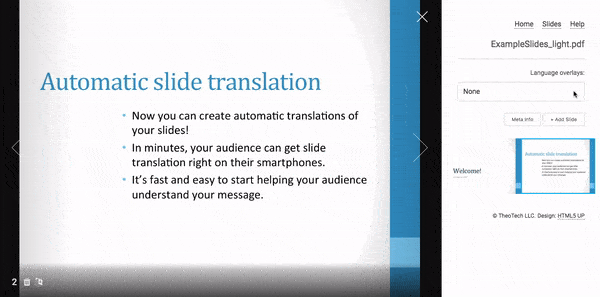
Prepared Content
Prepared content are media like documents, scripts, slides, videos, and audio files that need to be transcribed or translated.
Document Translation – With spf.io, quickly generate automatic translation of documents, scripts, handouts, and more. Create a first pass translation, which can then be reviewed and edited.
Slide Translation – It takes just a few clicks to generate translations of slides with spf.io! Just upload the slides, generate the initial slide translation, and review. It’s that easy.
Audio/Video Transcript Generation – Easily upload and generate a transcript for an audio or video file. Then, edit and export.
Video Caption and Subtitle File Generation – All it takes is uploading and generating the caption file to get the first pass captions. After editing the caption file, you can also generate translations in order to get subtitles in other languages.
Translation Memory – Any documents reviewed by a translator can be added to Translation Memory, which means translations will improve over time.
Frequently Asked Questions
See the full FAQ here.
What are the technical requirements for spf.io?
- A computer running Google Chrome (1.6 GHz Dual-core CPU with 4GB RAM / 4GB Free disk space)
- Reliable internet with 5 Mbps upload/download speed during the event (a wired ethernet connection is best!)
- Microphone audio output from the venue soundboard to the computer
What’s the pricing for spf.io?
Pricing depends on how many language pairs and the amount of time (usage) you will need it for. Please fill out our request a quote form to get details for your use case.
What languages does spf.io support?
We support over 40 languages for bidirectional speech translation, and over 60 languages for text translation. Languages with the * asterisk only support text translation.
Here’s the full list: Afrikaans, Albanian, Amharic, Arabic, Armenian, Basque, Bengali, Bosnian, Bulgarian, Catalan, Chichewa *, Chinese (Simplified), Chinese (Traditional), Croatian, Czech, Danish, Dutch, English, Filipino, Finnish, French, Galician, Georgian, German, Greek, Gujarati, Haitian Creole *, Hawaiian *, Hebrew, Hindi, Hmong *, Hungarian, Icelandic, Indonesian, Italian, Japanese, Javanese, Kannada, Kazakh, Khmer, Kinyarwanda, Kiswahili, Korean, Kurdish (Kurmanji) *, Kyrgyz *, Lao, Latin *, Latvian, Lithuanian, Macedonian, Malayalam, Malaysian, Marathi, Mongolian, Myanmar (Burmese), Nepali, Norwegian, Persian, Polish, Portuguese, Punjabi, Romanian, Russian, Samoan *, Serbian, Setswana, Sinhala, Slovak, Slovenian, Somali *, Southern Sotho, Spanish, Sundanese, Swahili, Swati, Swedish, Tajik *, Tamil, Telugu, Thai, Turkish, Ukrainian, Urdu, Uyghur *, Uzbek, Venda, Vietnamese, Xhosa, Zulu
What streaming platforms do you support?
Customers have many choices to select from when it comes to streaming: BlueJean Network, Hopin, Live, Streamyard. You can use spf.io Overlays to ingest caption or subtitle to any platform of your choice. In addition to open caption, spf.io also offers a web-based client app Audience View that supports user-selectable channels to receive the subtitles.
See spf.io in action
Curious to see how it works? Want to see what your event could be like?

