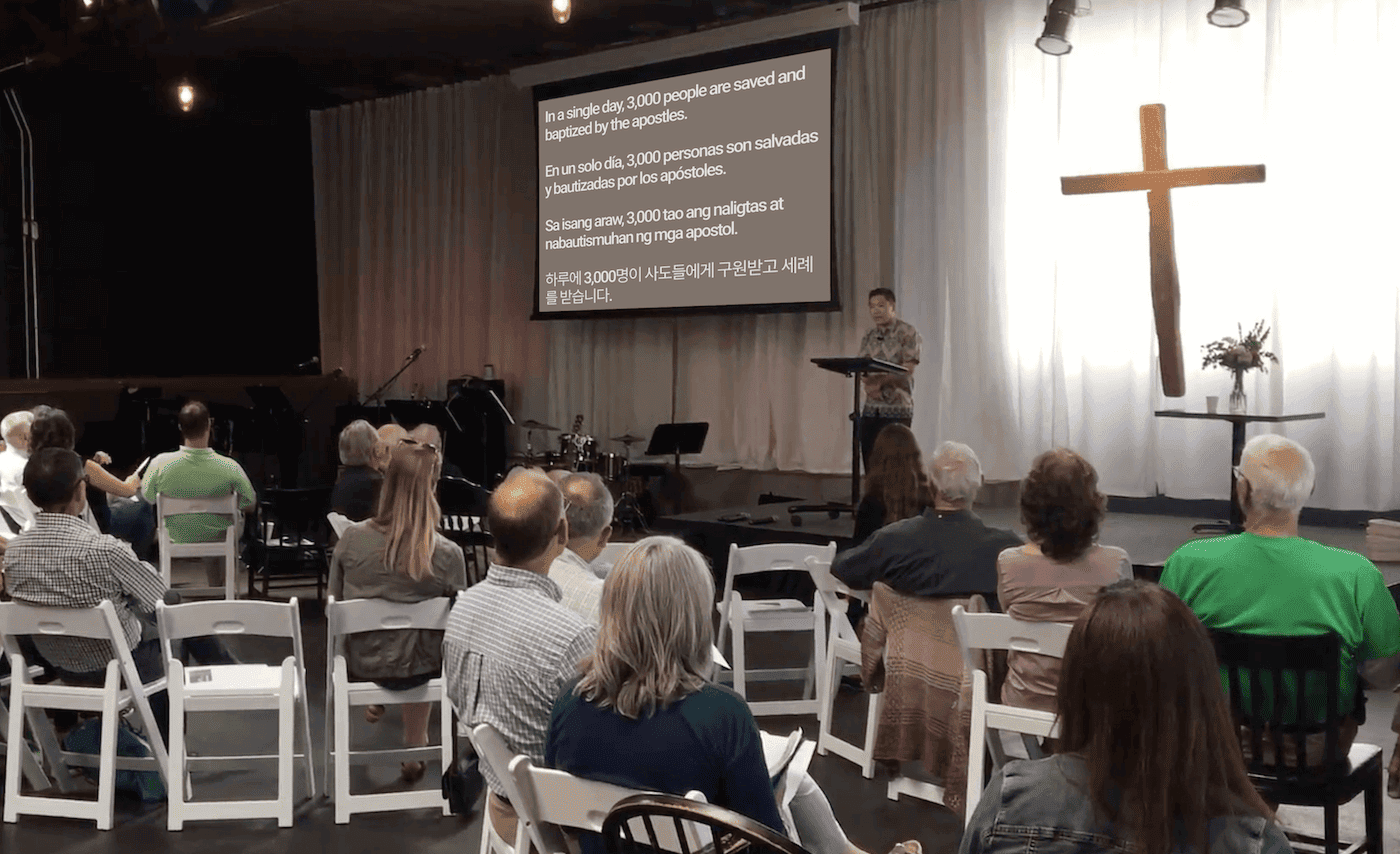
Multilingual Ministry with spf.io: A Pastor’s Guide
Providing translation for your church is no small feat. We acknowledge the weight of this responsibility, especially for pastors venturing into this realm for the first time.
The path ahead may seem challenging and uncertain, evoking a mix of excitement and apprehension. Whether it’s the fear of making mistakes, navigating technical complexities, or providing support for your volunteers, we understand and empathize with the emotions you may be experiencing.
Rest assured, you are not alone! We are here to support and guide you, regardless of your technological expertise. Whether you’re a tech wizard or still learning PowerPoint, it’s perfectly fine. With our extensive experience working with churches worldwide, we’ve seen firsthand the power of translation in uniting people.
If their church can do it, we are confident that your church can too.
Discover spf.io’s tools for your church
With this comprehensive guide, we want to help you discover the right tool(s) for your church, whether it is for sermon translation, voting meetings, conferences, bible studies, and beyond.
Here is a table of contents to help you navigate this article:
Tip: On desktop, use the menu on the right to jump to the sections most interesting to you. If you’d like someone to walk through these options with you, contact us! We also have a PDF brochure you can read and share.
How do I preach with spf.io?
📃 Manuscript mode
Some pastors use spf.io with a sermon script to simplify captioning and translation at their churches. We find that pastors who already utilize a sermon script find tremendous success with spf.io, as it simplifies the entire process while leveraging their existing familiarity with preaching from a manuscript. With just a little bit of extra effort, you can multiply the impact by having your sermon translated into many languages, allowing you to include people from many language backgrounds in your sermons.
By using spf.io’s manuscript mode, you ensure an accurate representation of the original message, creating a solid foundation for translation and allowing time for verification of theological accuracy. It also facilitates easy conversion to handouts, captions, and subtitles to share the message in various ways, including the creation of SRT files for subtitles on platforms like YouTube. Even when using a manuscript, you still retain the freedom to be flexible and deviate from the script as needed, ensuring your sermon remains dynamic and engaging.
Pastor Chris Sicks from One Voice Fellowship chooses this option for Sunday services at One Voice Fellowship. Here’s a brief explanation as how he does it:
- He prepares the sermon manuscript.
- He translates it through spf.io’s document translator with human review.
- He releases lines as he preachers.
- A church staff member adds the translated SRT files to the sermon recording on YouTube after the live service.
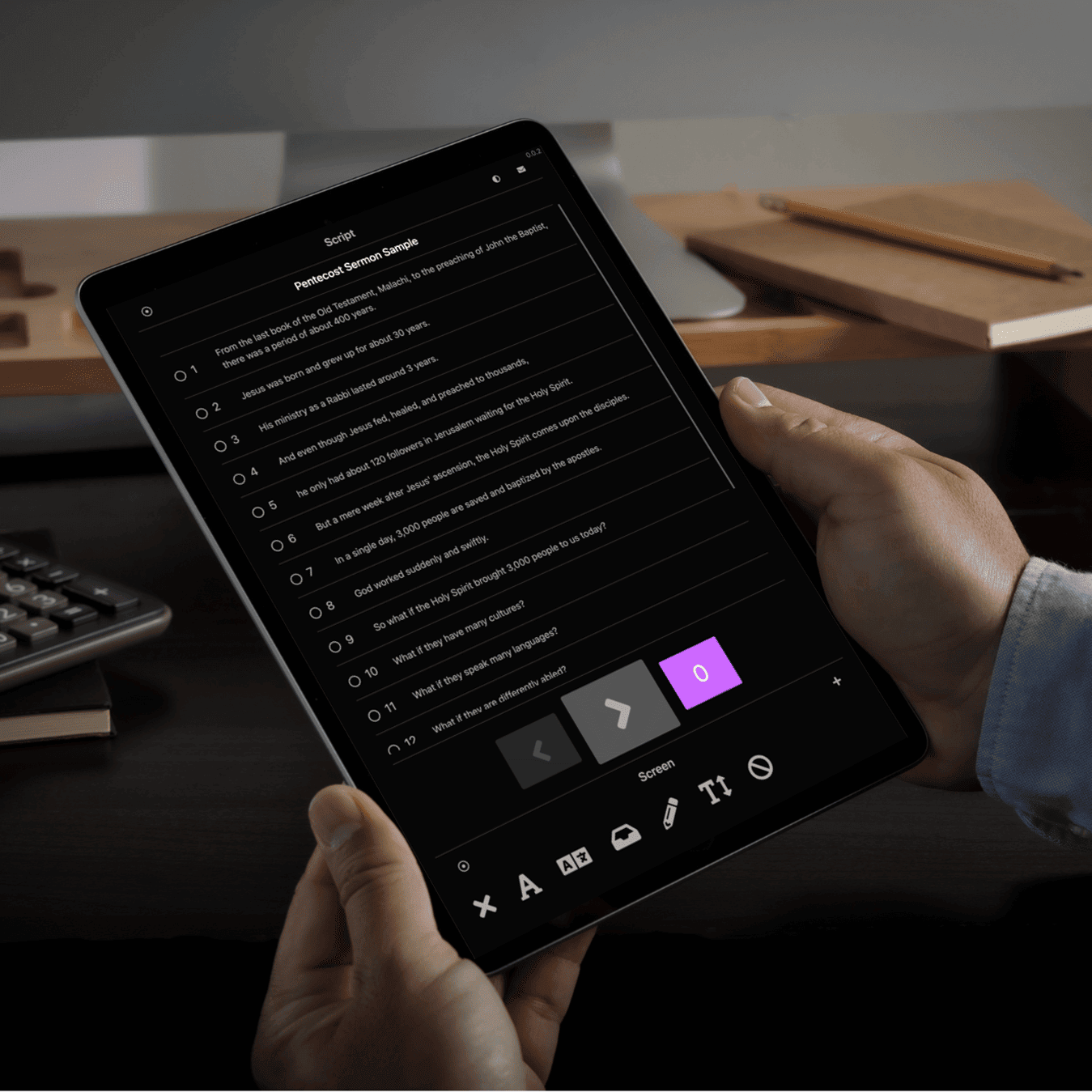

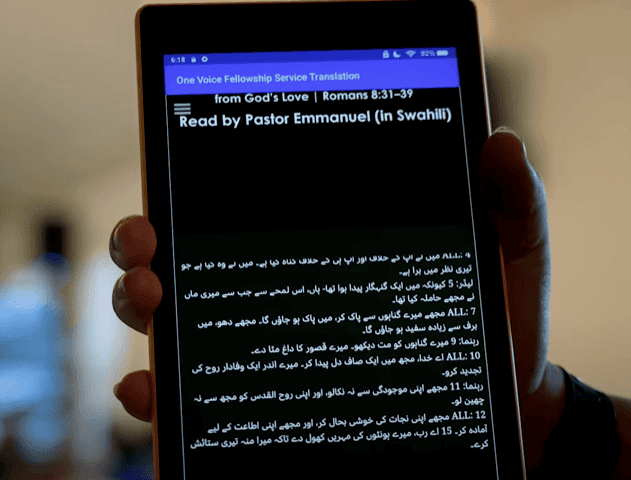

How spf.io works in manuscript mode during a worship service.
Use this for :
- Live sermons
- Worship services
- Church announcements
To manuscript or not?
Well, here’s our take… manuscript!
Manuscripts give you great accuracy, simplify operation, improve translation, and you can always go off script if you need to. Sermon translation via manuscript mode is a great option, whether you are established or just starting out. The impact of your effort is multiplied across all the languages you’re translating into.
Benefits of using a manuscript for sermon translation:
- Ensures accurate representation of the original message.
- Gives time to check and verify the translation.
- Produces accurate SRT files for captions/subtitles on platforms like YouTube.
Considerations:
- Are you prepared to write your sermon in advance and stay close to it during delivery?
- Do you frequently go off script and make large changes during your sermon? If so, consider live captioning instead of manuscripting.
Reasons to consider using a manuscript if you donʼt already:
- Simple operation with great accuracy of captions and translations
- The opportunity to ensure important theological concepts are represented correctly in translations.
- Transcripts can be converted easily into handouts, captions, subtitles, web articles, etc.
Pros and cons of manuscript mode
Pros :
- It’s a great way to start if you’re new to using this kind of translation system.
- Allows for time to check and verify translations.
- Easily creates accurate subtitles for captioning on platforms like YouTube.
- Suitable for in-person, online, or hybrid events.
- Pastors can release the lines themselves during their sermon.
- Training volunteers or staff members to release the lines from the manuscript is very easy.
Cons:
- You have to write most of what you will say in advance.
- May not be practical if you frequently go off script or make major changes during delivery.
📜 Automatic Captions and Translation (ACT)
Display automatic real-time captions for your service in multiple languages. To improve the timing and accuracy of generated captions, you can choose to request a human operator to run spf.io for you (ask about our remote operator option), or use your own staff to do so. We are happy to provide your church with the necessary training and support to help your staff navigate it.
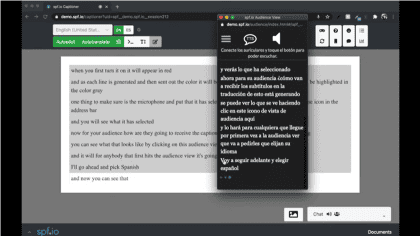
Operator releases the generated captions and translations line by line.
This is how it works :
- The operator creates a session and releases the auto generated captions and translations line by line.
- Even though the captions are generated quickly by our engine, as a ‘human in the loop’, the operator can check accuracy and make corrections—this is a method that we highly recommend.
- Afterwards, the generated captions will show up on projectors, phones, or tablets. One language track can be embedded in a Youtube livestream.
Use this for :
- Live sermons
- Conferences or major events
- Church announcements
Pros and cons of Automatic captioning and translation
Pros:
- You can request a certified remote operator to run this for you.
- Does not require interpreters. The operator only needs to know the language being spoken.
- Adaptable to your church context. With keyword boosting and an autoreplacement database (ARDB) you can tell spf.io how to caption and translate certain words or phrases.
- Does not require manuscript preparation.
- Saves time and costs compared to needing interpreters for every language.
- Suitable for in person, online, or hybrid events.
Cons:
- You need to ensure high quality audio is sent to the captioner to get good results.
- Idiomatic/colloquial expressions and certain accents may not be captioned as easily.
- Having a “human in the loop” ensures higher quality, but this person must be trained to do it effectively.
🔊 Audio Livestreaming
If you already have a translation ministry with human interpreters, spf.io audio livestreaming lets you stream spoken interpretation to people’s smartphones and tablets without having to buy or maintain additional equipment. Audio livestreaming can also be used to provide assistive listening to help people with hearing loss.
This is how it works :
- Your interpreter logs into spf.io on their computer and connects their microphone and receives venue audio.
- Meanwhile, your audience visits a link or QR code on their device (e.g phone, tablet, etc.) browser and plugs in headphones to access the interpretation or get assistive listening.
- Your audience will be able to listen through their headphones, and captions are also available via interpreter subtitling.
If you have human interpreters, you can combine audio livestreaming with interpreter subtitling. spf.io can caption the interpreters’ words so that people can read the live translation in addition to listening.
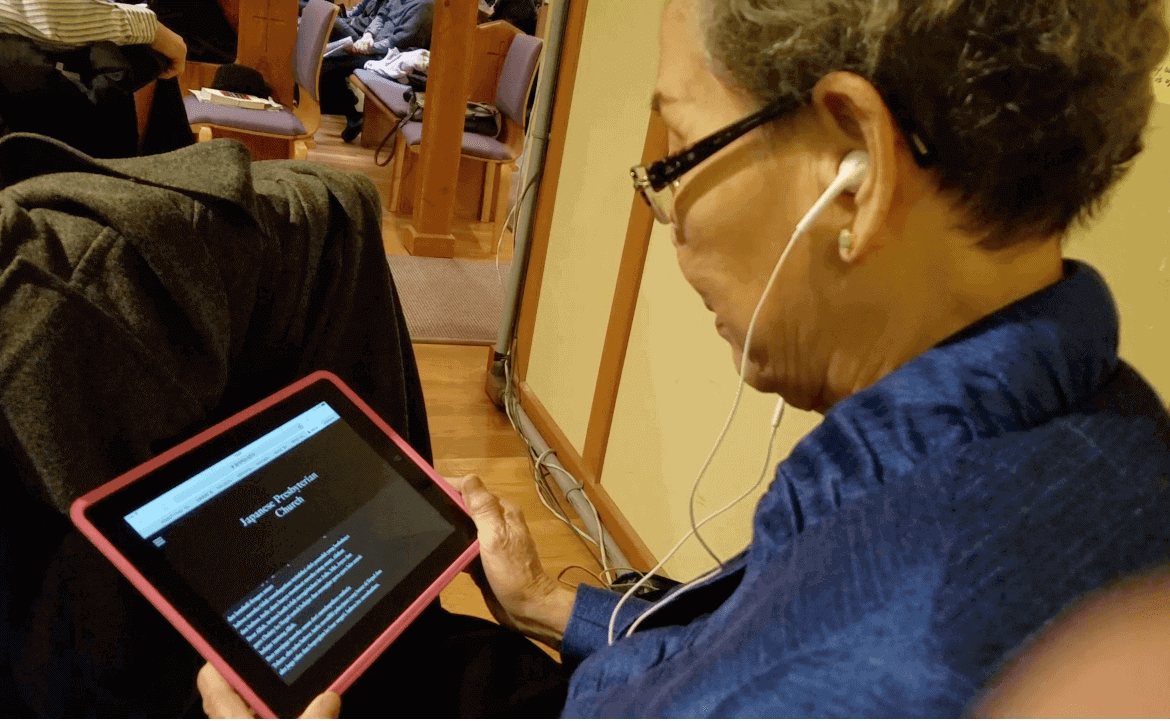
Listening to interpretation on a tablet.
Use this for :
- Live interpretation of sermons.
- Church events that require assistive listening for people with hearing loss.
Pros and cons of audio livestreaming
Pros :
- Scalable: gets your translation audio to more people. Your church isn’t limited to the number of headsets available in order to stream audio.
- No added expense of purchasing and maintaining additional headset equipment.
- More hygienic, because everyone can use their own devices and headsets.
- All you need is your browser and internet. No need for complicated installations or setups.
- Suitable for in person, online, or hybrid events.
- Increased accessibility by adding real time subtitles.
Cons:
- Some venues donʼt support the level of internet required.
- Best used for churches that already have or will be using interpreters.
- Managing interpreters and ensuring they are available every week make it challenging to add new languages and sustain.
How do people get translation?
spf.io offers different ways to display captions and subtitles, including translated slides. You can use them all together or choose just the ones you need.
Here’s the breakdown ⬇️
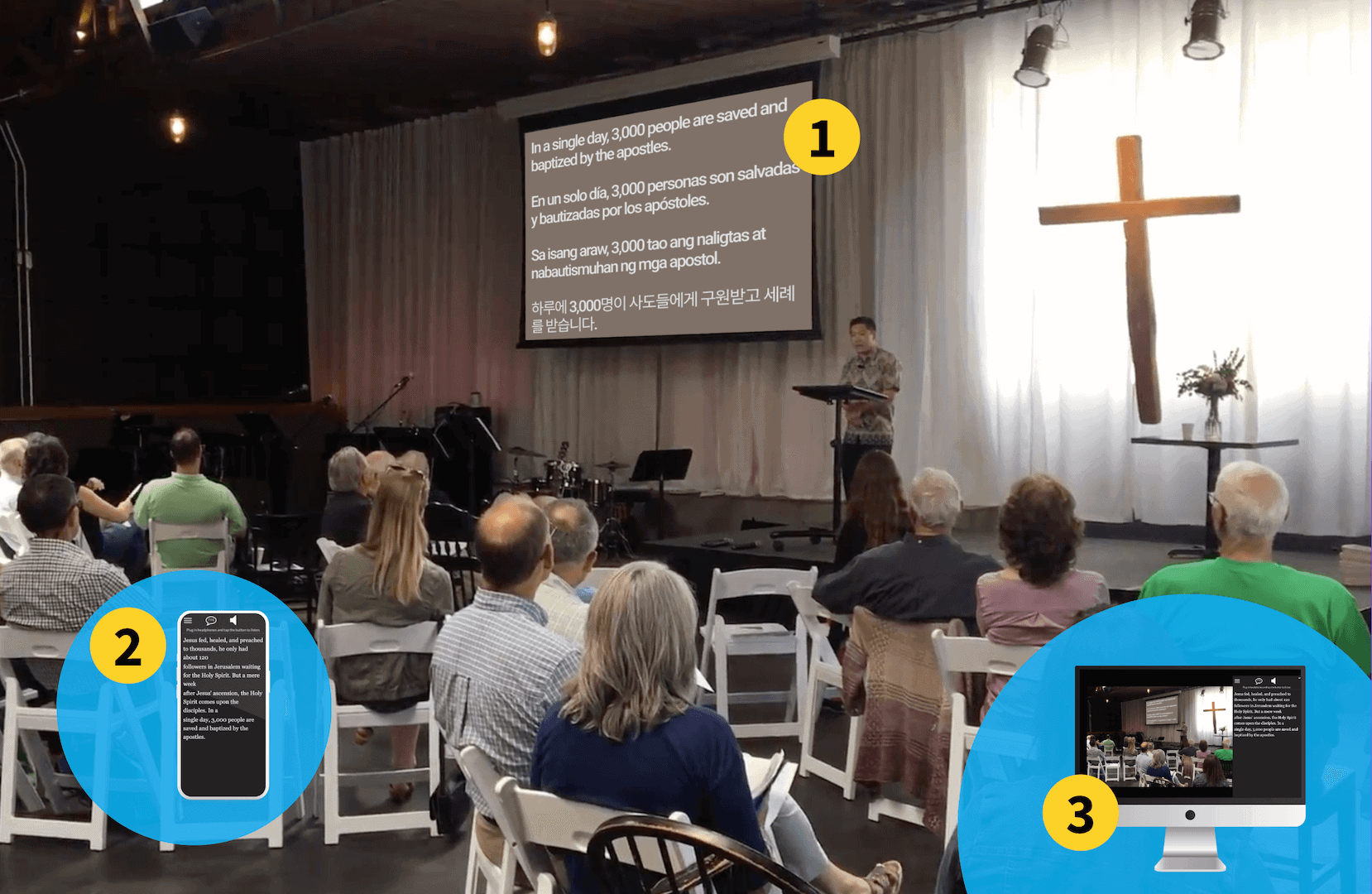
1. Projector View: Up to four languages can be displayed on a public display like a TV or projector. Additional displays can show more languages. You can also show slides or a video feed with subtitles in one language appearing in the lower third.
2. Audience View: Whether in person or online, people can select their language on a smartphone or tablet and get translation on their own device. It’s as simple as sharing a URL or QR Code for the audience to access. In this audience view, they can see slides, get translation and with a click of a button, spf.io can also read subtitles aloud using the device’s built in text to speech capabilities.
3. Embedded: If your church has a livestream, you can embed spf.io’s audience view on your website side by side with the stream so that online visitors can select their language and get real time translation as they watch your service. Spf.io also integrates with services like Zoom and YouTube in order to show subtitles in one language natively within those platforms.
Phones
Pros
- It’s a common device almost everyone has with them.
- Viewers can review text and reread if needed.
- Easy to set up and viewers can switch between languages as needed.
- Viewers can use the text to speech on their phone to read translation aloud for them.
- As you or your church staff control the release of slides, they will show up synchronously on the audience’s phones.
Cons
- Less screen space.
- Can be distracting due to phone notifications and presence of other apps.
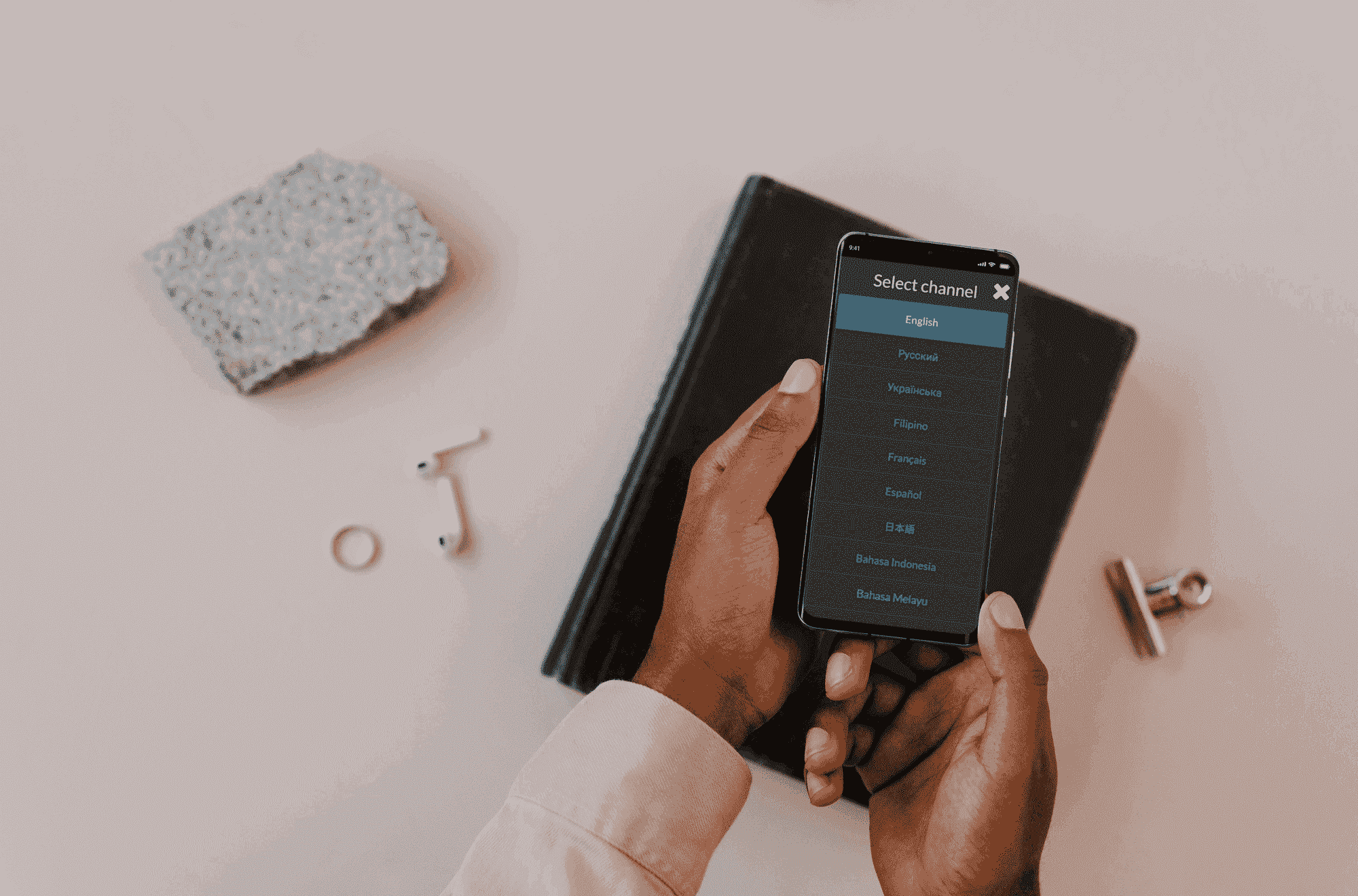
Tablets
Pros
If your church provides tablets for visitors, the advantages are:
- More screen space than a phone.
- Limits distractions from notifications and other apps.
- Viewers can review text and reread if needed.
- Easy to set up and viewers can switch between languages as needed.
- You can ensure the device is setup exactly as you want it.
Cons
- Churches might need to provide tablets because unlike phones, tablets are not as common.
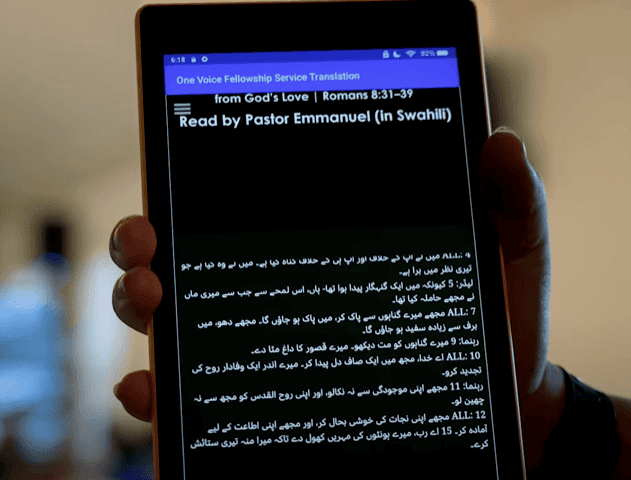
Projector screen
Pros
- Sets a multilingual atmosphere by having multilingual subtitles on public displays.
- Keeps peopleʼs faces up and allows them to see the speaker at the same time.
- As you or your church staff control the release of slides, they will show up synchronously on the projector screen.
Cons
- Only one sentence at a time is visible. This can be a disadvantage if the viewerʼs mind drifts, as context may be lost.
- Only up to 4 languages on a screen at a time can be displayed. If you need more languages displayed (let’s say 8), you need to add another projector.
For more than 4 languages, it may be necessary to combine techniques and consider using tablets or phones, so everyone can have access in their language. You can highlight the most commonly needed languages on the public display.
Did You Know? There are different ways text can be displayed as you preach. spf.io supports a virtual teleprompter feature, which allows you to preach hands free and still see your script as well as your audience.
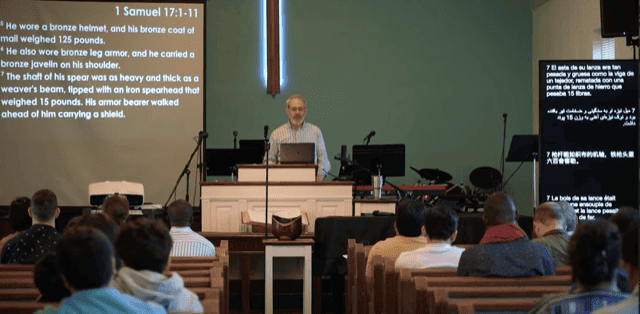
Viewing captions and translation on public displays
Embedded
If you’re an online church or you happen to be doing a virtual event, spf.io can help you display captions and subtitles too for your audience.
We can integrate with platforms you already use, such as Zoom, YouTube, and even your own website. As your virtual event happens, spf.io’s translations and captions can be displayed side by side with the stream or call.
Find out more here.
Pros
- People get translation on your website or in your app next to your livestream.
Cons
- May require some coding to get the embedding working on your website or app.
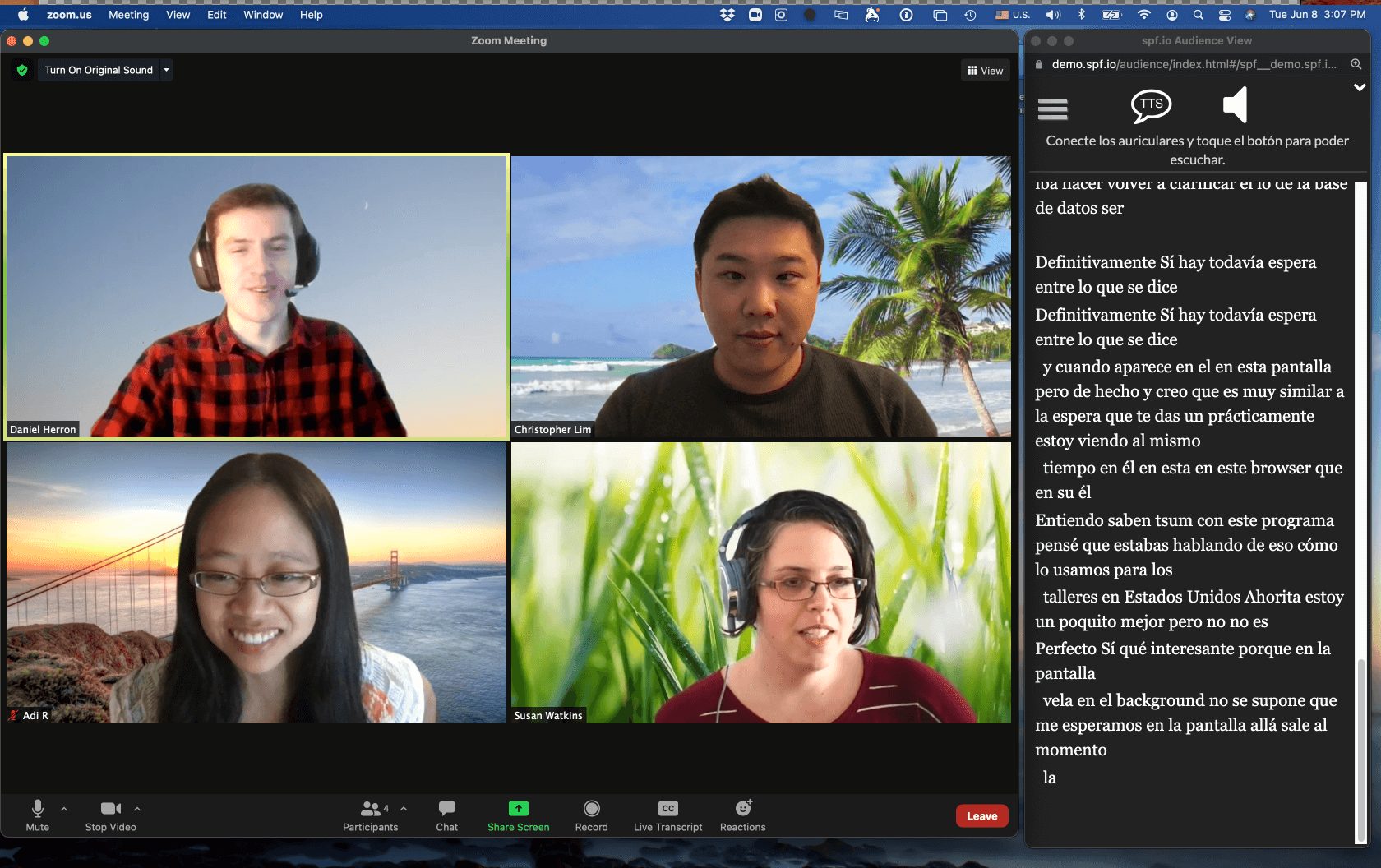
Subtitles can be viewed side to side with an online meeting
What else can I do with spf.io?
📄 Media Captions and Subtitles
spf.io offers automatic transcription and translation for videos your church produces whether it be for social media, events, sermon recordings, announcements, etc.
In line with our philosophy of “AI with a human touch”, we provide tools so you can review and edit any automatically generated content before publishing. Captioned and subtitled videos can help with accessibility, engagement and SEO. Uploading multilingual subtitles to YouTube can spread the reach of your message to people in many different languages. Creating hardsubbed videos make it easy to share with people on apps like WhatsApp, Line and Signal.
You can do it all in one place with our all-in-one translation platform.
Example: We subtitled this video celebrating Pentecost in multiple languages. With spf.io, we were able to create automatic captions and subtitles, which were verified by native speakers and then uploaded to YouTube to subtitle the video in multiple languages.
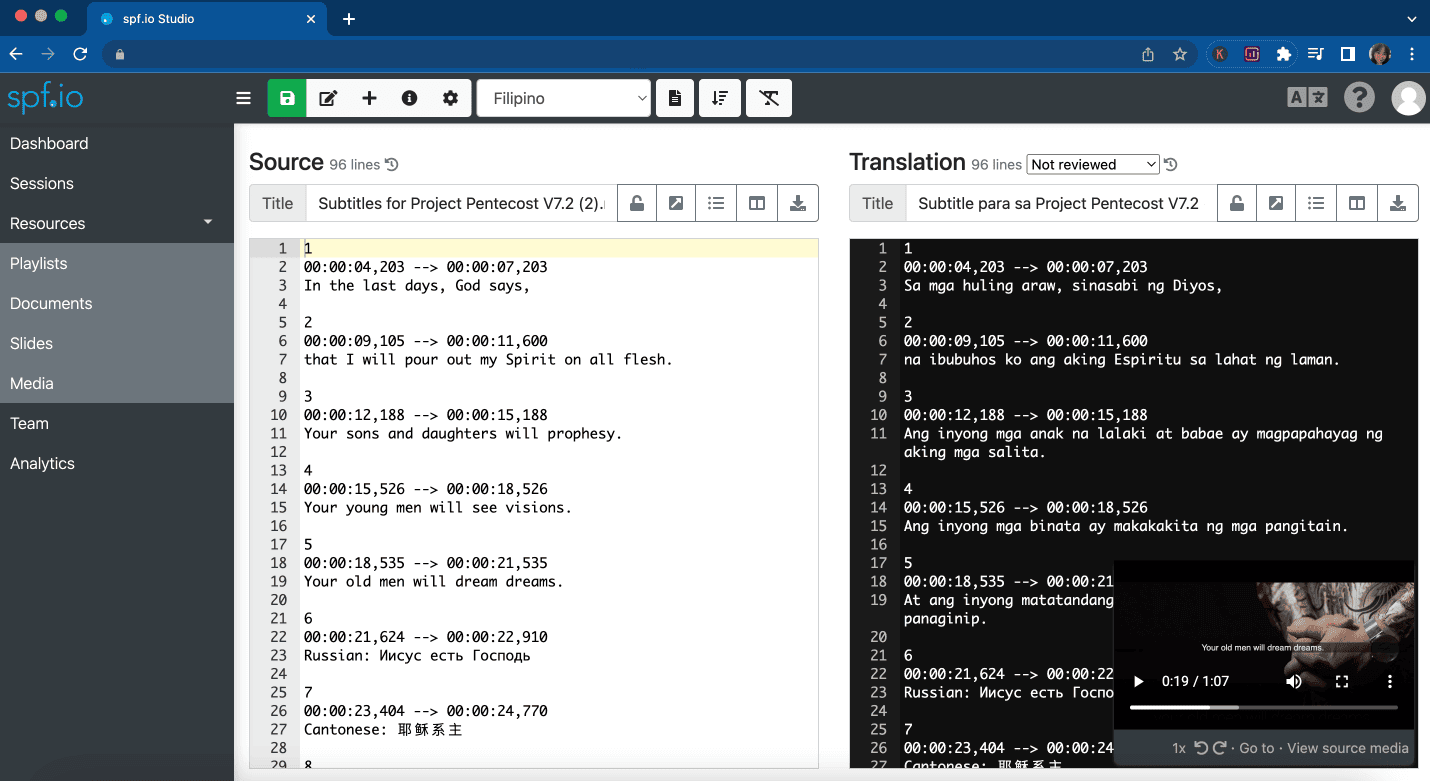
The multilingual subtitle editor.
Use this for :
- Captioning and translating sermon recordings and podcasts.
- Adding captions and subtitles to social media videos.
- Subtitling videos used in worship services.
- Generating transcripts and translations for interviews, presentations, lessons, etc.
Pros and cons of Media Captions and Subtitles
Pros :
- Automatic transcription and translation saves time and effort.
- You can use keyword boosting and autoreplacements to improve accuracy.
- Corrections made by your team can improve automatic transcription and translation in the future.
- If you recruit volunteers to post edit subtitles, spf.io’s tools will accelerate their work.
Cons:
- Reviewing captions and translations for accuracy and timing is meticulous work. Even with automation, it takes time.
📄 Document Translation Portal
Whether its slides, meeting agendas, articles or other documents, you can translate them with the document translation portal. This way your congregation has access to everything your church produces in their own language.
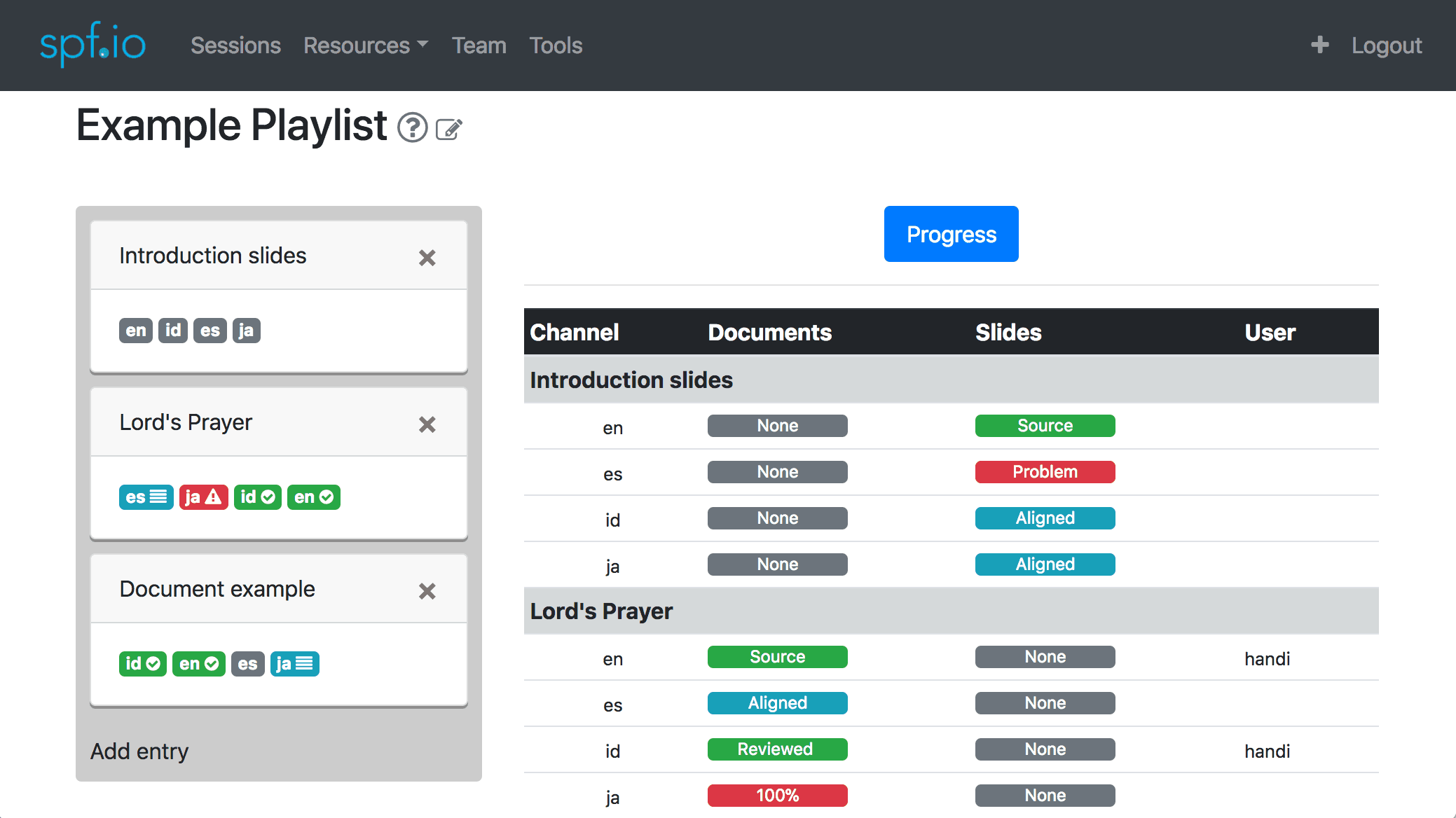
When including humans in the loop, you can oversee translation progress for a project in the playlist editor. This way with multiple volunteers helping across several languages you can easily be assured when the document is ready to be used.
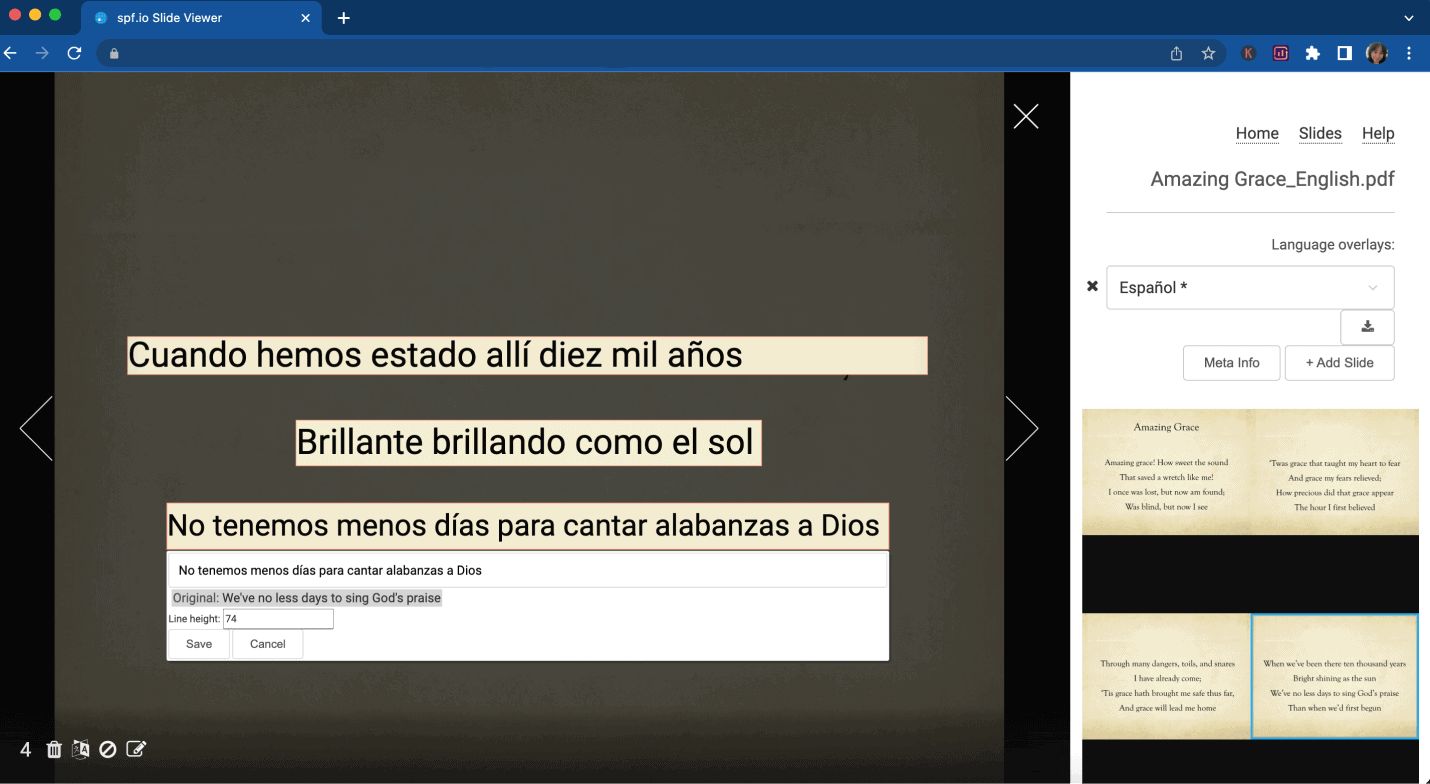
Translate slides used for your sermon.
Use this for :
- Translating slides used for your sermon.
- Translating articles, meeting notes, programs, and newsletters.
Pros and cons of translating documents
Pros:
- You only need one source file in spf.io and you can manage each language individually.
- If you want to adjust the translations, you can easily do so in the editor.
- Creates an automatic translation with just a few clicks.
- You can hire one of our translators to post-edit the translated documents.
- Playlists let you oversee progress in translation work in one place.
Cons:
- Designed to focus on translation, so you may need to export translations to more powerful applications to do complex layouts and document formatting.
- Slide translation does not support animations.
💬 spf.io Convo
spf.io Convo enables you to have conversations with people in different languages. While most of the tools listed above are designed for mass communication, Convo is for personal relationships. We hope this tool helps churches reach new levels of belonging across languages and cultures, as a witness to the Gospel.
How it works:
Let’s say you’re an English speaker, welcoming people to your church.
One person speaks Japanese and another speaks Tagalog.
All you need to do is start a Convo in spf.io, and pick English, Japanese, and Tagalog as languages you want to use, they can scan a QR code on your phone to join the Convo.
The Japanese speaker will see everything in Japanese and will be able to talk in Japanese. You and the Tagalog speaker will experience the same thing, seeing everything in your language.
You can use spf.io on tablets and desktop devices too. In addition to in person conversations, it can be used with Google Meets and other online meeting platforms.
Click here to learn more about spf.io Convo for churches.
Use this for :
- Bible study
- Prayer groups
- Small groups
- Community outreach/service
- Welcoming new church members
- Multilingual board and staff meetings
Pros and cons of Convo
Pros :
- Browser-based and compatible with many devices.
- Can be used for in person, online, or hybrid settings.
- Adaptable to understand church terminology. You can even add your own terminology.
- Generates a multilingual transcript for reference after the fact.
- Easy to setup and use.
Cons:
- When in noisier settings, you may need to use headphones and a microphone close to your mouth. Too much background noise affects the captions generated.
- When using it virtually, you may also need to use headphones so your device doesn’t caption what other people say.
- Mixing words between languages (code switching) can result in captioning & translation mistakes.
🗳️ Multilingual Polls
Have you ever experienced long church meetings where casting votes takes up a huge amount of time?
With our tool for multilingual polls church assemblies can be faster and more inclusive. People voting simply need to open the poll URL on their devices during a live meeting to view and submit their vote. They can be online or in-person. The questions and motions are automatically translated into multiple languages (with an option for human review), so voters can select their preferred language and cast their vote with ease.
Find out more about multilingual polls here.
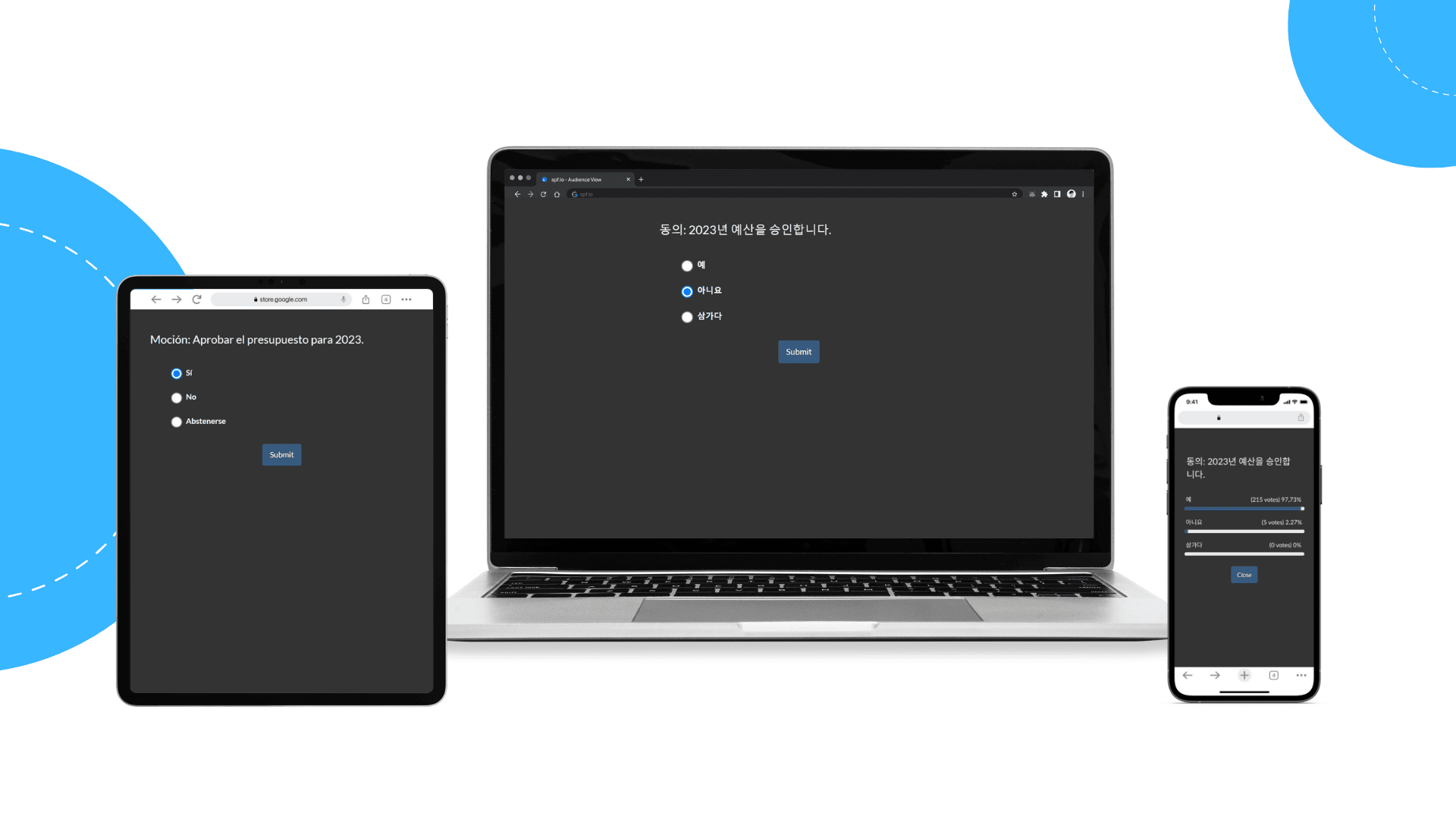
Multilingual polls work across many devices
Use this for :
- Congregational meetings
- Regional and national church assemblies
- Church elections
Pros and cons of Multilingual Polls
Pros :
- Polls are easy to create and translate.
- Voting is faster and hassle free.
- Paperless voting.
- Vote from without having to download an app.
- Poll results can be instantly shown.
Cons:
- People need to bring a device to vote or you need to provide one.
- Voting through the internet brings some risk of people trying to cast fake votes. You can supplement multilingual polls with additional verification methods for stricter requirements.
Summarizing our tools
Spf.io is an all-in-one platform for multilingual accessibility. We hope this overview of our tools helps you catcha vision of how your church can create belonging for people across languages as a witness to the Gospel.
We want to highlight a few things these versatile tools have in common:
- All of them do not require downloading an app, as they are all browser-based. This means no complicated setups or buying specialized devices. Your church can simply access it through mobile devices, tablets, etc.
- We offer onboarding support and training, so you don’t have to worry about burning out your staff or volunteers.
- Our tools enable you to adapt them to understand your church’s terminology. We can assist with this as well.
- Our tools are not limited to in person use. They can be integrated in various ways with your church website, Zoom calls, YouTube livestreams, etc.
Want a simple guide to spf.io to share with fellow leaders? Download the brochure.
In conclusion…
Thank you for diving deep into what spf.io can do for your church! We believe multilingual ministry is God’s desire and have built these tools to serve that purpose.
You can start small with one approach, iterate and grow into using more tools and more languages as your church grows its multilingual ministry. We’re honored to be part of your journey as you give people access to the Gospel in any language.
Ready for the next step?
Connect with us about how spf.io can help grow your multilingual ministry at your church.
