(Part II of ‘Live Event Captioning and Translation‘ – hybrid event captioning)
This article provides a case study solution for hybrid event captioning. Looking for Part I? Click here.
Case study:
- Charlie’s hybrid event has at least 30 unique sessions
- Real-time translation using three human translators for the three main languages used by participants (these translators have experience with live events but not with hybrid events)
- Online audience is international
- Charlie wants 10 language translations and hybrid event captioning (captions and subtitles for both his in-person and online audience).
Charlie has a limited budget that will not cover human translators for all of these languages. He wants to use Hopin to manage and host his event, and he wants to start building a YouTube library of session recordings for a membership program.
Charlie will need a captioning and translation solution that works for both live and recorded sessions. Thanks to advances in technology, machine-generated translations can work quite well for an online audience. However, for more challenging languages, like character-based languages, he should consider hiring someone to edit the subtitles that are generated by the computer.
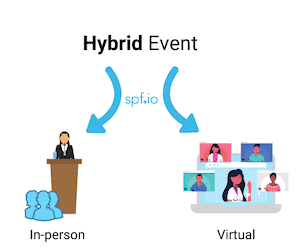
Spf.io offers an all-in-one solution to caption and translate hybrid events. Luckily for Charlie, it provides the flexibility of using human translators, voice writers, and machine-generated translations using a cloud-based platform. This means he won’t need extra equipment to serve both his in-person and live audiences.
If Charlie wants to go even further to improve transcription and translation quality, spf.io even has an option to create autoreplacements. The autoreplacements feature lets users train the computer to recognize phrases specific to any specialized subject matter. It also helps with captioning accuracy when events have speakers with accents or different pronunciations that could be hard to autotranscribe.
Since spf.io is a cloud-based application, Charlie can use it to generate translations for both his online and in-person audience. Audience View is an excellent choice for in-person live event captioning and translation. Participants can access Audience View in a browser through a customizable link, so they can see captions and translations on personal devices like laptops and smartphones. This way, attendees at the physical event location can see subtitles on their phones (or listened to using headphones!), and the same options are available to virtual attendees using an internet browser like Chrome, Safari, or Firefox. In addition, since captions are stored during live sessions, spf.io can help Charlie add subtitles and captions to his YouTube channel.
Use spf.io for hybrid event captioning, translation, and more!
Spf.io allows you to have consistent translation and transcription across your event since it works for video, audio, and text. With over 60 language options, spf.io lets you reach an even bigger audience while offering accessibility options for your event.
Interested in trying it out? Get in touch and see how spf.io can help you today!

