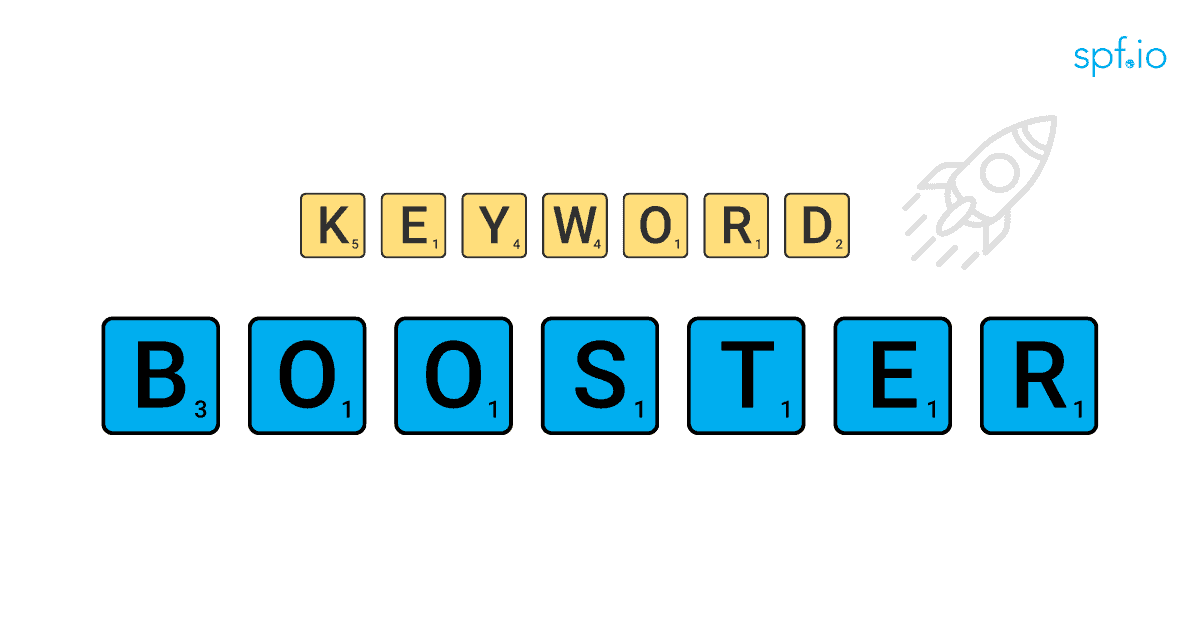Say hello to Keyword Booster, a feature that offers improved accuracy in recognizing specialized jargon, names, brands, and other rare keywords within your domain.
Why Keyword Booster Matters?
In the world of speech recognition, accuracy is paramount. Normally speech-to-text systems will ignore or generate random captions when dealing with industry-specific terminology, unique names, or uncommon keywords. With Keyword Booster, you can enhance the speech recognition of these specialized words, ensuring that your transcription more accurately reflects your domain’s nuances.
Key Features
- Domain-Specific Accuracy: Take advantage of this feature if you want to recognize technical jargon, proprietary brand names, or niche terminology.
- Rapid Keyword Integration: Add or remove keywords easily, ensuring they stay up-to-date with the latest terms and phrases you need.
- Adjustable Boosting Level: Control keyword weights to Very Low, Low, Medium, or High when words with similar sounds are incorrectly captioned.
How to Get Started
- Log in: Enter your username and password to access your spf.io portal.
- Access Keyword Booster: Go to Settings -> select Captioner -> select the Keyword Booster tab
- Add and Customize Keywords: Add keywords to the system. You can tune the weight if you find that it is recognized too often or too little.
- Activate Keyword Booster and select the keyword group you need on your session.
Read the documentation for more information on how to use Keyword Booster.
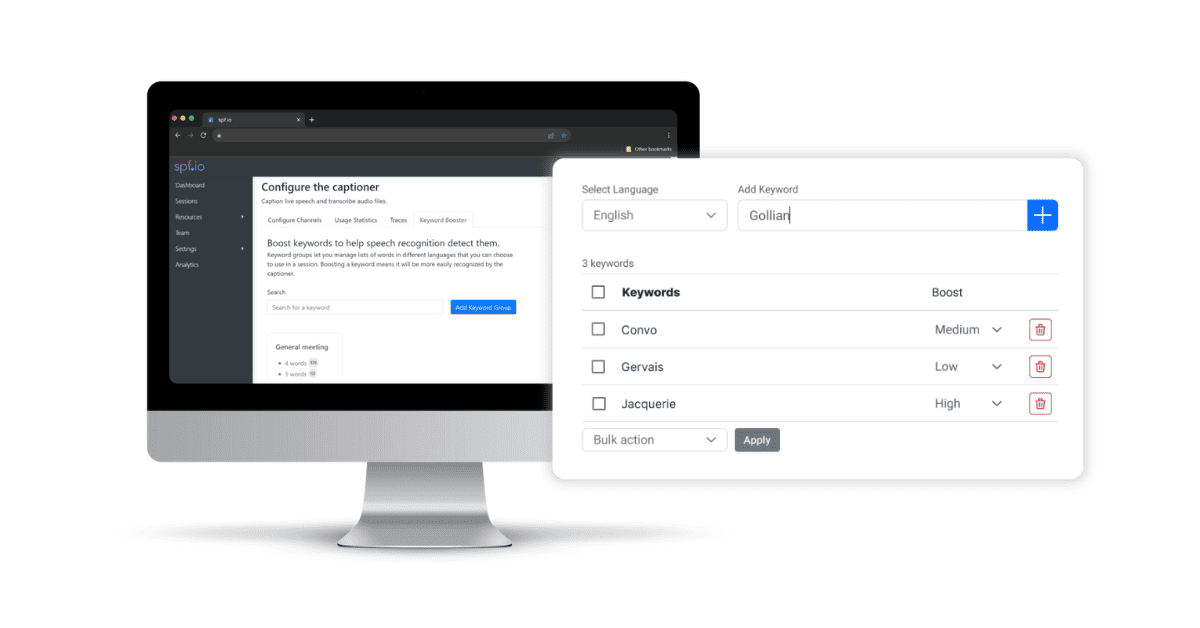
A screenshot of the simple keyword boosting interface
Start adding your keywords today
At spf.io, we’re committed to improving speech recognition technology so people can have access to your experiences in any language. With this new feature, you have the tools to overcome domain-specific challenges and obtain more precise transcriptions that fits your unique vocabulary.
We can’t wait for you to try out this feature!