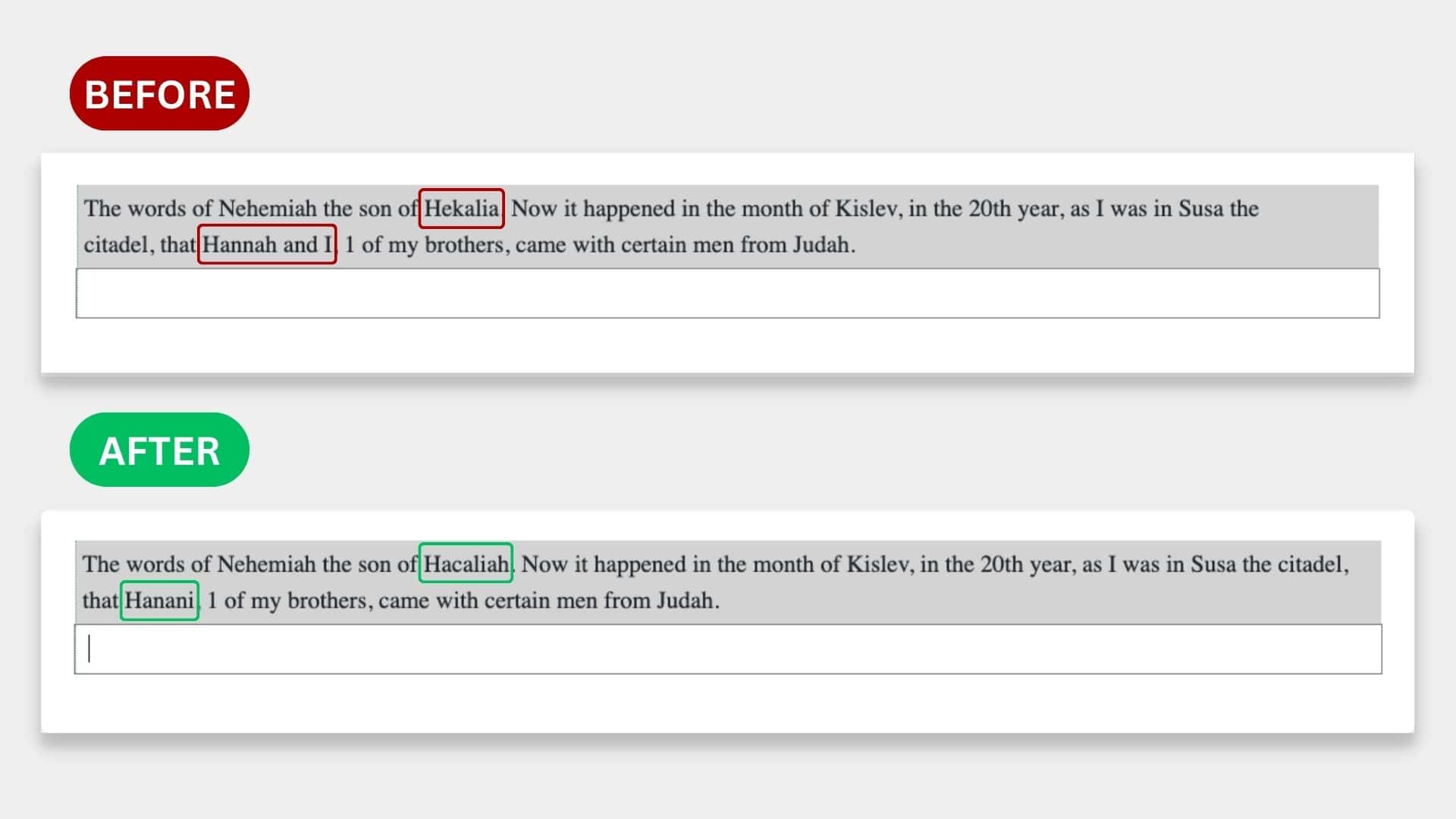How to enable Bible keyword boosting in your session
Spf.io has a Keyword Booster feature that allows you to enhance speech recognition of domain-specific terminology. Now, we’ve enhanced this feature to make it easier for pastors and churches to boost Biblical terms in English.
We’ve already created keyword groups for different chapters in the Bible, from Genesis to Revelation, so you don’t have to input the keywords manually one by one. You can easily select the chapters you want to use in a session and get improved speech recognition of Biblical terms.
- Configure your spf.io tools to activate the Bible keyword boosting feature.
a. Go to your Dashboard and click Settings.
b. Click the Integrations tab.
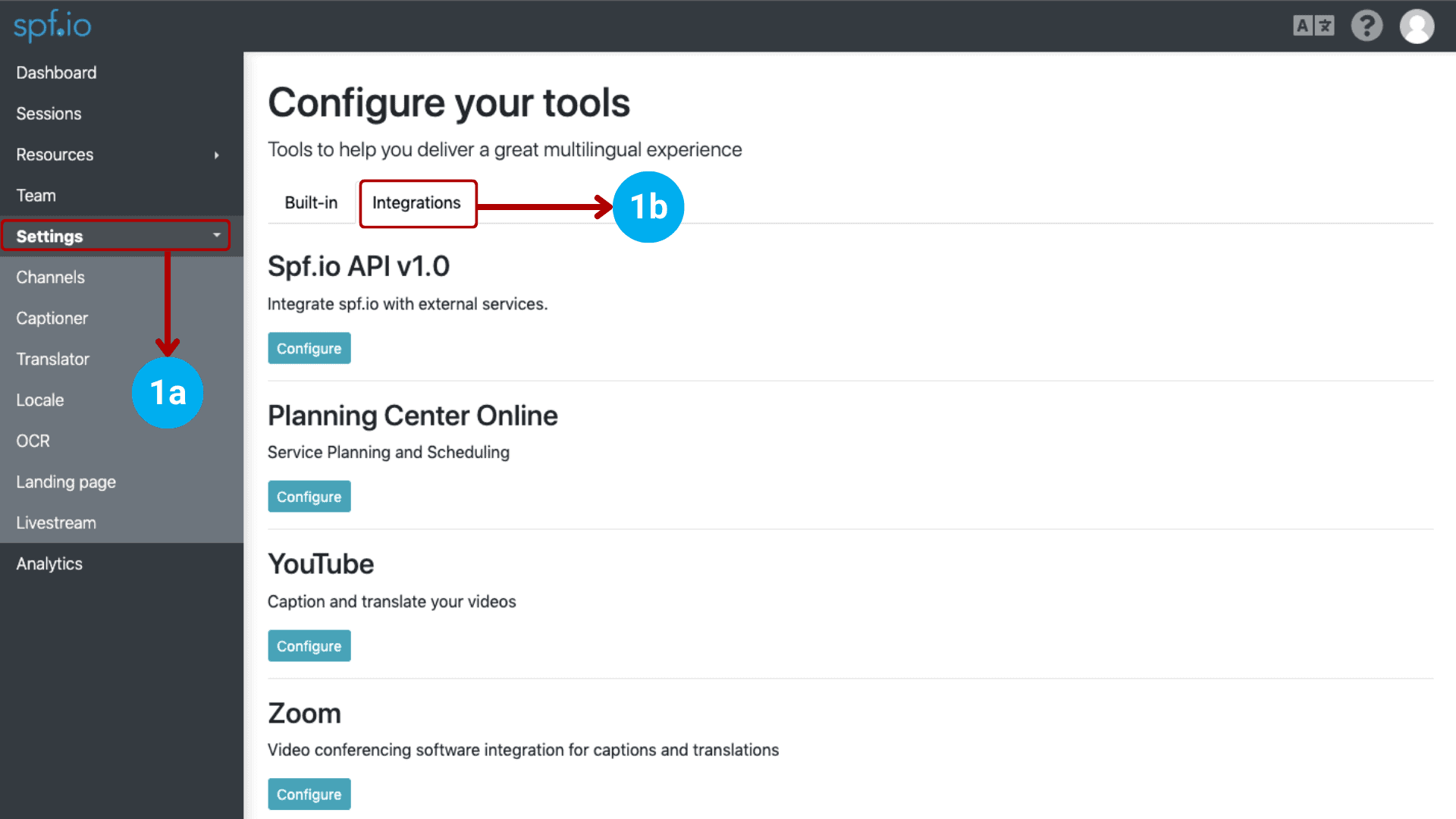
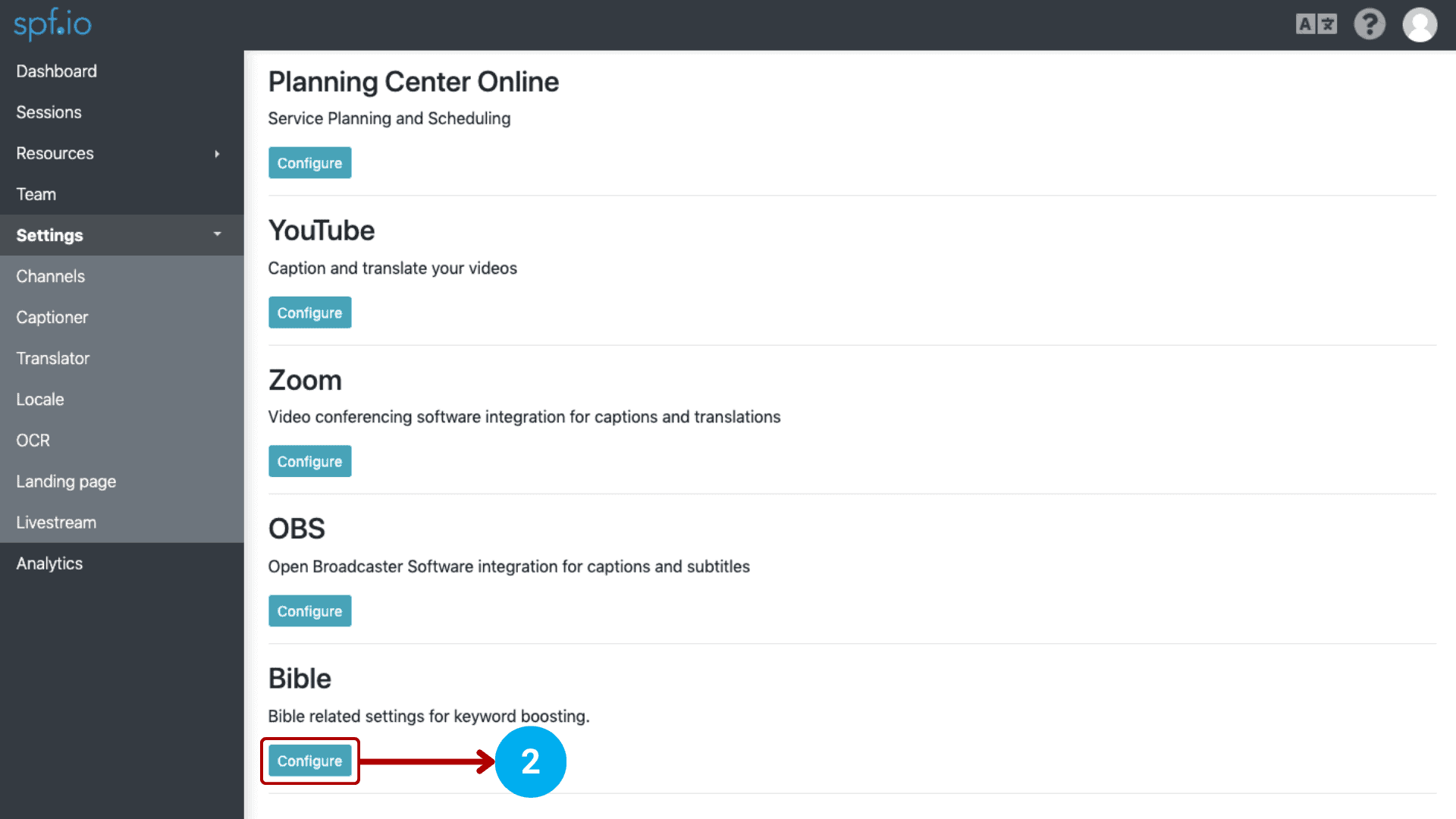
3. Switch on the Bible keyword boosting feature.
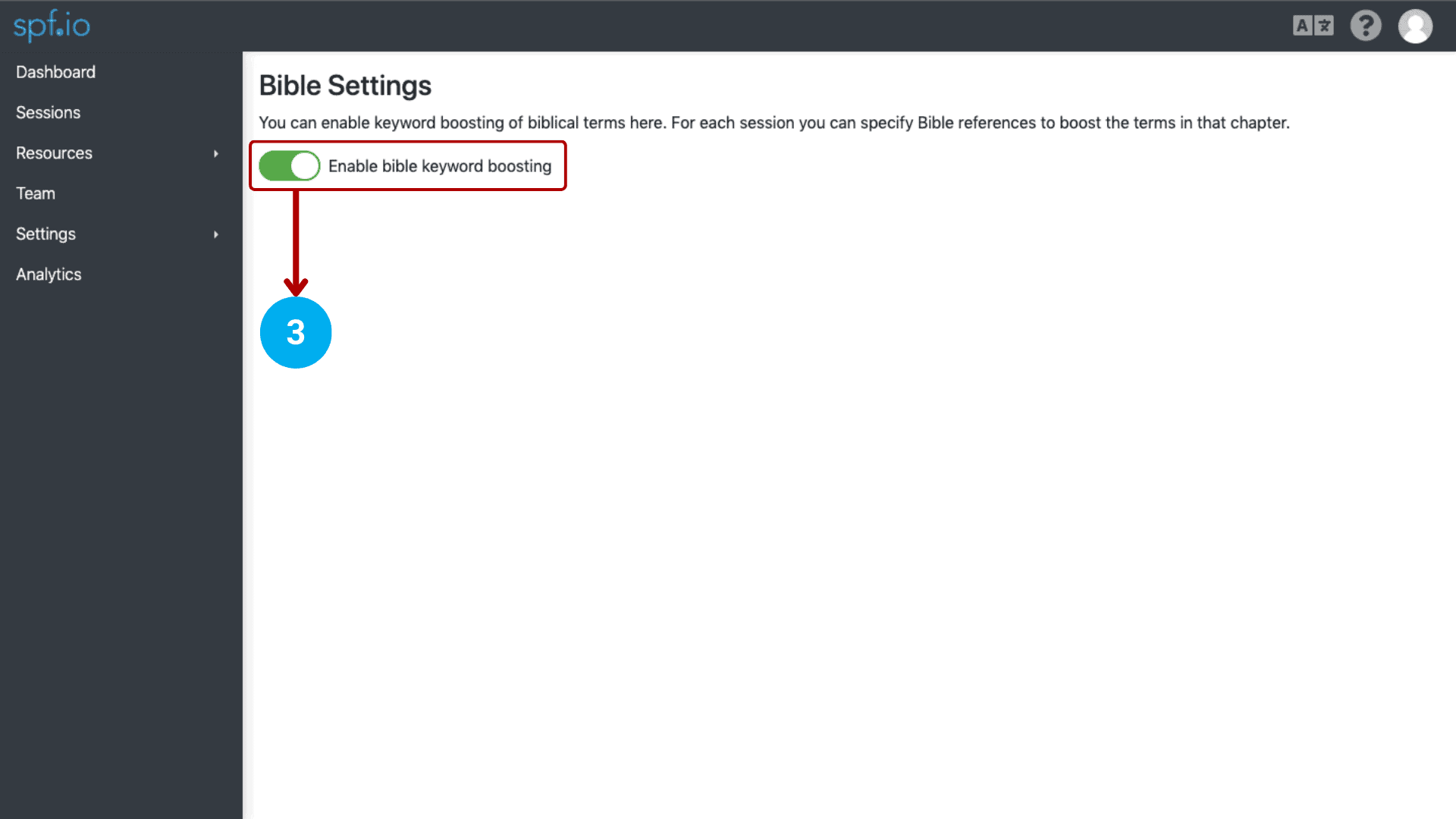
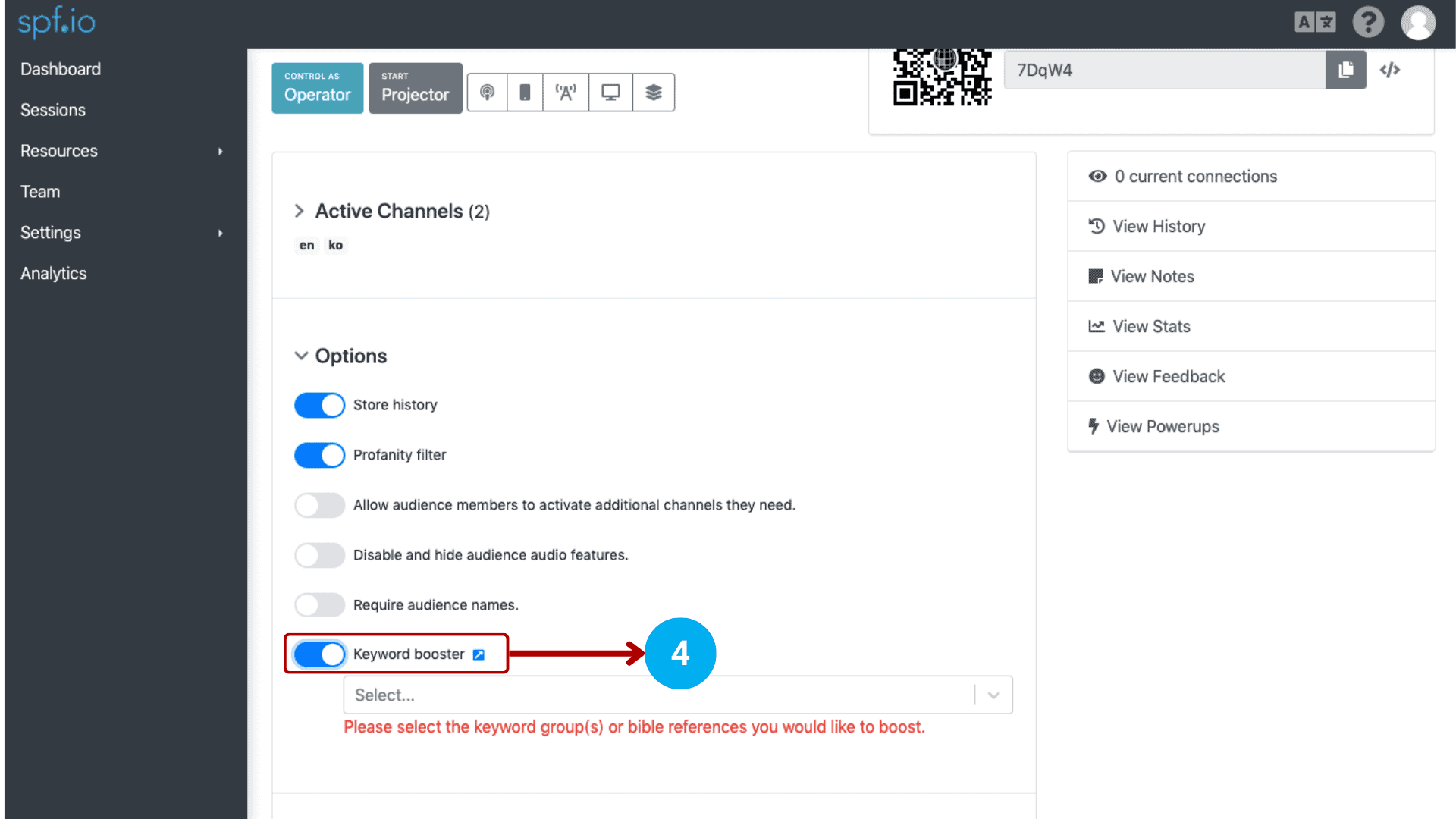
5. Click the dropdown menu or type the Bible chapter in the text field to select the keyword group or chapter. You can also select multiple Bible chapters to use in your session.
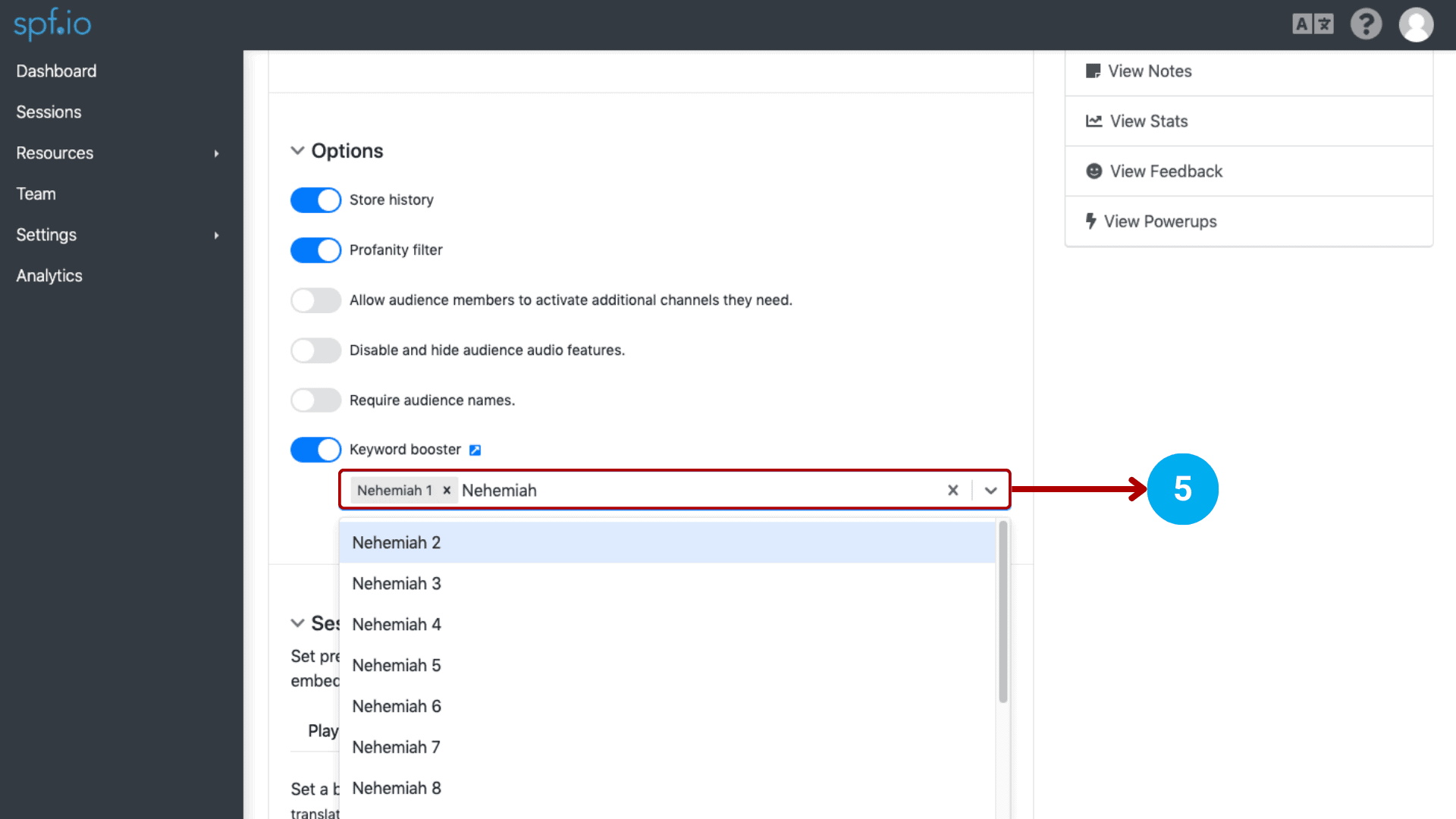
The Biblical terms that were previously misspelled are now correctly captioned.