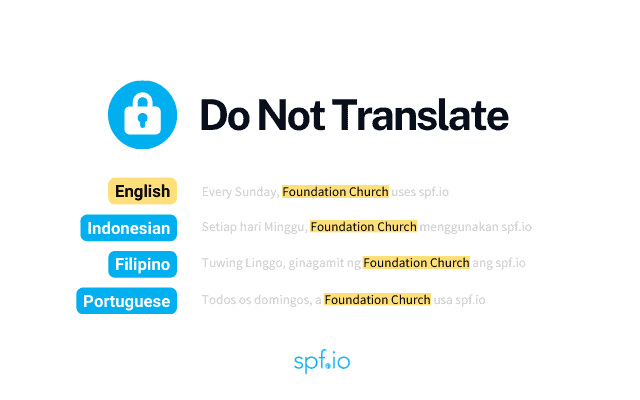With our new Do Not Translate feature, you can exclude certain words or phrases (e.g., organization, company, community, or brand names) from being translated into your documents, transcripts, or subtitles.
The Benefits of the Do Not Translate Feature
- Maintain Brand Consistency: Ensure brand names or specialized terms of your domain remain consistent across many languages.
- Increased Efficiency and Accuracy: Reduce time and effort on manual review and corrections, ensuring your content’s accuracy and intended meaning.
- User Customizable: Have greater control over the translation process by customizing the list of words or phrases you want to exclude based on your preferences.
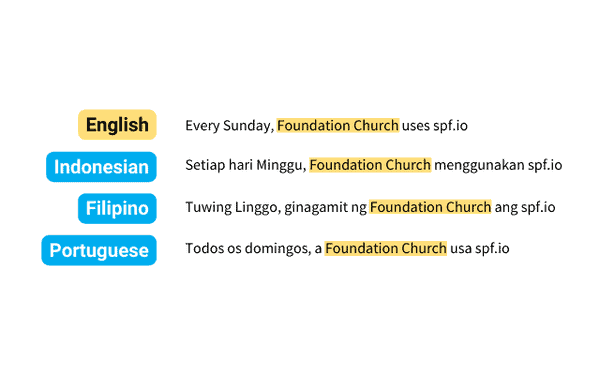
You can use this feature when you translate your documents with the Document Translation Portal, use your Automatic Captions & Translations or Convo session, and generate captions for videos with Audio Video Captions & Subtitles. Once you add the words or phrases to the list, they will remain in the original language when you generate automatic translations.
Try out this feature and see how it can streamline your translation process. Don’t forget to let us know what you think!
Read the documentation to learn how to add words or phrases to your Do Not Translate list.