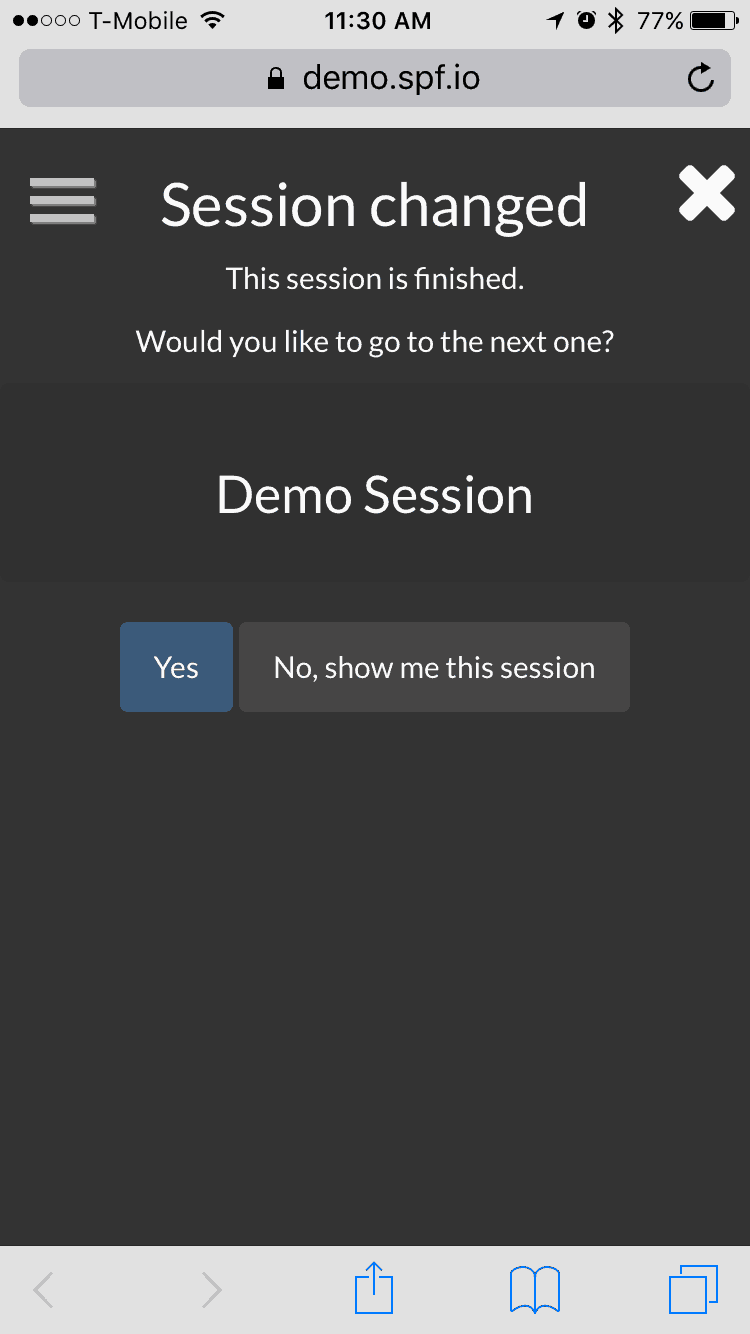Q: I have a few different sessions happening back-to-back. How do I redirect the audience in the mobile view to a different session?
(Last updated June 26, 2019)
A: Once a session is finished, follow the instructions below to change to the next session. The audience in the mobile view will get a message letting them know to switch to the latest session.
Step 1: Click on the session menu of the captioner in the lower left hand corner.

Step 2: Click “Change Session” in the modal that opens. Select the next session to change to.

Step 3: Enable the two options that appear after you’ve selected a session. The first option means you want any audience members currently connected to get forwarded to the new session. The second means you want any new audience members who join later to go to the new session.
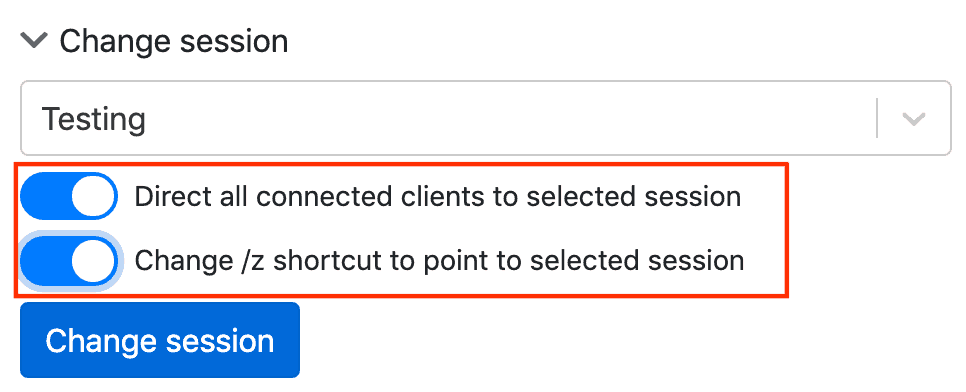
Step 4: In the mobile view, audience members connected to the previous session will see a message like the following. They will then have to tap “Yes” to proceed: