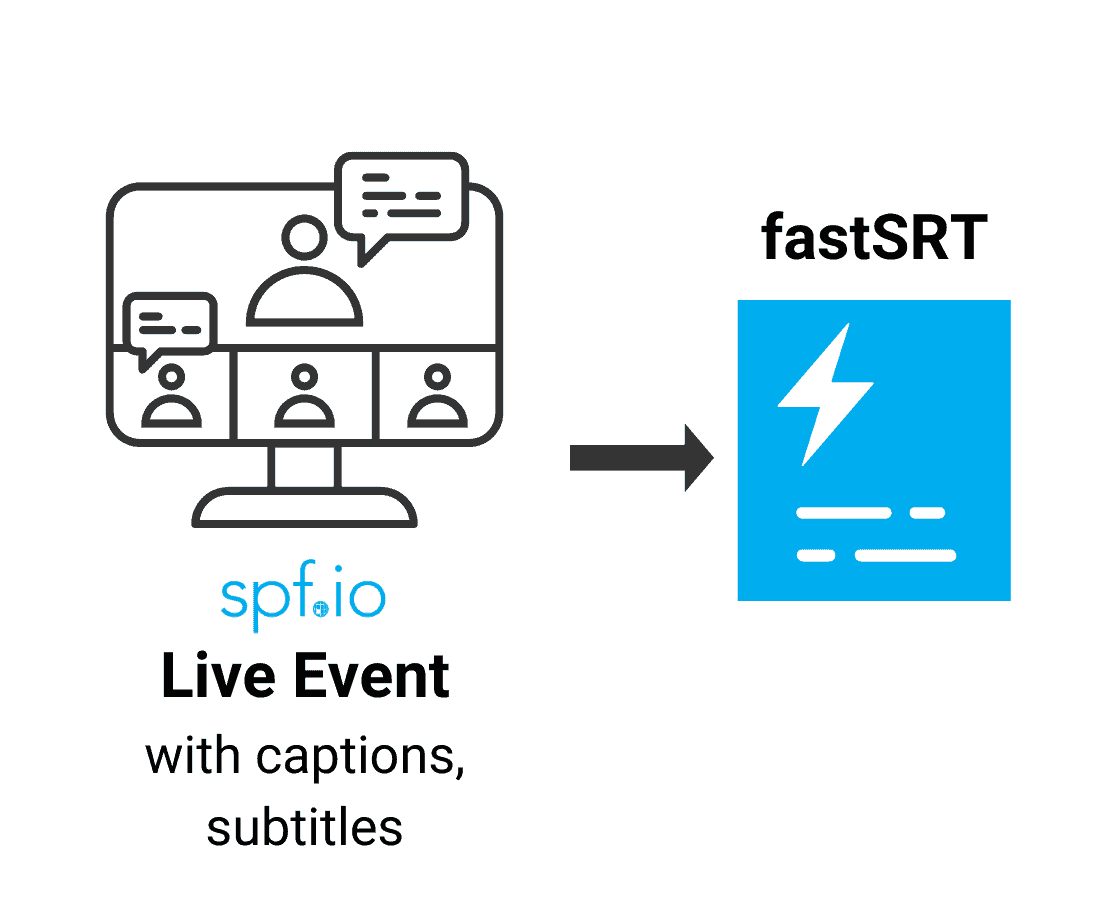Adding captions and subtitles to live events increases accessibility for content on Zoom, Hopin, BigMarker, Youtube, and more. What if you want automatic captions and subtitles for your event’s recorded content, though?
Save live captions (and edit them easily) with fastSRT
At spf.io, many of our customers want high-quality translation and captioning for multilingual live events. They also need a way to quickly save live captions/subtitles to their recorded content.
That’s why we created fastSRT, a feature that saves time and money for our users. Whether you’re using a translator or machine-generated content, you can preserve the timing and content of your captions to re-use for your event recordings. With fastSRT, you don’t have to caption and translate your content twice – you can edit and repurpose the captions directly from your live event.
This means you can post your content almost immediately to YouTube, Vimeo, and other platforms. For example, some organizers provide on-demand access for participants in other time zones. Others may cater to subscribing members paying for recorded classes, or to participants who want to replay live content. A quick turnaround time means audience members can see your captioned recordings soon after your event ends, creating a seamless viewing experience in multiple languages.
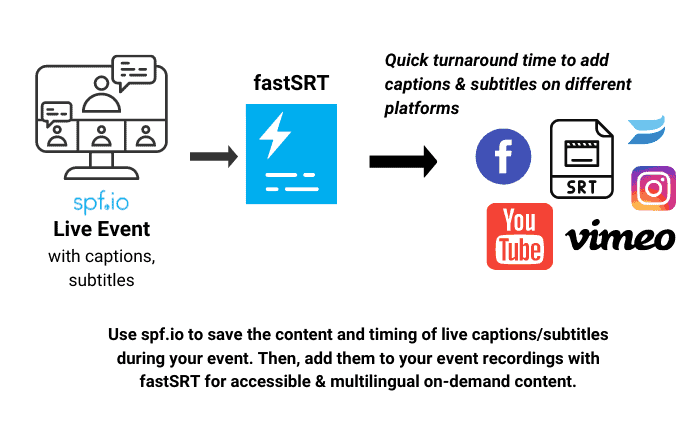
With fastSRT, customize your captions easily:
- Quickly shift the timestamps of your captions earlier/later to sync with your recording
- Set the number of maximum lines/characters per caption to improve readability
- Automatically combine captions that are close to each other in time (set a maximum time period)
How is the SRT file generated?
Spf.io saves all released captions (whether they are pre-written and released or machine-translated on the spot) in your session history. Afterwards, you can download them as an SRT file, complete with the correct timings.
Spf.io’s fastSRT feature saves time and money, especially for events generating subtitles with translators and voicewriters. Previously, event managers would pay for live interpreters during an event and then hire stenographers or translators to produce SRT files for the recorded content. This was a complicated and expensive process that often involved the hiring and coordination of multiple people, content management, and long turnaround times.
Now, you can do even more with your investment in high-quality captions and subtitles for your live event: caption/subtitle your recordings, produce transcripts, create content in additional languages, and more.
How should I get quality captions and subtitles for my live event?
There are several ways event organizers can get captions and subtitles with spf.io, including the following:
-Using a script to release pre-transcribed or pre-translated content
-Using machine-generated transcription/translation edited by a human (supervised AI)
-Using a voicewriter or stenographer
Spf.io offers captioning and translation tools that are people-centric. Using spf.io’s online dashboard, you can access powerful AI technology with your own staff, or request professional help from us if needed. We provide training materials so you can learn how to run spf.io yourself. We also have tools that make it easy for CART captioners, voicewriters, and multilingual specialists to do their work.
Why spf.io?
When you use spf.io, you’ll be able to take all the captions/subtitles from your event and turn them into an SRT file. With our editing tools, it’s easy to increase the return on your initial investment:
- Access spf.io features that allow you to crowd-source translation
- Add additional languages (60+) to your content
- By adding more content, you train the AI to understand your specific subject matter and terminology.
The more you use spf.io, the more it can help you increase the quality and accuracy of transcription and translation across your media. Learn how to save time and money on captioning and translation with spf.io – request a quote, and we’ll be in touch with you soon!