If you’re curious about whether automatic captions are accurate, read about our remote operator option – we’ve found that including humans in the loop makes captioning easy and reliable. You can even choose to train your own staff and volunteers to use our dashboard so you have full control over the captions you release.

Airmeet event (thetechportal.com)
Airmeet is a platform for hosting conferences, meetups, and other online events. It offers social lounges for networking, as well as Q&A and polling features.
Spf.io is an all-in-one, AI-assisted software for translation and accessibility. With options that include automatic captions, combined AI & human-edited captions, and tools for
Why add closed captioning to your livestream?
Get more viewers: Want a bigger audience? Keep people interested in your content by adding closed captioning to Airmeet. Captions keep people interested, allow them to watch your livestream even in noisy environments, and help make your content accessible. You can make your event feel welcoming for people who prefer to read content, and if you use spf.io, you can make your event accessible in any language. Since many people prefer to watch videos on silent, captions can create a seamless experience for those expecting to have them available. This is especially important if you have technical challenges during your event – offering a link to access captions or transcripts can often save the day.
Increase value with accessible content: Captioning events in Airmeet adds value to your livestream by making it easier to understand. It also benefits people with hearing loss and helps you meet accessibility requirements. You can also help non-native speakers by giving them the option to read your content.
Make your content discoverable: Making your content searchable means that people can find and share it more easily. With captions, it’s easy to generate transcripts, text descriptions, articles, and more. By choosing an efficient captioning service that lets you save transcripts and translate content, you can get the most out of the captioning process by reusing your content. If you aren’t trying to make your recordings searchable, transcripts can still be a value add for customers that want to read or take notes on your presentations.
How can I get accurate captions for Airmeet?
When you choose to provide captions for Airmeet events, make sure your solution can scale with you (Airmeet can host up to 100,000 participants). Spf.io’s captioning and translation tools come with an optional audience scalar, which clients have used for events with international audiences.
Our Audience View, which allows viewers to choose which language to display, works on any web browser. This means viewers get access to the same captions and subtitles whether they are on a laptop, cell phone, or iPad. It also makes it easy for event organizers to pivot quickly and choose to offer in-person, hybrid, or online events since our solution works for all of these setups.
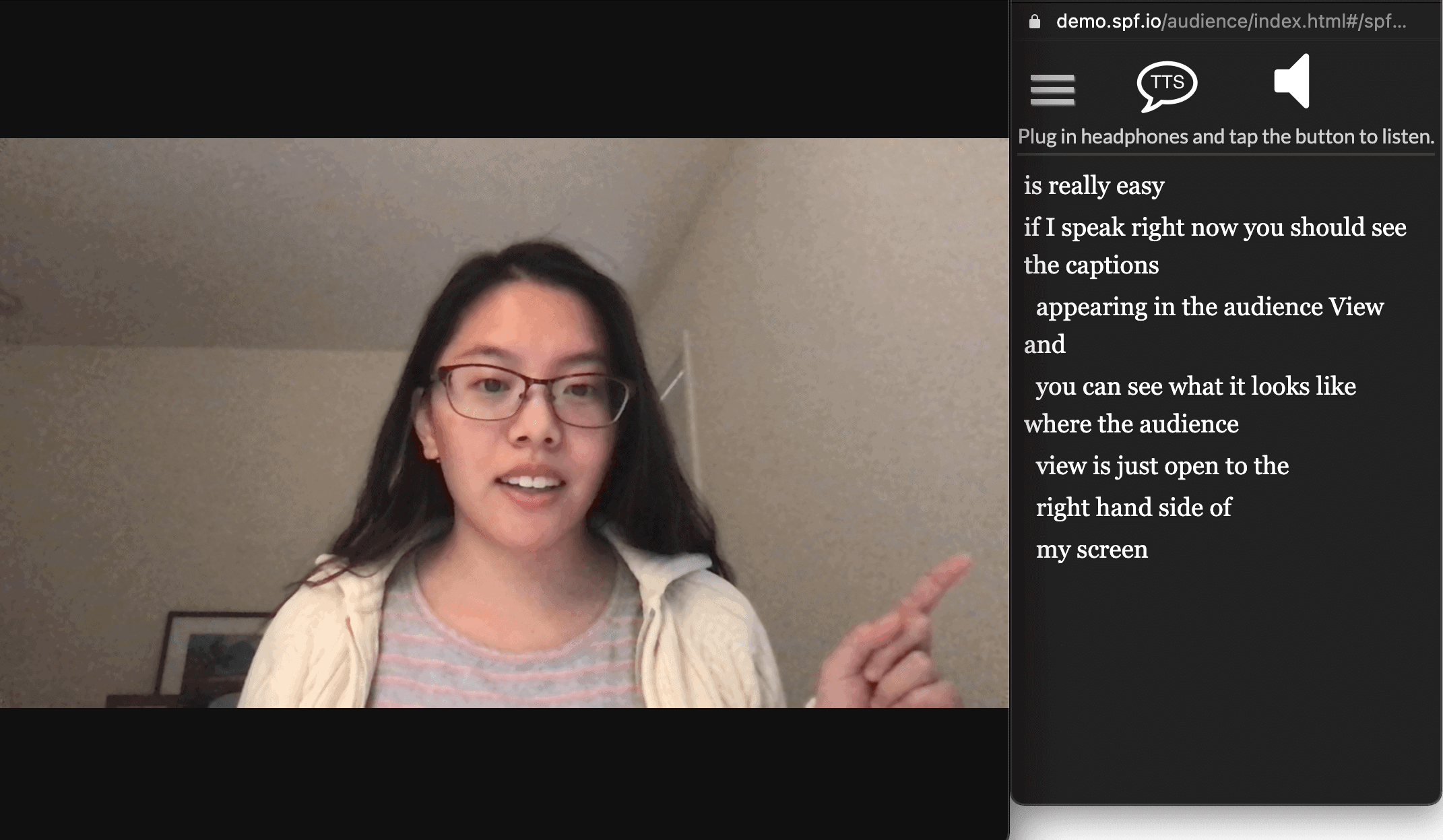
New customers are often surprised by the accuracy of our captions and subtitles. That’s because we’ve taken steps to improve our AI-powered tools – we know that avoiding embarrassing mistakes is a priority for professional events.
Here are some of the unique options you can use in spf.io to create a high-quality, seamless captioning and subtitling experience in Airmeet:
- Customization:
Unlike other captioning solutions, spf.io allows you to save custom terminology that is specific to your event. This is how you can train spf.io to recognize words and phrases that are commonly captioned incorrectly (for example, making sure technical terminology or presenter names are spelled accurately). Since you get your own spf.io portal with your subscription, you can save this terminology so it’s available to use at every event. Use this feature to adapt the speech recognition and automatic translation to work best for your own language. - Captioning Engine Options:
At spf.io, we are constantly improving our processes and tools so our customers find success more easily. If you’ve experienced issues with other automatic captioning services because of speaker accents, you can choose different speech recognition engines to get better captions for Airmeet. If you’re still having issues, consider hiring a spf.io remote operator. - Remote Operators:
Spf.io remote operators (RO) are professionals who are experienced with supervising AI-powered captions. By combining human skill with powerful technology, spf.io produces highly accurate captions and subtitles. Many of our customers have found success with us after getting frustrated with other automatic captioning services. If you’d like to hire a spf.io RO, get in touch with us. - Personalized Training: If you ask us for a custom quote, we can include an onboarding option that will quick-start you for events that need fast turnaround time. You can also request onboarding for organizations that want to train up their own staff on spf.io’s tools.
Spf.io works to produce captions for many platforms, including the following:
- Accelevents
- BigMarker
- Bizzabo
- EventsAIR
- WebEx
- Zoom
If you want to explore options for Airmeet captioning overlays (captions that display as text on your video or livestream), talk to our team to learn about various integrations. We want to help you find the right setup to make your event accessible and multilingual!

