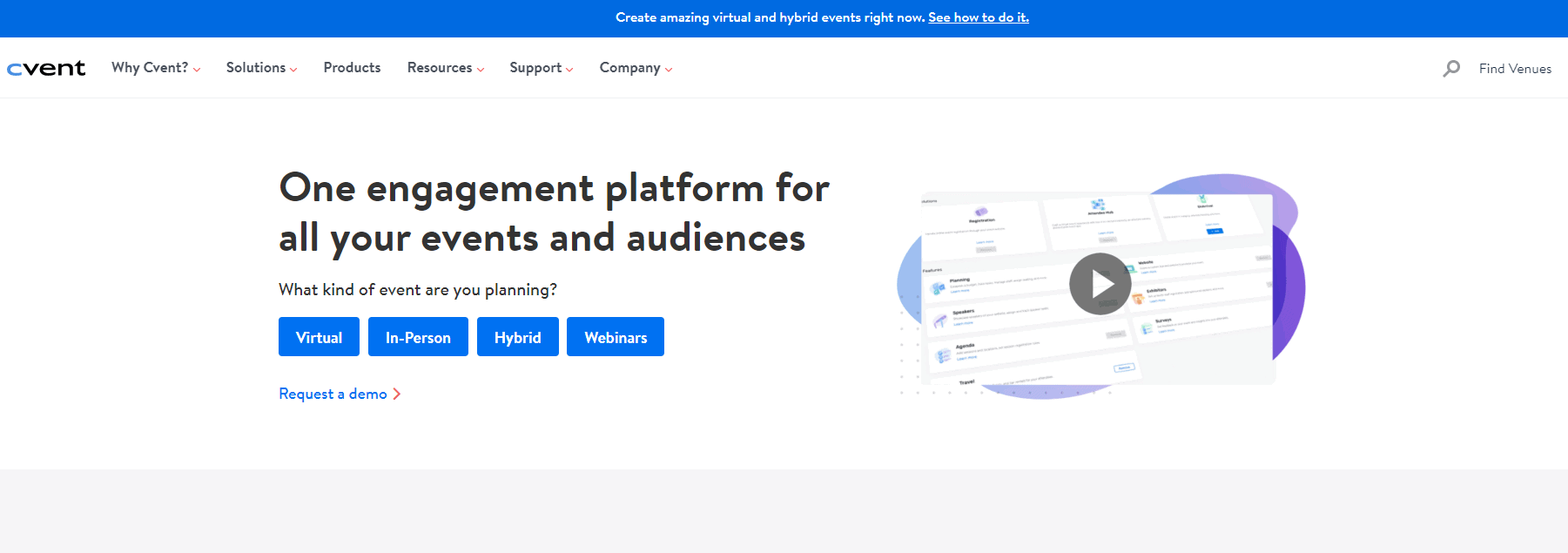How to get Cvent captions and subtitles for your events and meetings
We are excited to announce that you can now use spf.io with Cvent to caption and translate your live events and meetings. It enables you to capture sound from multiple speakers using Cloud Loopback (CLB). CLB routes your meeting’s audio into spf.io to generate captions and translate them to other languages simultaneously. When you use spf.io, you can choose one or more source languages and translate them to over 60 other languages. For example, this means you can have a meeting with presentations in English translated into Spanish, French, Portuguese, and Tagalog at the same time!
Cvent is a platform that helps you plan and host online and in-person events
Improving Cvent caption accuracy
Automatic captions are easy to use and convenient. However, when you use machine-generated captions, there’s often no way to edit them.
With spf.io, you have the option for a human editor to quickly review Cvent captions before they are released. You can also hire a professional captioner with spf.io if you want us to run the captioning process for you. If you would rather use automatic captions with no editor, you can still improve and customize your captions with an “autoreplacement database” (ARDB).
This database, which works for both automatic captions and human-edited captions, tells spf.io how commonly miscaptioned words should be captured. For example, if you have names or terminology that are specific to your meeting, you can tell spf.io to recognize them for you. You can add to your personalized ARDB for translation, as well. This way, you won’t need to worry about misspelling important words in your Cvent captions and subtitles!
Can I save Cvent captions after my event?
As soon as you start generating captions with spf.io, your spf.io session will save a complete history of your event. Then, after your event, you can post recordings of your meetings and webinars using the captioning files (.srt) generated in spf.io. Our unique process for saving captions and subtitles after live events makes it easy for event organizers to quickly post multilingual/accessible recordings almost immediately afterward, saving time and money. Read more about the fastSRT here.
If you want to edit captions and subtitles with your staff and volunteers after your event, spf.io’s dashboard makes this a simple process. Spf.io allows you to easily organize your media, generate translations in multiple languages, and streamline your workflow with subtitle editing tools that can be used with a multi-person team. If you want to add more languages to your plan, we make it easy for you to scale up and reach a global audience.
Why should I use spf.io for Cvent?
Spf.io’s mission is to make every event accessible on all platforms and in any language. Although Cvent has a “caption” option, you can only select one language during the meeting/event.
Spf.io can help you caption and translate your live events in real-time, with less hassle, using our Audience View. Audience View allows audience members to view captions and translations in a separate window (viewers can select the language of their choice). Although spf.io can display captioning overlays for open captioning, we have found that Audience View is the best way to deliver subtitles in multiple languages.
If you prefer to display captions alongside your livestream content, you can embed captions on your own website – some of our clients prefer this option when creating customized virtual venues.
Interested in learning more? Reach out to us today and see how spf.io can help make your event accessible and multilingual!