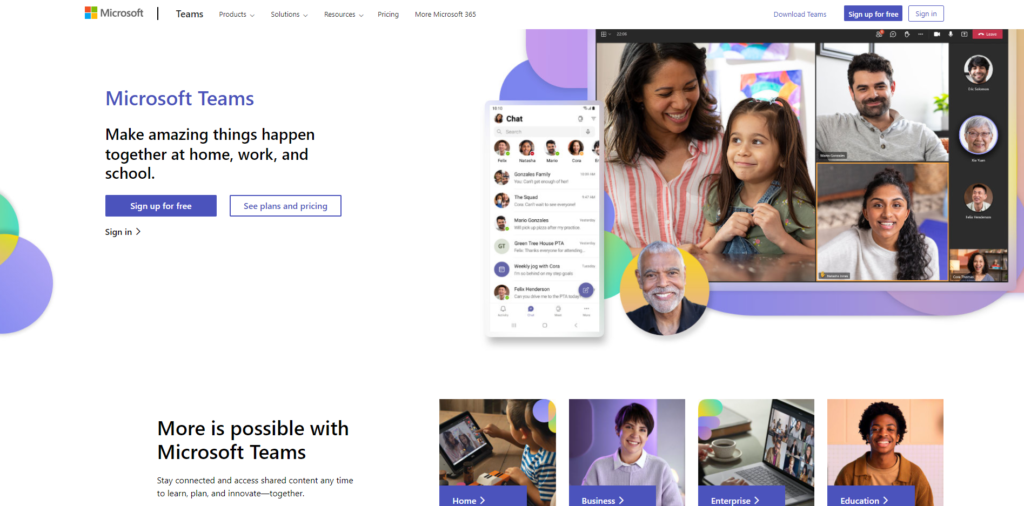We are excited to announce that you can now use spf.io with Microsoft Teams to caption and translate your live events and meetings. After capturing your computer sound with Cloud Loopback (CLB), spf.io transcribes your meeting with artificial intelligence tools. CLB allows you to caption multiple speakers and translate these captions to multiple languages simultaneously. When you use spf.io, you can pick one or more source languages, creating captions in over 60 other languages.
Improving Microsoft Teams caption accuracy
People often prefer automatic captions because they can be convenient and easy. However, with most machine-generated captions, there isn’t a way to edit them.
With spf.io, you can choose to assign a human editor to quickly review Microsoft Teams captions before they are released. If you don’t have an editor, you can tell spf.io how to correct commonly miscaptioned or mistranslated phrases by adding them to an “autoreplacement database” (ARDB).
This database, which works for both automatic captions and human-edited captions, can greatly include captioning accuracy. For example, if you have technical terminology or speaker names with specific spelling, you can tell spf.io to correct these miscaptioned words before the live captions are released. This works for words and phrases that need specific translations as well. The more you train spf.io, the better it gets since you can continue to add to and improve your ARDB for use in future sessions
Transcribe Microsoft Teams meetings and take better notes
When you create captions with spf.io, the transcribed audio is captured in your session history, giving you a complete record of your meeting. This is especially helpful for presentations where you might want to post-edit a recording and include captions for others who missed the meeting. Spf.io gives you the option to export captions as .srt files, which can be used to include captions in recordings hosted on platforms like YouTube and Vimeo. This simplifies the captioning process since spf.io lets you edit captions directly from your dashboard, and even translate them to subtitles if you like.
You can even post-edit captions and subtitles with your staff and volunteers after an event. Using spf.io’s dashboard, easily organize your media, create transcripts of important events, produce translations in multiple languages, and streamline your workflow with subtitle editing tools.
Note: If you want to prioritize translation accuracy during an important presentation, you can give spf.io a script before your event and release captions and subtitles during your live presentation.
Why should I use spf.io for Microsoft Teams?
Spf.io’s mission of making every event accessible on all platforms and in any language. Although Microsoft Teams has a “caption” option, You can only select one language for a meeting or online event. Spf.io can help you caption and translate your live events in real time and with less hassle using the Audience view, which allows audience members to view captions and translations in a browser after selecting a language of their choice.
Interested in learning more? Let us know today and see how spf.io can help make your event accessible and multilingual!