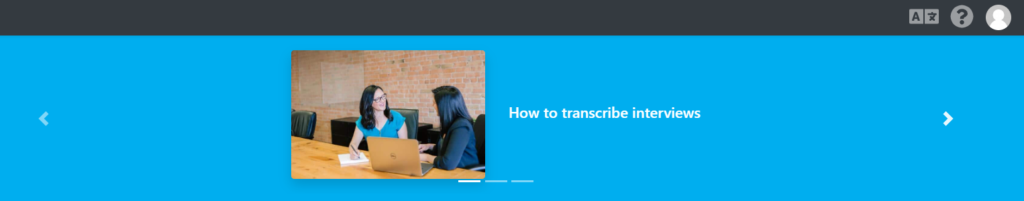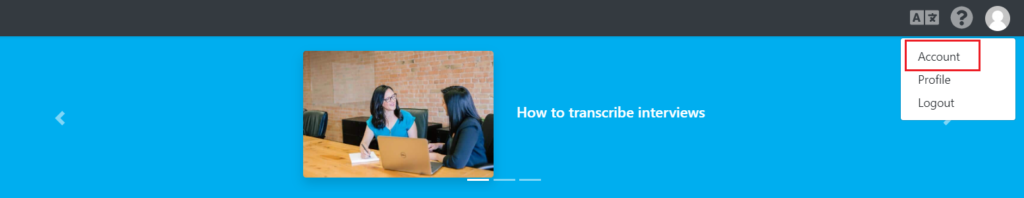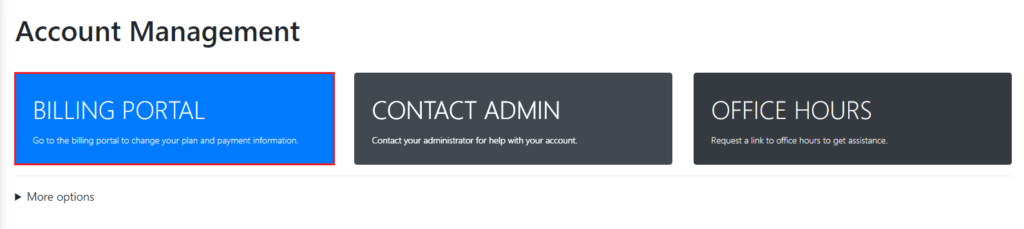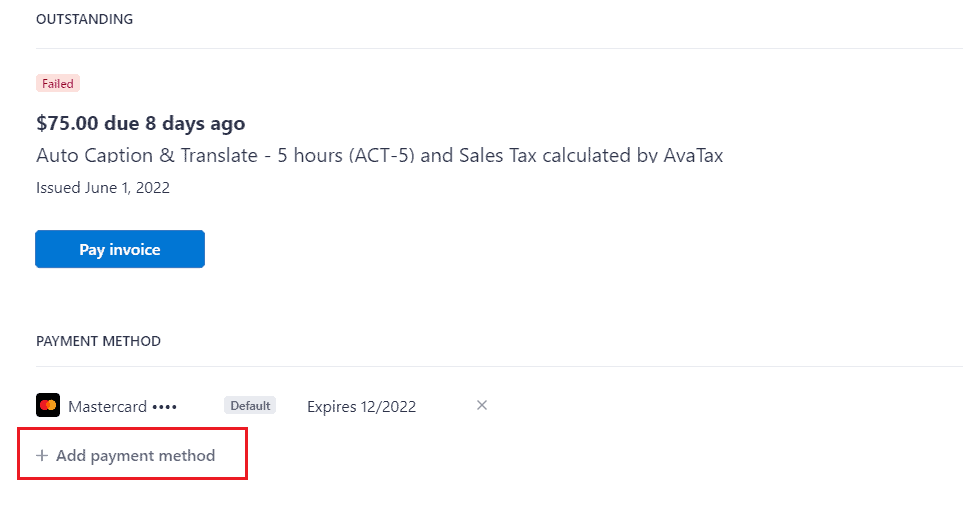Here are the steps on how to update the billing information in your Spf.io portal.
1. Click on your profile picture in the upper right corner.
2. Click on Accounts.
3. Click on Billing Portal.
4. Click on Add Payment Method.
5. Fill in your credit card information and press “Add”.