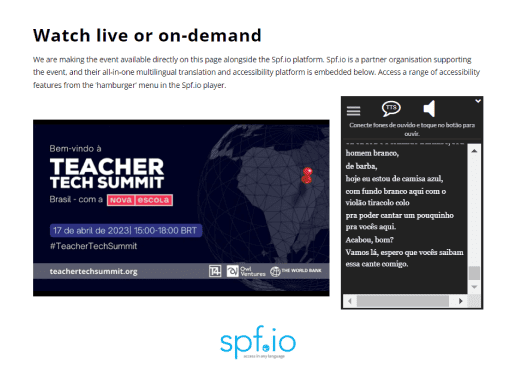Discover spf.io: Your Alternative to Web Captioner

In today’s rapidly evolving digital world, there’s a growing demand for accessible content resources. Web Captioner, a free captioning tool, was one such tool, widely used to caption meetings and events because it was free and easy to use. However, earlier this year, the developer announced that he will sunset the product in October 2023, in part due to the challenge of supporting customers for free. This is prompting many users to seek an alternative captioning solution.
Introducing spf.io as a Captioning Alternative
Spf.io is a valuable alternative to Web Captioner. As an all-in-one translation and accessibility platform, our solution aims to make events and content accessible in many languages.
Automatic captioning enables you to generate captions for videos and live streams and in-person events, which benefits those with hearing loss. Beyond captioning, spf.io offers translations in multiple languages, allowing you to connect with a broader global audience.
Here are 6 reasons why spf.io is a great alternative to Web Captioner.
Why spf.io?
1. Higher quality real time captions
Spf.io’s captioning engine offers superior quality to the built-in browser speech recognition used by Web Captioner. It supports punctuation for many languages and you can use it on autopilot. If you want even higher quality captions for your events you can use one of the following methods to level up:
- Manuscript: Use this method for the highest quality of caption and translation. Upload a script and release the script line-by-line during the event.
- Supervised AI (Humans in the Loop): Let AI work with your team. You can use this method to make real-time corrections to the AI-generated transcription before releasing the caption.
- Professional Captioner: Spf.io partners with professional captioners, so if your event requires that level of service, you should consider this option.
Our automatic captioner currently supports over 40 languages, including nine variations of English.
2. Simultaneous Translation in 60+ Languages
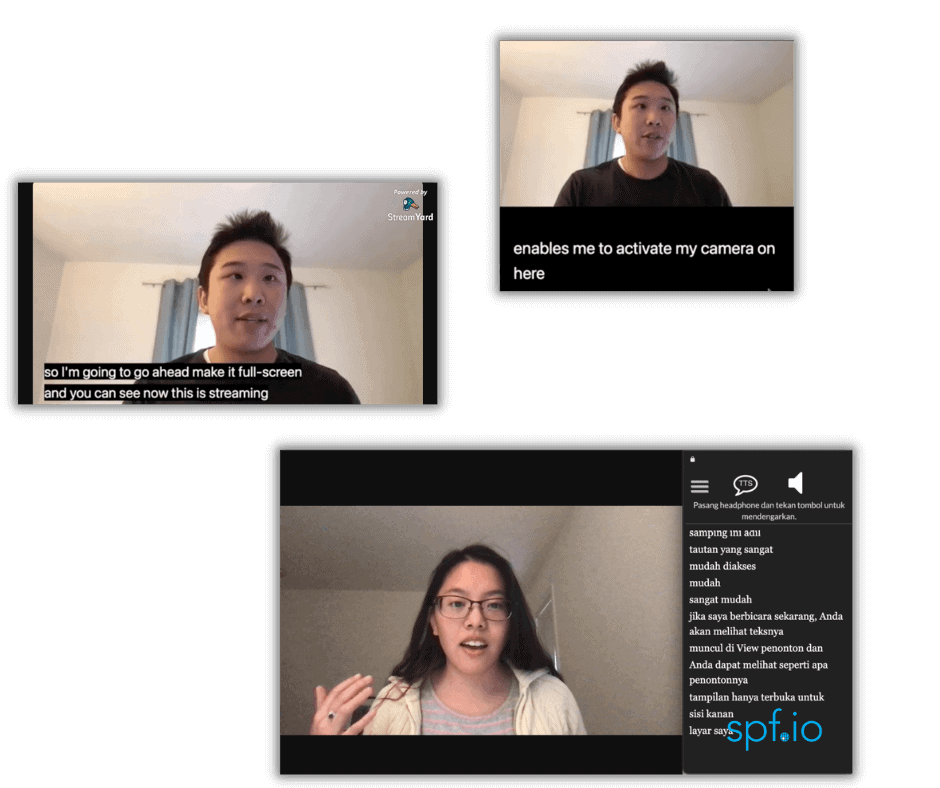
3. Integration with Multiple Platforms
Spf.io integrates with multiple virtual event platforms and providers such as OBS, vMix, Zoom, ZoomGov, Google Meet, StreamYard, WebEx, Cvent, YouTube, Vimeo, and more. These integrations allow you to add captions and subtitles seamlessly to your virtual events.
4. Customizable Keyword Booster, Autoreplacements and Profanity Filters
Our Autoreplacement feature works like a dynamic spell-checker, continuously learning from your corrections to ensure your captions and translations are accurate and adapted to your domain knowledge.
Keyword Booster helps the captioner recognize specialized words, such as domain-specific terminology or a person’s name.
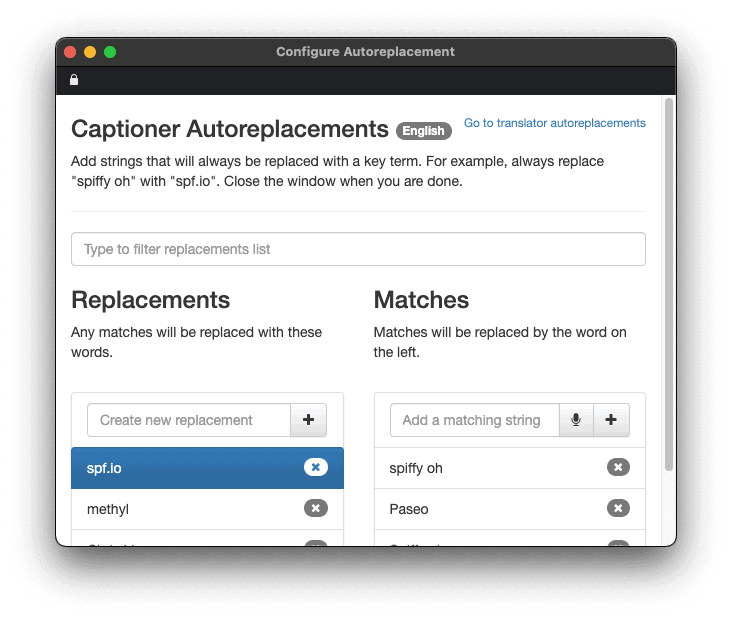
Adding autoreplacements in spf.io
We provide a customizable Profanity Filter to enable safer autopilot for your captions across many languages. Once you activate this feature in your session, it identifies and filters out any abusive, offensive, or profane words from appearing. You can add or remove words from the list to customize it for your needs. This reduces the risk of offending your audience with inappropriate automatic speech recognition.
5. Multiple Ways of Displaying Captions and Translations
Spf.io provides several different ways to display captions and translations:
-
- Projector View: Project your captions and translations in up to 4 languages on projectors or TVs. If you want to show more languages, you can add additional displays.

-
- Audience View: Share a link or QR code with your in-person or online audience where they can select their preferred languages and receive captions and translations on their laptop or mobile devices. The audience can also view the presentation slides along with the subtitles.

-
- Embedded Audience View: You can embed spf.io’s Audience View into your webpage, and the audience can see the captions and translations side by side with your live stream.
6. Dedicated Customer Success Team
When your event is happening, you want to ensure everything runs smoothly. Spf.io has a dedicated customer success team to help you in the preparations leading up to your event or even to provide support during your live event itself. We have multiple support plans to ensure you are always able to get the help you need.
Embrace the future of captioning with spf.io. Even though Web Captioner is sunsetting, we’re committed to supporting your accessibility and translation journey, ensuring everyone in your whole community is engaged and included. Contact us to explore how spf.io can serve as your preferred captioning solution and a powerful alternative to Web Captioner.