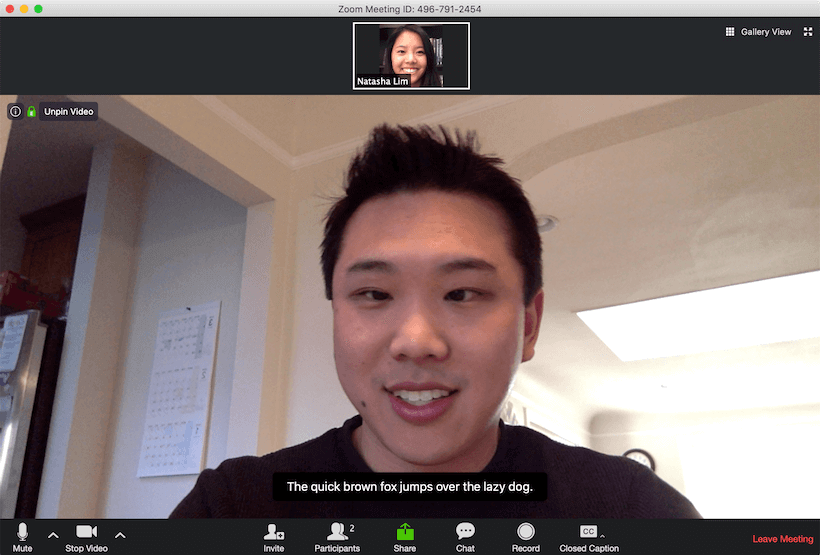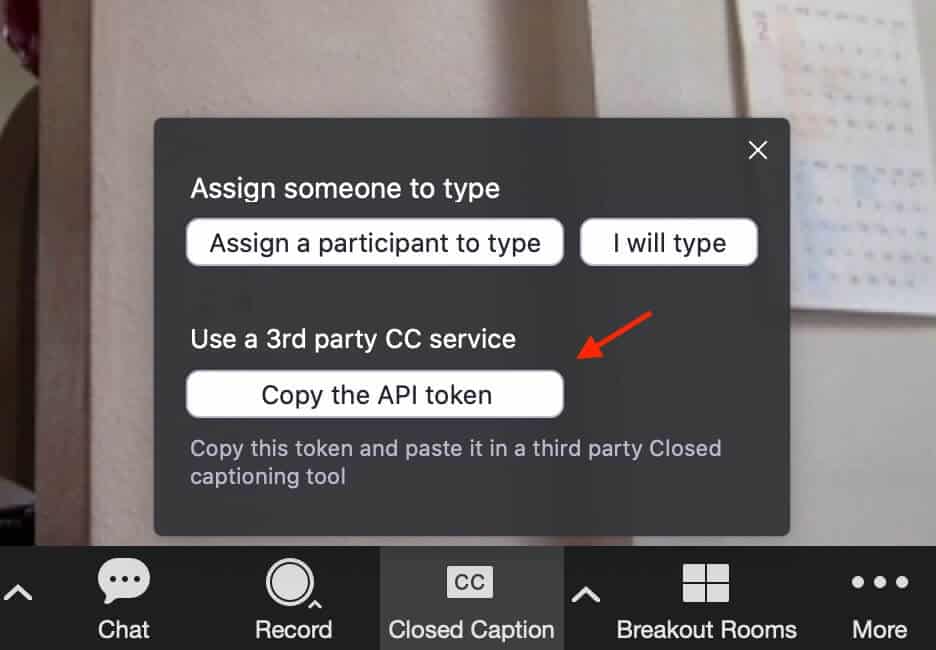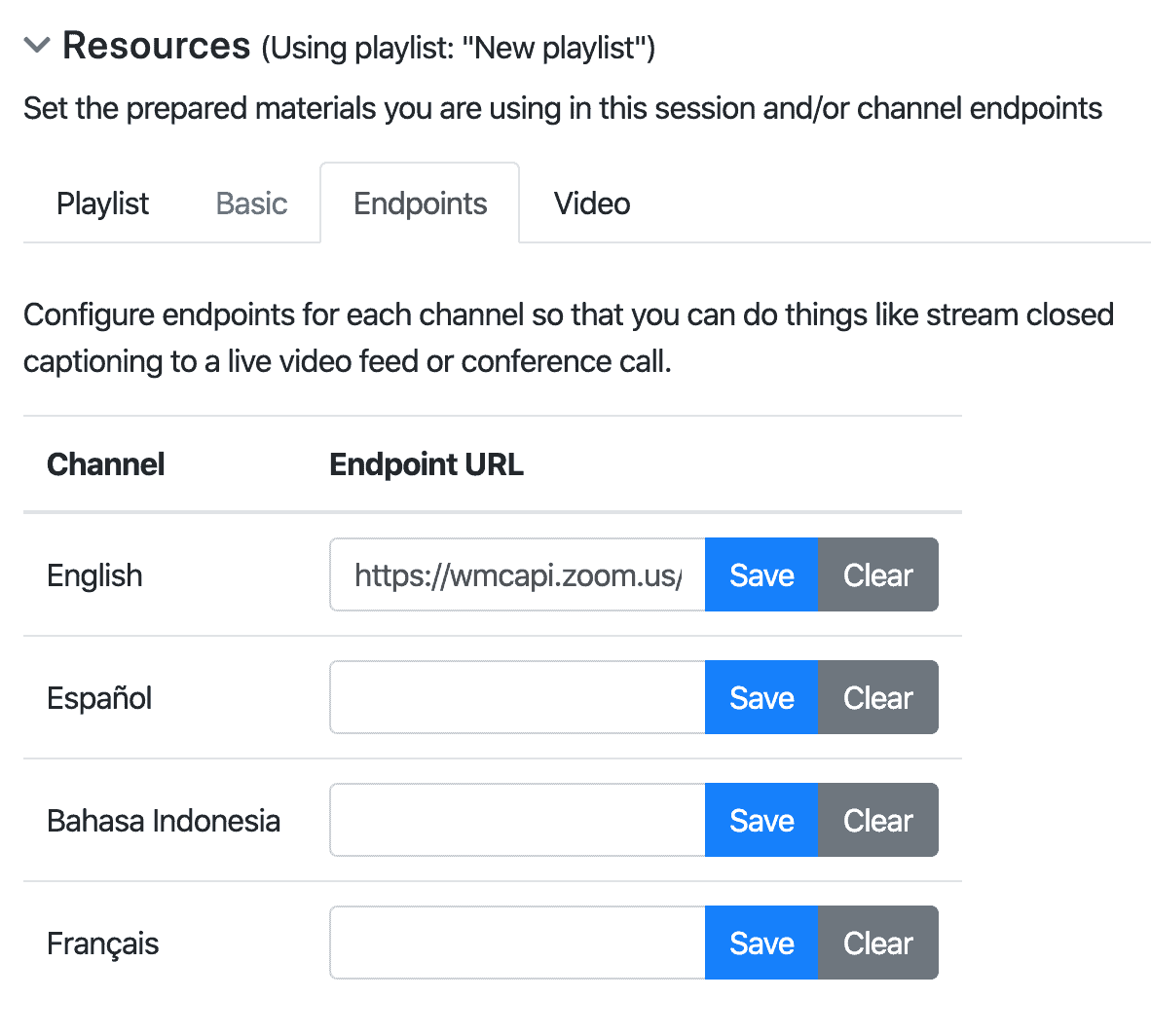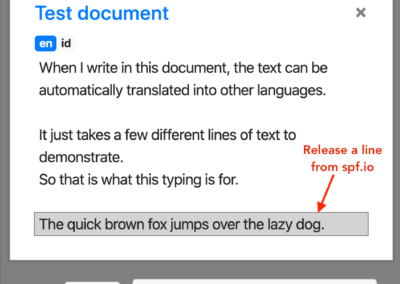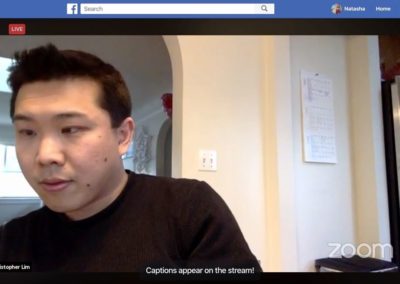Looking to translate live zoom captions for more than one language?
Read about bidirectional translation here.
Why offer Zoom captions and subtitles? As event organizers, pastors and companies cancel in-person gatherings and go online in response to COVID-19, we realized there was a need to ensure these online experiences are accessible to the Deaf, hard of hearing, and people who speak many languages.
So we built something.
Spf.io now can caption Zoom (affiliate link), a popular video conferencing platform so your video calls, webinars and remote conferences can be accessible to people in many languages.
What does this mean for you?
Spf.io already supports audio livestreaming (for events) so you can use that if you don’t have Zoom. But if you’re already setup for video conferencing, you can now show Zoom captions or subtitles in another language on your calls.
If you use video calls to collaborate internationally, this can speed up your conversation by reducing the time you spend waiting for translation (since it works simultaneously).
This also means the Deaf and hard of hearing can more easily participate in your event with captioning on their phones. You can also release perfect captions and translation from prepared scripts into your call. And of course, this opens up your online experiences to a broader multilingual audience!
How to caption or subtitle your Zoom call with spf.io
It’s simple to get started. First, setup your call and get the captioning link to your call by clicking “Copy the API token”.
Then create a spf.io session and open the Resources panel. Paste the link in the “Endpoints” tab for the right language channel.
Now any captions or document lines you release from spf.io will appear as a subtitle in the Zoom call video. Participants can even see it in their native Zoom app!
You can see examples of what it looks like below.
Summary
This feature opens up spf.io’s captioning and translation capabilities to all Zoom video calls. Rather than tediously typing out closed captioning, use our speech recognition engine. You can use automatic real-time Zoom captions or post-edit captions to improve quality. You can also request certified remote operators to provide higher quality captioning and translation. And if you have prepared translations, watch this video to see how to subtitle your Zoom calls in another language.
Sign up with spf.io to start making your online and in-person experiences accessible in any language today.