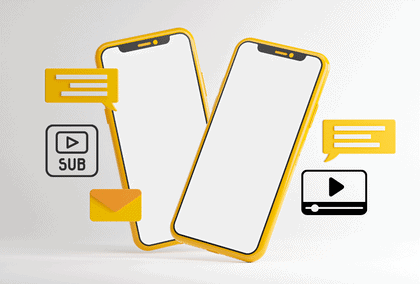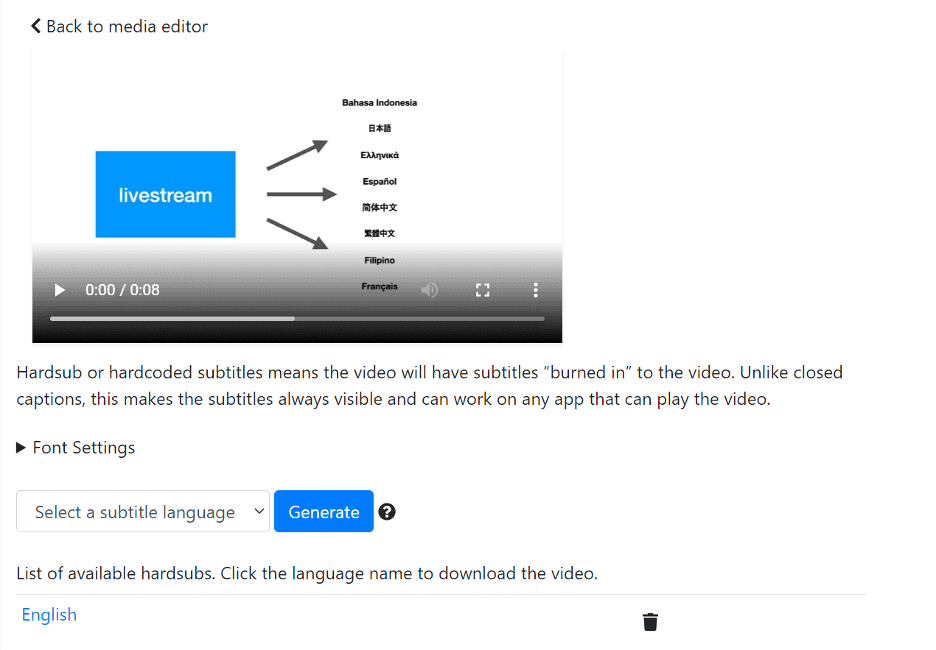Hardcoding subtitles (hardsubbing) is a powerful tool for content creators to make their videos more accessible to viewers from all over the world – and we’ve just added this feature to spf.io! Unlike closed captions, hard subtitles work on any device that can play back the video. Hardsubbing can also be referred to as open captions, burn-in captions, hardcoded subtitles, and burned-in subtitles. Read on to learn more.
Outline:
1. Hardcoding subtitles and its benefits for content creators
2. Learn the terms: hardsubs, softsubs, open vs closed captions, and burned-in captions
3. Creating hard subtitles the easy way
Unlock the power of hardcoding subtitles and take your content global
As a content creator, you know the importance of reaching a global audience and making your videos accessible to all viewers. One way to do this is through the process of hardsubbing, which involves adding subtitles to your videos in a permanent way.
Hardsubbing is about more than just making videos accessible. Although tools like YouTube allow creators to include subtitles on videos, they often use closed captioning to achieve this. Closed captions often require SRT files (a commonly used caption/subtitle file format), which only work for some platforms. Even if you encode your closed captions into a file, some services might not consistently support them. Without burned-in subtitles, videos on messaging apps like WhatsApp, Slack, and Signal can’t include captions or subtitles when they are shared. Hardsubbing brings together the ease of sharing on these apps and the accessibility of multilingual subtitles so you can reach more people with your content.
With burned-in subtitles, you can feel confident that your videos will display consistent, accurate subtitles, no matter where they are shared. You can also maintain a consistent style in your subtitles across many platforms, adding a personal touch to your messages.
In today’s globalized world, hardsubbing is more important than ever. It empowers content creators to bridge language barriers and reach viewers worldwide. This means that any educational or inspirational content you create can easily go viral through messaging apps like Line, WhatsApp, Telegram, or Signal, as viewers share it with their networks.
Terms to know: hardsubs, softsubs, open vs closed captions, and burned-in captions
Hardsubbing refers to the process of adding subtitles to a video in a permanent manner, such that the subtitles are part of the video itself – they are literally in the image frames of the video. This is how videos with hard subs can work across all platforms that can play the video. This is in contrast to softsubbing, which allows for the subtitles to be added or removed separately from the video file (generally as a different file type like .SRT).
Similarly, there are two main types of captions: open and closed.
Open captions are always in view.
They can catch a viewer’s eye as they are scrolling through messages and content.
Open captions are always visible on the screen. They cannot be turned off and are often used in situations where it is not possible or practical to provide the option for viewers to turn the captions on or off, such as in public places or on social media/messaging platforms.
Burned-in captions is another name for open captions, where the text is permanently embedded into the video. They are also called “hard-coded” or “permanent” captions. Content creators often like using burned-in captions since they are a part of the viewing experience they want to create. When captions are automatically part of a video, viewers don’t have to do the additional work of turning them on or off.
Burned-in captions are an essential part of videos in multilingual settings. For example, Chinese language content uses burned-in captions extensively on TV because of the different dialects of Chinese used nationally – it makes Mandarin content immediately accessible to Cantonese speakers and vice versa. About 43% of the world is bilingual, and burned-in captions help reach these audiences effectively. Additionally, on platforms like Twitter or WhatsApp, where closed captions are not supported, they ensure content is accessible in major trade languages (ex. English captions on a news story about Ukraine). Spf.io makes this open captioning capability available through a simple web browser, making it easy to output content in many languages while managing a single video file.
Closed captions can be turned on and off.
Viewers must choose to click the “CC” button to bring captions into view.
On the other hand, closed captions are captions that can be turned on or off by the viewer. They are not visible unless the viewer chooses to enable them. This allows for flexibility and allows viewers to decide whether they want to use the captions or not. Closed captions can sometimes be customized by the viewer, although it requires more effort and technical proficiency on the part of the viewer.
Creating hard subtitles: make it easy with spf.io
Hardcoded subtitles are typically more difficult to create than soft subtitles, requiring the use of specialized software. However, at spf.io, we’ve made it easy for anyone to create hardcoded subtitles. You don’t need any specialized software – just a web browser that you can use to access spf.io.
Instead of a time-consuming process of emailing files back and forth with an agency, you can be in the driver’s seat. Spf.io’s all-in-one platform lets you upload your original video, generate a transcript, and create translations in more than 60 languages for your video. Then, with one click, you can generate a hardsubbed file of your video with the subtitles available in each language.
You also have more control over the content, style, and presentation of your captions. You can choose to generate captions for 14+ languages in spf.io automatically. Alternatively, you can hire someone to post-edit the subtitles to meet your specific needs (or make the changes yourself).
After generating subtitles using spf.io, you can customize them by adjusting the font color, size, and background/outline color of your video’s hard subtitles. This allows you to save money by making specific corrections yourself or asking a volunteer or professional to do some of the work, giving you the flexibility to make changes whenever you want.
Then you can download the video files and share them on messaging apps or social media to your hearts’ content. And it’s all simply managed in one place as a single logical unit–your original video file. No complicated file handling, messy folders, and sending files back and forth. Easily collaborate with others and make quick changes on your own timeline, such as re-encoding the video or adding a new language.
With this workflow, you can even produce transcripts and searchable content, taking advantage of spf.io’s subtitle editing tools and collaborative workspace.
Want to create burned-in captions for your own content?
Contact us to start today!
FAQ
1. How many languages does spf.io support?
Spf.io supports 28+ languages for transcription and 60+ for automatic translation.
2. What is the maximum file size?
5 GB for uploads (for bigger files, consider encoding the file to a lower resolution).
3. What can I customize?
- Font size
- Font color
- Font text outline color and size
- Text background color and opacity
- Drop shadow color, offset and opacity
- Languages: 14 languages out-of-the-box for automatic translation
Learn more in our step-by-step guide.
4. What’s an example of a workflow using spf.io’s hard sub tool?
One of our clients, a pastor who speaks English, might want to create a weekly devotional message for their multilingual congregation. He wants to generate both subtitle files with a video, as well as hard captions.
1. The pastor could record the message with a phone and upload the recording to spf.io.
2. They could then get a spf.io-generated transcript.
3. The pastor (or volunteer) could fix any mistakes in the transcript and create automatic translations into Spanish, Vietnamese, and Chinese. Optionally, a volunteer or paid professional could edit or generate these translations.
4. With one click, the pastor could generate 3 videos in different languages as well as the original English version. The result would be 4 MP4 files with burned-in captions/subtitles.
5. (Optional) If the pastor wanted to upload the video to YouTube, he could generate .SRT subtitle files for closed captions and use our YouTube integration to easily do that as well.
5. What’s the cost of using spf.io?
Spf.io is a subscription service, so users are charged for the minutes of video they want to encode. Ask about our pricing here.
6. How is spf.io different than other services?
Spf.io lets you be in control of your content and make changes whenever you want. It also comes with a suite of other tools, including transcript generation, automatic translation (with a customizable vocabulary autoreplacement database), file management, collaboration tools, and more.
You get access to all of this and more with a spf.io subscription!
Podcast Transcript (click to expand):
And that works well when you’re using the web player to playback a video. But what happens if you want to share this video in a different format than just a YouTube link? For example, if you want to share a WhatsApp video, those videos don’t support showing subtitles within them as closed captions and the files themselves are hard to encode to include any kind of information, even if they could play it back that way.
So, for these kinds of messaging apps, showing a hard subtitled video, which can also be called hard subs, also called burned-in captions, can work really well. It basically means that text is part of the video itself. It’s not a closed caption that you can turn on or off.
So, for these videos, having the hard subs burned in, for another language, makes it easy to share on those kinds of platforms, like WhatsApp, Telegram, Line, any of those popular messaging apps. And so you can have, let’s say, an Indonesian video that has English hard subs and shared to your family or whatever.
And they can watch, they can hear the video, in Indonesian. They can see the subs all through their app. They don’t have to download anything, or go to a different URL or anything like that (or vice versa). If it’s an English video that has Indonesian subtitles, it’s easy to share in an Indonesian WhatsApp group with other people.
And the nice thing about this is also that this media kind of goes viral within these messaging apps. So from one perspective, people who are creating media for education or creating media for churches or something like that, it lets their content spread virally in a way that’s not on a public social media platform, like Twitter, Facebook, or something else.
In WhatsApp, if you use it, you know that people like to send these videos all the time back and forth. My grandma gets it. It goes from random grandmas in Indonesia, the Philippines, China (well, maybe not China, but with Chinese subtitles) and any friends and family they share it with as well.
So this particular format goes viral to a whole different kind of audience than what you would normally get with YouTube or Twitter. So with spf.io, being an all-in-one platform for multilingual accessibility for captions to translations – we wanted to add this stability to generate hard sub videos from within spf.io so you can now upload your MP4 file to spf.io.
From there, you can generate a transcript for it. You can generate subtitles for it in many different languages. And after if you’re happy with the subtitles, if you want to edit them, you can using our typical media and document translation workflows that I won’t go over in our conversation here.
But once you have a perfect SRT file with one click, you could just generate an MP4 file of your original video that has all the subtitles burned in. And then you can download it and you can share it with any kind of messaging app, put on your website, you could do whatever you want with it and you can also generate it for many different languages.
So, if you’re a church, let’s say that’s trying to be multilingual for Christmas. And you want to make a Christmas ad video that gets shared on, like, WhatsApp or something like that or even just text message or iMessage. You can make a video maybe in English or something and burn in subtitles for Spanish and other things like that and then have it sent out to your communication channels. People can share it.
So you can do that all within spf.io with just one click, generating the MP4 file for each different language. And the benefit of it is, it’s all done through the web. So you don’t have to download a special software, you don’t have to install anything special on your computer, all the processing power is happening in the cloud.
So you don’t have to do, run any kind of encoding on your own computer locally. And it’s just convenient, you know, your SRT files, your subtitle files are already there in this video portal and you can just generate off of it. These different MP4 files that have the burning captions for each different language that you need, and you can manage it all at one place. So that’s that’s the benefit there.
How is spf.io different from other companies that might offer this option?
Other companies that might offer this option. You could download software to your computer that lets you take your subtitle file and burn it into the video. So you could do it manually yourself and manage those files yourself.
You might be able to hire an agency that can do everything for you, you know, end-to-end and just say, here’s my video, please translate and give me the burden files and that could be a one-off project.
Now, spf.io really benefits you in the bigger picture when you have a portal that has all of your videos there and all of your subtitles. You can hire someone to edit the subtitles to make them good for you.
You can also have your own team look it over. You can do it yourself if you wish and save money on the labor of an agency. And make those corrections yourself. You’re in the driver’s seat, you’re in power, but if you want to do it yourself to hire someone, and then it’s all managed in one place, you’re not having to ship files back and forth, emailing them or anything like that.
You’re able to just do it all within the portal, generate the video, and then share it into your messaging apps as you wish. These are some of the reasons why this is going to be helpful for you. If you already use spf.io, it’s going to enhance your capability. If you don’t, and are only doing a one-off project, you may want to go with a different approach.
But if you’re creating videos on a regular basis, or if you’re trying to reach a multilingual audience more regularly, this will help because you can manage everything in one place and collaborate with others. It’s going to really simplify that. People will have options in terms of how to display the subtitles, such as changing the font size, style, and spacing. It’s possible to change these things in the video. The preview feature is something that may not be included in the first version of this release, but it will be useful. This way, you can make changes on the fly and not have to waste credits generating the video repeatedly. You can customize the font, font color, size, spacing, and border around the font.
Can you give an example of someone using spf.io to create multilingual content that’s easily shareable?
Let’s say that I’m a pastor who’s trying to do a weekly, encouraging devotional message to my multilingual congregation that uses WhatsApp. I could record myself with my phone, upload the recording to spf.io, and then get a transcript of what I said. Since I know what I said, I can fix any mistakes in the transcript and then generate automatic translations within spf.io into Spanish, Vietnamese, and Chinese. I could invite a volunteer from my church to look over the translations and make any necessary edits. After that’s done, or if I trust it, I can use it to generate the three videos with one click. I’ll have the original English video with burned-in English subtitles and the Spanish, Vietnamese, and Chinese versions of the video. I’ll end up with four MP4 files.
And then to share it with my congregation, I can upload the videos into my different WhatsApp groups and share them. This way, they get a video of me talking in English, and even if they’re not technologically savvy, they don’t have to turn on or off closed captions or figure anything out. They can just play back the video like any other video they receive and it will have the burned-in Spanish right there that they can see. So now they know what their pastor said and hopefully feel encouraged by that. Similarly, I might have a congregation member from my Spanish group give their own devotional encouragement and run it through the same workflow, but into English and the other languages. This way, it can be shared to these different WhatsApp groups and people can communicate with one another across the language barrier. It creates a multilingual community and gives everybody a voice. Because it’s so simple and works with people’s phones, it doesn’t add a lot of complicated overhead.
Will this be user-friendly?
It will probably be more user-friendly than doing it yourself with handbrake, and it will offer more options and features. You just need to upload your video to spf.io and with a couple of clicks, you can generate the captions or subtitles into other languages. Handbrake doesn’t let you do that. If you don’t have the SRT file, you’ll still need something like spf.io to get it. Once you have it, it’s already in spf.io.
You don’t need to download it again, or move files around, or select the right file in handbrake, or do anything else.
You just click generate, pick Spanish, generate, and then you get your MP4 file. It’s actually simple and it happens in the cloud. It will tell you when it’s done and you get the file. After that, you can share it. There will be instructions and it should be easy to use.
The only complicated part might be customizations. If you want to customize fonts and other things, it might be tricky, but advanced users would want to do that. spf.io has a lot of options in terms of, not just burned-in captions, but also transcripts and searchable content. It’s a suite of tools available to you if you subscribe.
It’s not just limited to burn-in captions. You can also produce content for your website or make it easier for people who need accessibility and multilingual options. This is just a piece of a bigger puzzle for spf.io. Our vision is to make every event accessible in any language. By adding this capability to spf.io, you can do everything in one place. You can generate videos with burn-in captions and subtitles.
It simplifies things for our customers and expands what they can do with spf.io to provide multilingual access across every medium their audience uses. This feature was not in response to a specific request or problem, but to fulfill our product vision. A while back, we had a pastor who has devotionals for a multilingual congregation. He wanted to share them on messaging apps. He brought up that it would be nice to have translated versions of his devotional and share them on WhatsApp groups. We’re fulfilling that now.