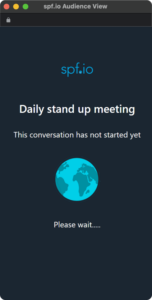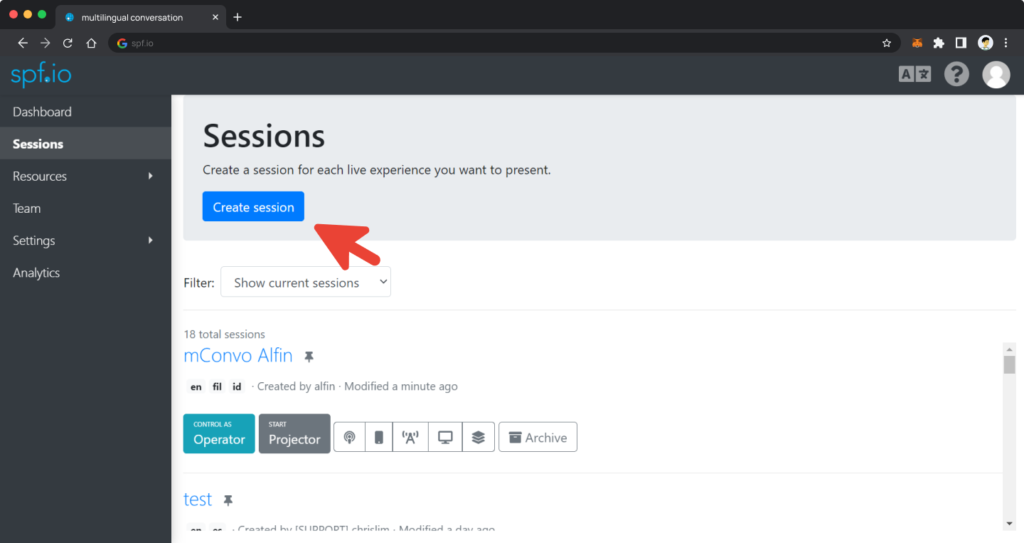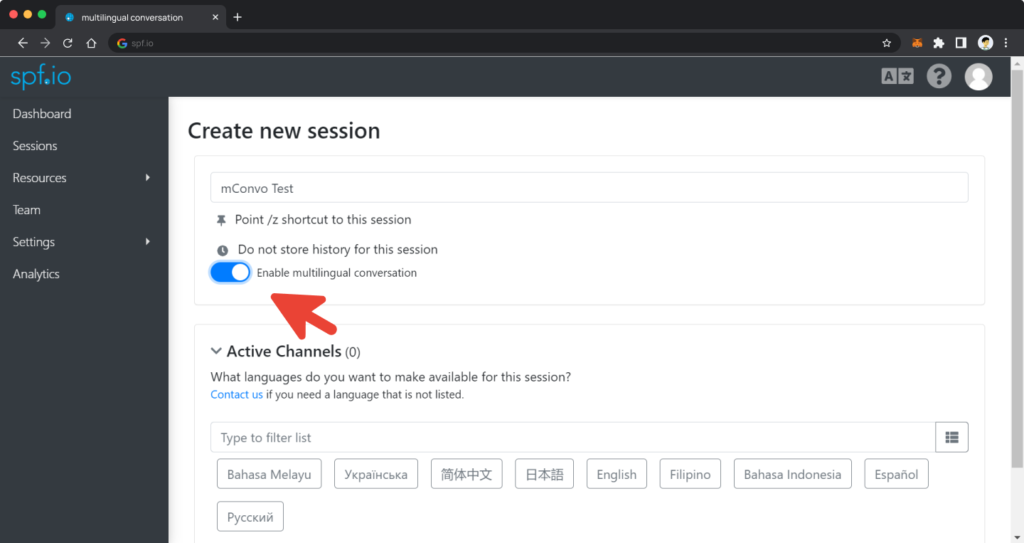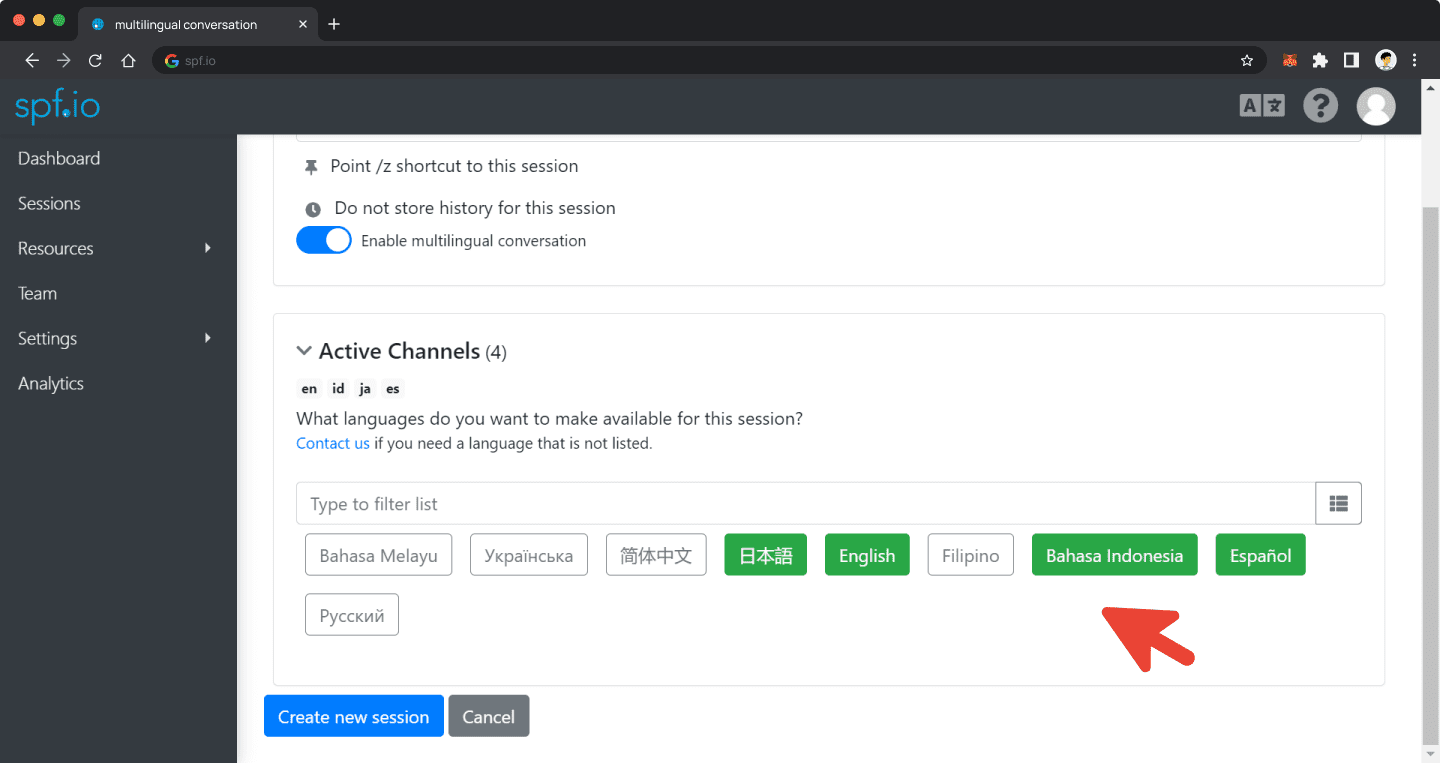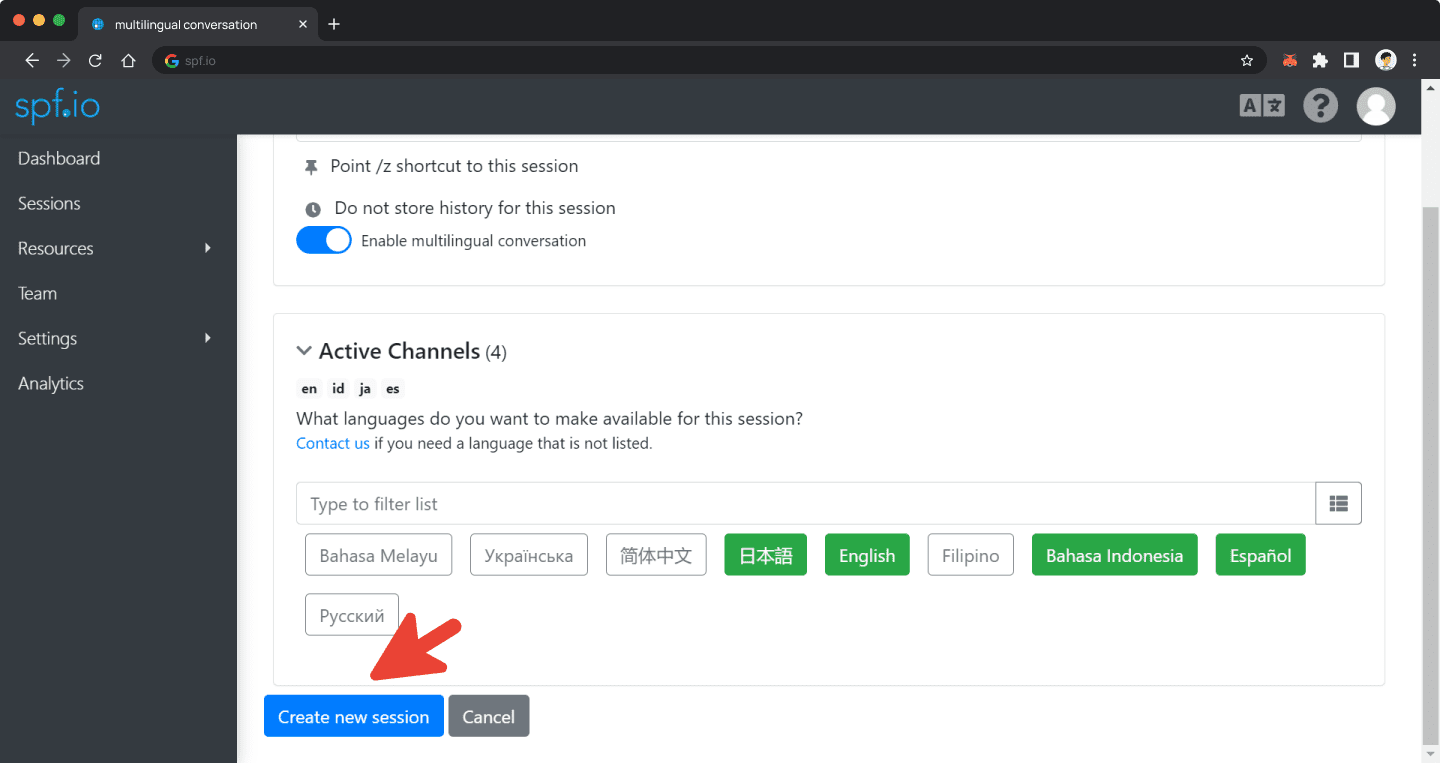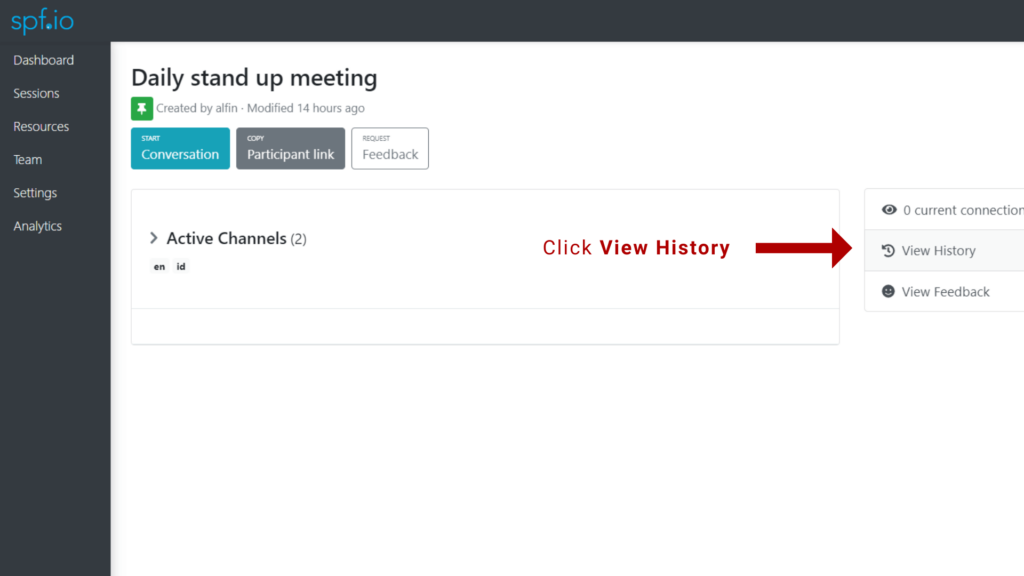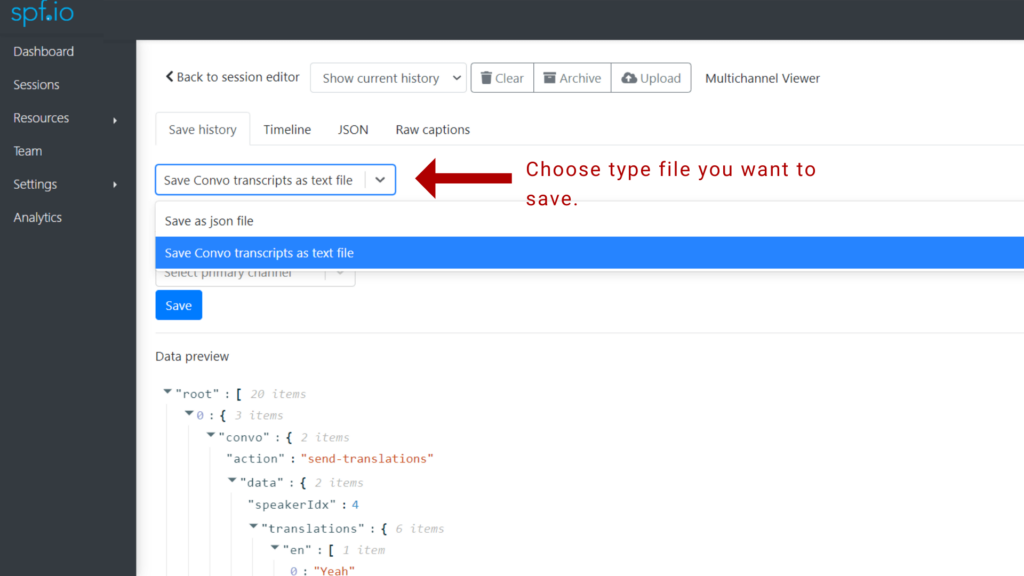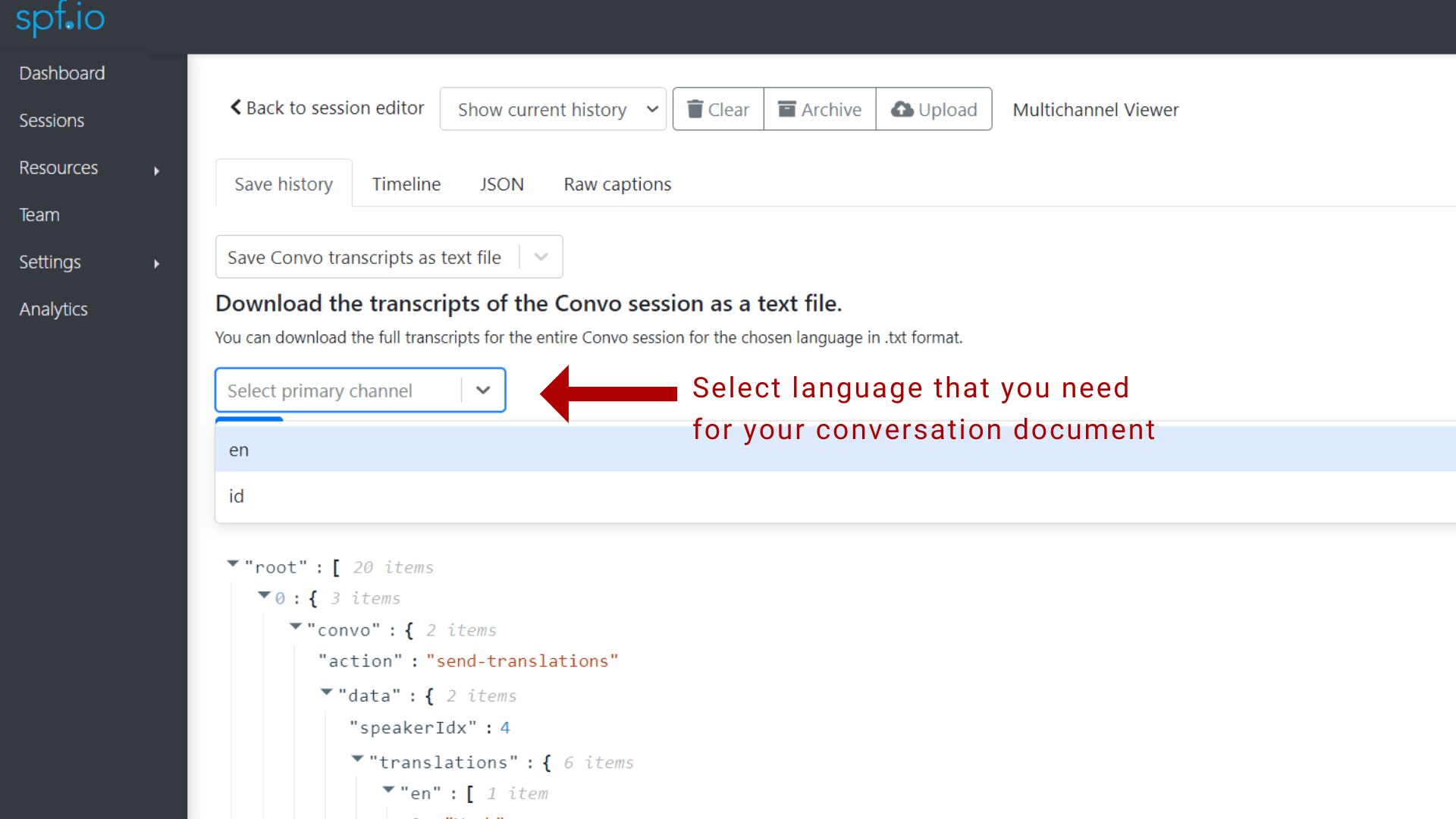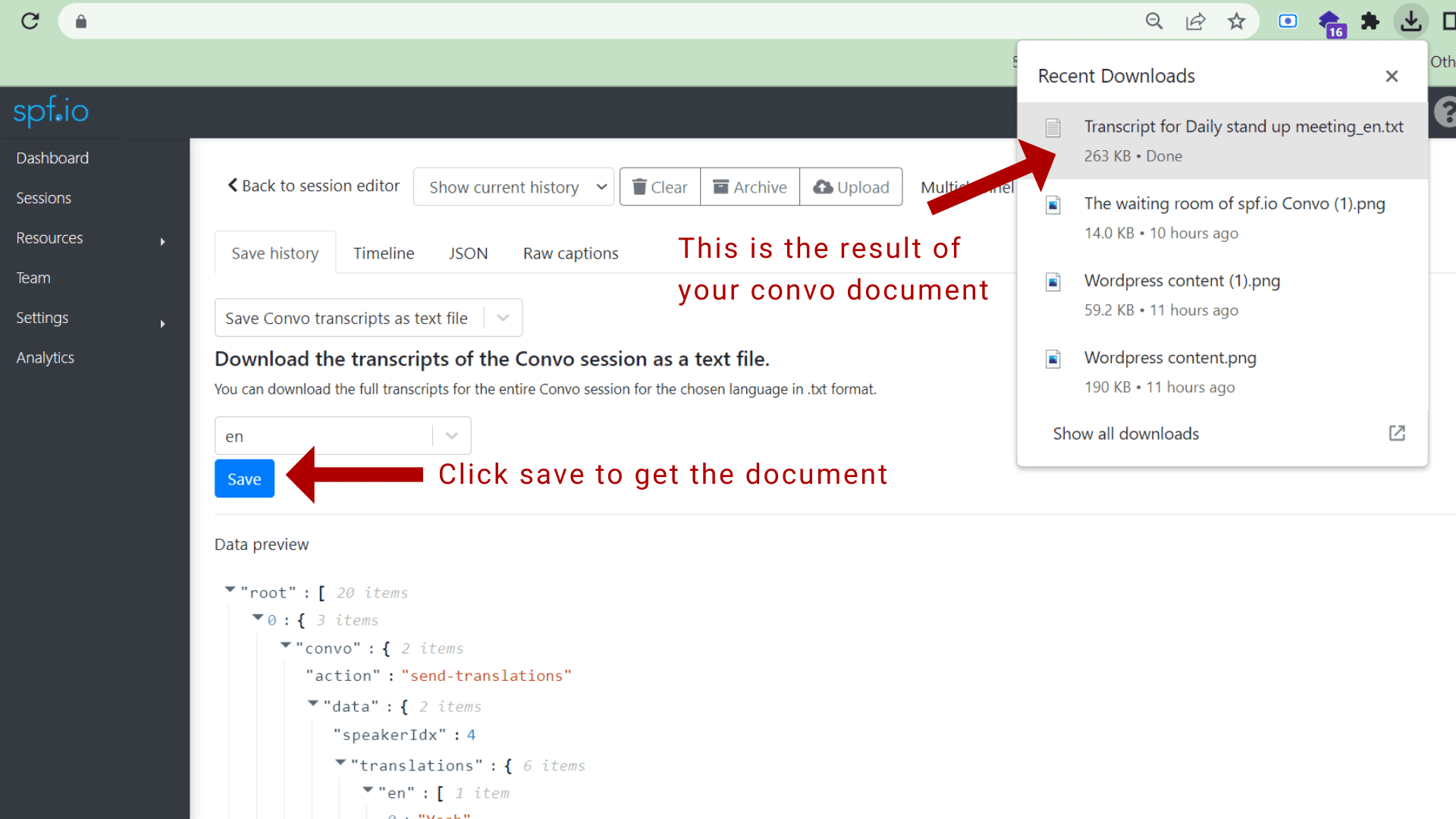Spf.io Convo Setup Guide
Spf.io Convo helps you bridge language barriers by translating multilingual conversations in real time. Below, you'll find resources to help you get started and troubleshoot any issues you might encounter along the way. How to set up Convo as a HostHow to use Convo as a ParticipantMultilingual Conversation Host’s Guide
- Create a Session. Select Enable Multilingual Conversation.
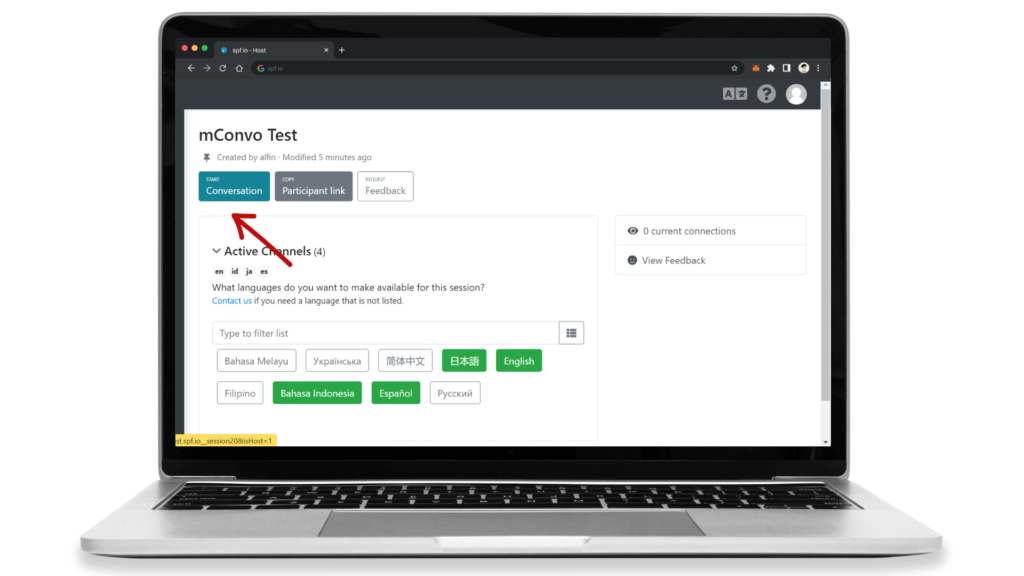
You can copy the conversation link and share it to the participants (You can access this from your desktop or just copy the host link in the URL and open it in your mobile browser or other device)
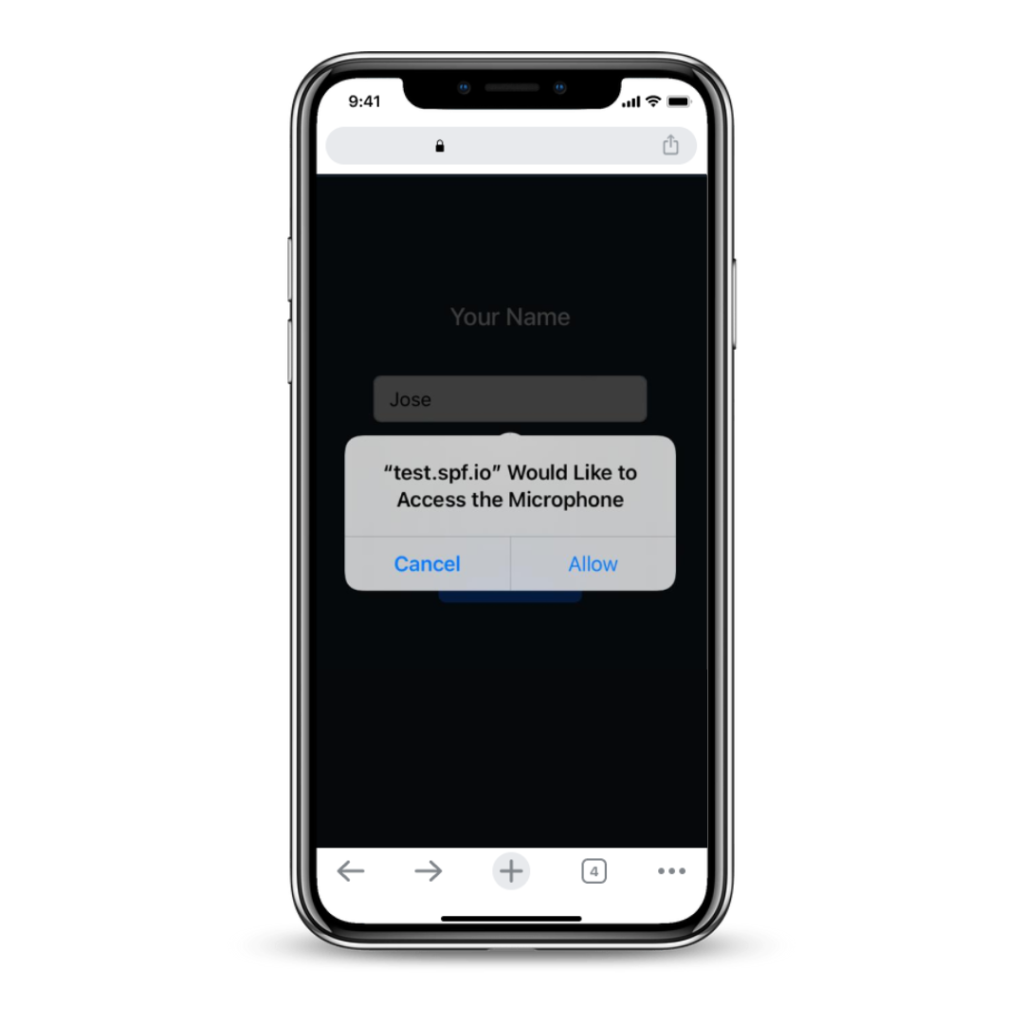
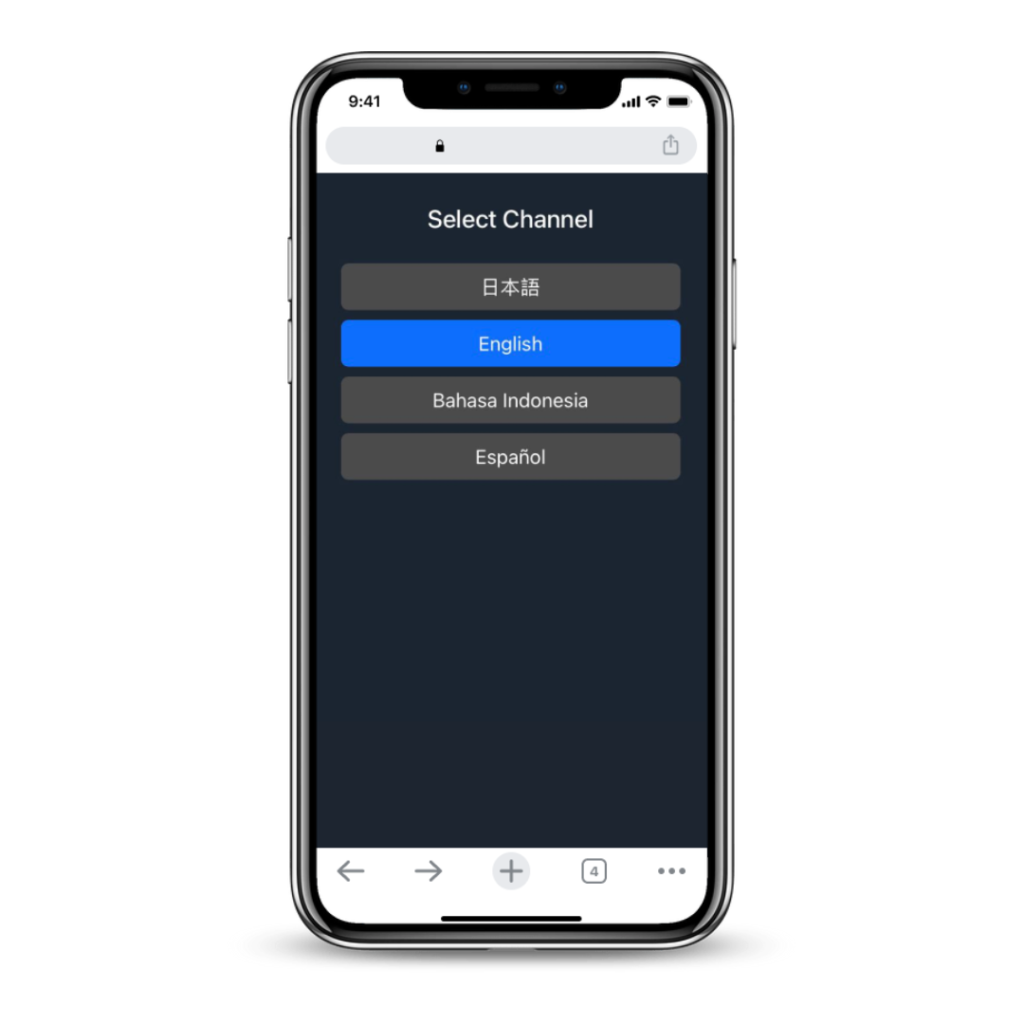
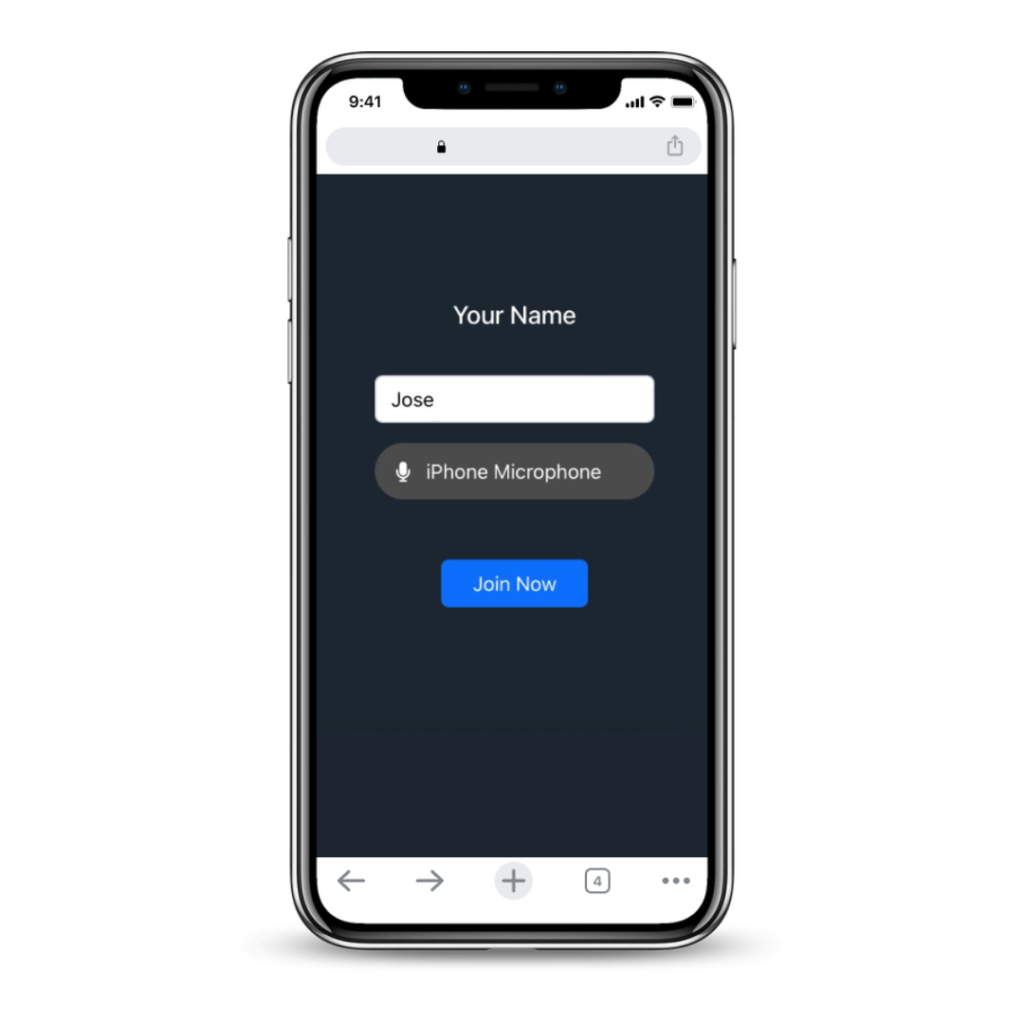
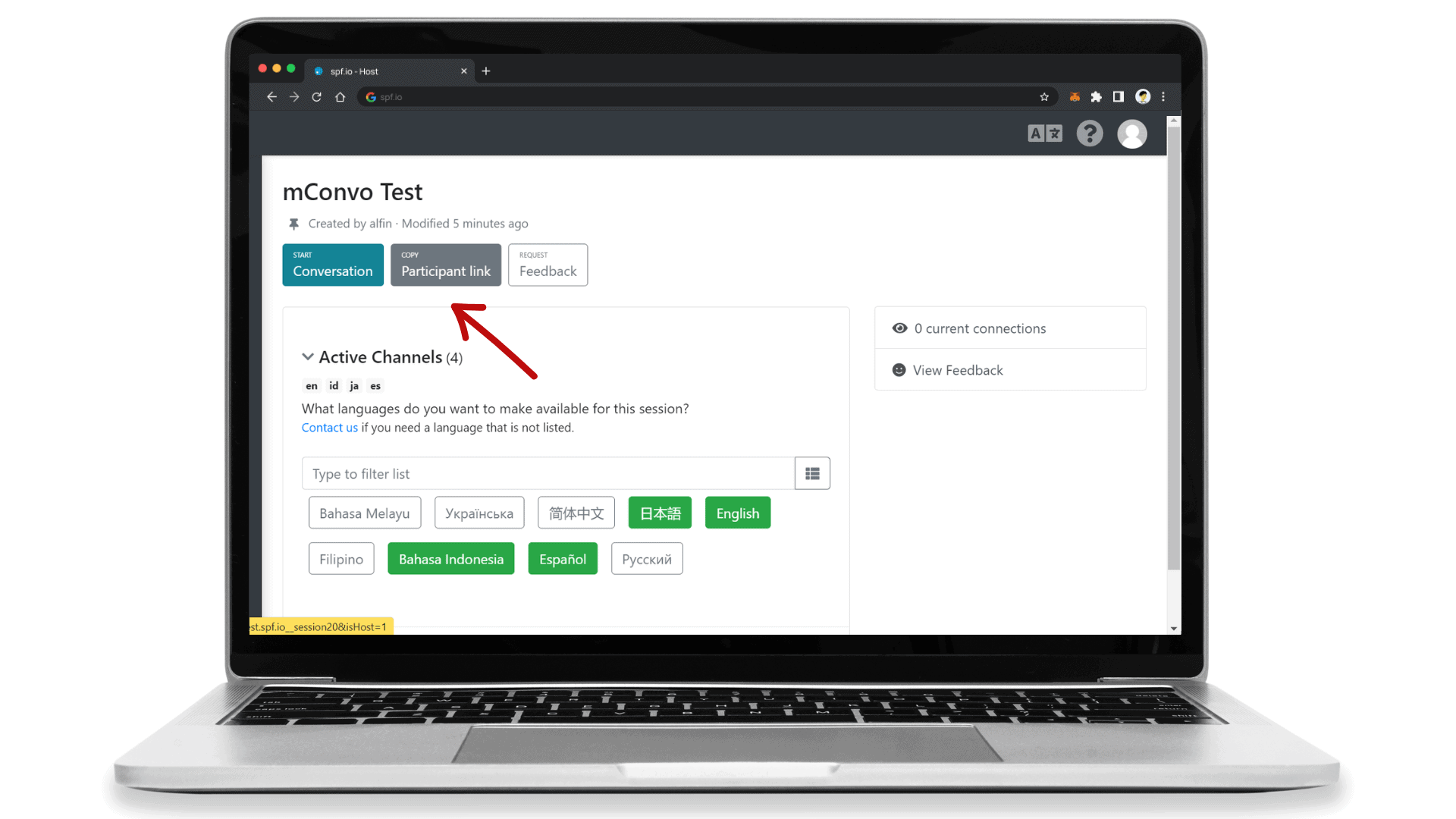
10. To see all participants, click the Participant List button.
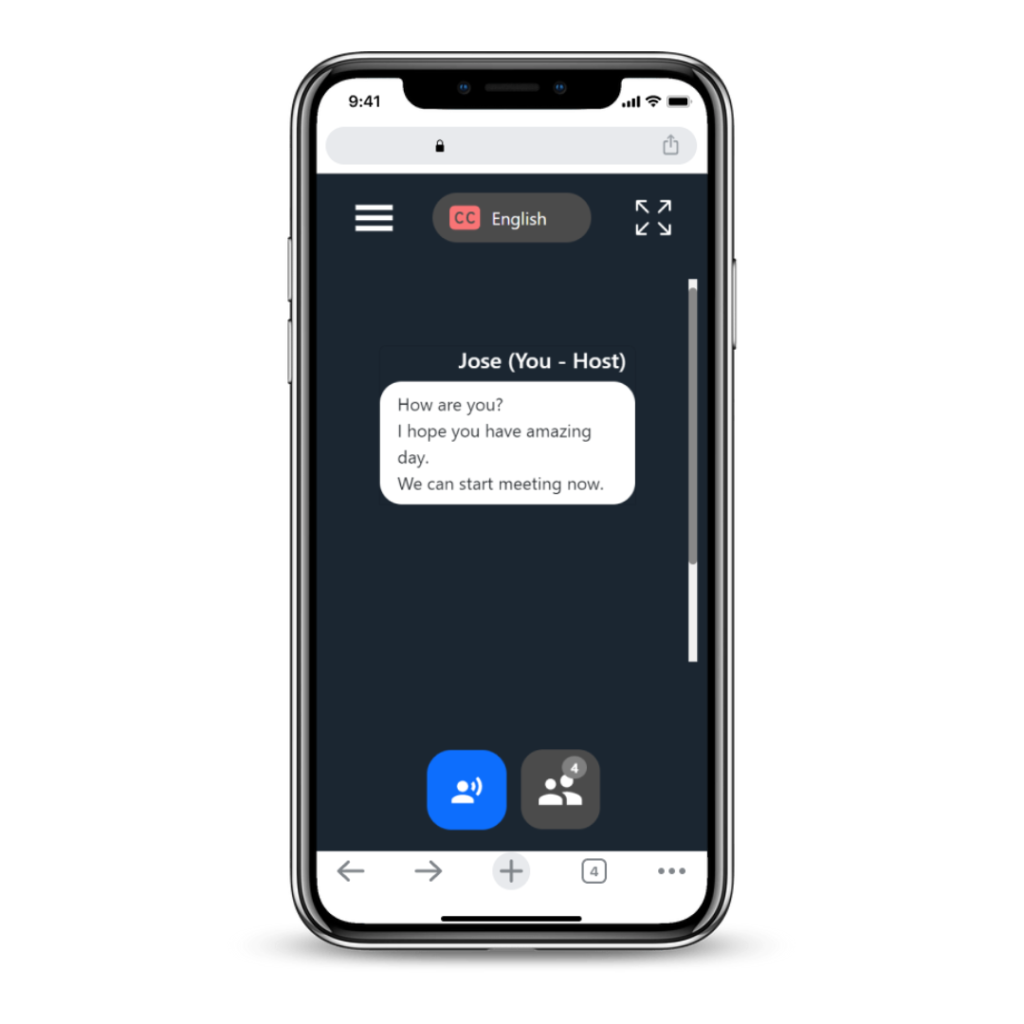
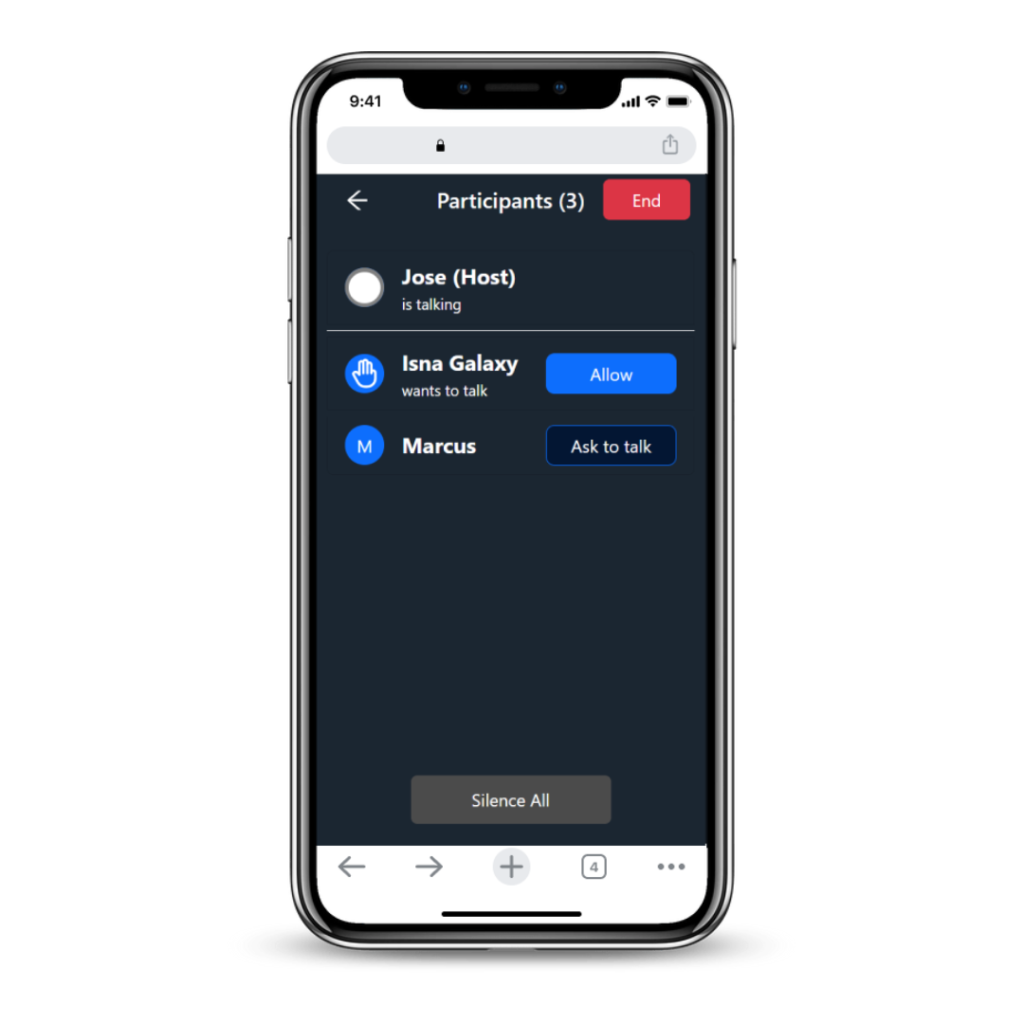
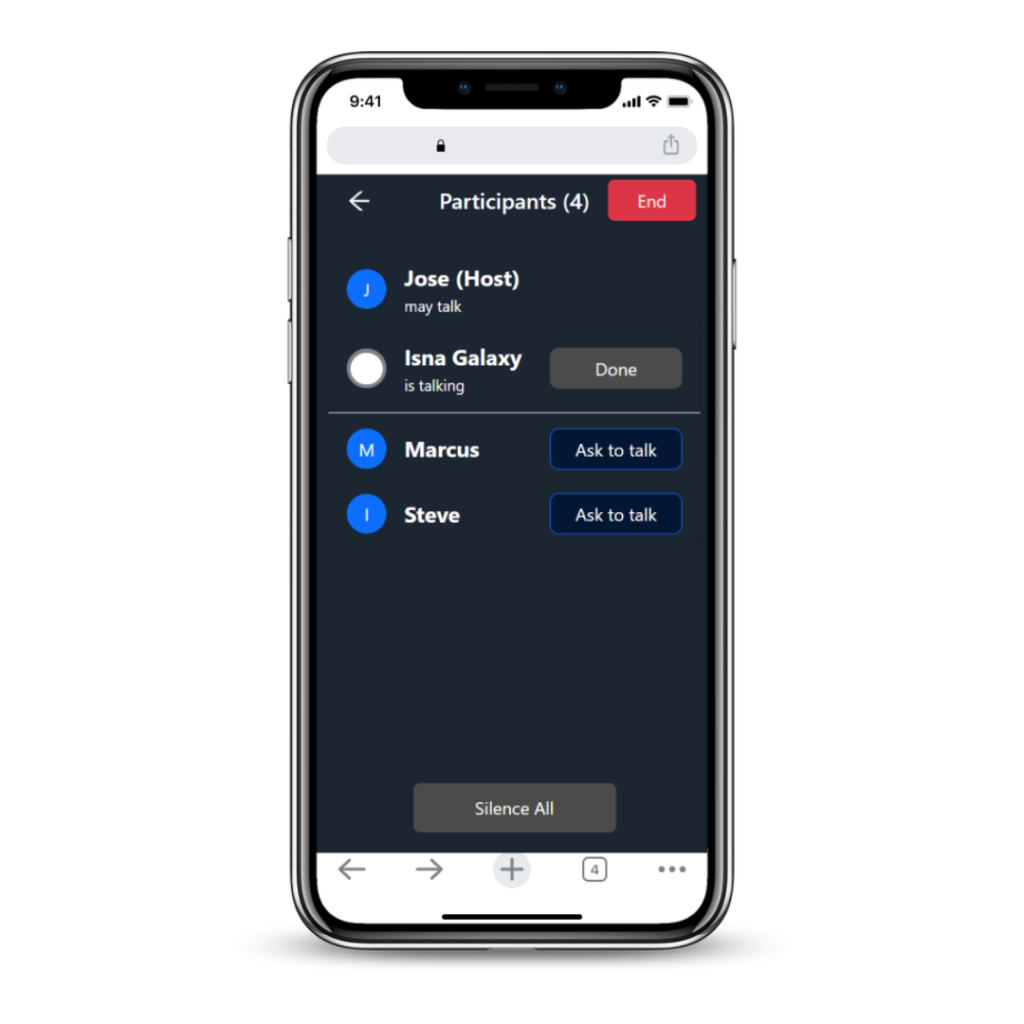
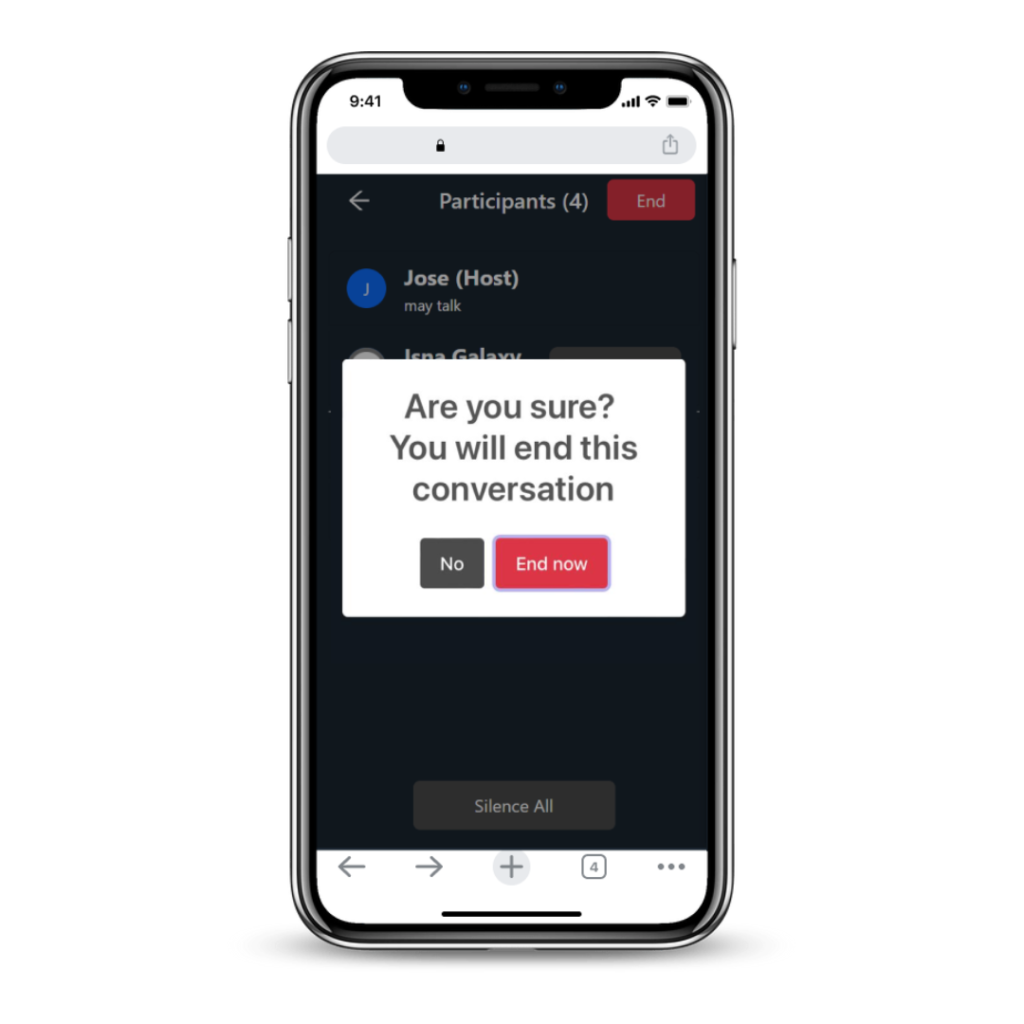
15. You also can save your conversation by following steps bellow.
Multilingual Conversation Participant’s Guide
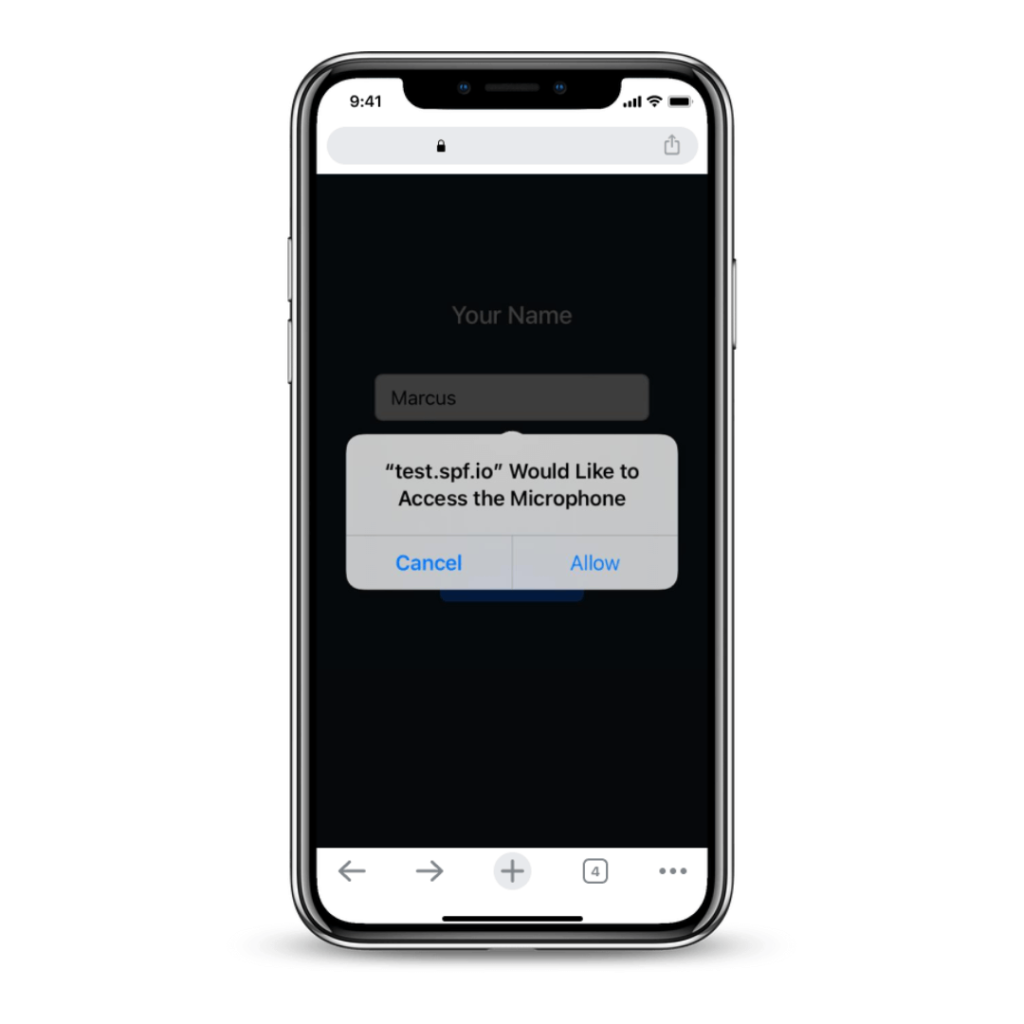
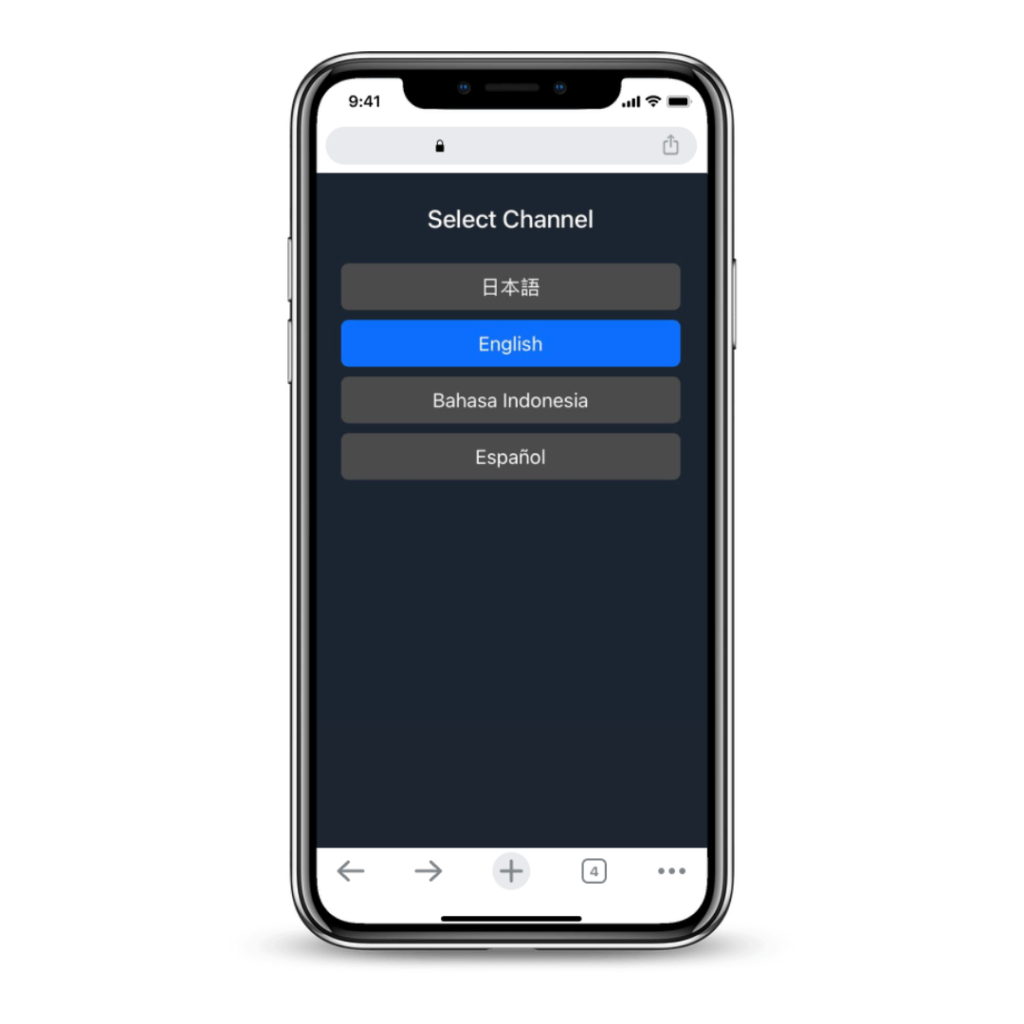
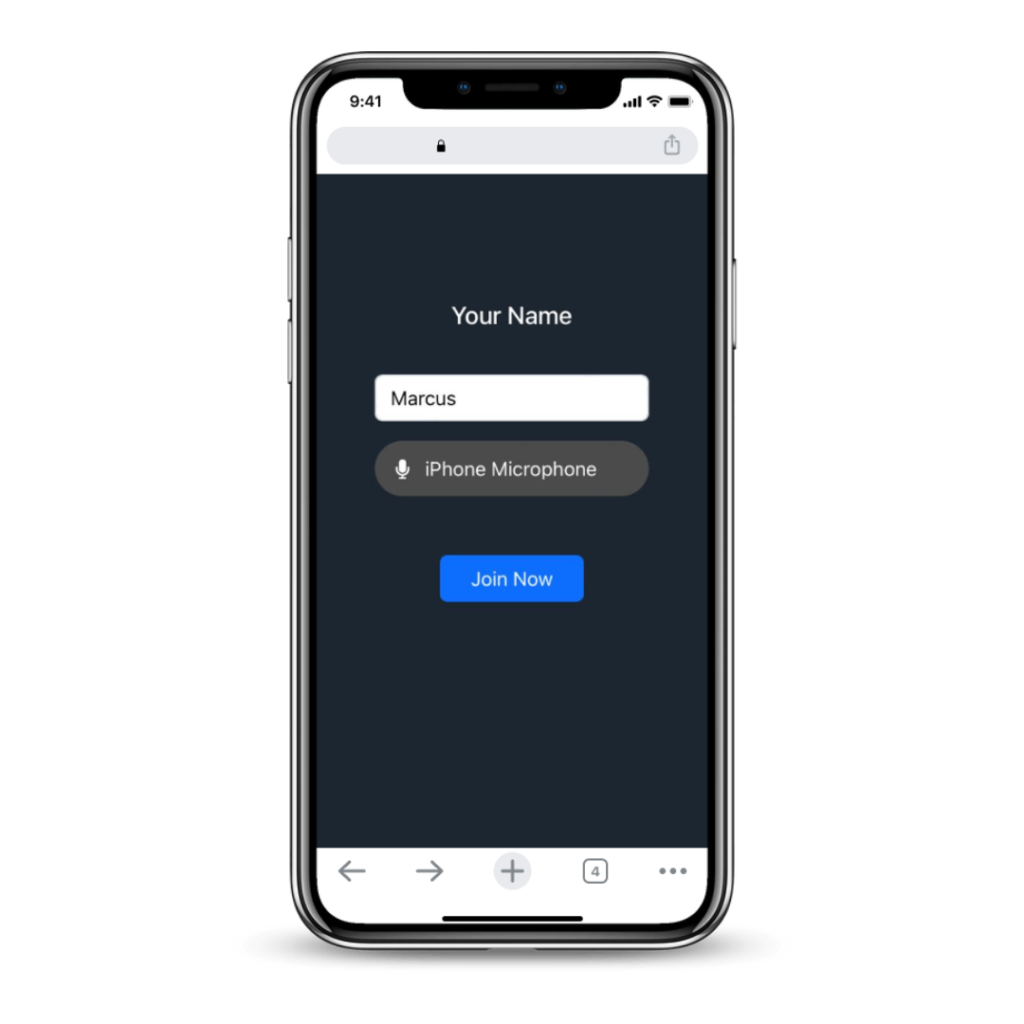
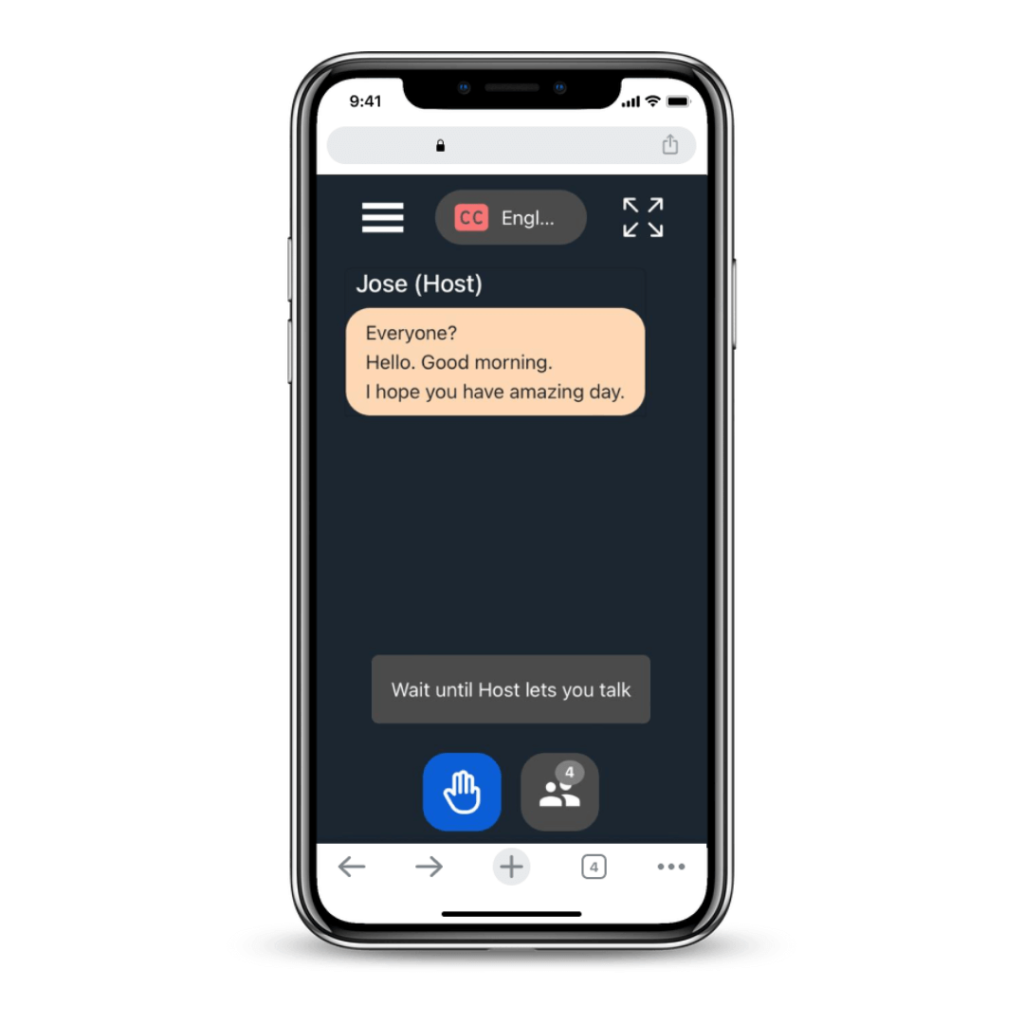
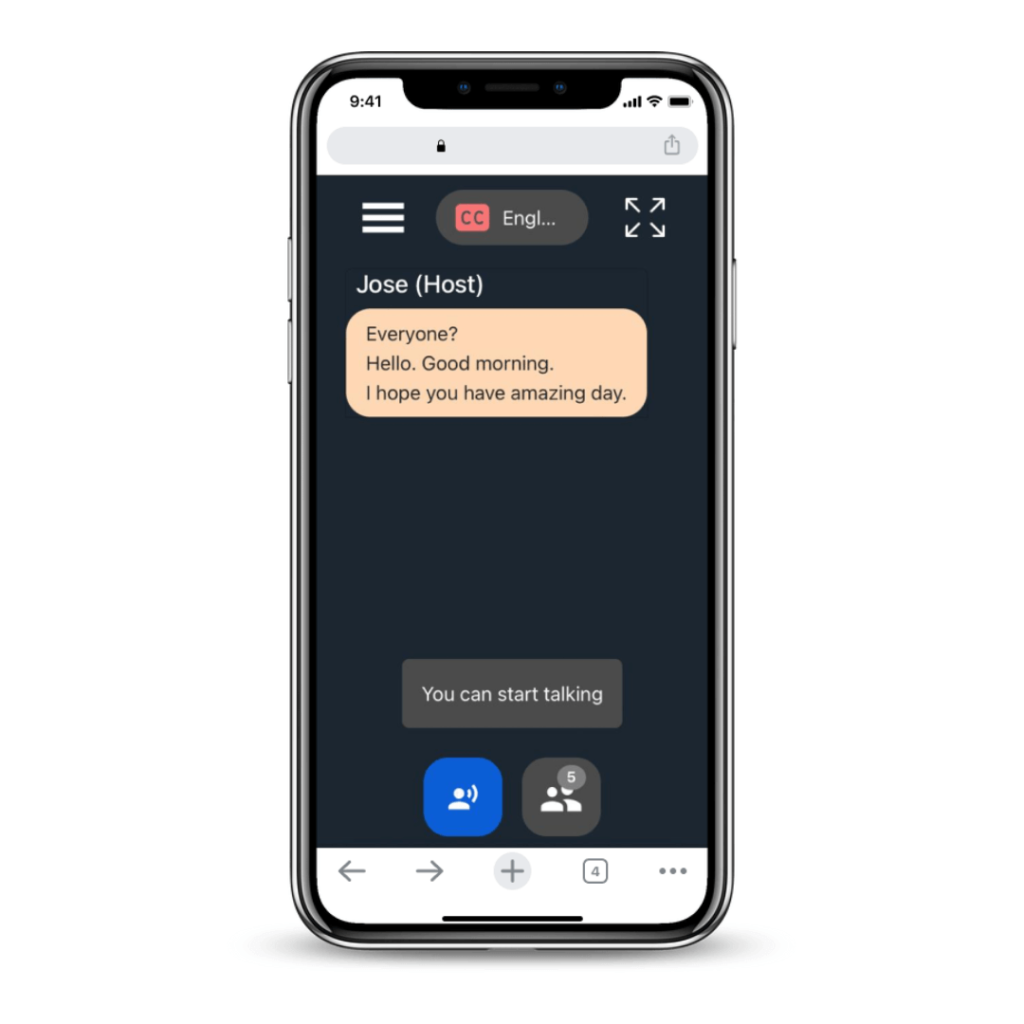
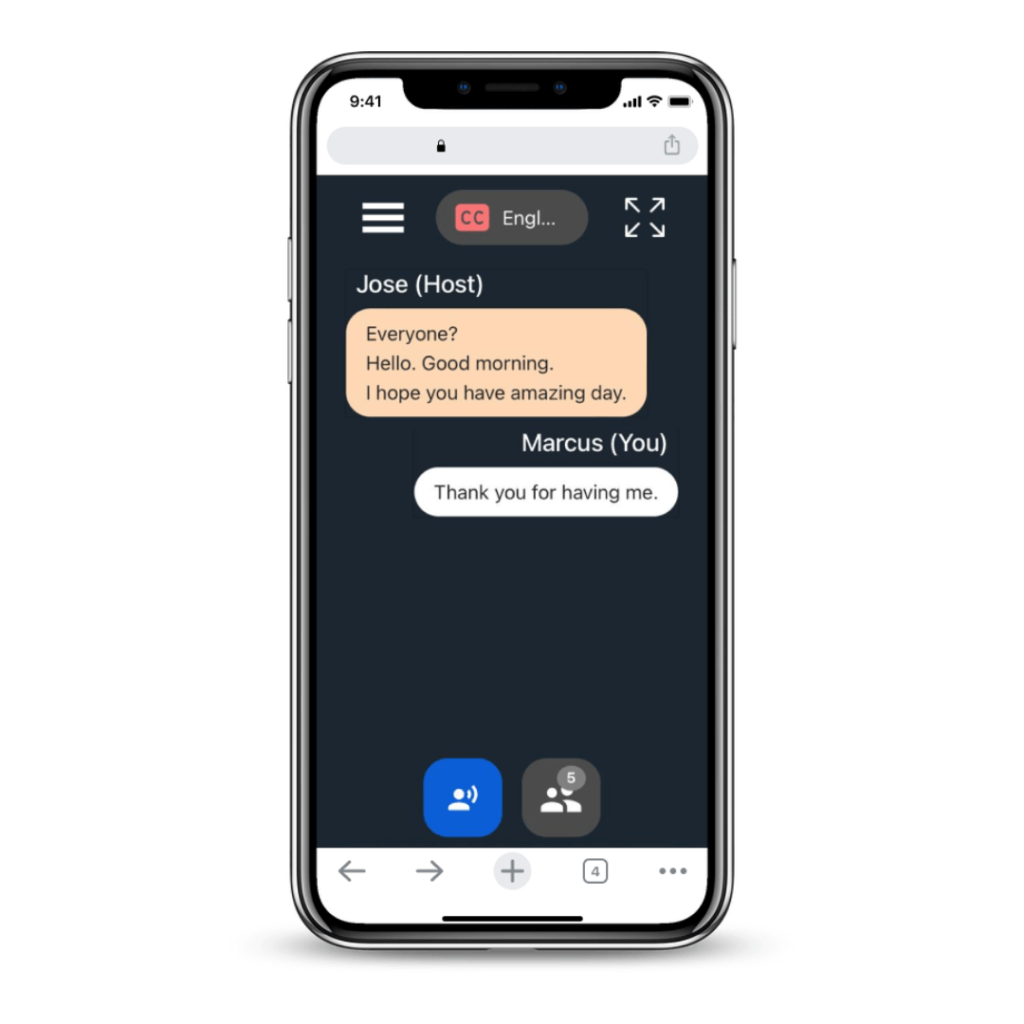
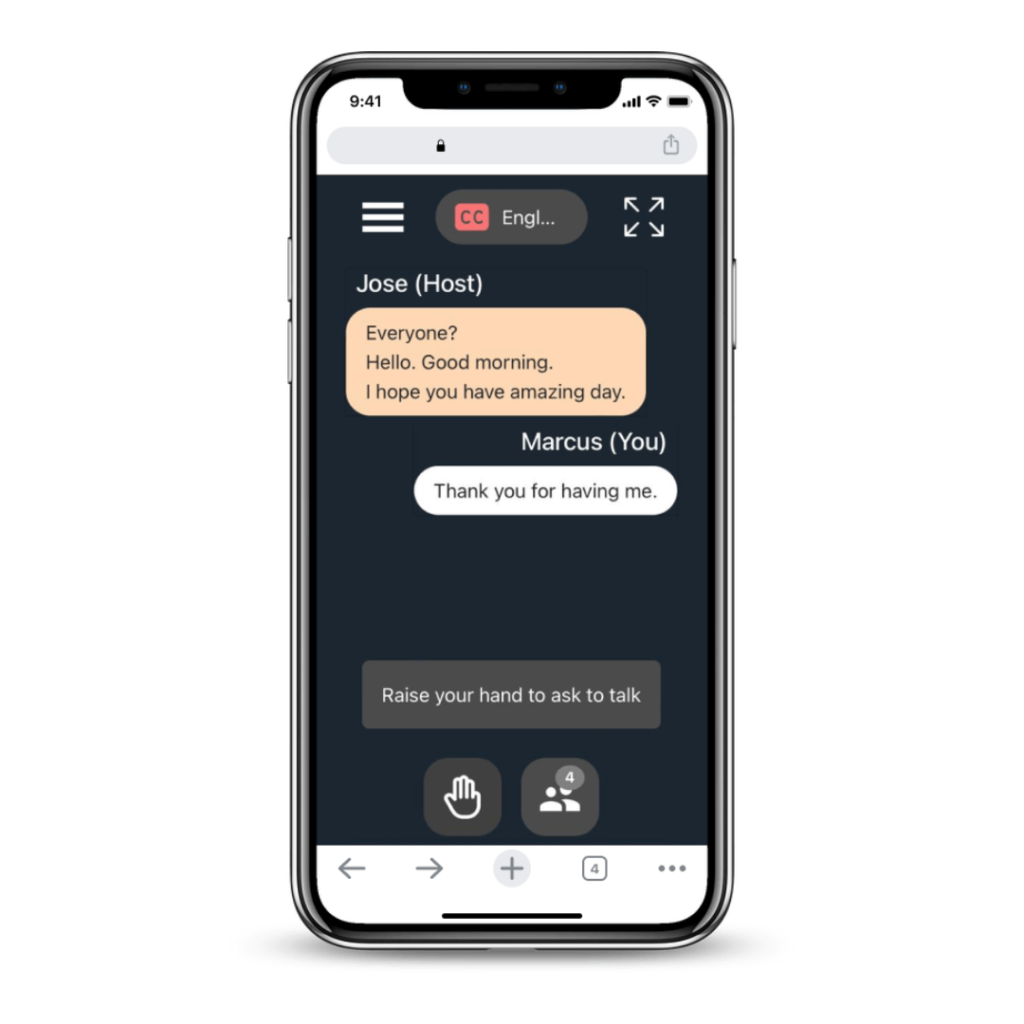
Tips
Pick a good environment
Choose a quiet place to minimize other unwanted sounds when you speak.
Use noise reduction to help the captioner pick up only your voice
If you are in a noisy place and the captioner is captioning sound other than your voice, you can adjust the Reduce Noise setting so that it captions only your voice and ignores the noise.
Use headset for better speak and translation experience.
Improve your voice input during convo for more accurate translation by using headset.
Host FAQ
How do I manage the shortcut to join a convo?
- The /z shortcut looks like <yourportal>.spf.io/z and is by default set up to point to the latest session created, but it can be manually changed to point to a specific session at any time. Once it has been changed to point to a specific session, it remains pointed there until you change it again. To point it to the correct session:
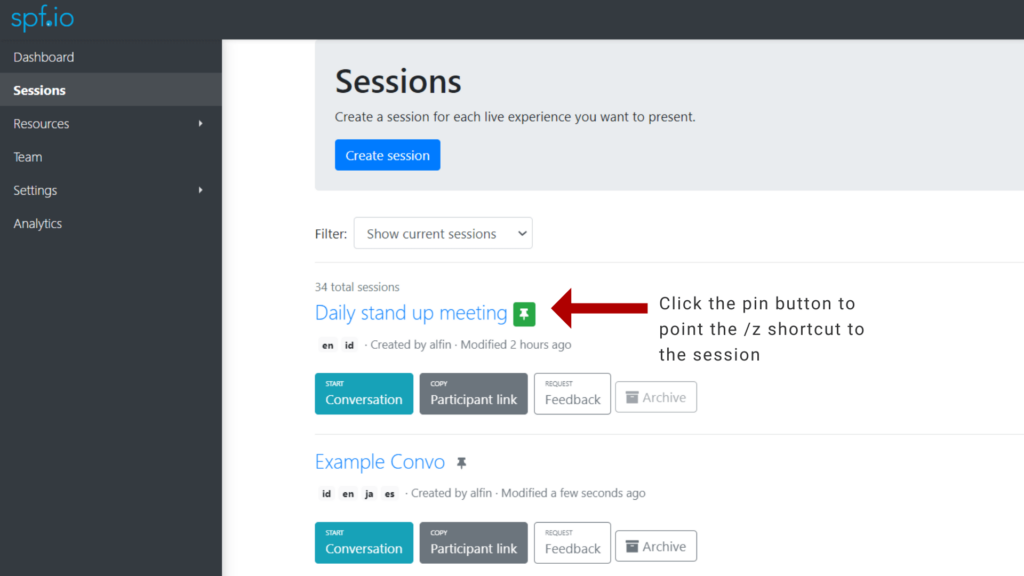
- Click the pin button to point the /z shortcut to this session. It will be highlighted in green to indicate the /z shortcut is pointing to the session. Click the pin button twice to set the /z shortcut to return to the default setting (it will be highlighted in blue) and always point to the latest session created.
3. Visit your URL’s /z shortcut again and confirm it now leads to the session you want.
Why does my microphone not work?
You can also change which microphone is being used by Spf.io Convo by clicking on the menu in the app and changing the microphone input under Microphone Settings.
How to start / end a Convo
When you are done using Convo, you can finish it by clicking End in the upper right corner of the participant’s list page.
How to invite/un-invite people to talk?
What if my browser crashes or is stuck?
Participant FAQ
Why can’t I join the meeting?