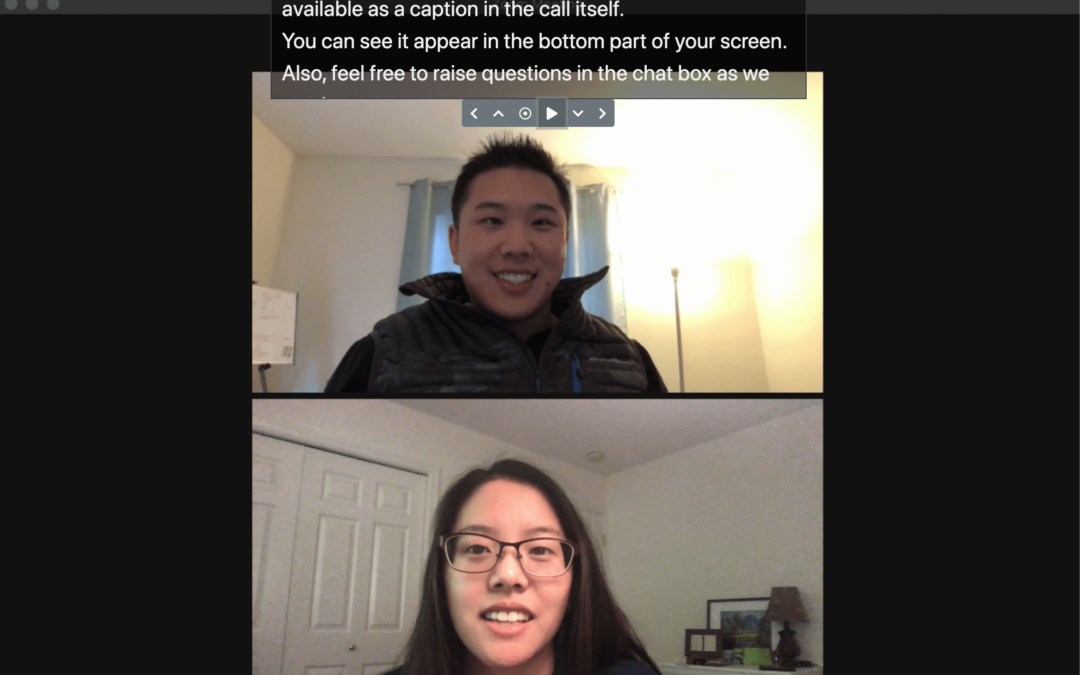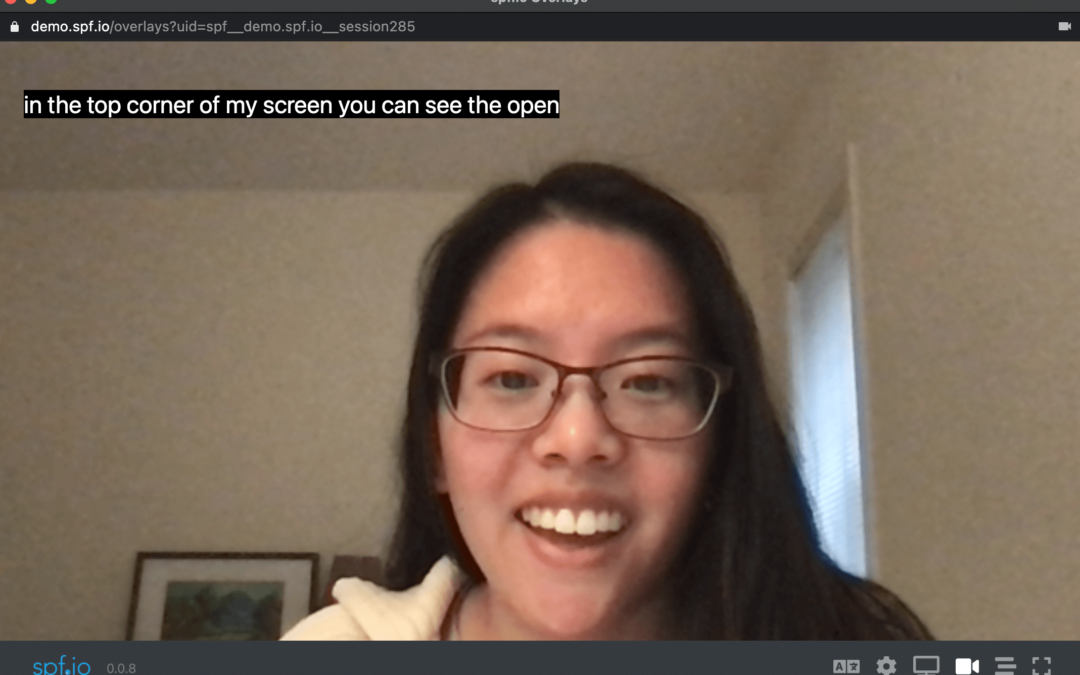Jan 5, 2021 | Blog, How-to
It’s easy to add real-time captions to your StreamYard livestreams, recordings, and meetings with spf.io. This article reviews why offering closed captioning options will increase the reach and value of your livestream content. You’ll also learn how to add captions...
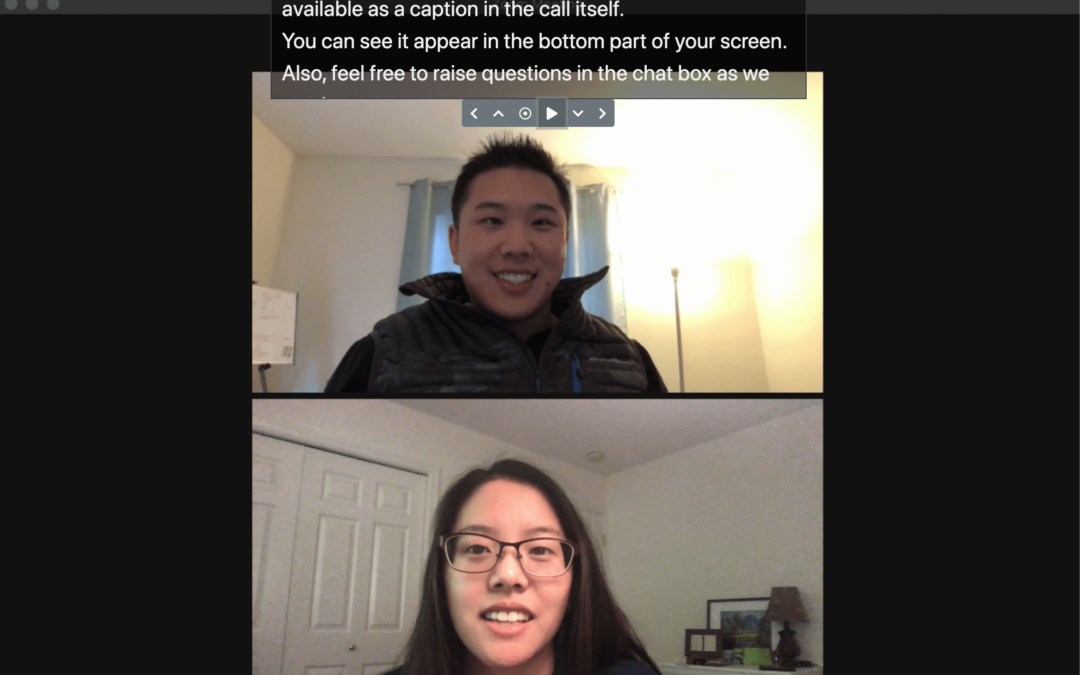
Nov 6, 2020 | Documentation, How-to
It can be hard to have that sense of connection and energy when presenting on video conference calls and online presentations. Whether it’s Zoom, WebEx, BlueJeans, or some other web conferencing software–after a while, it’s draining to speak to a...
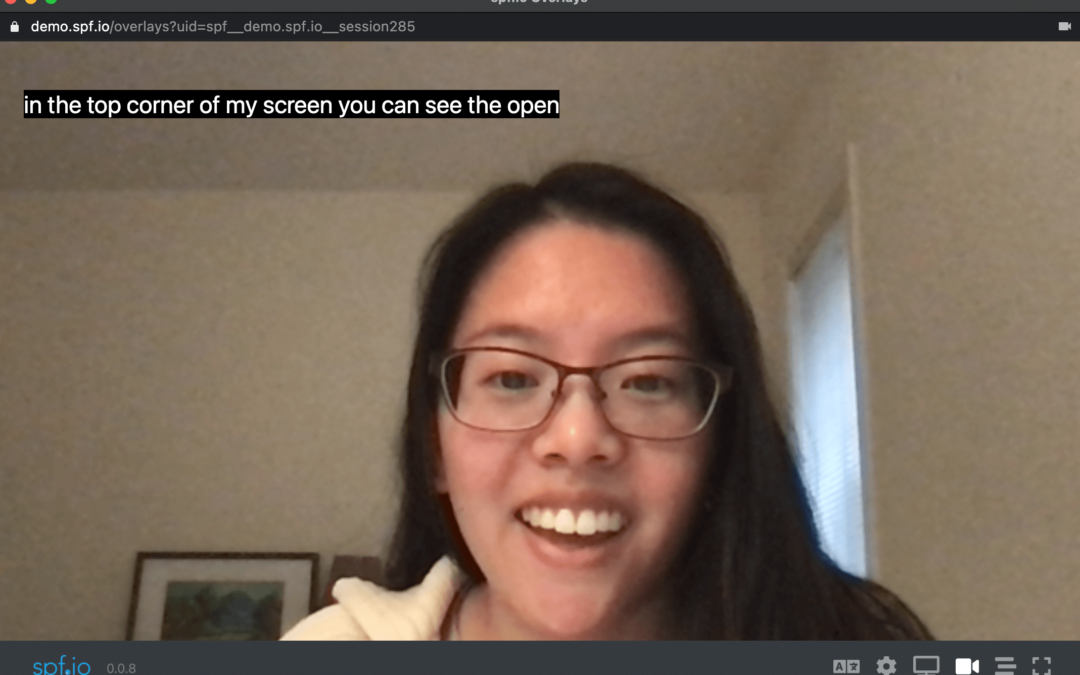
Sep 28, 2020 | Documentation, How-to
1. Click on the layers icon to open up spf.io Overlays for your session. This will open a separate window. 2. Select your language channel, or the language you wish to display. 2. Click on the video camera icon in the lower right to start the camera (you may need to...