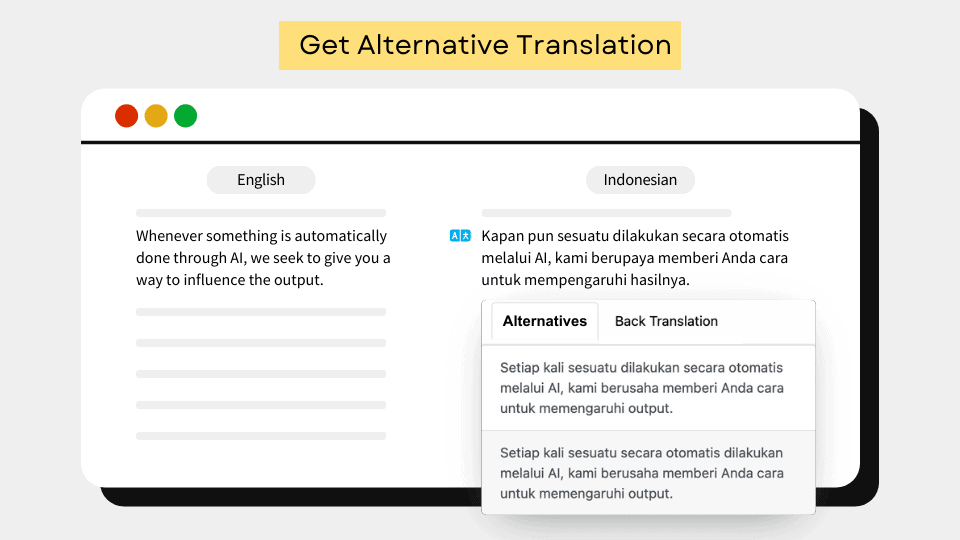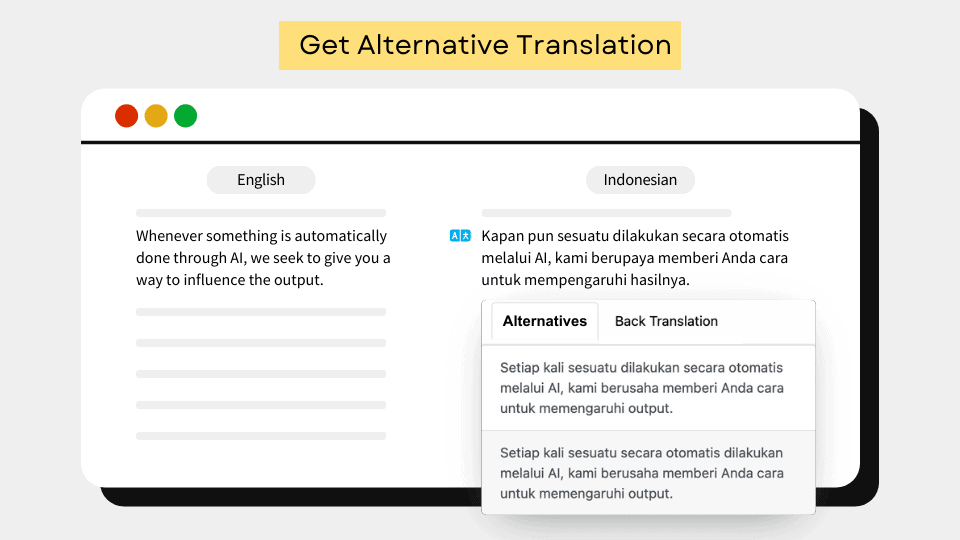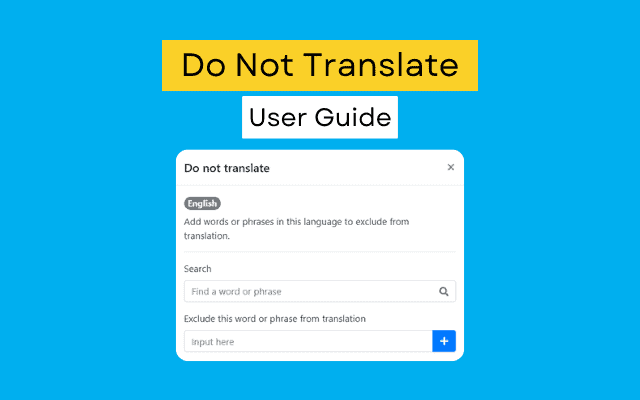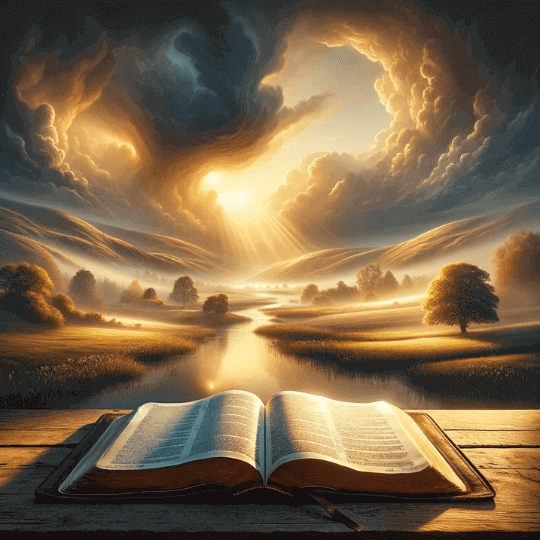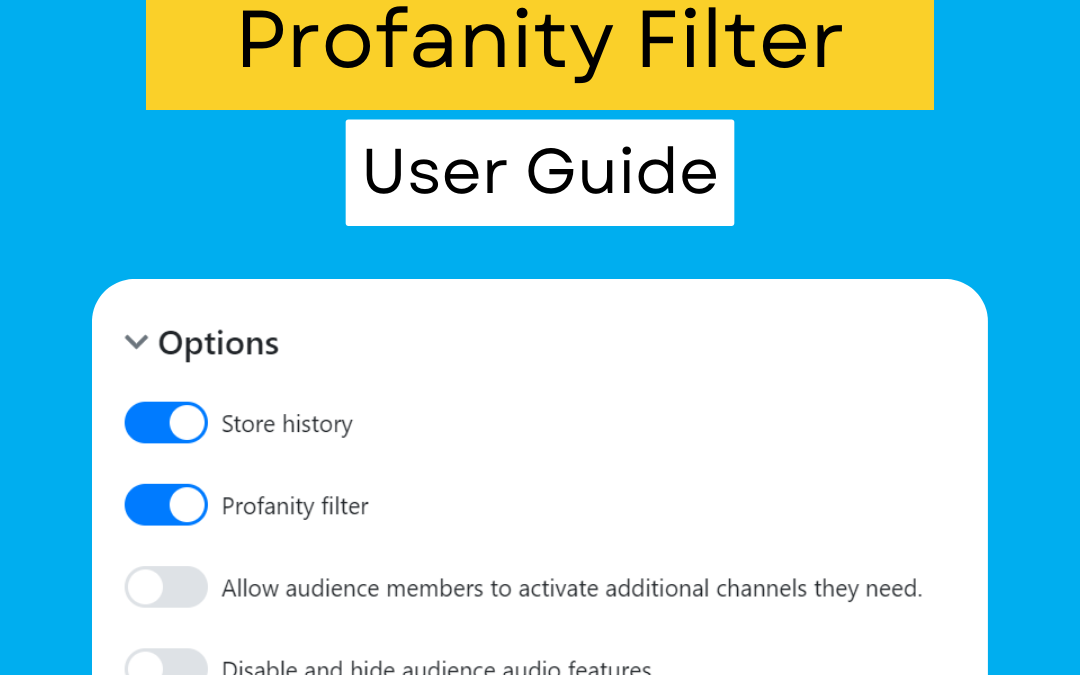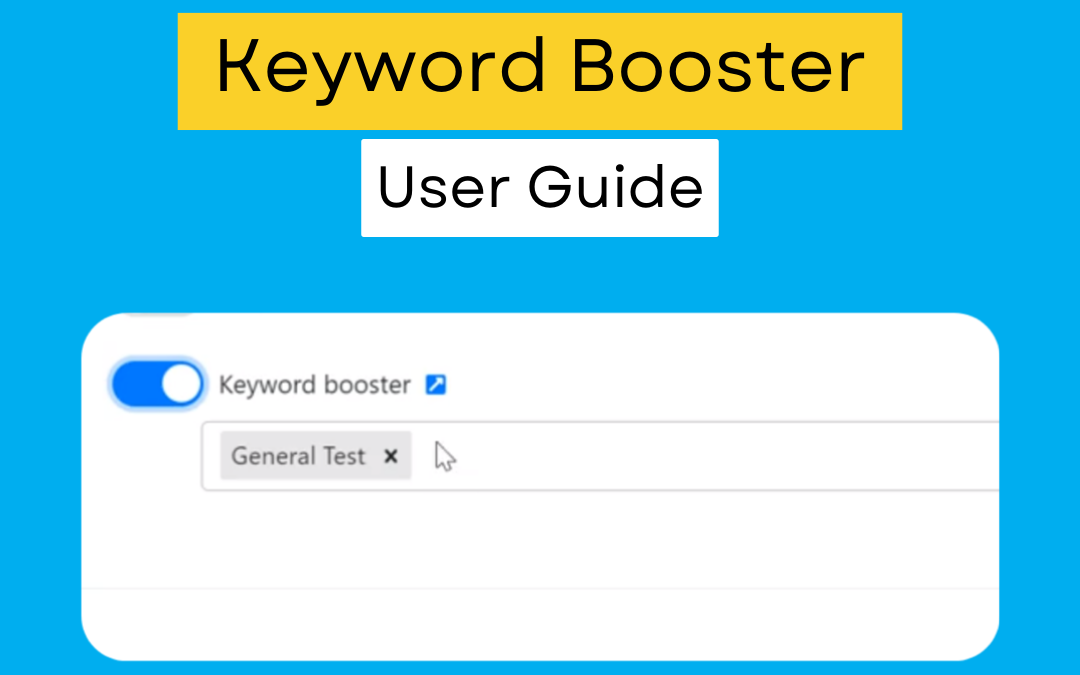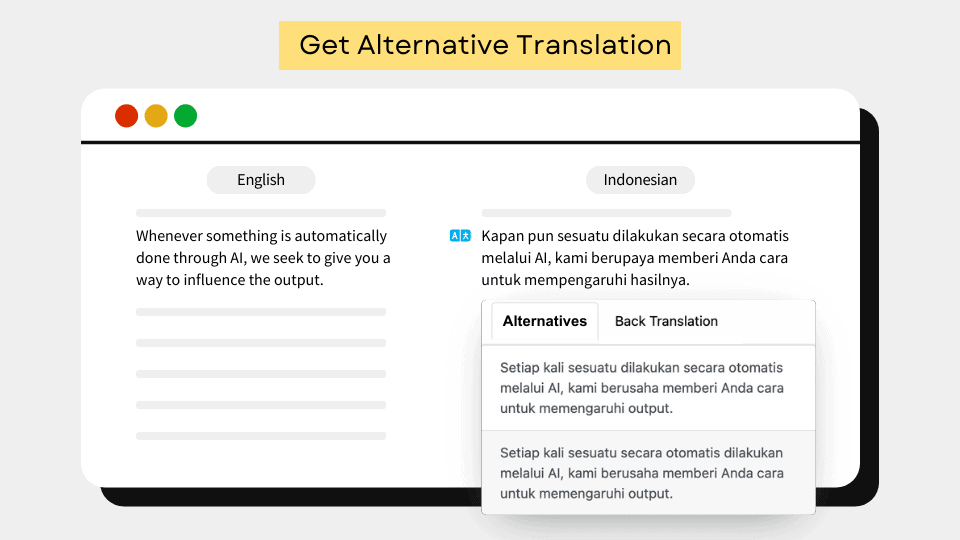
Apr 5, 2024 | Blog, Dashboard, How-to, News
AI helps translators speed up their work since they don’t have to start from scratch. But what do you do if you’re unhappy with the draft? What if AI is missing the context or phrasing things in an awkward way? We just upgraded Spf.io’s Document Translation...
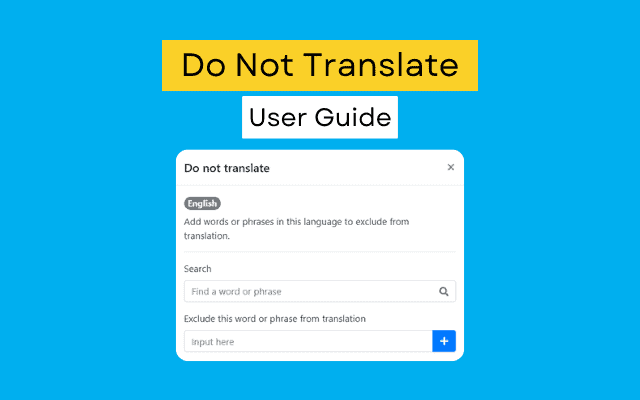
Jan 17, 2024 | Dashboard, Documentation, How-to
How to add words to your Do Not Translate list The Do Not Translate feature allows you to customize the list of words or phrases you want to exclude from translation. Therefore, they remain consistent across many languages when you translate a document or use the...
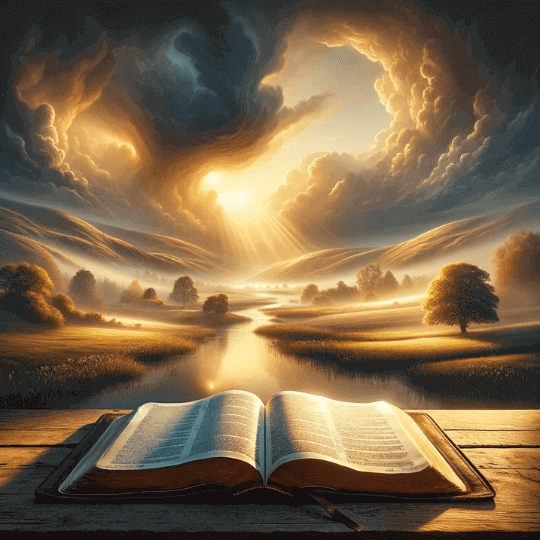
Dec 18, 2023 | Dashboard, Documentation, How-to
How to enable Bible keyword boosting in your session Spf.io has a Keyword Booster feature that allows you to enhance speech recognition of domain-specific terminology. Now, we’ve enhanced this feature to make it easier for pastors and churches to boost Biblical terms...
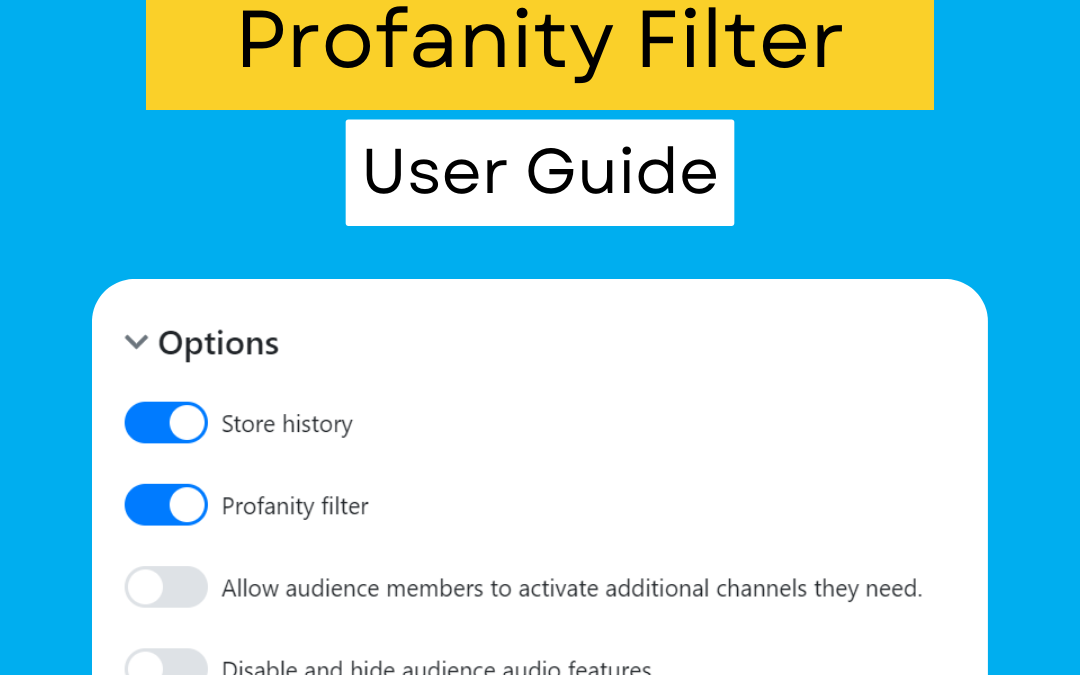
Nov 15, 2023 | Dashboard, Documentation, How-to
How to use the Profanity Filter in your session Spf.io has a built-in block list that automatically blocks multiple profanity words. However, you can customize the words you want to block and allow in your session. If there are words you want to block, you can add...
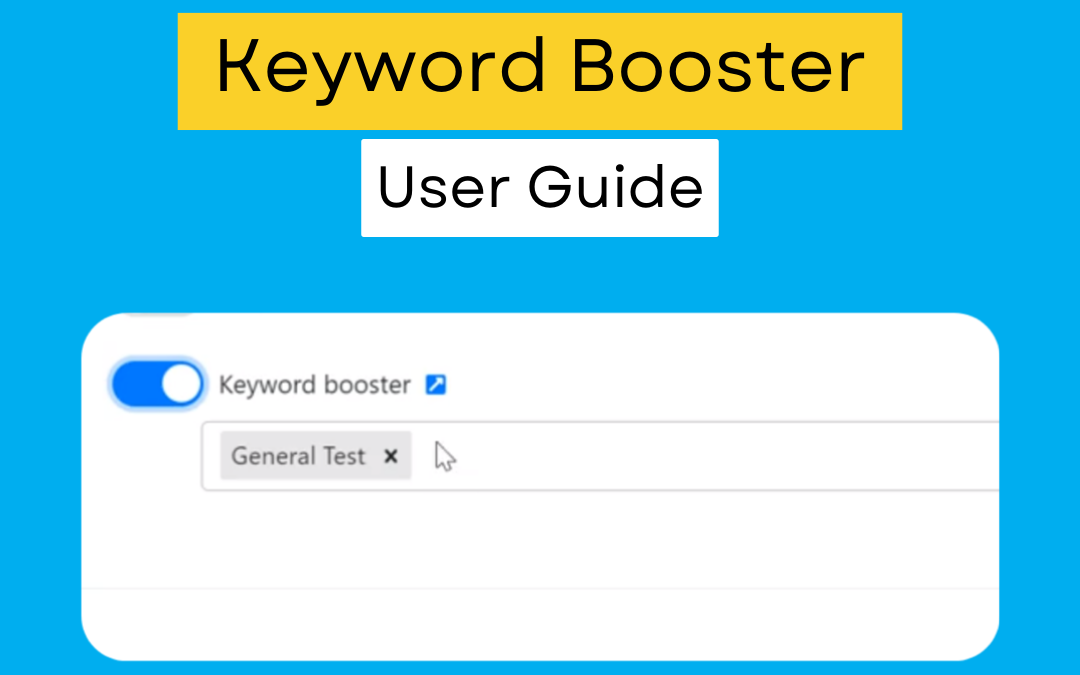
Nov 8, 2023 | Dashboard, Documentation, How-to
How to use Keyword Booster in your Session Keyword groups allow you to manage lists of words in different languages that you can boost in a session. By boosting a keyword, the captioner can easily recognize and accurately capture the word. How to create a new keyword...

Aug 25, 2023 | Blog, Dashboard, How-to
Today, we’re pleased to announce the addition of profanity filters to our Automatic Caption and Translation (ACT) service. We’ve crafted a feature that gives users a safer experience with our speech-to-text technology, across many major languages. The...