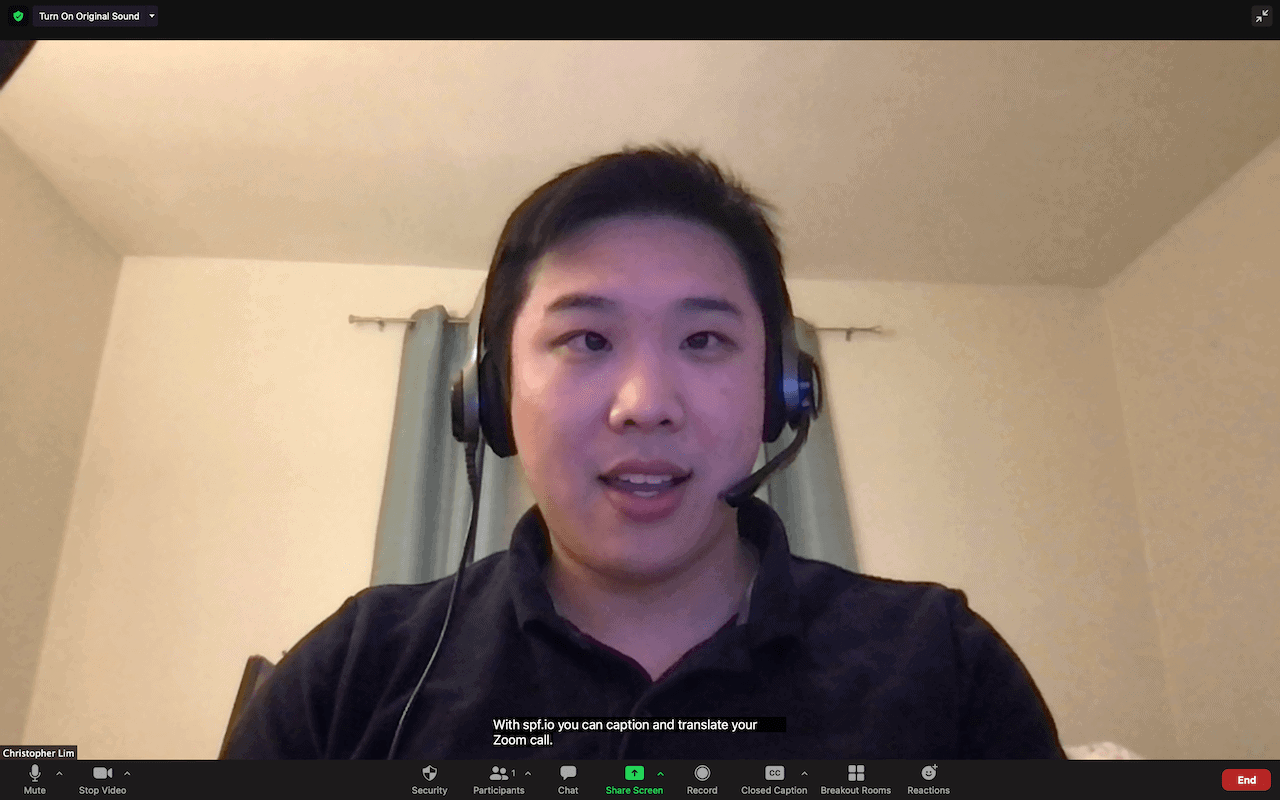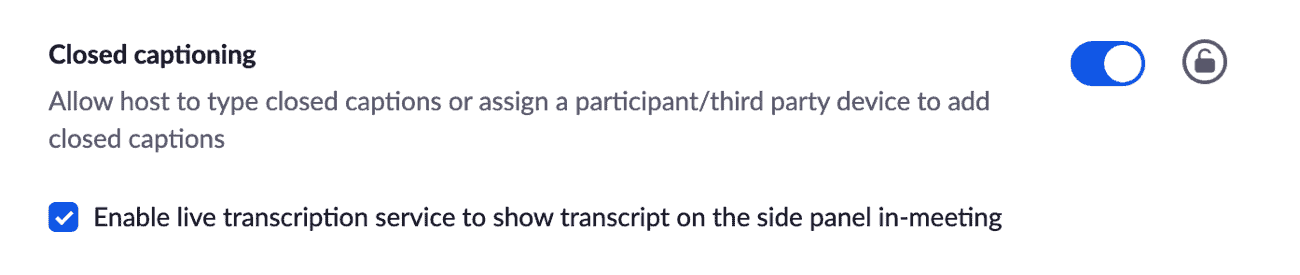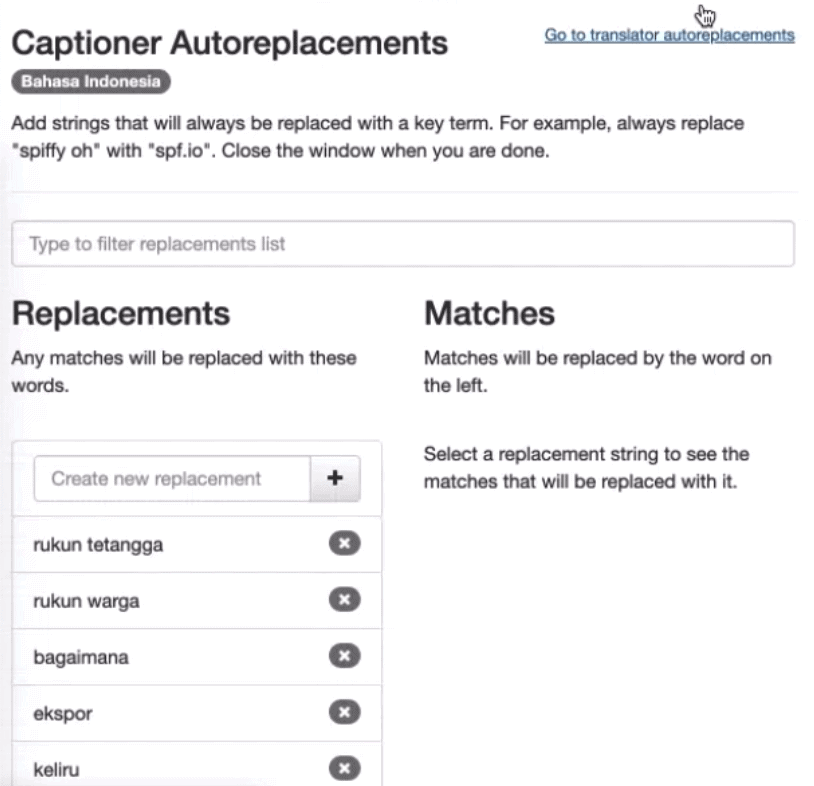How do I enable live transcription in Zoom?
Zoom just rolled out an option to add live transcriptions to Zoom meetings. However, this option was only available to power users through its more expensive paid plans until recently.
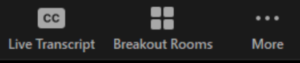
If you don’t see the “Live Transcript” button in Zoom, you may not have access to this feature. To enable flexible captioning and accurate transcribing options in Zoom, use spf.io, an affordable alternative to standard live transcripts in Zoom!
Spf.io integrates easily with Zoom and supports non-English captioning and transcription. For example, if you need Spanish captioning in Zoom, you can select it from over 60 language options. If you need several languages during a multilingual meeting, you can do that as well – with over 3600 languages pairs, spf.io allows you to switch the source and target language to choose a different captioner.
Admin settings in Zoom: enable Live Transcript in Zoom. Check “more settings” using Zoom in your browser if you don’t see this option.
You can also add closed captions to Zoom meetings with spf.io.
How do I add a live transcript to Zoom meetings?
Spf.io allows you to add closed captions and open captions to your online events, whether you need reliable Zoom captions in real-time or captioning for recorded meetings. You can even request automated translation in multiple languages if you have a diverse audience or several international speakers!
There are a few different ways to add live captions for Zoom with spf.io. Spf.io supports Zoom’s caption API token, so transcription and translation are easy to add to your video conferencing calls. You can choose to add live captioning during your presentations automatically. You can also customize your audiences’ experience by controlling the timing of your live captions.
With spf.io’s Overlays feature, spf.io listens to the speaker’s microphone and adds open captions in the Zoom video. It also gives you the option to change the fonts, colors, and styling for your caption display. After the event, you can even download the captions in a document for on-demand content using spf.io’s all-in-one software.
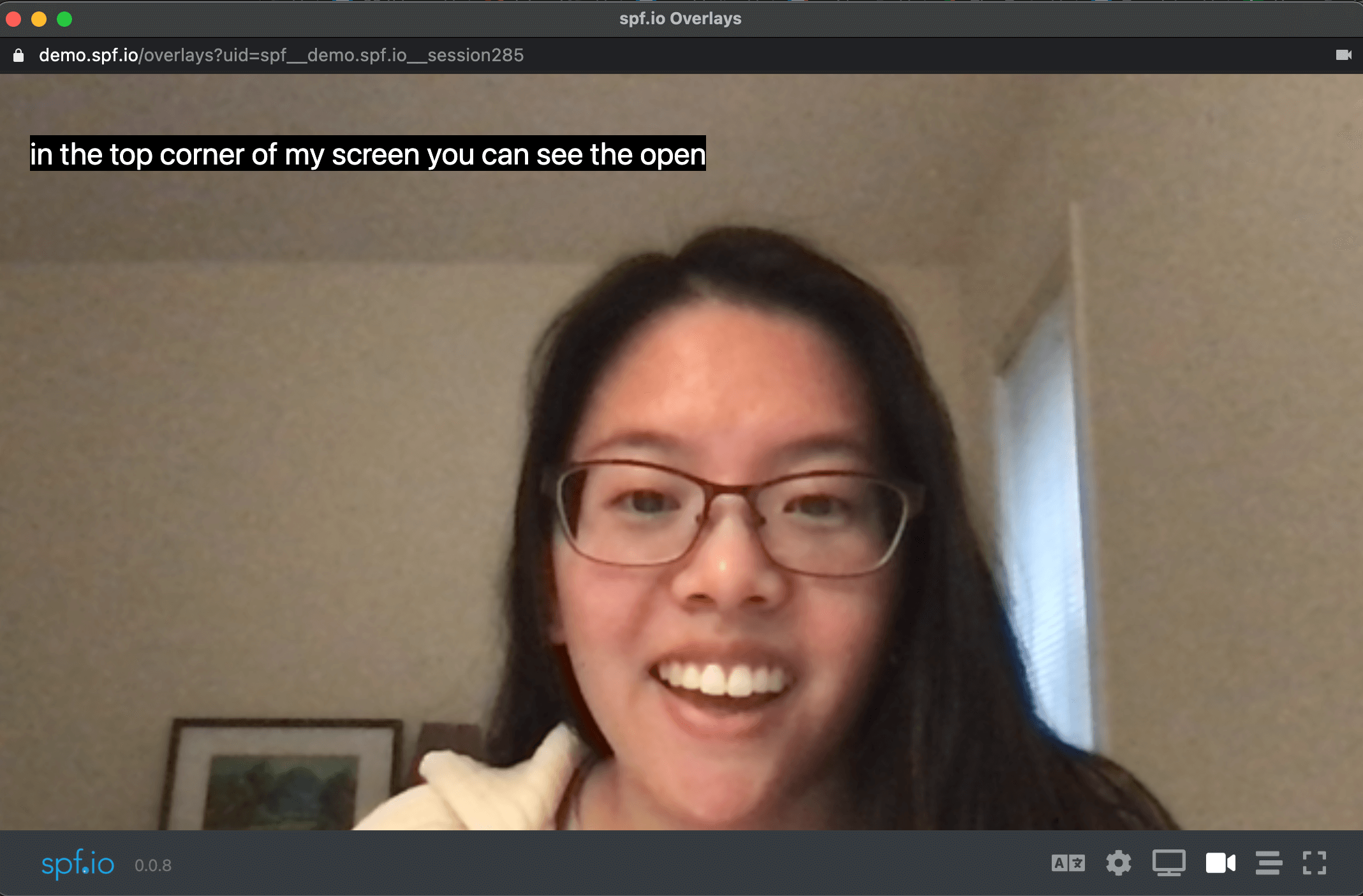
How do I fix Zoom transcription mistakes?
If you are using spf.io with Zoom or other platforms we integrate with, you can choose autoreplacement options for words that are often transcribed or translated incorrectly. With this feature, you can accurately capture spoken phrases, even if your speakers use different pronunciations or inflections. This is especially useful if you need to discuss specialized topics with unique terminology. By teaching spf.io your custom vocabulary, you can greatly improve the precision of your live transcription for Zoom.
If you want a high-quality transcript for Zoom calls, meetings, and online events, spf.io’s AI capabilities will help improve your transcription and translation every time you use and train it. By integrating state-of-the-art tools used by companies like Microsoft, Amazon, and Google, spf.io brings the powerful capabilities of highly developed technology to you at a much more affordable price. You can easily teach spf.io what your common phrases are using captioner and translator autoreplacements.
What if my zoom transcriptions stop working?
If you already have zoom live transcription turned on, you can still use spf.io in case you experience issues during a live conference or event. Spf.io allows you to send a backup link to your audience, which will open up a window called “audience view.”
For easy troubleshooting, you can tell your audience ahead of time that they will have access to livestream captions in this new window if they’re experiencing technical difficulties with current captioning options. This way, you know you’ll be covered if you need an alternative for Zoom’s live captions during a presentation. Additionally, spf.io’s audience view is a completely separate window that allows your audience to see content and transcriptions during a presentation if you have submitted media (such as slides) beforehand.
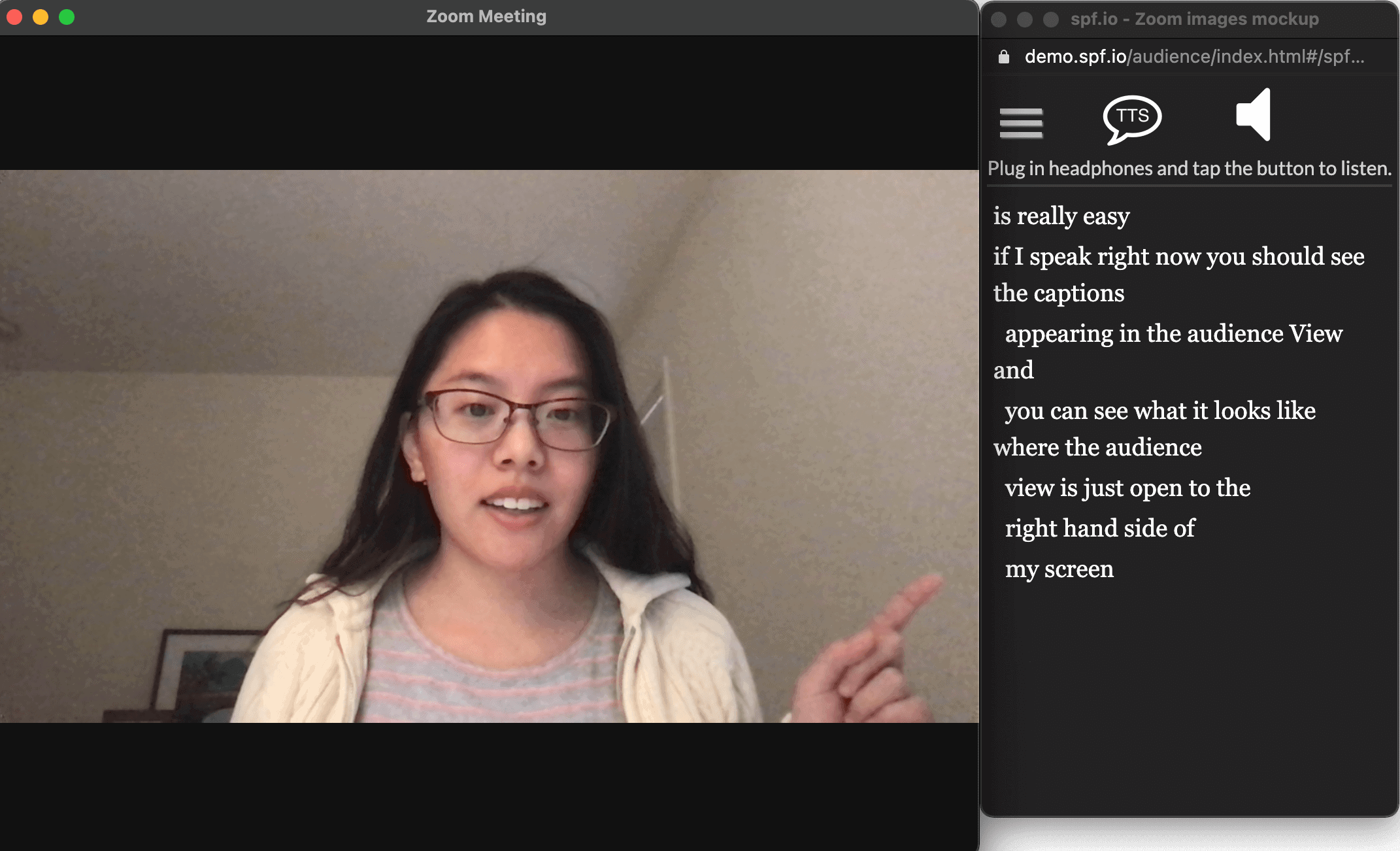
Transcribe a Zoom recording after the live event: Can I get transcription or translation from video or audio?
With spf.io, you can easily convert speech to text. If you have a Zoom recording, you can convert your mp4 to text quickly by uploading your file for transcription. We support a variety of file types for both transcription and translation, including the following: .mp4, .m4a, .mp3, .wav, and .flac.
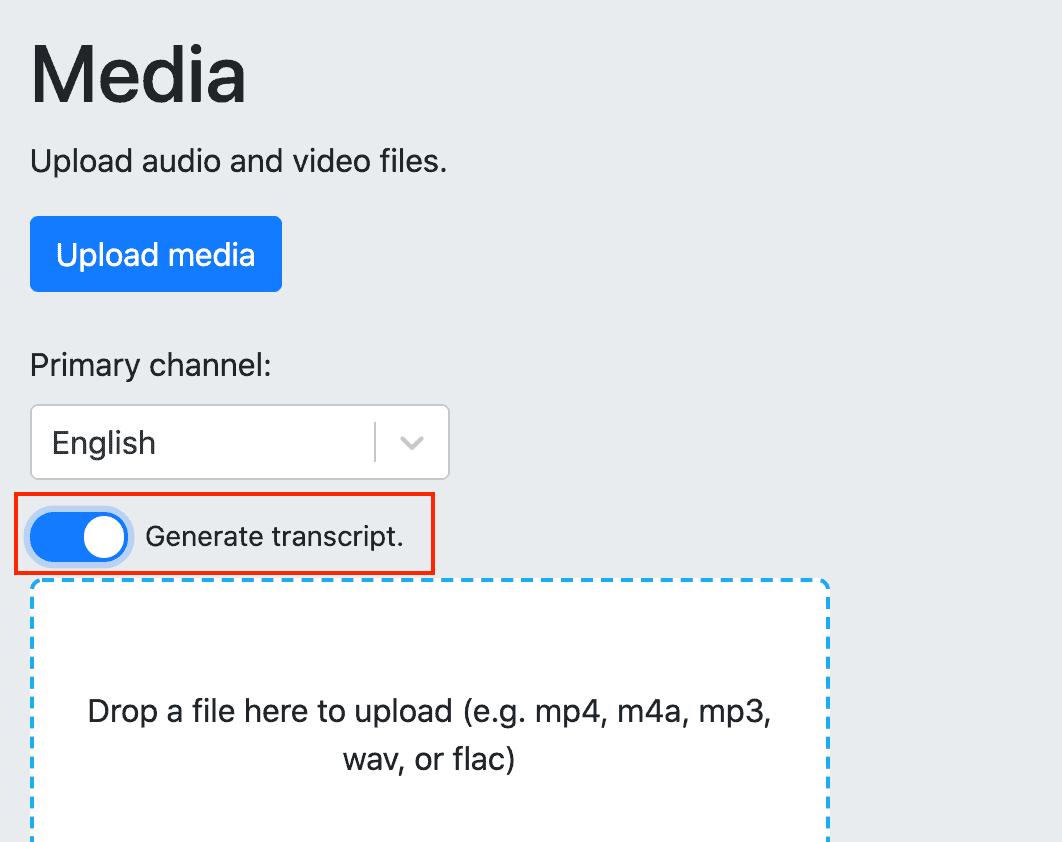
Spf.io can help you caption and translate Zoom calls, and more
We built spf.io to ensure that online experiences are accessible to multilingual communities, the Deaf, and the hard of hearing. Many organizers find that our all-in-one tool can easily be used for a mix of in-person, online, and hybrid events. Since we offer both translation and live captioning, we get satisfied customers who use Zoom, Streamyard, Live, BoxCast, OBS, and more. Our team can find solutions for your specific situation, even if your current platform does not integrate completely with spf.io.
By integrating state-of-the-art tools used by companies like Microsoft, Amazon, and Google, spf.io brings the powerful capabilities of advanced technology to you at a much more affordable price. Start making your online and in-person experiences accessible, in any language – sign up with spf.io today!
Looking for something else? Learn more about how spf.io can help you.