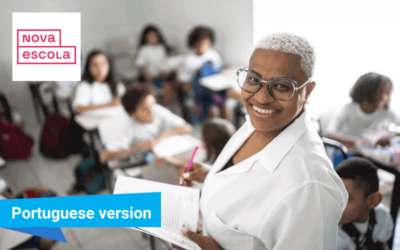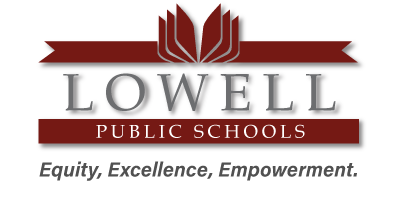spf.io is for inclusion
Include many languages in your schools, courses & classrooms whether virtual, in-person or hybrid with fun learning activities, real time captions & translations and more. Learn moreFREE teaching toolsCaption & translate school meetings and events
Help parents and families support student learning by including their language at your event. Make everyone feel welcome by meeting accessibility needs.
Language learning through media
Turn any video into a language learning lesson. Access free lesson planning ideas. Get students excited about working with each other to write captions for clips they like.
Bridge the language barrier and engage all your students.
What languages does spf.io support?
Spf.io supports over 40 languages for bidirectional speech translation, and over 60 languages for text translation. Languages with the * asterisk only support text translation. Contact us if the language you need is not listed.
Here’s the list: Afrikaans, Albanian *, Amharic, Arabic, Bengali, Bulgarian, Catalan, Chichewa *, Chinese (Simplified), Chinese (Traditional), Croatian, Dutch, English, Filipino, French, Galician, German, Greek, Gujarati, Haitian Creole *, Hawaiian *, Hebrew, Hindi, Hmong *, Icelandic, Indonesian, Italian, Japanese, Javanese, Kazakh *, Khmer, Kiswahili *, Korean, Kurdish (Kurmanji) *, Kyrgyz *, Lao, Latin *, Malayalam, Malaysian, Mongolian, Myanmar (Burmese) *, Nepali, Norwegian, Persian, Polish, Portuguese, Punjabi *, Romanian, Russian, Samoan *, Serbian, Slovenian, Somali *, Spanish, Sundanese, Swahili, Swedish, Tajik *, Tamil, Telugu, Thai, Turkish, Ukrainian, Urdu, Uyghur *, Uzbek *, Vietnamese
Include everyone in your school meetings, assemblies and events
Make graduation, board meetings, and parent meetings inclusive and accessible
- Get AI-generated automatic captions and subtitles available in over 60+ languages.
- Choose to release automatic captions, or edit them live as they are released.
- Use spf.io as a stand-alone program or with translators, voice writers, and more.
- Include diverse speakers that may speak with an accent, or choose to use their native language while still providing good captions and translations.
- Share a QR code to spf.io’s browser-based Audience View. Viewers choose their subtitle language, with the option to add audio livestreaming or TTS (text to speech).
- Translate handouts, announcements, agendas, meeting minutes, and other documents in one place with spf.io’s Document Translation Portal.
- Use spf.io Convo to converse with students, parents, and staff in different languages, online and in person, with real-time translations and captions.
- Send out multilingual polls so students and parents can vote in their preferred languages.
Simplify your event management while supporting multilingual learners and their families (click to read)
- Spf.io is an all-in-one tool. Stream captions, slides, livestreams, and sound to your audience wherever they are.
- Use spf.io for school meetings, assemblies, and online/hybrid/in-person events
- [Include high-quality captions and translations with pre-recorded videos at your event with AVCS]
- The more you use spf.io, the better it gets – train it to recognize names, commonly used phrases, and more.
- Hire a remote operator from spf.io to run captions and subtitles at your event for you.
Maximize impact
- Make live events available online with captions and subtitles immediately afterwards.
- Easily download subtitle files after live meetings – spf.io saves captions from every event.
- Post captions with your videos on Google Drive, websites, and platforms like Vimeo and YouTube.
- Use spf.io’s subtitle editor to easily improve subtitle timing and accuracy.
- Make the most of your money: simultaneously translate into more languages for a fraction of the cost.
- Let your interpreters focus on what they do best – interactions and face-to-face relationships.
Get the support you need
- Hire a remote operator from spf.io to run captions and subtitles at your event for you.
- When you hire spf.io operators, we include dry runs and tech checks to ensure everything runs smoothly.
- Sometimes automatic captions aren’t enough. Increase inclusion by accurately captioning multiple speakers, speakers with accents, and multilingual speakers.
- Want to run spf.io on your own? We offer training videos so you can learn on your own time, and instructor-led training and office hours to help you succeed.
- Have a failsafe for inclusion: spf.io can provide translation on demand for 60+ languages.
Accessible, multilingual classrooms anywhere you go
- Automated accessibility wherever you go: spf.io works for online, in-person, and hybrid classrooms (Zoom captions, Google Meet captions, QR code to separate caption window, projector view, and more).
- Make the most of your lecture: increase engagement with AI-powered captions, lecture transcripts, multilingual conversations, and automatic translations.
- Help students with access and language needs by captioning any video with spf.io. Get an instant lecture transcript afterwards that can be translated to 60+ languages.
- Get easy buy-in for accessibility solutions: spf.io requires no extra equipment and works on smartphones, tablets, laptops, and desktop computers.
FAQ
Does spf.io require an app?
Spf.io’s Audience View is browser based, so there is no need to download an app! Use a tablet, mobile phone, or laptop to view captions for in-person and online events. You can also project captions onto a projector, or as overlays on a video.
What are the benefits of using spf.io for translation?
Ease of use: You can choose a hands-on approach to spf.io (using your own staff to learn and run it) or choose an automated approach with auto-generated captions. Talk to us to see how you can best use spf.io for your projects and events.
More accurate translation: Spf.io was built to be multilingual from day one, so we have a constant focus on improving automatic translation for multiple languages. For example, spf.io uses a transcription engine that automatically adds punctuation, increasing translation speed and accuracy.
Flexibility: You can also use spf.io with human interpreters, voice writers, and remote operators (including a human in the loop to edit captions before they are released). This makes it easy to pick a setup that fits your project, your staff, and your budget. For instance, you might want to use an interpreter for a keynote at your event and automatic translations for additional languages.
Read more frequently asked questions
What kind of equipment do I need for spf.io?
You don’t need any specialized equipment to run spf.io. Since it is a browser-based app, you can use spf.io with a laptop that has Windows 10 or later, MacOS Mojave or later, and Chrome OS 90 or later. Spf.io works best with a microphone, especially if speakers are in a noisier environment, if sound quality is an issue, and if speakers are moving around the room as they talk.
Does spf.io work with a script, or slides?
It’s easy to upload a script to spf.io and release captions line by line if that’s what you prefer.
You can also translate your slides with spf.io. You can choose to show your slides in Audience View, so everyone can see your presentation on their phones along with captions and subtitles.
How easy is it to learn and set up?
Spf.io has how-to guides with screenshots that guide you through our dashboard, step-by-step. If you want to hire someone to run spf.io for you, we offer that option as well.
Does spf.io work for hybrid events?
Spf.io provides a consistent platform for captions and subtitles for hybrid, online, and in-person events.
Spf.io’s Audience View allows you to livestream to cell phones for both onsite attendees and online viewers. If you are multistreaming, spf.io can often work with programs like StreamYard and OBS to improve the viewing experience.
Additionally, during a spf.io session, all captions released are stored in session history. This means if you have an asynchronous hybrid event where the online and in-person aspects take place at different times, you can have captions and subtitles ready to go for the next time your event happens.
Can I use spf.io with interpreters?
Yes! Spf.io also works for interpreter subtitling, which we recommend for tier 2 languages like Mongolian. We also have a feature called audio livestreaming, which can stream interpreter voices along with your captions.
What are the benefits of captioning in the classroom?
According to a 2015 study by the Oregon State University Ecampus Research Unit, 33.2% of the students reporting disabilities found captions extremely helpful, the largest percentage compared to those who found captions only slightly, moderately, or very helpful. Even in students not reporting disabilities, a large percentage of them found captions moverately (30.5%), very (36.1%), and extremely (21.1% helpful).
Captions help students with a variety of learning styles and needs. For example a student who has trouble focusing benefits from captions since it allows them to engage in asynchronous learning. Captions also help students with hearing disabilities, students who are learning the language spoken in the classroom, and students who benefit from visual learning in the classroom.
For students who do not report disabilities, captions help with increased retention and engagement with classroom content. Transcripts, captions, and subtitles help with activities such as note-taking, language learning, and building better study skills.
How can spf.io help teach students with different learning abilities?
Spf.io gives students different ways of understanding the material you are teaching. Captions help increase engagement and comprehension, and transcripts can aid with note-taking and study skills. Captions also engage students who have learning disabilities and/or access needs, as well as students learning a new language.
Teacher Tools: Language learning through media
Looking for interesting classroom activities?
- Spf.io AVCS uses AI technology to generate captions for any video you want.
- Easily create cloze/fill-in-the-blank lessons using captions in media.
- Use our flexible lesson plan ideas for language learning at all levels.
- Help students build fluency and visual literacy through writing, speaking, reading, and listening.

No sign up required!
How does spf.io make creative lesson planning easy?
Turn any video into a learning exercise instead of spending hours on Google, searching for the perfect lesson plan. Spf.io captures content from video and audio, using AI-powered speech to text technology. Using a spf.io-generated transcript, you can easily make your own activities like fill-in-the-blank/cloze exercises, summary exercises, and speaking skills practice.
Our lesson planning process shows you how to use the same video clip for multiple activities. Using this method, you can help your students learn in different ways so they benefit from an interactive and inclusive environment. With spf.io, this will happen with less effort on your part so you have more time and energy for what matters – helping your students be successful in the classroom.
How do videos help with language learning?
Many language learning teachers use video since it keeps students engaged and interested when they have context clues for a language they are learning. Choosing videos with cultural contexts, characters, and topics students are familiar with helps them learn as they build new knowledge on top of what they already know.
Language learning is a process of repetition and incremental learning. For example, each time they revisit a movie clip, students increase vocabulary and improve their existing understanding of language used in the clip. By creating lessons using captions and transcripts, you can use movies to provide supportive opportunities for learning and improving literacy.
How can I incorporate these lessons into my existing curriculum?
If you have learning objectives and want easy ways to create practical exercises in your classroom, spf.io can help. Choose videos on your subject of interest and help students build vocabulary in context by creating fill-in-the-blank exercises. This works well for language learning, as well as other subjects like history and science.
At the end of a clip, ask students to summarize what they learned with the help of a transcript. Build students’ language fluency by having them emulate a native speaker and read captions aloud to each other. You can even devise creative writing exercises with prompts accompanied by a video played without sound. Our lesson ideas are easy to adapt to your classroom so you choose what works best for your students.
Ready for Anything
With spf.io, you can provide translation to your students any time with automated translation always at your fingertips.
Convenient Display
Translation and slides can both be displayed through spf.io. Show them on a projector or directly on the students’ computers.
Gather Feedback
Easily engage your students by collecting questions during and immediately after lectures with spf.io.
How It Works
Single Control
Set up the device that will control the display of translations and slides.
Connect a microphone
to spf.io for automatic captions and translation.
Projectors
Show up to 3 languages on a single projector.
Mobile Devices
Your audience visits the event URL to receive translation.
Join our mailing list
Get the latest spf.io updates, tips, and stories about classroom translation and accessibility straight to your inbox.
How Multilingual Conversation Works
Ready to try it out?
Related Articles
Acelerando a Educação Multilíngue no Brasil com IA
Com mais de 40 milhões de alunos matriculados, o vasto sistema educacional do Brasil enfrenta desafios para fornecer acesso igualitário à educação de qualidade. Para superar esse desafio, as instituições governamentais e ONGs do Brasil embarcaram em um esforço coletivo para reformar seu sistema educacional.
Accelerating Multilingual Education in Brazil with AI
With over 40 million enrolled students, Brazil’s vast education system faces challenges in providing equal access to quality education. To overcome this challenge, Brazil’s government institutions and NGOs have embarked on a collective effort to reform its education system.
How Lowell Public Schools Overcame Language Barriers
Every parent plays a crucial role in their children’s education. However, in the United States, language barriers often hinder parents with limited English proficiency from engaging in their children’s educational journey. In this article, we share Lowell Public...